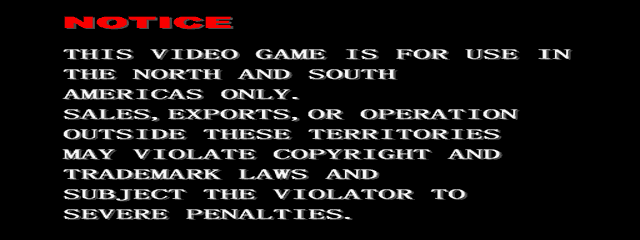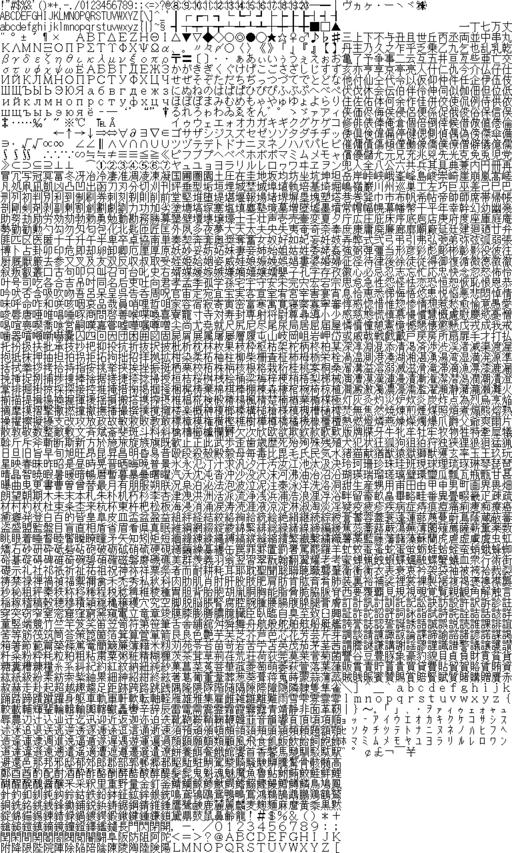RayCrisis (iOS, Android)
| RayCrisis |
|---|
|
Developer: Taito
|
The iOS and Android versions of RayCrisis, aside from having adapted touch screen controls and a new game mode and soundtrack, are practically direct ports of the original Arcade release.
ENCROACHMENT OVER 100%
Unused Graphics
NOTE: All of these graphics are compressed under Aqualead LZSS in the data, and take in consideration the folder assets.
Arcade Leftovers
The folder Rom/TIM, which contains the graphics for the game's title screen, also have assets for rating, warning and disclaimer screens from the game's Arcade release.
Debugging Font
DebugFont.aft is a 1bpp font likely meant for some kind of debug display. Due to its size, it has been organized in 256x256 parts.
Unused Text
Rom\PRGTM.BIN, which is also normally compressed under Aqualead LZSS, contains strings from the original arcade release's operator menu.
CODE %zd
CODE
Keep setting and return.
設定を初期化せずに戻る
Load setup default and return.
設定を初期化して戻る
Load setup default?
設定を全て初期値に戻しますか?
Keep all data and return.
データを消去せずに戻る
Clear all data and return.
データを消去して戻る
Clear all player's personal data?
全てのプレイヤー個人データを消去しますか?
0,7,3
EASY
HARD
易しい
難しい
7 SHIPS
7機
6 SHIPS
6機
5 SHIPS
5機
4 SHIPS
4機
3 SHIPS
3機
2 SHIPS
2機
1 SHIP
1機
End of GAME CONFIGURATION.
ゲーム設定の終了
Game difficulty.
ゲームの難易度の設定
難易度
DIFFICULTY
Set the number of ships.
プレイヤーの初期機数の設定
LEFT PLAYERS
プレイヤー数
LEFT
あり
WITH
なし
WITHOUT
CONTCOIN4
CONTCOIN3
CONTCOIN2
SAME AS PLAY FEE
プレイ料金と同じ
5 CREDITS
5クレジット
4 CREDITS
4クレジット
3 CREDITS
3クレジット
2 CREDITS
2クレジット
1 CREDIT
1クレジット
8 COINS
8コイン
8
7 COINS
7コイン
7
6 COINS
6コイン
6
5 COINS
5コイン
5
4 COINS
4コイン
4
3 COINS
3コイン
3
2 COINS
2コイン
2
1 COIN
1コイン
1
FREE PLAY
フリープレイ
FREE
NORMAL OPERATION
通常プレイ
NORMAL
STYLE E(1P ONLY)
1Pのみ(E)
E
STYLE D(2P)
2P用(D)
D
CABINET
Set number of credits for Coin B.
コイン投入口Bのクレジット数の設定
CREDITB
Set number of coins for Coin B.
コイン投入口Bのコイン数の設定
COIN B
コインB
COINB
Set number of credits for Coin A.
コイン投入口Aのクレジット数の設定
CREDITA
Set number of coins for Coin A.
コイン投入口Aのコイン数の設定
COIN A
コインA
COINA
SYSTEM2
End of SYSTEM CONFIGURATION.
システム設定の終了
Attract sound at demo-game.
デモ時の効果音の有無
ATTRACT SOUND
デモ時効果音
ATTRACT
Set continue play mode.
継続プレイの有無
CONTINUE PLAY
コンティニュー
CONTINUE
Set number of coins for continue play.
継続プレイに必要なコイン数の設定
FEE for CONTINUE PLAY
コンティニュー料金
CONTCOIN1
Set number of credits.
有効コイン数当たりのクレジット数の設定
クレジット
CREDIT
Set number of coins.
クレジットが有効になるコイン数の設定
コイン
COIN
Select normal-operation or free play.
通常プレイ/フリープレイの設定
COIN SETTING
オペレート設定
OPERATE
-100,100
L
R
左
右
0,100
%5d%%
BAR
MIN
MAX
小
大
End of SOUND TEST.
サウンド設定の終了
RETURN
戻る
EXIT
Set panning balance.
左右バランスの設定
バランス
BALANCE
Set BGM volume.
BGMの音量設定
BGM VOLUME
BGM音量
BGMVOL
Set SE volume.
SEの音量設定
SE VOLUME
SE音量
SEVOL
Listen BGM.
ボタンを押すとBGMが鳴る
BGM
BGM
Listen SE.
ボタンを押すとSEが鳴る
SE
SE
SELECTION : Joystick Up or Down
CHANGE VALUE : Joystick Right or Left
項目移動:ジョイスティックの上下
値の変更:ジョイスティックの左右
Return to game without saving modifications.
設定を保存せずに戻る
NO
いいえ
N
Save all modifications and return to game.
設定を保存して戻る
YES
はい
Y
SELECTION : Joystick Right or Left
ACTION : Push Button
項目移動:ジョイスティックの左右
決定:ボタン
SAVE ALL MODIFICATIONS?
この設定を保存しますか?
YorN
Return to game.
ゲームに戻る
EXIT(RESET)
終了(リセット)
ALLDONE
Clear all player's personal data.
全てのプレイヤー個人データの消去
RESETTING PERSONAL DATA
個人データ消去
RESET
Load default values to the system configuration.
全ての設定を初期値に戻す
FACTORY SETTING
初期設定値に戻す
DEFAULT
Set difficulty level.
難易度の設定
GAME CONFIGURATION
ゲーム設定
GAME
Setup coin register setting.
コイン、コンティニュー等の設定
SYSTEM CONFIGURATION
システム設定
SYSTEM1
Tune the volume and sound balance.
音の試聴、音量/バランスの設定
SOUND TEST
サウンド設定
SOUND
Button and joystick test.
ジョイスティック、ボタンの動作確認
INPUT DEVICE TEST
入力テスト
INPUT
Adjust the ratio and color of the screen.
画面の縦横比、色の確認
SCREEN ADJUSTMENT
画面テスト
SCREEN
SELECTION : Joystick Up or Down
ACTION : Push Button
項目移動:ジョイスティックの上下
決定:ボタン
TOP
《テストモード 目次》
《TEST MODE》
%s Version %d.%02d%c
RAYCRISIS
1998/12/03 16:22
テスト又はサービススイッチで戻る
RETURN : Push TEST or SERVICE button
OFF
ON
《入力テスト》
《INPUT DEVICE TEST》
コインA :
COIN A :
コインB :
COIN B :
ティルト :
TILT :
プレイヤー1
PLAYER 1
セレクト :
SELECT :
ボタンA :
BUTTON A :
ボタンB :
BUTTON B :
ボタンC :
BUTTON C :
ジョイスティック :
JOYSTICK :
上
U
左+右
L+R
下
D
プレイヤー2
PLAYER 2
《サウンド設定》
《SOUND TEST》
《システム設定》
《SYSTEM CONFIGURATION》
CONTCOIN?
《ゲーム設定》
《GAME CONFIGURATION》
《個人データ消去》
《RESETTING PERSONAL DATA》
《初期設定値に戻す》
《FACTORY SETTING》
SYSTEM
Unused Sound
This voice line, which can be found in assets\SE\se_189.asn (which can be read when the file extension is changed to .ogg), was likely meant to play during the game's opening sequence, but never does.
The Ray series
| |
|---|---|
| Arcade | RayStorm • RayCrisis |
| Sega Saturn | Galactic Attack |
| PlayStation | RayStorm • RayCrisis • The Double Shooting: RayStorm & RayCrisis |
| Windows | Layer Section • RayCrisis |
| iOS, Android | RayForce • RayStorm • RayCrisis |
- Pages missing developer references
- Games developed by Taito
- Pages missing publisher references
- Games published by Taito
- IOS games
- Android games
- Pages missing date references
- Games released in 2017
- Games released in August
- Games released on August 8
- Games released on August 9
- Games with unused graphics
- Games with unused sounds
- Games with unused text
- Ray series
Cleanup > Pages missing date references
Cleanup > Pages missing developer references
Cleanup > Pages missing publisher references
Games > Games by content > Games with unused graphics
Games > Games by content > Games with unused sounds
Games > Games by content > Games with unused text
Games > Games by developer
Games > Games by developer > Games developed by Square Enix > Games developed by Taito
Games > Games by platform > Android games
Games > Games by platform > IOS games
Games > Games by publisher
Games > Games by publisher > Games published by Square Enix > Games published by Taito
Games > Games by release date > Games released in 2017
Games > Games by release date > Games released in August
Games > Games by release date > Games released in August > Games released on August 8
Games > Games by release date > Games released in August > Games released on August 9
Games > Games by series > Ray series