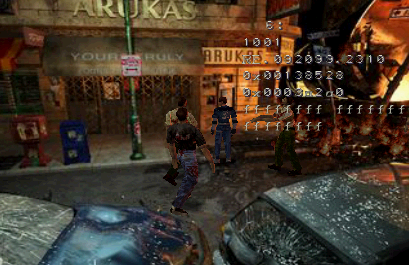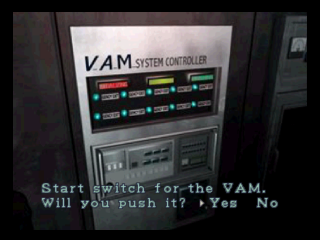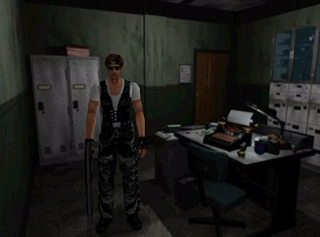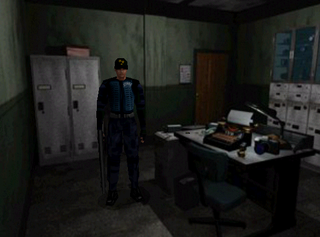Resident Evil 2 (Nintendo 64)
| Resident Evil 2 |
|---|
|
Also known as: Biohazard 2 (JP)
|
The hit PlayStation game makes its way to a whopping 512Mbit cartridge!
While this version does not include the extra content found in the Windows port or the Dual Shock Version PlayStation re-release (such as the Extreme Battle Mode or the harder difficulty setting), it has its own extra content which was never ported to another version such as new alternate costumes which replace the original ones and an Item Randomizer mode.
Contents
- 1 Debug Display
- 2 Build Dates
- 3 Unused Backgrounds
- 4 Development Text
- 5 Version Differences
Debug Display
Like the other cheat codes in the game, enter the load screen and enter this button combination on controller 4: Up, Down, Left, Right, L, R, C-Up (x2), C-Down (x2), R, L, Up, Down, Left, Right. If done correctly, you will be taken back to the title. While you are in-game, this information will render on-screen.
Build Dates
| Version | ROM Address | Build Date |
|---|---|---|
| USA v1.0 | 0xC853C | Thu Sep 16 01:32:44 1999 |
| USA v1.1 | 0xC862C | Tue Sep 28 02:31:44 1999 |
| Europe | 0xC6074 | Thu Nov 18 15:29:05 1999 |
| Japan | 0xC561E | Fri Nov 19 19:24:29 1999 |
Unused Backgrounds
Placeholder Background Image
Present in all versions, and located before the background images, is this copy of the "To-fu Survivor" minigame title screen with "There's no background." written over the top in Japanese.
Early Backgrounds
There are a few unused background images which are not present in the Windows and PlayStation versions.





An early version of the street leading to the entrance of the police station, different from the one present in the October 31, 1997 PlayStation prototype version.
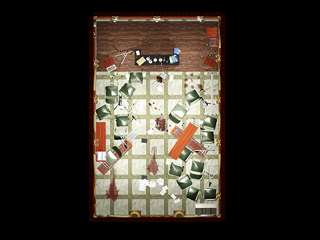
A top down view of the conference room. It seems to be the version of the room found in the demo versions rather than the final one.
Development Text
Present at 0x12150 in the ROM are some compression-related strings.
RE 092099 2310 invalid block type invalid stored block lengths too many length or distance symbols invalid bit length repeat invalid literal/length code invalid distance code invalid distance code invalid literal/length code unknown compression method invalid window size incorrect header check need dictionary incorrect data check oversubscribed dynamic bit lengths tree incomplete dynamic bit lengths tree oversubscribed literal/length tree incomplete literal/length tree 1.0 1.0 incompatible version buffer error insufficient memory data error stream error file error stream end need dictionary
Present at 0x800B6E80 in memory are some JPEG-related strings.
Bogus message code %d
Sorry, there are legal restrictions on arithmetic coding
ALIGN_TYPE is wrong, please fix
MAX_ALLOC_CHUNK is wrong, please fix
Bogus buffer control mode
Invalid component ID %d in SOS
IDCT output block size %d not supported
Bogus input colorspace
Bogus JPEG colorspace
Bogus marker length
Sampling factors too large for interleaved scan
Invalid memory pool code %d
Unsupported JPEG data precision %d
Bogus sampling factors
Improper call to JPEG library in state %d
Bogus virtual array access
Buffer passed to JPEG library is too small
Suspension not allowed here
CCIR601 sampling not implemented yet
Too many color components: %d, max %d
Unsupported color conversion request
Bogus DAC index %d
Bogus DAC value 0x%x
Bogus DHT counts
Bogus DHT index %d
Bogus DQT index %d
Empty JPEG image (DNL not supported)
Read from EMS failed
Write to EMS failed
Didn't expect more than one scan
Input file read error
Output file write error --- out of disk space?
Fractional sampling not implemented yet
Huffman code size table overflow
Missing Huffman code table entry
Maximum supported image dimension is %u pixels
Empty input file
Premature end of input file
Unsupported JFIF revision number %d.%02d
Not implemented yet
Requested feature was omitted at compile time
Backing store not supported
Huffman table 0x%02x was not defined
JPEG datastream contains no image
Quantization table 0x%02x was not defined
Not a JPEG file: starts with 0x%02x 0x%02x
Insufficient memory (case %d)
Cannot quantize more than %d color components
Cannot quantize to fewer than %d colors
Cannot quantize to more than %d colors
Invalid JPEG file structure: two SOF markers
Invalid JPEG file structure: missing SOS marker
Unsupported JPEG process: SOF type 0x%02x
Invalid JPEG file structure: two SOI markers
Invalid JPEG file structure: SOS before SOF
Failed to create temporary file %s
Read failed on temporary file
Seek failed on temporary file
Write failed on temporary file --- out of disk space?
Application transferred too few scanlines
Unsupported marker type 0x%02x
Virtual array controller messed up
Image too wide for this implementation
Read from XMS failed
Write to XMS failed
Copyright (C) 1994, Thomas G. Lane
5 24-Sep-94
Caution: quantization tables are too coarse for baseline JPEG
Adobe APP14 marker: version %d, flags 0x%04x 0x%04x, transform %d
Unknown APP0 marker (not JFIF), length %u
Unknown APP14 marker (not Adobe), length %u
Define Arithmetic Table 0x%02x: 0x%02x
Define Huffman Table 0x%02x
Define Quantization Table %d precision %d
Define Restart Interval %u
Freed EMS handle %u
Obtained EMS handle %u
End Of Image
%3d %3d %3d %3d %3d %3d %3d %3d
JFIF APP0 marker, density %dx%d %d
Warning: thumbnail image size does not match data length %u
Warning: unknown JFIF revision number %d
%02d
with %d x %d thumbnail image
Skipping marker 0x%02x, length %u
Unexpected marker 0x%02x
%4u %4u %4u %4u %4u %4u %4u %4u
Quantizing to %d = %d*%d*%d colors
Quantizing to %d colors
Selected %d colors for quantization
At marker 0x%02x, recovery action %d
RST%d
Smoothing not supported with nonstandard sampling ratios
Start Of Frame 0x%02x: width=%u, height=%u, components=%d Component %d: %dhx%dv q=%d
Start of Image
Start Of Scan: %d components Component %d: dc=%d ac=%d
Closed temporary file %s
Opened temporary file %s
Unrecognized component IDs %d %d %d, assuming YCbCr
Freed XMS handle %u.Obtained XMS handle %u
Unknown Adobe color transform code %d
Corrupt JPEG data: %u extraneous bytes before marker 0x%02x
Corrupt JPEG data: premature end of data segment
Corrupt JPEG data: bad Huffman code
Premature end of JPEG file
Corrupt JPEG data: found marker 0x%02x instead of RST%d
Invalid SOS parameters for sequential JPEG
Application transferred too many scanlines
Present at 0x800B7FF0 in memory are strings related to other image types.
Unsupported BMP colormap format Only 8- and 24-bit BMP files are supported Invalid BMP file: bad header length Invalid BMP file: biPlanes not equal to 1 BMP output must be grayscale or RGB Sorry, compressed BMPs not yet supported Not a BMP file - does not start with BM %ux%u 24-bit BMP image %ux%u 8-bit colormapped BMP image %ux%u 24-bit OS2 BMP image %ux%u 8-bit colormapped OS2 BMP image GIF output got confused Bogus GIF codesize %d GIF output must be grayscale or RGB Too few images in GIF file Not a GIF file %ux%ux%d GIF image Warning: unexpected GIF version number '%c%c%c' Ignoring GIF extension block of type 0x%02x Caution: nonsquare pixels in input Corrupt data in GIF file Bogus char 0x%02x in GIF file, ignoring Premature end of GIF image Ran out of GIF bits PPM output must be grayscale or RGB Nonnumeric data in PPM file Not a PPM file %ux%u PGM image %ux%u text PGM image %ux%u PPM image %ux%u text PPM image Unsupported Targa colormap format Invalid or unsupported Targa file Targa output must be grayscale or RGB %ux%u RGB Targa image %ux%u grayscale Targa image %ux%u colormapped Targa image Color map file is invalid or of unsupported format Output file format cannot handle %d colormap entries ungetc failed Unrecognized input file format --- perhaps you need -targa Unsupported output file format
Present at 0x800B8AA0 in memory.
cFixedList_ tSubMenuFxn add failed cFixedList_ tVptr add failed cFixedList_ tCptr add failed cDevMenuUI_State_Working cDevMenuUI_State_Selecting TM_RT: Warning: %x vs %x
Present at 0x800B92E0 in memory.
DRAW3DA DRAW3DB HUD BG AUDIO_A AUDIO_B DMOVE (CPU) / YIELDING (RSP) NDMOVE TASK0 TASK1 IDLE TODD'S FUCKIN' HUGE AMP TASK NOT STARTED IN PROGRESS CPU WAITING TO SWAP WAITING FOR SWAP WAITING FOR RSP WAITING FOR TASK IN PROGRESS RSP IN PROGRESS RDP COMPLETE DMOVE WARNING RSP DONE RDP DONE RETRACE INPUT RECEIVED RCP AUDIO CRITICAL AUDIO SWAP CPU RSP RDP
Present at 0x800BA290 in memory.
PL EMD AREA overflow by %d bytes ROOM AREA overflow by %d bytes %2d: %2d: XXX %2d: XXXX %2d:XXXXX %s %1x%02x%1x 0x%08x %04x %04x %04x %2d^%d%d=%d%d 0^00=00
Version Differences
Cutscenes & Misc. Screens
Intros
The messages which appear at the end of the intros in other versions of the game, just before gameplay starts, are missing in the Nintendo 64 version.
Annette and William Birkin FMV
| PlayStation - A scenarios | Nintendo 64 - Both scenarios | ||
|---|---|---|---|

|

|
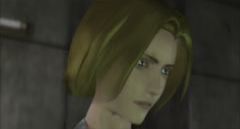
| |
In the PlayStation version and other versions of the game, there are two versions of the FMV cutscene during which Annette Birkin tells the story of William Birkin and of the G-Virus. In the Leon A scenario, Annette is talking with Ada Wong and the action takes place on the second floor of the sewer platform. In the Claire A scenario, Annette is talking with Claire Redfield and the action takes place on the first floor of the sewer platform.
The Nintendo 64 version shows only one version of the video, in which Annette is talking with Claire Redfield and the action takes place on the second floor, which does not correspond to either original version. Therefore, the voice of Claire Redfield can be heard instead of Ada's in Leon's scenario, and in Claire's scenario the action takes place on the wrong floor.
Helicopter Crash
During the FMV cutscene near the start of scenario B, in other versions, including the original PlayStation's, you can see Leon or Claire walking onto the heliport and looking upward at the start of the video. This was taken out in the Nintendo 64 version.
Last Boss
At the end of scenario B, in both versions there is a side view of the last boss as he extends his tentacles while dying, the scene then changes to a front view of the boss. In the PlayStation version, his tentacles fall off on that second scene. In the Nintendo 64 version, the tentacles fall off on the first scene, and on the second scene his tentacles are already gone.
| PlayStation | Nintendo 64 |
|---|---|

|
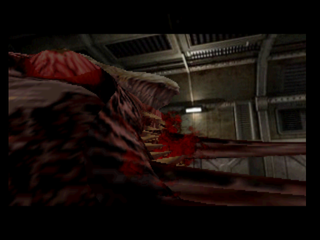
|
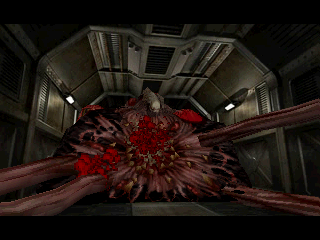
|

|
Ending
Certain camera angles and character movements were changed in the Nintendo 64 version for the Leon A ending cutscene compared to the original PlayStation version and other versions of the game, such as Claire tilting her head when talking about her brother. The segments of the video which originally only play in the Leon A ending are gone. Instead, the Nintendo 64 version re-uses parts of the Claire A ending.
| PlayStation | Nintendo 64 |
|---|---|

|

|

|

|
Credits
The second credit music, Credit Line Of Whole Staff, which plays at the end of the B scenarios in other versions of the game including the original PlayStation's, has been omitted. Instead Credit Line Music, the track used for the credits at the end of the A scenarios, is re-used. This is presumably because the track is embedded in the Staff Roll FMV in the PlayStation version, which wouldn't have been feasible to include in this port.
Reward Screen
| To do: Change PS1 reward screenshot with NTSC-U version. |
| PlayStation | Nintendo 64 |
|---|---|

|

|
When the player achieves the best rank (A or S depending on region) in a B scenario, they are rewarded with both the S.Machine Gun and the Gatling. However, on Nintendo 64 the reward screen only shows the Gatling, despite both weapons being indeed earned. It is possible that the developers got rid of this version of the screen, only keeping the equivalent for individual rewards, to save cartridge space.
Blue Hue
There are several instances where the red and blue channels of various graphics have been incorrectly swapped, compared to other ports. This could be due to incompatible color formats or different endianness between platforms, where one platform expects color in Red/Green/Blue format, while the other expects Blue/Green/Red format. Simply, these images may had been overlooked while porting to Nintendo 64.
Curiously, there are also instances where graphics appear to have been given blue-tinted palettes.
Intros
These two screens, which belong respectively to the intros of the Claire B and Leon B scenarios, are sepia-toned in other versions. This is our first case of red/blue color channel swap.
| PlayStation | Nintendo 64 |
|---|---|

|
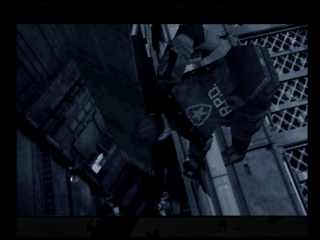
|

|

|
Text
Most of the in-game text is blue, while it is white in other versions. Only the text in files is unaffected.
Computers
Both computers, the one in the police station and the one in the lab, have blue windows and keyboards. They are white in other versions.
Ending Rank
The red and blue color channels are swapped in the ending rank art screens, giving them a prominent blue tint. The distant blue light in Leon's screen has become red as a result, and the blue and red sections of his badge have swapped.
| PlayStation | Nintendo 64 |
|---|---|

|
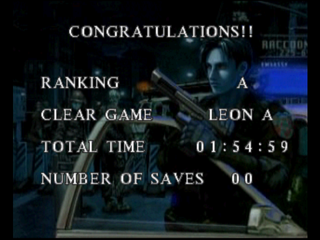
|

|
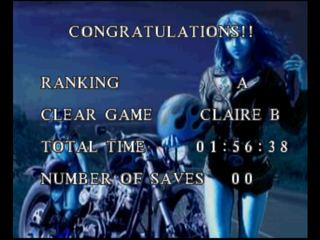
|
Ending Bonus
If you didn't already encounter Brad Vickers, then at the very end of the scenario B ending you'll get a bonus image telling you how to find him. In the PlayStation version it explains who he is and how to find him, but in the Nintendo 64 version the first screen is missing so it only tells how to find him. The screen also has a case of the red/blue: The sky is now an extremely dark yellow, while the fence and clothing are blue-tinted.
| PlayStation | Nintendo 64 |
|---|---|
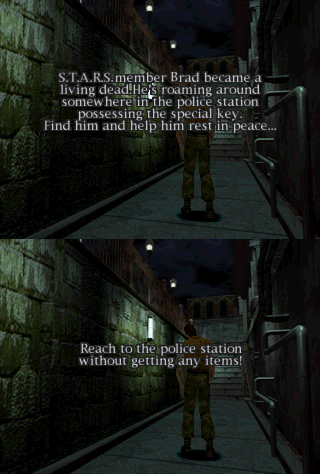
|

|
The gloves of the 4th survivor, and the beret, holster, and body of both Tofu suffer greatly from the ol' red/blue switcheroo. The now-blue Tofu even bleeds blue.
| PlayStation | Nintendo 64 |
|---|---|
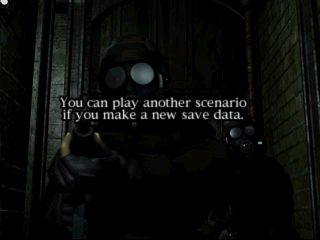
|

|
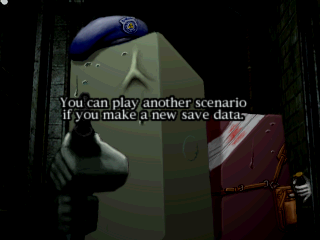
|
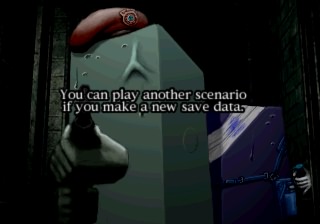
|
4th Survivor & To-fu Survivor
| PlayStation | Nintendo 64 |
|---|---|

|
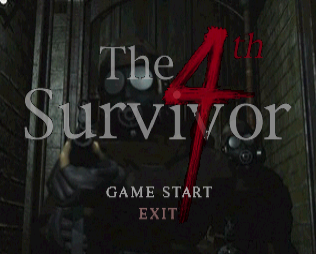
|
Similarly to the blue sickness, the non selected text on the title screen appears with the wrong colour.

The Hunk and To-fu minigames do not have a timer or a rank screen in the original PlayStation releases. They were added in the Dual Shock Version.
The Nintendo 64 has the timer, but not the rank screens, making it an "in-between" version despite coming out more than a year after the PlayStation Dual Shock Version.
Item Randomizer
After completing either of the B scenarios and saving the game, the player is able to start a new game with this mode.
Some supplies pick-ups, namely Herbs, First Aid Sprays and ammunition for most weapons, are semi-randomized. Although the item placements remain the same, the player may find a First Aid Spray instead of 9mm bullets, etc. The amount of ammo of each pick-up is also semi-random: for instance a single Grenade Rounds pick-up may hold the original 6 number of grenades, or it may have 15 or even 30 grenades. Generally speaking, the player is very likely to end up with more supplies than during a regular playthrough.
Some items are not affected by the randomizer:
- Ink Ribbons
- Weapons
- Items picked-up from Mr. X's body.
- Items picked-up by Ada and Sherry.
- The ammunition for the S.Machine-Gun in the culture lab room (note: it is not possible to randomly find this type of ammunition either).
Violence Setting
When starting a new game, the player is asked to chose a "violence" setting between Low, Medium and High. What it does is allow to censor the game: the "high" setting more or less corresponds to how things are in the original PlayStation game (see below), while with the "Low" setting all blood is gone except for the puddle that spawn below enemies' corpses when they die. The "Low" setting also disables dismemberment: among other things, zombies can not lose their arms anymore, neither can they be decapitated, including with the shotgun: a headshot with the shotgun has no visual impact.
By default it is set to "Low".
Missing Blood
| PlayStation | Nintendo 64 |
|---|---|

|

|
In the original PlayStation versions, when zombies are killed a certain way (headshots, grenades, rockets, etc.), blood appears on their clothes, as seen in this screenshot with the back of the zombie with the yellow shirt. In the Nintendo 64 version, the textures remain the same. This feature is also missing in the PC and Dreamcast versions.
Backgrounds
| PlayStation | Nintendo 64 |
|---|---|

|

|
The original backgrounds have a resolution of 320*240. In the Nintendo 64 version it is 320*224, the backgrounds are cropped at the bottom and at the top. As seen in the comparison below, the backgrounds are stretched to compensate for the cropping.
The backgrounds are natively in JPEG format in the Nintendo 64 version, as seen also in the development text provided above.
Memory Expansion Pak
If using the Memory Expansion Pak, polygon models and textures are of higher quality and resolution compared to the PlayStation version.
With it, the game switches between many different internal resolutions, at least five different ones, depending on the room, the camera angle, and whether or not there are many 3D models on the screen or in the room. Within the same room, the resolution can change several times at camera angle changes. If there are enemies in the room, after killing them and coming back to the empty room, a higher resolution is usually used. Note however that the highest possible resolution is not always used, even in rooms completely devoid of enemies.
| PlayStation | Nintendo 64 | Nintendo 64 (w/ Expansion Pak) |
|---|---|---|

|

|
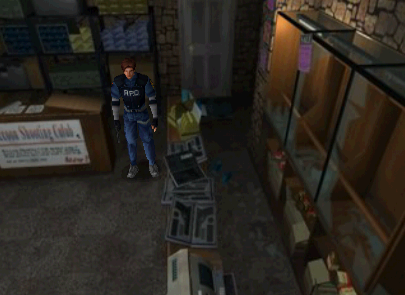
|
In comparison to the standard PlayStation and Nintendo 64 versions, the resolution differences seen in the latter with the Expansion Pak installed range from subtle to, in some cases, significant. No higher resolution source backgrounds are used with the Expansion Pak as none exist, the 320*224 backgrounds — which are already slightly vertically cropped from the original 320*240 backgrounds — already take up almost a third of the cartridge space. Instead, they are upscaled internally, which as of consequence also makes them further cropped and stretched.
| PlayStation | Nintendo 64 (w/ Expansion Pak) |
|---|---|
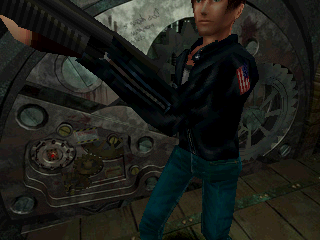
|

|
Another comparison between the PlayStation version on the left, and the Nintendo 64 version using the Expansion Pak on the right. In this case, the resolution is even greater in the Nintendo 64 version, though you may again note that the background is cropped and stretched.
Alternate Costumes
New costumes that replace the ones present in other versions. Claire still gets a Colt SAA with hers. Interestingly, only one of Leon's alternate costumes in this port features the faster sideways pistol aim, instead of both of them like in other versions. He can also pretend to be a S.T.A.R.S. member with his second costume.
Developer Logo
The logo of Angel Studios, the developer of this port, is on the back of Claire's alternate costume.
Controls
- New controls options including a more conventional movement scheme, which the game calls "First Person" control, wholly different from the game's signature "tank controls". This new control scheme is camera centric rather than character centric. More than a mere difference in button mapping it allows the player to move in such ways that is not possible with the default control scheme: it is possible to make the character walk/run from any direction to any other direction instantly, bypassing the need to turn the character around towards the wanted direction before advancing. Dodging enemies or re-positioning the character before shooting is considerably easier. The same control scheme will years later also be added to the "HD Remaster" versions of Resident Evil (GameCube) and Resident Evil Zero.
- Regarding auto-aiming, the NTSC-U Nintendo 64 version is similar to the international PlayStation versions: it is turned off by default and can be turned on by setting the game to another control type in the Key Config menu. However, while on PlayStation shoulder button R1 is used for switching between targets, on Nintendo 64 it is C Down, which is not a shoulder button.
- The NTSC-U Nintendo 64 version does not have a pause button, but has a quick-map button. This is unlike the international PlayStation versions but like the Japanese versions.
- Using the traditional control scheme, there seems to be a glitch with the controls in the Nintendo 64 which can, under certain circumstances, delay the movement when the player switches from one direction to another abruptly. More research is needed to confirm and properly identify this, but you can try the following as one example of the glitch: hold Left, which makes the character turn in round on himself. While holding the button, open the status screen. Now, hold Right, and exit the status screen while still holding the Right button. As the result, the character will still be turning towards the left for a short period of time before course correcting himself. In other versions, including the original PlayStation's, the character would instantly be turning towards the right in that situation.
Cheat Codes
The Nintendo 64 version added several cheat codes not present in the original PlayStation version, although the PlayStation Dual Shock Version and the Windows versions did also have an infinite ammunition cheat which behave differently.
These cheat codes must be entered on the load menu. If entered correctly, the player will be sent back to the title screen.
- Invincibility: Down (x4), Left (x4), L, R (x2), L, C-Up, C-Down.
- Infinite ammunition: Up (x4), Right (x4), L, R, L, R, C-Right, C-Left.
- Play The 4th Survivor: Up, Down, Left, Right, Left (x2), Right (x2), L, R, C-Up, C-Right, C-Down, C-Left.
- Play The To-Fu Survivor: Up, Down, Left, Right, Left (x2), Right (x2), L, R, C-Up, C-Left, C-Down, C-Right.
Note that by default when accessed through cheat codes, the two mini-games will use blue blood and the low violence setting, whereas if played via a saved file, they use the settings of that file.
Misc. Differences
- Added 16 EX Files that connect the story to Resident Evil 1, 3, the soon-to-be-released Code Veronica, and the then-in-development Zero. Some of these EX files were ported over wholesale from Resident Evil 3. Among those files, Rebecca's Report refers to Billy Coen as "Billy Koen". In Progress Report, it is said that it is William Birkin who created Hunters. Chris' Report summarizes the entire story of the first game, plot-twist included, probably spoiling it for players who only owned a Nintendo 64.
- Supports Dolby surround sound.
- The RPD safe combination was changed from 2236 to 4542, and the Umbrella lab login was changed from GUEST to NEMESIS.
- FMVs are heavily compressed and the resolution is a lot lower than the PlayStation versions.
- Blood color can be changed between red, green, and blue. The player is asked the wanted color when starting a new game, the default being blue.
- The corpse of a Hunter enemy resembling those from the first game was added to the hidden laboratory room in the Umbrella lab.
- Pages missing developer references
- Games developed by Angel Studios
- Pages missing publisher references
- Games published by Capcom
- Games published by Virgin Interactive
- Nintendo 64 games
- Pages missing date references
- Games released in 1999
- Games released in October
- Games released on October 31
- Games with hidden development-related text
- Games with unused graphics
- Games with debugging functions
- Games with revisional differences
- To do
- Resident Evil series
Cleanup > Pages missing date references
Cleanup > Pages missing developer references
Cleanup > Pages missing publisher references
Cleanup > To do
Games > Games by content > Games with debugging functions
Games > Games by content > Games with hidden development-related text
Games > Games by content > Games with revisional differences
Games > Games by content > Games with unused graphics
Games > Games by developer > Games developed by Take-Two Interactive > Games developed by Rockstar Games > Games developed by Rockstar San Diego > Games developed by Angel Studios
Games > Games by platform > Nintendo 64 games
Games > Games by publisher > Games published by Capcom
Games > Games by publisher > Games published by Virgin Interactive
Games > Games by release date > Games released in 1999
Games > Games by release date > Games released in October
Games > Games by release date > Games released in October > Games released on October 31
Games > Games by series > Resident Evil series