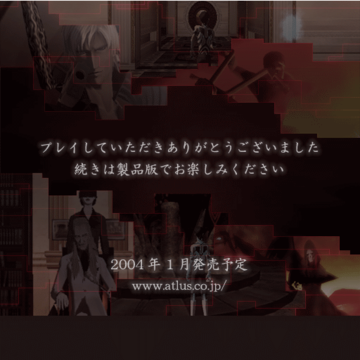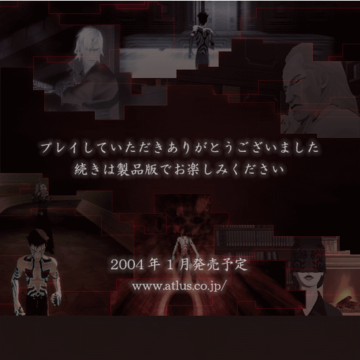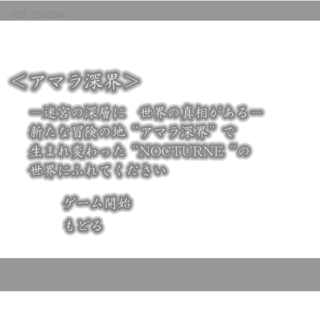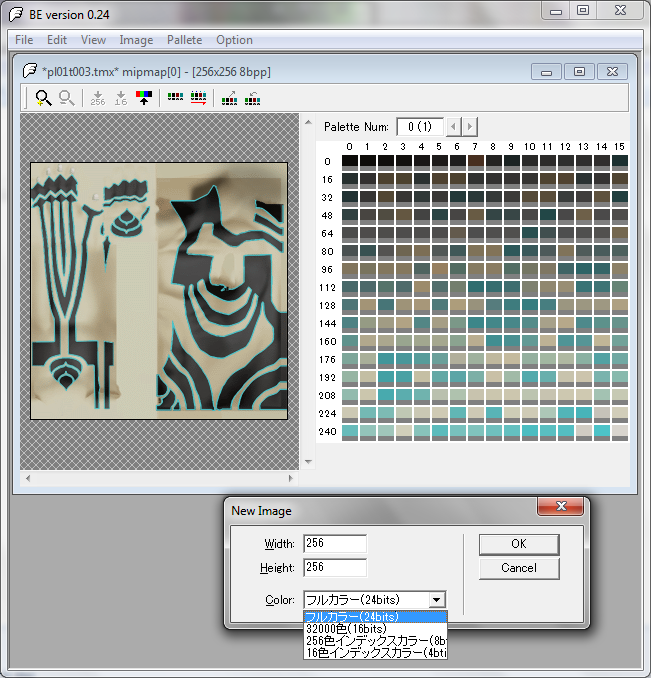Shin Megami Tensei: Nocturne
| Shin Megami Tensei: Nocturne |
|---|
|
Also known as: Shin Megami Tensei III: Nocturne Maniax (JP), Shin Megami Tensei: Lucifer's Call (EU)
|
| This page covers the international "Maniax" re-release of Nocturne. It contains some unique content compared to the original Japanese release. |
| This page or section has one or more broken YouTube links. Please find an archived version of the video(s) or a suitable replacement. |
Shin Megami Tensei: Nocturne Maniax is an expanded re-release of the original game, and the only version to be released overseas. Atlus USA ran into a weird copyright issue with the title because of a game named Nocturne that was copyrighted about 5 years prior.
| To do: Document the Chronicle Edition. |
Contents
Sub-Page
| Prerelease Info |
Debug Options
Leftover Debug Menu Options
Some of the debug options from the vanilla game is present in the Maniax (US) re-release. By using this code, you can in fact access some of the debug options. As you can see, the debug menu got extended quite a bit, and it had a few debug options removed like the Battle Field Test, Model Viewer and Field Test. However, a TGS debug was added, and a PIPE debug (Amala Labyrinth Minigame) was also added. They don't seem to be functional in the final release though.
A build date of Sep 3 2004 20:25:21 is also left over.
L1+Start at main menu to enter a debug option. D058F142 0000FBF7 202FA340 xxxxxxxx Sep 3 2004 20:25:21 00104378 MESSAGE SCRIPT TEST 00104600 MODE SELECT 001042C8 NEW BATTLE TEST (black screen) 001042F0 BATTLE FIELD TEST *removed* 00175960 MODEL COLLISION EDITOR (black screen) 001042F8 KERNAL TEST (black screen) 00104320 EVENT TEST 00104348 EVENT VIEWER 00104370 FIELD *removed* 001043A0 CAMP TEST 001043C8 COMBINE TEST 001043F0 SHOP TEST 00104418 RAG TEST 00104440 RECOVER TEST 00104468 TERMINAL TEST 00104490 RESULT2 TEST 001044B8 NAME ENTRY TEST 001044E0 MODEL VIEWER *removed* 00104510 SOUND TEST (black screen) 00104538 FONT TEST (black screen) 001ABA18 PARTICLE EDITOR (black screen) 001ABA40 SPRITE VIEWER (black screen) 001A8EB0 MAGATUHI EDITOR (black screen) 00104560 PUZZLE BOY GAME 001044E8 MOVIE VIEWER 00104588 STAFF TEST 001045B0 ENDSAVE TEST 001045D8 PIPE (black screen) 00104628 TGS (black screen) (empty placeholder spot at the very bottom of the debug functions)
Battle Debug
There is also a battle debug menu with several debugging options in battle that can be activated.
US 0054E824 00000001 PAL 00428BA8 00000001 Chronicle 0054CE24 00000001
This code will allow you to view and enable a few extra debug displays. While in battle, press L1 to bring up collision display, R1 to look at properties of the demons in battle, L1+R1+L2+R2 to win a battle, and A on a USB keyboard to bring up more info.
For some reason, the North American version has the text in Korean, while the PAL release is in English.
| Option | Translation | Description |
|---|---|---|
| 1 | Alter char | Enables you to change character model. |
| 2 | Alter HP | Enables you to alter your demons' HP. |
| 3 | Alter MP | Enables you to alter your demons' MP. |
| 4 | Alter ailment | Enables you to alter the ailment on your demons. |
| 5 | Motion test | Views the animations of the selected demon. |
Note that the fifth option will break all of the text in the game. At least in the US version.
Unused Graphics
title Folder
An image that translates to "Maniax α1-ROM Version". The "α" here is notably the symbol for Alpha.
Unused language select screen found in the PAL version's files.
TGS Demo Images
Two leftover images from the TGS Maniax demo. They can be found inside 'dds3.img\event\e810\e810\effect. They were used for the TGS demo event that was supposed to be displayed after the demo trial was over. After showing those two images, the game would restart and get ready for the next player.
tgs Folder
There are a lot of leftovers from the Tokyo Game Show demo inside the tgs folder in the PAL version for Maniax. Yes, it isn't in any of the other versions.
Sixth Kalpa Leftover
In dds3.img\fld\f\pnl\, you can find a graphic that hints at there being a sixth kalpa originally in the Maniax release of Nocturne. For some reason, the translation team translated this one.
| JPN | US |
|---|---|
Unused Logos
Both of these logos serve as early logo concepts for both localizations.
| US | EU |
|---|---|
TGS Demo Saves
These save files can be found inside the tgs folder in the European version. They can only be used on the original JP Maniax version. They contain team setups and items set up by the developers for the demo. Two save files are provided, one at the Dante fight and one in the Amala Labyrinth. Not much is special, although they're worth documenting here. The converted saves can be downloaded below.
| Download TGS Demo Save Files
File: SMT-Nocturne-Maniacs-TGS-Saves.rar (15KB) (info)
|
Unused Area
45_001
This unused area can be found inside the fifth kalpa. Its ID is 45_001. It has lower quality textures and doors that aren't working properly. However, the walls work, the traps do work and it is a very large area that can only really be seen in its full glory when looking through it on your own. Since it is difficult to navigate through it, the full area isn't shown off here.
Unused Movies
There are a few IPU files in the game's files that aren't used in the final game and are only present in the Maniax release. We can only guess that this is because of the Making of Nocturne documentary that they used a previous version of the game with more content to show off all the unused stuff and later used that for Maniax development.
E500_002.IPU
This is a render of the second part of the Lilith cutscene. If you look at it properly, you can actually compare it to the version in the documentary and see that it is the exact same. The difference between this and the event viewer movie is that this one has some different lightning.
ALPHA.IPU
This bizarre movie is exclusively in the US Maniax files and has never been seen before, yes none of the other versions again. It isn't mentioned in the documentary, nor is it used in the final game. One thing is for sure, it is a prototype movie. Hitoshura is summoning Amaterasu. According to the prototype scripts you were apparently supposed to kill Amaterasu or something.
Unused Models
Early Digital Devil Saga models are exclusively present in the international release. Atlus possibly used Nocturne early on to test the models in-game to see how they would work. The models are present in dds3.img\model\event\new_test.
Leftover TMX Editor
| Download Shin Megami Tensei III: Nocturne TMX texture editor
File: SMTIIINocturneTexViewer_BE0605.7z (301KB) (info)
|
This program can be used to create, edit, and export TMX files. The program can import TMX, TM2, BMP, TGA, and has an option for selecting any type of file, though no other formats are guaranteed to work. Images can only be exported as TMX, but come with a variety of options such as pixel/palette format, image wrap settings, and a few ID/comment fields. There are also different viewing options for the alpha transparency data in an image. Palettes can be imported and exported, or simply edited. There's also an option to export a CLUT, a Color Look-Up Table. This text file contains number values for colors used in the working TMX image.
- Pages missing developer references
- Games developed by Atlus
- Pages missing publisher references
- Games published by Atlus
- Games published by Ghostlight
- PlayStation 2 games
- Pages missing date references
- Games released in 2004
- Games released in January
- Games released on January 29
- Games released in October
- Games released on October 12
- Games with unused areas
- Games with uncompiled source code
- Games with hidden development-related text
- Games with unused graphics
- Games with unused models
- Games with unused cinematics
- Games with unused text
- Games with debugging functions
- Games with hidden sound tests
- Broken YouTube Links
- To do
- Megami Tensei series
Cleanup > Broken YouTube Links
Cleanup > Pages missing date references
Cleanup > Pages missing developer references
Cleanup > Pages missing publisher references
Cleanup > To do
Games > Games by content > Games with debugging functions
Games > Games by content > Games with hidden development-related text
Games > Games by content > Games with hidden sound tests
Games > Games by content > Games with uncompiled source code
Games > Games by content > Games with unused areas
Games > Games by content > Games with unused cinematics
Games > Games by content > Games with unused graphics
Games > Games by content > Games with unused models
Games > Games by content > Games with unused text
Games > Games by developer
Games > Games by developer > Games developed by Sega > Games developed by Atlus
Games > Games by platform > PlayStation 2 games
Games > Games by publisher
Games > Games by publisher > Games published by Ghostlight
Games > Games by publisher > Games published by Sega > Games published by Atlus
Games > Games by release date > Games released in 2004
Games > Games by release date > Games released in January
Games > Games by release date > Games released in January > Games released on January 29
Games > Games by release date > Games released in October
Games > Games by release date > Games released in October > Games released on October 12
Games > Games by series > Megami Tensei series