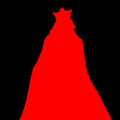Sid Meier's Civilization V (Windows)
| Sid Meier's Civilization V |
|---|
|
Developer: Firaxis Games
|
Sid Meier's Civilization V adds city-states, natural wonders, and a boatload of all-new civilizations into the mix. It also adds official mod support (through Steam Workshop), allowing for some rather... interesting games to be played.
Debug Mode
A simple debugger can be accessed by going into Documents\My Games\Sid Meier's Civilization 5\, opening config.ini, and setting DebugPanel to 1.
Reveal Map
Pressing Control + Z will reveal the entire map, and introduce your civilization to the others (and City-states, if enabled). This code will also reveal every natural wonder, which can be entered over and over for potentially infinite happiness, and grants the "Marco Polo" achievement (if not already achieved).
Debug Panel
Pressing Tilde brings up a panel containing various debugging functions.
Graphics Panel
Disables or enables the models/sprites of cities, landmarks, units, and so on.
Hex Debug Panel
Changes the property of a hex tile (like having been revealed) to a certain player in-game.
Debug Mode Panel
Contains a variety of functions related to civilizations. They all work by double-clicking on a tile, unless stated otherwise.
- Create City: Places a city on a tile if it is right-clicked. None of them work properly, however, and only the first one placed has the city name thing above it.
- Edit City: Changes the appearance/size of a civilization's cities, including ones placed by the Create City function.
- Edit Improvement: Adds improvements to a tile. It should be noted that not all improvements will work properly.
- Edit Resource: Adds natural wonders, fallout, and resources to a tile.
- Create Road: Creates a maintenance-free road on a tile.
- Change Border: Expands (or shrinks) a civilization's borders by right-clicking.
- Create Farm: Generates a farm on a tile if it is right-clicked.
- Create Unit: Spawn any unit (even unique ones, like the Winged hussar) on any civilization's tiles by right-clicking. It's possible to place multiple units on a single tile, as well as land units in water and vice versa.
- Edit Unit: Edits a unit's properties.
- Move Unit: Whatever function this option had doesn't work anymore.
- Rotate Unit: Rotate a unit with the right mouse button.
- Attack Unit: Same goes for this option, although it might have damaged a selected unit.
- Reload Assets: Reloads the models/textures of landmarks, units, and buildings.
- Spawn Arrow: This option also has an ambiguous, non-working use.
Debug Audio
Plays the next song on a civilization's playlist. This option can also switch between peace and war themes, as well as reset the entire system.
Debug Terrain
Changes the appearance of the sun and water.
Particle Effects
Shows/hides statistics on all particle effects, as well as being able to reload them.
ColorKeys
Presumably changes the biomes of an area, but none of its options work whatsoever.
Fluid FOW
Changes the appearance of the fog of war.
Debug Advisors
If an advisor is on the screen, using this menu will change their dialogue.
Pause Game
Does exactly as it says.
Reveal All
Does the same function as pressing Control + Z.
Reset Achievements
Presumably removes all Civilization V achievements from a Steam account.
Reload Textures
Reloads all textures.
Debug Camera
Accidentally discovered by a Reddit user spilling a beer on his keyboard, the debug camera can be activated independently of the debug mode by pressing Left Shift + Left Ctrl + Left Alt + Space or Right Shift + Right Ctrl + Right Alt/Alt Gr + Space keys all at once. You can press the same key combination to disable the debug camera.
Debug Camera Controls:
- Mouse: Move Camera
- Left Mouse Button: Zoom In
- Right Mouse Button: Zoom Out
Developer Text
Within Assets\Sounds\Streamed\ is a text file named deleteme, which contains this message:
when Dom adds some sounds in here, delete this.
Dom most likely refers to Dominic Cerquetti, a member of both the programming and sound team.
Unused Techs
Within Assets\Sounds\Speech\English\Tech exists sounds for techs that are unused in the base game.
Never Added
Some "You have discovered X" sound files exist for three techs that were never added: Calculus, Patronage, and Publishing.
Their respective quotes exist, too:
"In the fall of 1972, President Nixon announced that the rate of increase of inflation was decreasing. This was the first time that a sitting president used the third derivative to advance his case for re-election."
"Everything passes - robust art alone is eternal. The bust survives the city."
"There are three difficulties in authorship; to write anything worth publishing, to find honest men to publish it, and to find sensible men to read it."
Never Heard
Agriculture has a quote, but it cannot be heard since every civilization has already unlocked it at the beginning of a game.
"Where tillage begins, other arts follow. The farmers therefore are the founders of human civilization."
Added in Expansions
A quote for a tech called Ballistics exists in the base game's files. It was eventually added in Gods & Kings, but with a new quote.
"Once the rockets are up, who cares where they come down?"
Unused Graphics
Early Graphics
Within Assets\UI\Logitech\ are some early, low-quality graphics. These are used for Logitech keyboards which have screens; but they were not updated with any of the expansion packs.
Colorkey Screenshots
| To do: Figure out which version had the screenshots. Also, see if there's a PNG version of TerrainFow |
The folder Assets\colorkeys normally contains the colors used for the game's biomes. In earlier versions of the game, the folder also contained screenshots of the game in development, many of which looked similar. They were taken out sometime after the 1.2.1 update.
Icons
A placeholder icon for a Galleon unit. The Galleon makes no appearance in Civilization V, the closest equivalent being the Galleass.
Alternate icons exist for the Factory and Market/Bazaar. In addition, there's an icon for a supermarket building that was never added to the game, even with expansion packs.
Two icons for techs that never appear in-game. These might be related to the ones mentioned above.
An icon for a ship that never appears in-game. It has a similar appearance to Portugal's unique unit, the Nau, which was added in Brave New World.
Social Policies
Icons exist for a completely different variant of social policies. Judging from the image, it seems that there were only five policies planned, and choosing certain options would also change what type of government your civilization would be.
Placeholder Leader Art
Some placeholder/concept art exists in Assets\Leaders\ for Isabella (Spain) and Pachacuti (The Inca).
Unused Wonders
Large Hadron Collider
The only remnant of this wonder is a placeholder picture, as well as a music track that was added in Brave New World. The track is 1.6 seconds longer in the non-English language folders, but it consists of silence that wasn't trimmed out.
The Large Hadron Collider's music track is defined in Brave New World's sound XML files, however.
<Script2DSound> <ScriptID>AS2D_WONDER_SPEECH_LARGE_HADRON_COLLIDER</ScriptID> <SoundID>SND_WONDER_SPEECH_LARGE_HADRON_COLLIDER</SoundID> <SoundType>GAME_MUSIC_STINGS</SoundType> <iMaxVolume>85</iMaxVolume> <iMinVolume>85</iMinVolume> <fTaperSoundtrackVolume>0.0</fTaperSoundtrackVolume> </Script2DSound>
<SoundData> <SoundID>SND_WONDER_SPEECH_LARGE_HADRON_COLLIDER</SoundID> <Filename>LargeHadronCollider</Filename> <bDontCache/> <bOnlyLoadOneVariationEachTime/> <LoadType>DYNAMIC_RES</LoadType> </SoundData>
Panama Canal
The only remnant of this wonder is its oil painting and icon.
Three Gorges Dam
Returning from Civilization IV, this Wonder only has a oil painting and icon in the game's files. Like the Large Hadron Collider, the Three Gorges Dam is defined in the sound XML files, but doesn't actually have music.
<Script2DSound> <ScriptID>AS2D_WONDER_SPEECH_THREE_GORGES_DAM</ScriptID> <SoundID>SND_WONDER_SPEECH_THREE_GORGES_DAM</SoundID> <SoundType>GAME_MUSIC_STINGS</SoundType> <iMaxVolume>85</iMaxVolume> <iMinVolume>85</iMinVolume> <fTaperSoundtrackVolume>0.0</fTaperSoundtrackVolume> </Script2DSound>
<SoundData> <SoundID>SND_WONDER_SPEECH_THREE_GORGES_DAM</SoundID> <Filename>ThreeGorgesDam</Filename> <bDontCache/> <bOnlyLoadOneVariationEachTime/> <LoadType>DYNAMIC_RES</LoadType> </SoundData>
Unused Voices
"Te gratulor propter victoriam tuam."
A shorter version of Caesar's "peaceful" line.
"I trust that you have learned that the United States are not to be trifled with."
Washington gloating about the United States.
Gods & Kings
The first expansion for Civilization V, Gods & Kings improved the combat system and tech tree, as well as adding the ability to create religions. It also included espionage and Atilla the Hun.
Colorkey Screenshots
Within Assets\DLC\Expansion\Leaders\COLORKEYS\ are seven TGA files, which contain both a civilization's color key and a development picture for its leader.
Brave New World
The second expansion for Civilization V, Brave New World adds nine civilizations (including the overpowered Polish), more Great People, a larger emphasis on culture and tourism, and Ideologies.
Alternate Takes
Brazil
| Used | Alternate Take |
|---|---|
The intro for Brazil has an alternate, shorter take.
Great Writer Works
Nine works created by Great Writers have one (or, in some cases, two) alternate takes of their quotes.
| Used | Alternate Take |
|---|---|
The Adventures of Huckleberry Finn.
| Used | Alternate Take |
|---|---|
Alice's Adventures in Wonderland.
| Used | Alternate Take |
|---|---|
The Canterbury Tales.
| Used | Alternate Take |
|---|---|
Crime and Punishment. Internally called "Prestupleniye", after its Russian name.
| Used | Alternate Take | Alternate Take 2 |
|---|---|---|
Emily Dickinson's poems.
| Used | Alternate Take | Alternate Take 2 |
|---|---|---|
Los Siete Locos.
| Used | Alternate Take |
|---|---|
Lysistrata.
| Used | Alternate Take |
|---|---|
The Metamorphoses.
| Used | Alternate Take |
|---|---|
The Red Badge of Courage.
Uffizi Music
The Uffizi Wonder has an alternate version of its music, where the quote is spoken slightly later in the track.
Colorkey Screenshots
Similar to Gods & Kings, developmental images can be found in Assets\DLC\Expansion\Leaders\. However, the only leader in the COLORKEY folder is Pedro II:
In addition, within Venice_Dandolo is a massive 9000×2500 image of a night sky.
Unused Wonder
Data for The Motherland Calls exists in Brave New World's files. Compared to the other scrapped Wonders, the Motherland Calls has both unique music and a quote: "One of the hallmarks of a great nation is its ability to rise through its feet after a fall."
The Civilization series
| |
|---|---|
| Windows | Civilization II • Civilization III • Civilization V |
| Mac OS Classic | Civilization II • Civilization III |
| PlayStation | Civilization II |
| Mac OS X | Civilization III |
| Spinoffs | |
| DOS | Colonization |
| Windows | Colonization • Alpha Centauri |
| Amiga | Colonization |
| Mac OS Classic | Alpha Centauri |
- Pages missing developer references
- Games developed by Firaxis Games
- Pages missing publisher references
- Games published by 2K Games
- Windows games
- Pages missing date references
- Games released in 2010
- Games released in October
- Games released on October 29
- Games released in September
- Games released on September 21
- Games released on September 24
- Games with unused code
- Games with hidden development-related text
- Games with unused graphics
- Games with unused music
- Games with unused sounds
- Games with debugging functions
- To do
- Civilization series
Cleanup > Pages missing date references
Cleanup > Pages missing developer references
Cleanup > Pages missing publisher references
Cleanup > To do
Games > Games by content > Games with debugging functions
Games > Games by content > Games with hidden development-related text
Games > Games by content > Games with unused code
Games > Games by content > Games with unused graphics
Games > Games by content > Games with unused music
Games > Games by content > Games with unused sounds
Games > Games by developer > Games developed by Take-Two Interactive > Games developed by 2K Games > Games developed by Firaxis Games
Games > Games by platform > Windows games
Games > Games by publisher > Games published by Take-Two Interactive > Games published by 2K Games
Games > Games by release date > Games released in 2010
Games > Games by release date > Games released in October
Games > Games by release date > Games released in October > Games released on October 29
Games > Games by release date > Games released in September
Games > Games by release date > Games released in September > Games released on September 21
Games > Games by release date > Games released in September > Games released on September 24
Games > Games by series > Civilization series