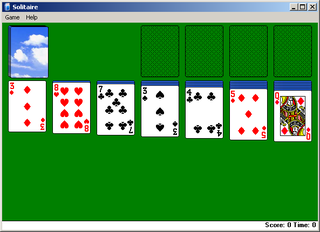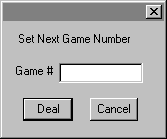Solitaire (Windows, 1990)
| Solitaire |
|---|
|
Developer: Wes Cherry
|
Solitaire is very likely the most played game in offices around the world. The original version started out back in 1990 together with Windows 3.0 and was kept all the way to XP until Microsoft replaced it with a reworked version for Vista.
Contents
Sub-Pages
| Prototype Info |
| Notes |
To do:
|
Retail Version
Game Number
A window in the game executable which allows you to type in a game number, like FreeCell...except Solitaire doesn't use game numbers in the retail version.
Assertion Failure
Also hidden in the game executable, but never appears. As above, it asks for the game number to be included with bug reports, which don't exist in the retail.
Unused Text
Unable to load bitmap; do you want to use a green background?
This leftover message, which can been found in all available versions, suggests there could've been an option that allowed you to use a custom bitmap for the background image of the Solitaire window. There doesn't seem to be any way to re-enable this feature for use.
Obscure Settings
Inside the main executable, is this group of strings:
Back Options Bitmap iCurrency sCurrency intl
These appear to be used for sol.ini settings, telling the game which names to load from and save to. Back and Options are the normal settings the game reads from and saves to. The Bitmap option is probably linked to the above-mentioned ability to set a bitmap as the background. The Currency options go in an [intl] section to alter the currency format in Vegas mode. iCurrency (valid values are 0, 1, 2, and 3. 1 puts the symbol after the amount. 2 and 3 are the same as 0 and 1 but with a space between the symbol and the amount) sets the position and spacing of the currency symbol. sCurrency sets the currency symbol itself (for example, one can add sCurrency=£ to an [intl] section of sol.ini to play Vegas mode with pound sterling instead of dollars). The Windows XP version does not seem to support the sCurrency setting, but iCurrency works fine (the settings are stored in the registry rather than sol.ini).
Debug Version
This special debug version was taken from the checked (aka "debug") version of NT4.
The debug menu is "hidden" between the Game and Help dropdown menus, just click there to reveal it.
- Set Game Number allows you to enter a specific game number to start a game. The debug version of Solitaire does use game numbers, and shows them prominently in the interface.
- Print icrdMacs displays some numbers, as seen at the right. They display the amount of cards in this order:
- The deck.
- The revealed cards of the deck.
- The suit stack.
- Each of the row stacks.
- Force Win, well, forces a win. The key combination which is assigned to (Alt + Shift + 2) still works in the retail consumer version.
- Assert Failure triggers the Assertion Failure window, shown above. While a sol.dbg is in fact generated, the file is completely empty. There is a sol.dbg containing text included with the Windows NT 4.0 source code, see the Notes page for more. Unlike what it says, the Exit Windows button does not induce a shutdown.
- Marquee Test seems to have no programmed function. Hell, I don’t know?
- Configure for screen shots hides the game number from the interface. This is probably there to hide this feature from screenshots released to the public.
Oddities
The high resolution 32 bit icon used in the Windows XP version seems to be using the incorrect icon, where its drop shadow is blocky like the 8/16 bit icon. In the lower resolution variants, the correct smooth drop shadow is present.
| 8/16 BPP | 32 BPP |
|---|---|

|
|

|

|

|

|
Version Differences
Icon
| Windows 3.0 | Windows 3.1/95/98/ME/NT/2000 | Windows XP |
|---|---|---|
It is worth noting that the 16-color icon variant (used from Windows 3.1 onwards) still actually exists in Windows XP version as a low color depth fallback.
Card Decks
| Windows 3.x/9x/NT/2000/ME | Windows XP |
|---|---|
 |
 |
None of the XP decks ever seem to be animated, unlike some of the classic decks. That said, animation frames from these classic decks can still be found in the Windows XP version under cards.dll.
Other Differences
The Windows 3.0 version saves its settings to a [Solitaire] section in win.ini (for this reason, the currency format in this version is "inherited" from the system, as win.ini includes a [intl] section). Windows 3.1 and above use a separate sol.ini file. The Windows 2000 and XP versions store settings in the registry.
| Introduced in Windows 1.0 | Reversi (1985) |
|---|---|
| Introduced in Windows 3.x | Hearts (1993) (Prototypes) • Minesweeper (1990) (Prototypes) • Solitaire (1990) (Prototypes) |
| Introduced in Windows 95 | FreeCell (1991) • Hover! (1995) (Prototypes) |
| Introduced in Windows 2000 | 3D Pinball: Space Cadet (Prototypes) • Spider Solitaire (1998) (Prototype) |
| Introduced in Windows XP | InkBall |
| Introduced in Windows Vista | Chess Titans • FreeCell (2007) • Hearts (2007) • Minesweeper (2007) • Purble Place (Prototypes) • Solitaire (2007) • Spider Solitaire (2007) |
| Introduced in Windows 8 Developer Preview | 5 in a Row • Labyrinth • Treehouse Stampede! • Zero Gravity |
| Introduced in Windows 8 | Microsoft Solitaire Collection |
| Other | GeoSafari for Bob |
| See also | |
| Microsoft Entertainment Pack | |
- Pages missing developer references
- Games developed by Wes Cherry
- Pages missing publisher references
- Games published by Microsoft
- Windows games
- Pages missing date references
- Games released in 1990
- Games released in May
- Games released on May 22
- Games with unused text
- Games with revisional differences
- To do
- Bundled Windows Games
Cleanup > Pages missing date references
Cleanup > Pages missing developer references
Cleanup > Pages missing publisher references
Cleanup > To do
Games > Games by content > Games with revisional differences
Games > Games by content > Games with unused text
Games > Games by developer > Games developed by Wes Cherry
Games > Games by platform > Windows games
Games > Games by publisher > Games published by Microsoft
Games > Games by release date > Games released in 1990
Games > Games by release date > Games released in May
Games > Games by release date > Games released in May > Games released on May 22
Games > Games by series > Bundled Windows Games