Space Invaders DX (F3 System)
| Space Invaders DX |
|---|
|
Developer: Taito
|
Space Invaders DX is basically an arcade version of the SNES Space Invaders collection. While the B System version was released internationally, this F3 system variant was only released in Japan.
Contents
Debug Functions
Exception Handler


If the game crashes, an exception handler will be displayed that lists the exception name, the last running task, and the values of the status register, program counter, and data/address registers at the time of the crash. There are two different messages at the bottom that are picked at random.
Expanded Input Test
| Normal | Full |
|---|---|
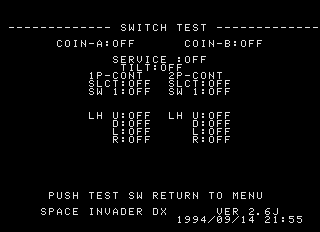 |
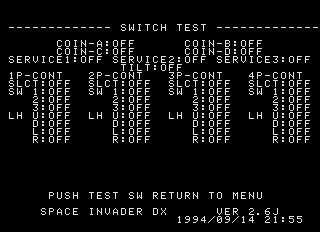 |
Entering the Taito Code (1P Start (×3), Service Coin, 1P Start) on the switch test will greatly expand the number of inputs tested to include every possible input that the F3 system supports.
Game Pause
There are doubleword-sized flags at ROM addresses 0x00300 to 0x00324 that enable debug functions if set to non-zero values. Put the codes listed below in MAME's spcinvdj.xml cheat file to enable the functions described in each subsection.
<cheat desc="Game Pause">
<script state="run">
<action>maincpu.md@00300=0x00000001</action>
</script>
<script state="off">
<action>maincpu.md@00300=0x00000000</action>
</script>
</cheat>
This tool allows the user to pause and resume the game at their leisure.
Controls
- 1P Button 3: Pauses the game. If already paused, advances the game by 1 frame.
- 2P Button 3: Resumes the game at normal speed.
Disable Exception Handler
<cheat desc="Disable Exception Handler">
<script state="run">
<action>maincpu.md@00304=0x00000001</action>
</script>
<script state="off">
<action>maincpu.md@00304=0x00000000</action>
</script>
</cheat>
Does just what it says: When an exception is triggered, the game is immediately reset without bringing up the exception handler.
CPU Usage Meter
<cheat desc="CPU Usage Meter">
<script state="run">
<action>maincpu.md@00308=0x00000001</action>
</script>
<script state="off">
<action>maincpu.md@00308=0x00000000</action>
</script>
</cheat>
Adds a CPU usage meter to the left side of the screen. This is normally black, but will turn different colors if the game is under heavy load.

Shockingly, it turns out that Space Invaders isn't a very CPU-intensive game, so the meter will be black about 99% of the time. However, writing data to EEPROM through the test mode menu will briefly turn the meter red.
BG/FG Viewer
<cheat desc="BG/FG Viewer">
<script state="run">
<action>maincpu.md@00320=0x00000001</action>
</script>
<script state="off">
<action>maincpu.md@00320=0x00000000</action>
</script>
</cheat>
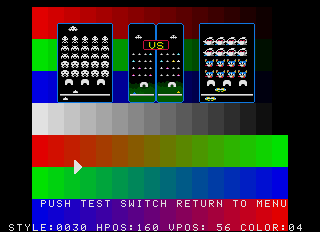
Enables a BG/FG block viewer. The text at the bottom will only show up when the game is booting or in test mode, so just pick an uncluttered screen like the monitor test, activate it, and go to town.
Controls
- 1P Left/Right: Adjusts style number by 01.
- 1P Up/Down: Adjusts style number by 40.
- 1P Button 1 + 1P Joystick: Adjusts the position of the current block.
- 1P Button 2 + 1P Left/Right: Adjusts palette number by 20.
- 1P Button 2 + 1P Up/Down: Adjusts palette number by 02.
Sound Debugger
<cheat desc="Sound Debugger">
<script state="run">
<action>maincpu.md@00324=0x00000001</action>
</script>
<script state="off">
<action>maincpu.md@00324=0x00000000</action>
</script>
</cheat>
If this code is set when the game boots, all gameplay sounds will be disabled.

This code also displays the raw data of the game's sound effects and music in the sound test.
The Space Invaders series
| |
|---|---|
| Arcade | Space Invaders • Space Invaders Deluxe • Return of the Invaders • Mini Vaders Space Invaders DX (B System • F3 System) • Space Invaders '95: The Attack of Lunar Loonies |
| NES | Space Invaders |
| Game Boy (Color) | Space Invaders (Game Boy, Super Game Boy, Game Boy Color) |
| Genesis | Space Invaders '91 |
| SNES | The Original Game |
| TurboGrafx-CD | The Original Game |
| Virtual Boy | Virtual Collection |
| Windows | The Original Game |
| WonderSwan | Space Invaders |
| PlayStation | Space Invaders |
| Nintendo 64 | Space Invaders |
| Game Boy Advance | Space Invaders |
| Plug & Play | Space Invaders |
| PlayStation 3, Xbox 360 | Infinity Gene |
Cleanup > Pages missing developer references
Cleanup > Pages missing publisher references
Games > Games by content > Games with debugging functions
Games > Games by developer
Games > Games by developer > Games developed by Square Enix > Games developed by Taito
Games > Games by platform > Arcade games
Games > Games by publisher
Games > Games by publisher > Games published by Square Enix > Games published by Taito
Games > Games by release date > Games released in 1994
Games > Games by release date > Games released in September
Games > Games by series > Space Invaders series
