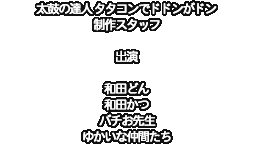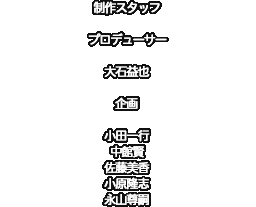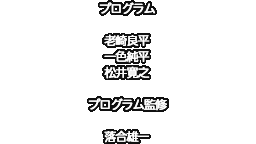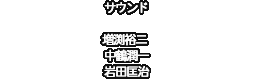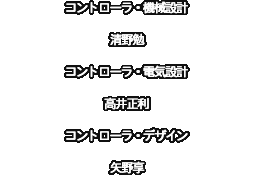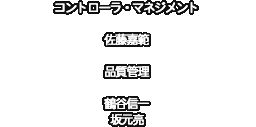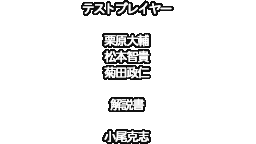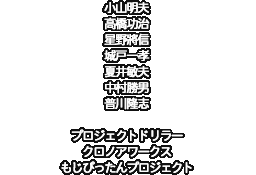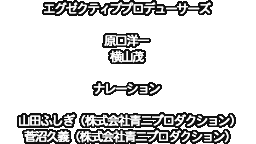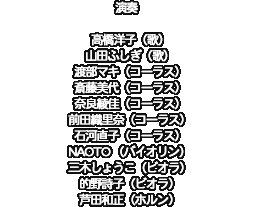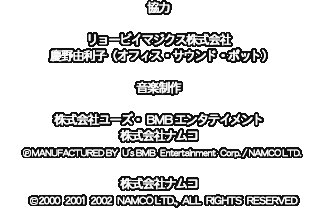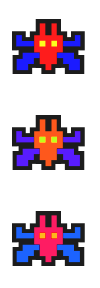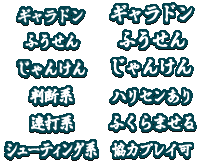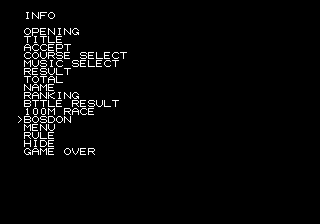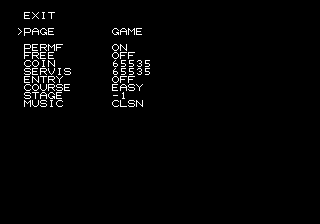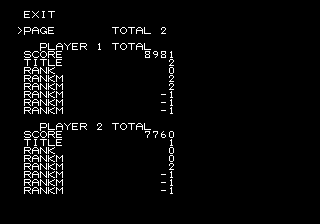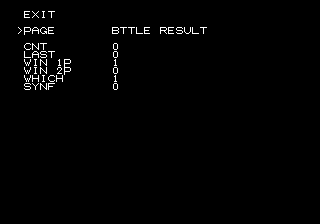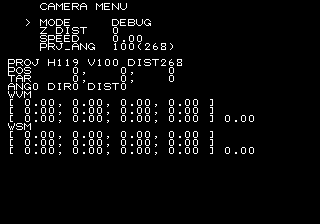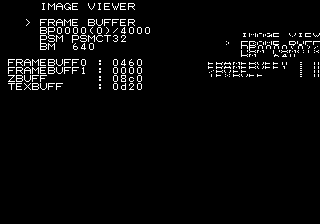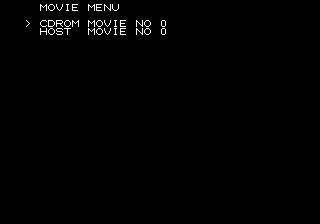Taiko no Tatsujin: Appare Sandaime
| Taiko no Tatsujin: Appare Sandaime |
|---|
|
Developer: Namco
|
Nounai carnival da-don!!
Sub-Page
| Notes |
Unused Charts
Of the 137 charts that can be extracted from IMAGE00.DAT, one is unused, and twelve others have unused branch data. They have all previously appeared in Taiko no Tatsujin 5, and are as follows:
Unused Branches
- Chart 003 - blue_e.bin (true blue, Easy/Kantan)
- Chart 004 - chala_e.bin (CHA-LA HEAD-CHA-LA, Easy/Kantan)
- Chart 029 - blue_n.bin (true blue, Normal/Futsuu)
- Chart 031 - chala_n.bin (CHA-LA HEAD-CHA-LA, Normal/Futsuu)
- Chart 068 - blue_h.bin (true blue, Hard/Muzukashii)
- Chart 070 - chala_h.bin (CHA-LA HEAD-CHA-LA, Hard/Muzukashii)
- Chart 107 - blue_m.bin (true blue, Extreme/Oni)
- Chart 109 - chala_m.bin (CHA-LA HEAD-CHA-LA, Extreme/Oni)
- The charts above have their 1P Master branch areas populated at measure 10. However, it merely consists of a Small Don (ドン) note on every beat.
- Chart 017 - kuma_e.bin (Mori no kumasan, Easy/Kantan)
- Chart 047 - kuma_n.bin (Mori no kumasan, Normal/Futsuu)
- Chart 086 - kuma_h.bin (Mori no kumasan, Hard/Muzukashii)
- Chart 135 - kuma_b.bin (Mori no kumasan, Battle)
- The charts above have a lone drumroll area at the 2P Master branch area of measure 32, which starts at beat 0.25 and ends at beat 0.667.
Unused File
Chart 132, known as abare_d.bin, is an uncalled chart associated with the song Bakuryuu Sentai Abaranger. It has the same appearance as it did in Taiko no Tatsujin 5, consisting of 100 measures of Don (red) notes on every beat at roughly 240 BPM (counting offset compensations, the chart's average BPM is 238.6379).
Unused Graphics
Note: All of the following graphics are found in IMAGE00.DAT.
Taiko no Tatsujin: Tatacon de Dodon Ga Don Leftovers
Graphics for Taiko no Tatsujin: Tatacon de Dodon Ga Don's ending sequence can be found starting from offset 0x22AC400.
Taiko no Tatsujin: Doki! Shinkyoku Darake no Haru Matsuri Leftovers
Assets from Taiko no Tatsujin: Doki! Shinkyoku Darake no Haru Matsuri can also be found, namely, the old minigame selection screen, which start from offset 0x1457280.
Arcade Leftovers
Leftovers from Taiko no Tatsujin 3, brought over from previous installments.
Donderful! Course Leftovers
Course Selection Screen - Offset: 0x121C280![]()
Song Selection Screen - Offset: 0x106D180
![]()
![]()
Results Screen - Offset: 0x136A00
![]()
Other
![]()
Offset: 0xC75FC0
Leftover credit counter graphics.
![]()
Offset: 0x106D180
Leftover graphics for a timer, along with an "Infinite Stage" counter.
Miscellaneous
None of the game's charts have accessible branches, leaving its respective and associated graphics unused.
Song Selection Screen
Offset: 0xDEA00
![]()
Debug Functions
Entering the code below boots the game to a debug menu and toggles a "debug pause". The former contains "warps" to many of the game's screens, while the latter contains several content viewers, much like the previous two installments, although by now most of these options have been disabled. The controls are independent of controller.
Boot to Debug Menu 20120630 24050107 20120634 A62501A8
Debug Menu
Press Up and Down to navigate through the options, and Left and Right to switch through them. Pressing Circle or X selects a screen. Note that any of the warps will display sprites without transparency, and there is no actual input in them independent of settings used.
INFO
A configurations menu for the warps in the main debug menu. Pressing Circle, Square, Triangle, or X will leave the screen. There are seven pages of options available.
| Page | Description |
|---|---|
| GAME | Changes general values for most of the screens such as song, mode, and players available. |
| RESULT | Changes the score values in case one wants to access the song result screen. |
| TOTAL 1 | Changes the songs displayed in case one wants to access the total results screen. |
| TOTAL 2 | Changes the scoring and titles displayed in case one wants to access the total results screen. |
| RANKING | Changes the names, scoring, and titles displayed in case one wants to access the name ranking screen. |
| BATTLE RESULT | Changes the score values in case one wants to access the battle result screen. |
| RACE | Despite being accessible, its options very likely don't work, as the 100M Race and Boston Marathon minigames are not present in this game. |
"Warps"
| Warp | Description |
|---|---|
| OPENING | Displays a black screen. Judging by the name, it was likely meant to display the game's opening movie. |
| TITLE | Warps the player to the game's title screen. |
| ACCEPT | No longer works, as it displays a black screen. |
| COURSE SELECT | Warps the player to the difficulty select screen. |
| MUSIC SELECT | Warps the player to the music select screen. |
| RESULT | Warps the player to the song results screen. |
| TOTAL | Warps the player to the total results screen. |
| NAME | Warps the player to the name entry screen. |
| RANKING | Warps the player to the ranking screen. |
| BATTLE RESULT | Warps the player to the battle results screen. |
| 100M RACE | As the 100M Race minigame is absent from this game, this no longer works. |
| BOSDON | As the Boston Marathon minigame is absent from this game, this no longer works. |
| MENU | Warps the player to the main menu. |
| RULE | No longer works, as it displays a black screen. |
| HIDE | Warps the player to the "Song Unlocked!" screen. |
| GAME OVER | No longer works, as it displays a black screen. |
Debug Pause
The Debug Pause menu is the same compared to its previous appearance, and the "left shift" issue present in Taiko no Tatsujin: Doki! Shinkyoku Darake no Haru Matsuri seems to have been fixed. Press Start to display the debug pause menu and select options, Up and Down to navigate through the options, and Left and Right to switch through them. Holding L1, L2, R1 or R2 hides the debug pause.
| Option | Description |
|---|---|
| CONTINUE | Closes the debug pause menu. |
| DISPLAY | Display options, such as screen resolution and effects. |
| CAMERA | Camera options. |
| LIGHT | Light options. |
| IMAGE | An image/screen viewer. |
| SOUND | Doesn't work, instead disabling the debug pause. Presumably a sound test menu. |
| MOVIE | A movie displayer. Doesn't work. |
| MEMORY | Doesn't work. Presumably a memory viewer. |
| TASK | Doesn't work. |
| FILE | Doesn't work. |
Development-Related Text
Build Date
A build date is present at offset 0x4CE238 of file SLPS_203.21.
Sep 30 2003 03:57:24
Debug Menu Leftovers?
Text for another debug menu is present at offset 0x4CE2DC of file SLPS_203.21. It's the same text as seen in the previous installments. Line breaks were added for readability.
START MENU SYS MODE OPENING SUB MODE ISSHIKI PS2 EXEC -------- COUNTRY LANGUAGE JAPANESE ENGLISH FILE MODE PC READ CD READ ROM READ DEBUG
The Taiko no Tatsujin series
| |
|---|---|
| Arcade | Taiko no Tatsujin 2 • Taiko no Tatsujin 3 • Taiko no Tatsujin 4 • Taiko no Tatsujin 5 • Taiko no Tatsujin 6 • RT: Nihon no Kokoro |
| PlayStation 2 | Tatacon de Dodon Ga Don • Doki! Shinkyoku Darake no Haru Matsuri • Appare Sandaime • Wakuwaku Anime Matsuri |
| PlayStation 4 | Drum Session! |
| Nintendo Switch | Drum 'n' Fun! |
| Related | |
| GameCube | Donkey Konga • Donkey Konga 2 • Donkey Konga 3 |
| Nintendo DS | Mizuiro Blood |
- Pages missing developer references
- Games developed by Namco
- Pages missing publisher references
- Games published by Namco
- PlayStation 2 games
- Pages missing date references
- Games released in 2003
- Games released in October
- Games released on October 30
- Games with unused areas
- Games with hidden development-related text
- Games with unused graphics
- Games with debugging functions
- Taiko no Tatsujin series
Cleanup > Pages missing date references
Cleanup > Pages missing developer references
Cleanup > Pages missing publisher references
Games > Games by content > Games with debugging functions
Games > Games by content > Games with hidden development-related text
Games > Games by content > Games with unused areas
Games > Games by content > Games with unused graphics
Games > Games by developer > Games developed by Bandai Namco > Games developed by Namco
Games > Games by platform > PlayStation 2 games
Games > Games by publisher > Games published by Bandai Namco > Games published by Namco
Games > Games by release date > Games released in 2003
Games > Games by release date > Games released in October
Games > Games by release date > Games released in October > Games released on October 30
Games > Games by series > Taiko no Tatsujin series