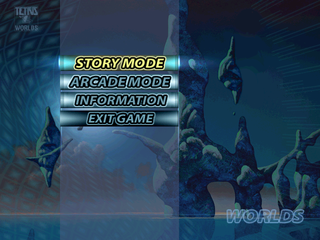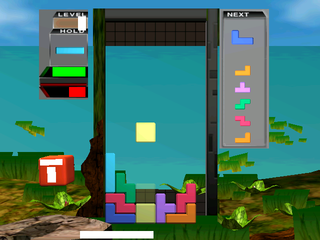Tetris Worlds (Windows)
| Tetris Worlds |
|---|
|
Developer: Blue Planet Software
|
Tetris Worlds is the game that, for better or worse, codified and standardized many of the Tetris series' iconic elements. Also, T-spinning.
Sub-Page
| Notes |
Unused Game Modes
All of the game's mechanics are stored within "TWS" (Tetris Worlds Script) files. These files can be found in the "Tetris Worlds/ASSETS/ANY_PLAT/ANY_LANG/SCRIPTS" subdirectory, and are as follows (script files in bold are unused):
- CASCADE.TWS - Cascade Tetris, "Aludra" world
- CONNECT.TWS - Fusion Tetris, "Unukalhai" world
- ENDURE.TWS - Endurance Tetris
- HOTLINE.TWS - Hot-Line Tetris, "Talitha" world
- LEARNING.TWS - Learning Tetris
- MCASCADE.TWS - Cascade Tetris (Arcade)
- MCONNECT.TWS - Fusion Tetris (Arcade)
- MHOTLINE.TWS - Hot-Line Tetris (Arcade)
- MSQUARE.TWS - Square Tetris (Arcade)
- MTET2001.TWS - Tetris (Arcade)
- MTNT.TWS - Sticky Tetris (Arcade)
- ORIGINAL.TWS - Original Tetris, "Hadar" world (unlocked when "ORIGINALTETRIS=TRUE" is present in "[GAME]" heading)
- RIBBON.TWS - Ribbon Tetris
- SAMPLE.TWS - Sample Tetris Worlds script file (crashes the game)
- SQUARE.TWS - Square Tetris, "Mira" world
- TEST.TWS - Test game
- TET2001.TWS - Tetris, "Deneb" world
- TNT.TWS - Sticky Tetris, "Antares" world
ENDURE.TWS - Endurance Tetris
| This needs some investigation. Discuss ideas and findings on the talk page. Specifically: I'm not quite sure how the game works! ENDURE.TWS might have hints... |
"Endurance Tetris" can be played by editing the game's configuration file and enabling the "ENDURANCE" option (see here) or replacing the existing game mode's script file.
This is a strange game mode that is difficult to describe. Every non-I piece will break and fall individually when they are placed in the field. All I pieces (the cyan blocks) will not break, and will stick together with other cyan blocks. The line clear is disabled.
If the blocks stack high, the game will erase some of them automatically. This feature also prevents the players from topping out.
RIBBON.TWS
"Ribbon Tetris" can only be played by replacing the existing game mode's script file. Except for orange, the blocks can only be cleared by connecting the same colored blocks from the leftmost to rightmost portion of the playfield, although they don't have to be a straight line.
There are a few orange and other blocks from the start. The orange blocks can only be cleared by connecting them all. In order to advance to the next level, the player must connect all orange blocks by clearing non-orange blocks.
| Before clearing the blocks | After clearing the blocks |
|---|---|
SAMPLE.TWS
A sample Tetris Worlds script file. This mode crashes if loaded by the game, as it is a sample script file that is not meant to be played. The file is full of developer's comments.
TEST.TWS
"Test Game" can be played by editing the game's configuration file and enabling the "SUPEREASY" option; alternately, replace the existing game mode's script file.
Only the blue I pieces will appear, and the level will increase every time you put them to the playfield.
Debug Mode
A few debug features can be activated by setting the "DEBUGKEYS" option to "TRUE" in the config file (Tetris Worlds/ASSETS/PC/ANY_LANG/MISC/TWConfig.INI).
[SYSTEM] DEBUGKEYS=TRUE
If the debug mode is enabled, the main menu will display the game's version number ("Version 10.31.2001.0001") at the bottom of the screen.
Debug mode enables several hidden features, which can be activated by using F6, F7, F8, F9, F10, and F11. Some of them are manipulated by the Insert, Delete, Home, End, Page Up, and Page Down keys.
These features work on both the menu and in-game, but using them in both places in a single session will often crash the game.
- F6: Unknown. It freezes the game for a few (sometimes infinite) seconds.
- F7: Switches between three different camera features. Each push of the F7 key will activate the next camera feature. The fourth push of the F7 key will deactivate camera features.
- Fly Cam: Changes camera position.
- Insert: Rotate the screen to the left.
- PageUp: Rotate the screen to the right.
- Delete: Turn the camera to the left.
- PageDown: Turn the camera to the right.
- Home: Look up.
- End: Look down.
- Clip Debug: Changes the screen to strange appearances. Camera is controllable to some extent.
- Insert/PageUp/Delete/PageDown: They seem to move or rotate the camera.
- Home: Move the camera backward.
- End: Move the camera forward.
- Block Light Position: A small white block appears next to the piece queue. Likely the light source.
- Insert: Make the block flip to the left.
- PageUp: Make the block flip to the right.
- Delete: Rotate the block clockwise.
- PageDown: Rotate the block counter-clockwise.
- Home: Make the block flip to forward.
- End: Make the block flip to backward.
- Fly Cam: Changes camera position.
- F8: Toggles debug displays.
- First push: FPS counter.
- Second push: FPS counter + Some bars at the right of the screen.
- Third push: FPS counter + More bars + Various text to lower left of the screen (list of program modules currently loaded by the game?)
- Fourth push: Deactivate all debug displays.
- F9: Unknown. Has same effect as F6.
- F10: Render the game in Wireframe.
- F11: Toggles between "Alpha" related features.
- First push (The feature name is unreadable, but TetrisWorlds.exe has the text "NO ALPHA"): Make all on-screen texts unreadable, all background fogs will become completely opaque.
- Second push (Alpha Testing only): All on-screen texts are readable, but lacks anti-aliasing of the font. All fogs are still completely opaque.
- Third push (Alpha Blending only): Normal appearances?
- Fourth push (Full Alpha): Normal appearances, but make the cursor invisible in the pause menu.
- The fifth push will reactivate the first Alpha debug mode. You will need to quit the game altogether if you want to fully deactivate them.
Unused Settings
Besides debug mode ("DEBUGKEYS"), there are several hidden settings in the config file (Tetris Worlds/ASSETS/PC/ANY_LANG/MISC/TWConfig.INI) that do not get added or modified by the game's configuration tool (TWConfig.exe).
[SYSTEM] heading
MOVIES
MOVIES=FALSE
Appears to be non-functional. The default is TRUE, but even if set to FALSE, the opening cutscenes will still play.
SOFTRENDER
SOFTRENDER=TRUE
Enables software renderer. Not sure if this gets enabled by TWConfig.exe with very old hardware, but it causes several graphical glitches if enabled.
[WORLDS] heading
FLATBLOCKS
FLATBLOCKS=TRUE
Forces the game to use the BMP format images in the "Tetris Worlds/ASSETS/PC/ANY_LANG/MISC" subdirectory as flat block textures. It also disables ghost piece display.
HUDSCOREBOARD
HUDSCOREBOARD=TRUE
Crashes the game in "Story" mode, but removes the HUD display shown above the playfield (current level, next pieces, time, etc...) in "Arcade" mode.
[GAME] heading
The [GAME] heading does not exist in TWConfig.INI by default. The only time that the "[GAME]" heading is added is when you reach rank "15" for all (?) of the "Story" mode games. At that time, the game also adds "ORIGINALTETRIS=TRUE" to the "TWConfig.INI" file, which unlocks the "Original" Tetris game ("Hadar" world in "Story" mode).
The hidden settings in the [GAME] heading are not automatically added by the game or its configurations tool, so you'll need to add the entries manually.
FIRSTREPEATDELAY
FIRSTREPEATDELAY=(DeciSeconds)
Sets the delay of the DAS in tenths of a second. For example, edit the line to read "FIRSTREPEATDELAY=4" to change the DAS delay to .4 seconds before the game begins to autoshift the Tetrominoes.
WIREFRAME
WIREFRAME=TRUE
Makes the ghost piece display as wireframe models.
NEXTSTYLE
NEXTSTYLE=(Unknown)
Its function is unknown. It's listed in the "TetrisWorlds.exe" executable, but the game behaves the same no matter what value is applied to this setting.
ENDURANCE
ENDURANCE=TRUE
Forces the game to load "ENDURE.TWS" (a strange game mode) regardless of the selected game.
SUPEREASY
SUPEREASY=TRUE
Forces the game to load "TEST.TWS" (I piece only, every piece increases level) regardless of the selected game. Likely used by the developers for testing.
RIBBON
RIBBON=TRUE
Supposed to force the game to load "RIBBON.TWS", but it doesn't seem to be functional.
Unused Text
net.ini
"net.ini" in the Tetris Worlds/ASSETS/ANY_PLAT/ANY_LANG/NET subdirectory contains several network-related stuff, but the game doesn't support network play.
[CONFIG] rate=2000 qresend=0.15 qmaxresend=5 qmaxhold=0.2 qsize=100 [TESTING] fakeloss=0 fakelag=0 verbose=0
TetrisWorlds.exe
BASLUS-20247TW
A mysterious text. Seems to be a PS2 memory card folder name, with SLUS-20247 being the actual titleID of the American PS2 version of Tetris Worlds and BA being coherent for an American title's save.
Copyright 2001 Numerical Design, Ltd. NiSystem NetImmerse Version 4.0.0.2
Appears several times in the .exe. NetImmerse (now known as Gamebryo) was a game engine used by several companies, including BPS. The PC version of Tetris Worlds (and possibly the PS2 one as well) was created using this engine, so most of the image files are stored in the .NIF format.
_NULL.INI
Some bizarre text you can find at /Tetris Worlds/ASSESTS/ANY_PLAT/ANY_LANG/ANISCR/_NULL.INI. It seems to be for an animation in which nothing happens.
! This is the NULL animation. Select this animation to not play anything. ! The currently running Mino Animation will continue without interuption. ! DO NOT put this animation in an idle event. Otherwise the mino could ! keep asking what to play next and NULL could keep coming back. ! This may cause the mino to die, and you wouldn't want that to happen...would you?
| To do: Confirm this. |
- Pages missing developer references
- Games developed by Blue Planet Software
- Pages missing publisher references
- Games published by THQ
- Windows games
- Pages missing date references
- Games released in 2001
- Games released in November
- Games released on November 23
- Games with hidden development-related text
- Games with unused game types
- Games with debugging functions
- To investigate
- To do
- Tetris series
Cleanup > Pages missing date references
Cleanup > Pages missing developer references
Cleanup > Pages missing publisher references
Cleanup > To do
Cleanup > To investigate
Games > Games by content > Games with debugging functions
Games > Games by content > Games with hidden development-related text
Games > Games by content > Games with unused game types
Games > Games by developer > Games developed by Blue Planet Software
Games > Games by platform > Windows games
Games > Games by publisher > Games published by THQ Nordic > Games published by THQ
Games > Games by release date > Games released in 2001
Games > Games by release date > Games released in November
Games > Games by release date > Games released in November > Games released on November 23
Games > Games by series > Tetris series