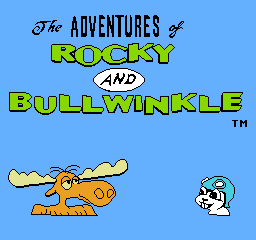The Adventures of Rocky and Bullwinkle (NES)
| The Adventures of Rocky and Bullwinkle |
|---|
|
Developer: Radical Entertainment[1]
|
Slippery controls, MS Paint graphics, and ear-demolishing music
OR
Cheap deaths, bombs, and poor level design!
The Adventures of Rocky and Bullwinkle somehow manages to do both, which is especially bad given it's a late-1992 release on the NES.
Unused Graphics
A stick of dynamite.
A barrel very similar to the ones in Stage 3, the boat.
A realistic red heart with no outlines.
A weird portrait of Bullwinkle with no feet and a blank eye.
A smaller version of the cloud seen in most levels.
An unused variant of Rocky sliding. The used sliding sprite has smoke and his legs aren't out as far.
Hidden Details
| To do: Add comparisons of the in-game and fixed versions |
Many palettes in the game repeat the same color, therefore painting the graphics they're applied on with one missing since they blend together, hiding details.
The THQ logo and the text below it were supposed to have outlines.
Proper coloring of Rocky on the title screen...
The ending screen...
And his in-game sprites.
Debug Mode
During gameplay, press B, A, A, Start, A, B, B, A on Controller 2. A sound will confirm correct code entry. You can now use the D-Pad to move Rocky/Bullwinkle around. On Controller 2, press B to skip to the next level or Start to disable debug mode.
References
The Rocky and Bullwinkle series
| |
|---|---|
| Game Boy | The Adventures of Rocky and Bullwinkle |
| NES | The Adventures of Rocky and Bullwinkle |
| Adobe Shockwave | Rocky The Flying Squirrel • Scrambler Game |
Cleanup > To do
Games > Games by content > Games with debugging functions
Games > Games by content > Games with hidden level selects
Games > Games by content > Games with unused graphics
Games > Games by developer > Games developed by Radical Entertainment
Games > Games by platform
Games > Games by publisher > Games published by THQ Nordic > Games published by THQ > Games published by T·HQ
Games > Games by release date > Games released in 1992
Games > Games by release date > Games released in December
Games > Games by series > Rocky and Bullwinkle series
The Cutting Room Floor > Unimportant Awards > NES games