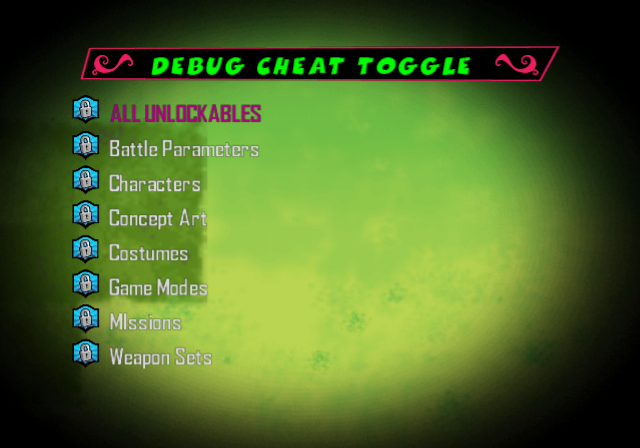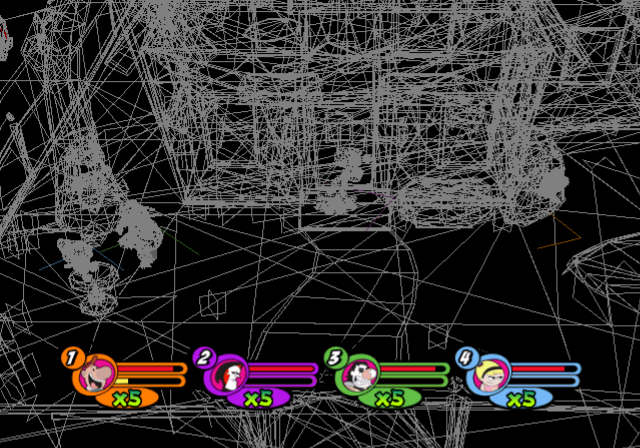The Grim Adventures of Billy & Mandy (PlayStation 2, GameCube, Wii)
| The Grim Adventures of Billy & Mandy |
|---|
|
Developer: High Voltage Software
|
| To do: Check for any unused textures/models. Unfortunately everything is stored as JAM files so it may be difficult just trying to find and open any. |
A fighting game based on the Cartoon Network show, featuring Weird Al Yankovic as the announcer.
Contents
Debug Options
In the below section, inside APP.INI are several debug features that can be enabled by either un-commenting them, or adding them back in the ini file. The PS2 version is blank but you can easily add them back in. Below are codes for the PS2 version of the game that re-enables a couple of these options without modifying your game.
PS2 codes: EnableDebugMenu 2061B66C 00000001 DisableAI 2061B660 00000001
EnableDebugMenu
This enables a debug menu in the main menu.
Cheats
Allows you to set unlockable states.
Levels
Allows you to select a level. [vistest] is not in the PS2 version.
Show Sample Dialog
Shows test text.
Debug Notes
| To do: See if any of this actually works. |
The GameCube version of the game has a file titled app.ini which contains various notes about debugging features. The PS2 version also has a file of the same name, but it doesn't contain any of this text.
// The following are the options currently active for the ini file
// It should be placed in the game's root directory (C:\Develop\Fallen\Dev)
//
// DataFolder "<data_dir>" // main directory where all data is stored. Default = "Data"
// DontUsePlatformBinary // flag to prevent the load and use of platform specific binary formats
// // i.e. "UseAscii"
// NetworkAutoconnectMode // "Disabled" = No networking
// // "Server" = Start as server
// // "Client" = Start as client
// NetworkAutoconnectServerName // The name of the server to start or autoconnect to
// NetworkAutoconnectNodes // The number of boxes that to network together
// SkipIntro // Skips the intro framework. Good for shortening debug cycles. Defaults to off.
// SkipMainMenu // Skips the main menu.
// Level "level_short_name" // level to load. levels begin with 'L'
// NoAudio // Disable all audio
// NoMusic // Disable music
// NoAmbientAudio // Disable ambient audio
// DisplayBanks // Display Sound RAM utilization
// DisplaySounds // Display sound names as they're played
// AudioMode <mode> // Set audio output mode. 0 - mono. 1 - stereo. 2 - surround.
// FullScreen // Win32 only, start in fullscreen
// Maximized // start with maximized window (meaningless in fullscreen)
// Resolution <nWidth> <nHeight> // resolution for window or fullscreen
// NTSCScreen //
// PALScreen //
// PS2Screen //
// XB420pScreen //
// XB720pScreen //
// BgMusicDisabled // disable background music playback (streamed)
// ControllerDeadZone <nPercent> // physical controller dead zone (in %)
// TestAllLevels // level test which cycles through load of all levels
// OpenList // generate list of every file opened for automatic .jam file generation
// // (to create the complete .jams, enable both TestAllLevels and OpenList)
// TraceHistory <nNumMessages> // Number of previous trace messages to store in the history. Use with caution due to memory use.
// ErrorHistory <nNumMessages> // Number of previous error messages to store in the history. Use with caution due to memory use.
//
// add_dio "<category>" // add debug output category
// no_dio "<category>" // remove debug output category
// // categories:
// // "framework"
// // "ai"
// // "audio"
// // "io"
// // "render"
// // "sim"
// // "ui"
// // "controller"
// // "debugoutput"
// // "innerloop"
//
// ** to do nothing comment everything out
//
{
// Data Folder: The main directory where all data is stored. Default = "DataSrc"
DataFolder ""
// Don't Use Platform Binary: (i.e. "UseAscii") flag to prevent the load and use of platform specific binary formats
//DontUsePlatformBinary
// Uncomment this to override which character to use for the player
//SetCharacter 0 "Numb1P"
// Autoconnects a network game without having to set one up through the UI
//NetworkAutoconnectMode "Disabled"
//NetworkAutoconnectServerName "my_srv"
//NetworkAutoconnectNodes 2
ActivateController 0
//load and unload all characters and weapon sets
// LoadAllCharsAndWeaponSets
// Skips the intro framework
// SkipIntro
// Skips the main menu
// SkipMainMenu
// Enable debug menu option
// EnableDebugMenu
//// Level: level to load (shortname)
// Level "vistest"
// Level "House4"
// Level "Asgard4"
// Level "Ppatch4"
// Level "Chknlab4"
// Level "Colis4"
// Level "Bbay4"
Level "Uworld4"
// Level "Credits"
// Level "Backyrd4"
// Level "Toad4"
//DisableAI // Disable enemy AI
//NoAudio // Disable all audio
//NoMusic // Disable music
//NoAmbientAudio // Disable ambient audio
//DisplayBanks // Display Sound RAM utilization
//DisplaySounds // Display sound names as they're played
//AudioMode 2 // Set audio output mode. 0 - mono. 1 - stereo. 2 - surround.
// Disable Console output of memory statistics
DisableConsoleMemStats
//Remove the FPS counter by Default on the PS2
NoFps
//// Fullscreen: Win32 only.
//Fullscreen
//// Maximized: Win32 only. maximize window, but still show titlebar, etc.
Maximized
//// Resolution: width x height (unsigned int)
//Resolution 1600 1200
//Resolution 1280 1024
Resolution 1024 768
//Resolution 800 600
//Resolution 640 480
//Resolution 640 448
// Which page of debug text to display by default. 0=global, 1=heap info, 2=Mike, 3=Jason, 4=Mark, 5=Semmy
Page 100
// Disable background music playback (streamed)
//BgMusicDisabled
//// ControllerDeadZone: physical controller's dead zone in integer percent
//ControllerDeadZone 15
//// Level Test: this does a test load of every level in the levels.txt file
//// use with caution as this takes a while to run.
//TestAllLevels
//// open list: generate list of every file opened for automatic .jam file generation
//OpenList
//// TraceHistory:
//TraceHistory 32
//// ErrorHistory:
//ErrorHistory 16
//// Debug Output bitmask setting
//add_dio "framework"
//add_dio "ai"
//add_dio "audio"
//add_dio "io"
//add_dio "render"
//add_dio "sim"
//add_dio "ui"
//add_dio "controller"
//add_dio "event"
//add_dio "tool"
//add_dio "debugoutput"
//add_dio "innerloop"
//
//no_dio "framework"
//no_dio "ai"
//no_dio "audio"
//no_dio "io"
//no_dio "render"
//no_dio "sim"
//no_dio "ui"
//no_dio "controller"
//no_dio "event"
//no_dio "tool"
//no_dio "debugoutput"
//no_dio "innerloop"
////Specify a list of console commands to execute whenever you load a level
//ConsoleCommand "slowmo 30.0"
}
Unused Cheats
Present in the game are a couple of unused cheats that have no buttons assigned to them. You can re-enable them with the below codes.
PS2 codes: Enable "FillMode" 00656D40 0000000? ? can either be a 1 or a 2. Enable "SlowMo" 2086B280 00000001 2086B288 3E888888
You can also change the 3E888888 to 40000000 to speed up the game. It's not clear what the correct value would be for this. There's also an infinite lives cheat, but it only sets all player lives to 1.
Unused Text
| To do: There's probably lots more. |
The "GameText" folder and its subfolders contain all the text in the game. Some of it is unused.
Internal Name
All the files in "Cert" refer to the game as Grim: Destroy Us All (a reference to the episode "Attack of the Clowns"), which may have been a working title.
Global
Global.AIS contains some dummy text.
"DMYTEXT" Dummy Text "DMYTITLE" DUMMY TITLE
Early Mode Descriptions
LvlShare.AIS contains some early descriptions of modes. The final game opts to use more plain descriptions.
"BossTxt" He wants your brain? Give him your fist! Crush the Brain-Eating Meteor! "PontTxt" Attack a flag to claim it, and don't let the other players get their grubby mitts on your points! "KillTxt" Feel the need. The need for bleed. Be the first player to destroy 30 vikings from the relentless horde. "SurvTxt" The Vikings are attacking, and you only have one life. Survive their onslaught for 2 minutes before they DESTROY US ALL! DESTROY US ALL! DESTROY US ALL!! "HELPULT" Gather the mojo balls and use your ultimate to win! "HELPULT2" Attack Mandy to initiate the final elimination!
The file also contains numerous placeholder descriptions for unlockables that weren't implemented. Below is one such example.
"UNLKT11" TITLE 11 "UNLKD11" Desc 11
Xbox Version Remnants
The "Cert" folder contains files named XBOX.AIS and Xbox_English.TXT (the latter is only in the GameCube version). An Xbox version was planned but cancelled.
///////////////////////////////////
// % switches
///////////////////////////////////
"%b" free blocks
"%B1" 1 free block
"%D" Please don't turn off your Xbox console
"%IDelet" Deleting
"%ILoad" Loading
"%IALoad" Loading
"%IOverw" Overwriting
"%ISave" Saving
"%IASave" Saving
"%M" hard disk
"%ODelet" Delete
"%OLoad" Load
"%OALoad" Load
"%OOverw" Overwrite
"%OSave" Save
"%OASave" Save
"%R" more free blocks
"%R1" more free block
"%S" Your Xbox doesn't have enough free blocks to save games. Grim requires free blocks to save. You need more free blocks to save.
"%ULoad" 00
"%USave" 00
///////////////////////////////////
// status text
///////////////////////////////////
"SBlank" 00
"SNoData" No saves are present on hard disk.
"SNoSpac" Your Xbox doesn't have enough free blocks to save games.
"SNoSpcO" Your Xbox doesn't have enough free blocks to save games. Existing files may be overwritten.
"SPresnt" 00
///////////////////////////////////
// save data dialogs
///////////////////////////////////
"DASOff" Autosave has been disabled. Turn Autosave ON through the options menu or load an existing save to enable Autosave.
"DASOn" Grim uses an Autosave feature. Game progress is saved automatically on the hard disk during play. Please don't durn off your Xbox console during saving.
Xbox_English.txt also contains text strings referring to the Xbox.
Please don't turn off your Xbox console Your Xbox doesn't have enough free blocks to save games.
PC.AIS
There is also a file called PC.AIS, which seems to suggest a Windows port was planned, however it makes no mention of anything PC-related and seems to be based on the PS2 version. That being said, there are some interesting things here.
You have reached the max number of allowed profiles. Please delete an existing profile before creating a new one.
This message is stored under the string "DMax". You can only have one profile in the final game.
Credits
Location/Credits.AIS does not contain credits, but rather this text repeated three times:
// filler// filler// filler// filler// filler// filler
Cut Mode Names
UI/FeBtlTitle contains the names for each battle mode, including these unused ones:
"DEAFBOSS" BOSS "TREASURE" BURIED TREASURE "KINGHILL" KING OF THE HILL "PROTECT" PROTECTION
"Boss" implies that originally the player could fight the Brain-Eating Meteor whenever they wanted. It is unknown what the other modes would have been.
Unused Level Name
UI/FeLvlTtl contains the names for all the levels. Among them is "CYCLOPS BOSS" (labeled "Rvrgate4"), implying there was once another boss besides the Brain-Eating Meteor. UI/FeLvlDsc, which contains the descriptions of each level, also includes a string for "Rvrgate4" as well as for Billy's Backyard, though both are blank.
Unused Tutorial Text
UI/FeMsnTtl contains some unused text labeled under "AREA6M1".
TUTORIAL
Likewise, UI/FeMsnDsc contains an unused description under the same string.
Learn the basics so you can fight your way to the top of mission mode.
This implies mission mode would have had a tutorial of some kind.
Early Difficulty Names
Near the start of FeRootUI.AIS are early names for the difficulty levels. The difficulty levels in the final game are Easiest, Easy, Normal, Hard, and Hardest.
"HDCPBEGN" BEGINNER "HDCPNOVC" NOVICE "HDCPNRML" NORMAL "HDCPADVN" ADVANCED "HDCPEXPT" EXPERT
Misc.
The beginning of FeRootUI.AIS also contains this line.
SAMPLE TITLE
Developer's Notes
AppInit.JAM, located in the "Jamfiles/(console name)" folder, features an extensive amount of developer's notes and labels for the game's various commands and procedures. While there's way too much to fully document, here are some of the more interesting bits:
| Comment(s) | Notes |
|---|---|
| NOTE: On the PSX2, the right rumble motor is a tweeter and can only be turned on and off. Any intensity greater than 0 will be interpreted as "on" for the PSX2 tweeter. For more information about creating rumble effects see the HowToAddRumbleEffects page on the Lovage Wiki. http://twiki/twiki/bin/view/Lovage/HowToAddRumbleEffects | Notes on adding rumble effects for the PS2 controller. The link listed is no longer online and does not appear to have been archived, though given it lacks a top-level domain (e.g. ".com") it might have been a developer's folder. |
| "UA_BMom" //Sent when starting BillyMom ultimate all | The list of commands/tags for each character's Mojo Meltdown (referred to as "ultimates" in the file) includes Billy's mom (Gladys) and Mindy in the list. Neither of them are playable or even appear at all in the final game, so it's possible they were cut characters. |
| "UA_Mindy" //Sent when starting Mindy ultimate all | |
| Massive magic battle parameter | An early name for the "Massive Mojo" parameter. |
| NOTE: weapons should be arranged from highest to lowest weight, because if the game runs out of a weapon, it tries the next one in the list | Notes for what the game should do if it "runs out of weapons". |
| Head Games (used to be food is love) | Presumably refers to the "Mo' Health, Mo' Jo" weapon set, given its data-linked to "WSFood" and rather humorous early name. |
| Sharp pointy themed weapons | Obviously meant for swords and other similar weapons, though no such weapon set exists in the final game. The closest would be the medieval weapon set, which is listed separately under "Medieval themed weapons".
Oh well, at least the header's funny. |
| These are commented out to reduce clutter in Reggie. They are already the default values in code. | This is listed before several distance-related debugging code. It is unknown who "Reggie" is (or what "reducing clutter" in him is supposed to mean). |
| VFX to play when cookie item we touched chooses to explode | I hate it when that happens. |
| Leave our body visible after death | The commands for the death animations include this unintentionally morbid label. Even worse, said data link is labeled "LeaveCorpse". |
| BILLY'S MOM (COOKIIEEES!!) | Another reference to Billy's mom with a silly header. |
| Automatically re-acquire base weapons we've lost (such as Grim's head) | Apparently Grim's head was a weapon? |
| "AIActionsVehicle" [...] List of actions the AI brain can select, when we have a VehicleC (character-ish Vehicle, such as chicken loader) as a target | Certain notes refer to "vehicles" and "creatures" the player can mount/ride. The final game only lets you mount Cerberus, though the vehicles probably would have functioned similarly to the turrets, as well as the mech in Clucking Doom. |
| Mount a creature / vehicle | |
| Drink an object | Likely refers to the health pickups, though it's rather oddly worded. |
| Eat an object (old implementation) |
Developer Credits/Date
// DOCUMENT HISTORY // Date Author Revision // --------------------------------------------------------------------------------- // 9/8/05 Justin Crouch File Created //
Credits for who created the AppInit file, as well as the date.
Cheats
| To do: Try to get "FPSToggl" to work. |
///////////////////////////////////////////////////////////////////////////////////// // LIST OF AVAILALBE BUTTONS FOR CHEAT INPUT (Generic names) // Note: Only using possible ubttons that are available on ALL systems // // Generic Button Name PS2 XBox GameCube PC (kikijoy) // ---------------------------------------------------------------------------- // FaceButtonTop Triangle Y Y Triangle // FaceButtonBottom X A A X // FaceButtonRight Circle B X Circle // FaceButtonLeft Square X B Square // DPadUp DPadUp DPadUp DPadUp DPadUp // DPadDown DPadDown DPadDown DPadDown DPadDown // DPadRight DPadRight DPadRight DPadRight DPadRight // DPadLeft DPadLeft DPadLeft DPadLeft DPadLeft // LeftTrigger L1 LeftTrigger LeftTrigger L1 // RightTrigger R1 RightTrigger RightTrigger R1 ///////////////////////////////////////////////////////////////////////////////////// // EXAMPLE ON HOW TO ADD A NEW CHEAT CODE // // The cheat code has a specific format the must be followed in order for it to be // read in correctly from the app's tokenizer. This format is as follows... // // Cheat /*followed by the shortname (8 characters max) of the cheat*/ // IsDebugCheat /*1 if this cheat is meant for debug use only, 0 and the cheat is available in all builds*/ // MaxInputTime /*the maximum time in milliseconds the user has to enter the cheat code*/ // NumInputs /*the number of inputs for the cheat*/ // Inputs /*list of inputs for the cheat*/ // // Some notes on input. For a key press you need to enter the code for the key twice; // once for the push down of the button and once more for the release. The reason we // decided to handle things this way was so that one can easily use codes that require // a button to be held down follwed by a series of key presses. For a key that you require // to be held down, simply enter the code for the key once; for the push down. // // Say we want a cheat code where the LeftTrigger is held down and then the top, bottom, and // right face buttons are pressed. This code would look like... // // Cheat "TestCh" // This is the name of the cheat // IsDebugCheat 0 // This cheat is available in release and debug both // MaxInputTime 4000.0 // The user has 4 seconds to input this cheat // NumInputs 9 // There are 7 inputs for this cheat // Inputs LeftTrigger FaceButtonTop FaceButtonTop FaceButtonBottom FaceButtonBottom FaceButtonRight FaceButtonRight // The user holds down the left trigger and presses the top face button, bottom face button, and right face button // // Once you have added the body of the cheat DON'T FORGET TO INCREMENT THE CHEAT COUNT! // // All thats left after adding the body of the cheat and incrementing the count is // to register a static callback function with the cheat code system. This needs to be // done by a programmer. NumCheats 14 Cheat "DropPlyr" IsDebugCheat 1 MaxInputTime 0 NumInputs 0 Inputs Cheat "FillMode" IsDebugCheat 1 MaxInputTime 0 NumInputs 0 Inputs Cheat "FPSToggl" IsDebugCheat 0 MaxInputTime 3000 NumInputs 10 Inputs FaceButtonRight DPadUp DPadUp DPadDown DPadDown DPadLeft DPadRight DPadLeft DPadRight FaceButtonRight Cheat "ToggleAI" IsDebugCheat 1 MaxInputTime 0 NumInputs 0 Inputs Cheat "Win" IsDebugCheat 1 MaxInputTime 0 NumInputs 0 Inputs Cheat "Lose" IsDebugCheat 1 MaxInputTime 0 NumInputs 0 Inputs Cheat "InfLives" IsDebugCheat 1 MaxInputTime 0 NumInputs 0 Inputs Cheat "InfPowr0" IsDebugCheat 1 MaxInputTime 0 NumInputs 0 Inputs Cheat "InfPowr1" IsDebugCheat 1 MaxInputTime 0 NumInputs 0 Inputs Cheat "InfPowr2" IsDebugCheat 1 MaxInputTime 0 NumInputs 0 Inputs Cheat "InfPowr3" IsDebugCheat 1 MaxInputTime 0 NumInputs 0 Inputs Cheat "SlowMo" IsDebugCheat 1 MaxInputTime 0 NumInputs 0 Inputs Cheat "ScreenFX" IsDebugCheat 1 MaxInputTime 0 NumInputs 0 Inputs Cheat "RstrtLvl" IsDebugCheat 1 MaxInputTime 0 NumInputs 0 Inputs
Also included in AppInit are rather detailed instructions on creating cheat codes. Unfortunately, almost all of them except for "FPSToggl" (which might not even work anyway) are classified as "debug cheats" with no actual commands.
Note how the Xbox button commands are still included, as well as the PC, which still uses the PS2 button layout.
Unused Graphics
eu_bnr
The GameCube version contains a file named eu_bnr.bnr, which is really just the banner used for Codename Kids Next Door: Operation V.I.D.E.O.G.A.M.E., High Voltage Software's previous Cartoon Network game. It was most likely a placeholder. Interestingly, the GameCube and PS2 versions were never released in Europe; only the Wii version was.
Unused Dialogue
To do:
|
The announcer has a lot of unused lines. Many of them lack the "echo" effect that is used in the final.
Unused Team Names
Results screen announcements for unused team colors. In the final game, the team colors are orange, purple, green, and blue. For whatever reason, the Yellow Team announcements are stored at the end of the file away from the rest of them.
| File | Transcript |
|---|---|
| Black Team loses! | |
| Victory! Black Team wins! | |
| Gold Team loses! | |
| Victory! Gold Team wins! | |
| Pink Team loses! | |
| Victory! Pink Team wins! | |
| Red Team loses! | |
| Victory! Red Team wins! | |
| Yellow Team loses! | |
| Victory! Yellow Team wins! |
Unused Result Announcements
All result announcements in the final game refer to the characters or teams by name.
| File | Transcript |
|---|---|
| Player 1 loses! | |
| Victory! Player 1 wins! | |
| Player 2 loses! | |
| Victory! Player 2 wins! | |
| Player 3 loses! | |
| Victory! Player 3 wins! | |
| Player 4 loses! | |
| Victory! Player 4 wins! |
Unused Unlock Messages
In the final game, the announcer says "Super secret unlocked!" every time you unlock something.
| File | Transcript |
|---|---|
| New bonus unlocked!
Boogey: Here's Boogey! | |
| New bonus unlocked!
Chicken: (squawks) | |
| New bonus unlocked!
Clown: (honks horn) | |
| New bonus unlocked!
Dracula: When Dracula gonna meet some fine ladies? | |
| New bonus unlocked!
Hoss: I'm Hoss Delgado, spectral exterminator, and you all look spectral to me. | |
| New bonus unlocked!
Jack: I've got a pumpkin for a head! | |
| New bonus unlocked!
Nergal Jr.: I'll eat your skin! | |
| New bonus unlocked!
Nergling: (squeaks) | |
| New bonus unlocked!
Lord Pain: Let's break things! (laughs) | |
| New bonus unlocked!
Pumpkin: (roars) | |
| New bonus unlocked!
Skarr: My name... is General Skarr! | |
| New bonus unlocked!
Viking: YAAARGH! | |
| New weapon unlocked! | |
| New mission unlocked! |
Menu Announcements
The announcer presumably listing the menu and battle options. Interestingly, these seem to reflect earlier names for modes or modes that were cut entirely, some of which are listed above.
| File | Transcript |
|---|---|
| Start. | |
| Battle! | |
| Hold the Points! | |
| Survival! | |
| Dominant Warrior! | |
| Tag! | |
| Dodgeball! | |
| King of the Hill! | |
| Darwin Mode. | |
| King Reaper. | |
| Onslaught! | |
| Boss Battle! | |
| Buried Treasure! | |
| I-ron Man! | |
| Smash and Grab! | |
| Ready! | |
| Battle Mode! |
Commentary
These lines suggest that at some point, the announcer would have commentated on the match. In the final, his only comments during the fight are "Player (X) needs ham badly!" when a player is low on health and out of lives.
| File | Transcript | Notes |
|---|---|---|
| Welcome to today's fight. | ||
| It's me again, your favorite squid announcer! | This suggests that at one point, the announcer was going to be the Squid Hat, also voiced by Weird Al. | |
| Bam! That's gonna leave a mark! | ||
| Awesome! | ||
| Five hit combo! | The final game has no combo system, or at least doesn't announce it or inform the player. | |
| Dash combo! | ||
| Ultra! | Possibly an early name for Mojo Meltdowns. | |
| Boom! | ||
| Owned! | ||
| Monster hit! | ||
| Grimtastic! | ||
| Ouch! | ||
| Smacked down! | ||
| Decapitated! | ||
| Cluck him up! | ||
| (screaming) | ||
| Continue? | In the final game, the announcer immediately starts counting at the continue screen. | |
| Try again? | ||
| Try again! | ||
| One half of one quarter! | Probably meant as a joke for the continue screen. | |
| You lose! | ||
| You lose, baby! | ||
| Game over, baby! | ||
| Fight! Fight! Fight! |
About to Win
You can probably guess what these would have been used for. These lines also reference the aforementioned cut teams.
| File | Transcript |
|---|---|
| Mandy is about to win! | |
| Mogar is about to win! | |
| Hoss is about to win! | |
| Jack is about to win! | |
| Eris is about to win! | |
| Nergal Jr. is about to win! | |
| Boogey is about to win! | |
| Lord Pain is about to win! | |
| Nergal is about to win! | |
| Blue Team is about to win! | |
| Red Team is about to win! | |
| Green Team is about to win! | |
| Pink Team is about to win! | |
| Black Team is about to win! | |
| Player 1 is about to win! | |
| Player 2 is about to win! | |
| Player 3 is about to win! | |
| Player 4 is about to win! |
Tutorial
| To do: Does the GameCube version have any equivalent dialogue? |
It appears the announcer was originally going to narrate the tutorial as well. Sadly, the tutorial is text-only in the final game.
| File | Transcript |
|---|---|
| Press the L1 Button to dash. Really, go ahead. | |
| Press Square for a light attack! | |
| Press Triangle for a hard attack. | |
| Y-you see that thing at the bottom of the screen? That's your Mojo Meter. | |
| Collect the Mojo Balls to fill your meter! | |
| Press R1 to devastate a single opponent! | |
| Or, if you wanna hit everyone, fill your meter twice. | |
| You can pick up and throw your opponents. | |
| Press the Circle button to pick up an opponent. | |
| Do it again! Jump up to that dummy and take it out. | |
| Great, now grab that sword and chop the dummy into pieces. | |
| Good job! | |
| That's it! |
Misc
| File | Transcript | Notes |
|---|---|---|
| Live! LIIIIIVE! | ||
| Cars! Sky! House! Yard! Stuff! | Probably referring to the Burning Down the House level. | |
| You gotta grab life by the lips and YANK as hard as you can! | This is a reference to UHF, which also starred Weird Al Yankovic. | |
| Money money, honey! | ||
| Get better! | ||
| Ow! | ||
| I'd buy that for a dollar! | A reference to RoboCop. | |
| Cookies! | ||
| Sick! | ||
| That's wiggity-wack! | ||
| You haven't unlocked everything yet, have you? It's going to take you a LOOOONG time at this rate! | Ouch, man. | |
| Throw things! |
Alternate Takes
Alternate takes for announcing Grim, Eris, and Hoss. He refers to them by their full name/title, while in the final he simply says their first name.
| Character | Unused | Used |
|---|---|---|
| (The) Grim (Reaper) | ||
| Eris (goddess of chaos) | ||
| Hoss (Delgado) |
Version Differences
The Wii version, a launch title for the system, was released a few months after the GameCube and PS2 versions. Other than the obligatory new motion controls, there are a few minor differences.
- The "beeping" sound effect accompanying the countdown at the start of the fight is oddly missing in the Wii version.
- When a match ends via time over or getting the required amount of points, the screen fades to black in the Wii and PS2 versions. The GameCube version does not.
| GameCube | Wii |
|---|---|
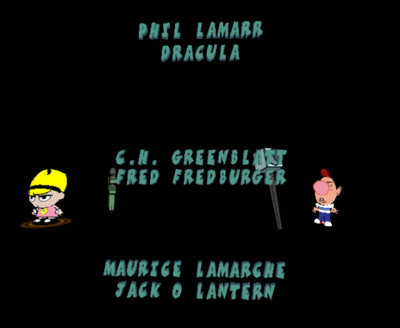 |
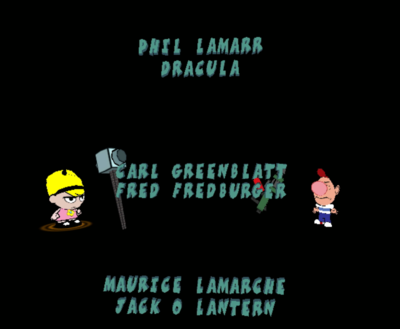 |
- Carl Greenblatt, the voice of Fred Fredburger, is credited by his first name in the credits for the Wii and PS2 versions, while in the GameCube version he is credited by his initials.
- The credits have been updated to include the staff that worked on the Wii port. However, due to the longer credits, the game ends up looping back to the first song at the very end.
- For whatever reason, the game's "Audio" folder is different across all three versions. The PS2 version has three folders labeled "AMBIENCE", "MUSIC", and "VO", with the latter containing folders for "ANNOUNCER" (self-explanatory) and "STREAM", which contains most of the playable character's lines stored in one big file. The GameCube version only has the "Music" folder. The Wii version contains folders for just about every sound in the game, as well as storing all the characters' lines separately. In addition, the file formats are also different across versions; while all versions contain AOB and other similar files, the PS2 version uses MSA files (the standard PS2 audio format), the GameCube version uses GMD and ".gom" files, and the Wii version uses all manner of files, such as ".fsv" and ".gob".
The Grim Adventures of Billy & Mandy series
| |
|---|---|
| Wii, PlayStation 2, GameCube | The Grim Adventures of Billy & Mandy |
| Game Boy Advance | The Grim Adventures of Billy & Mandy |
- Pages missing developer references
- Games developed by High Voltage Software
- Pages missing publisher references
- Games published by Midway Games
- PlayStation 2 games
- GameCube games
- Wii games
- Pages missing date references
- Games released in 2006
- Games released in September
- Games released on September 25
- Games released in November
- Games released on November 19
- Games with unused code
- Games with hidden development-related text
- Games with unused graphics
- Games with unused sounds
- Games with unused text
- Games with debugging functions
- Games with hidden level selects
- To do
- The Grim Adventures of Billy & Mandy series
Cleanup > Pages missing date references
Cleanup > Pages missing developer references
Cleanup > Pages missing publisher references
Cleanup > To do
Games > Games by content > Games with debugging functions
Games > Games by content > Games with hidden development-related text
Games > Games by content > Games with hidden level selects
Games > Games by content > Games with unused code
Games > Games by content > Games with unused graphics
Games > Games by content > Games with unused sounds
Games > Games by content > Games with unused text
Games > Games by developer > Games developed by High Voltage Software
Games > Games by platform > GameCube games
Games > Games by platform > PlayStation 2 games
Games > Games by platform > Wii games
Games > Games by publisher
Games > Games by publisher > Games published by Warner Bros. Games > Games published by Midway Games
Games > Games by release date > Games released in 2006
Games > Games by release date > Games released in November
Games > Games by release date > Games released in November > Games released on November 19
Games > Games by release date > Games released in September
Games > Games by release date > Games released in September > Games released on September 25
Games > Games by series > The Grim Adventures of Billy & Mandy series