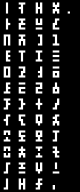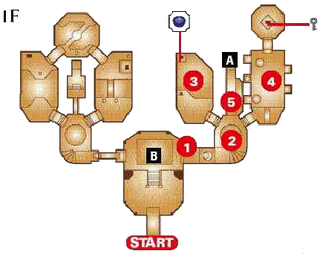The Legend of Zelda: Ocarina of Time/Unused Textures
This is a sub-page of The Legend of Zelda: Ocarina of Time.
Contents
jpn_font_static
This file contains textures for the game's fonts.
Greek Font
| Start | End | Type | Size | Filename | Translation |
|---|---|---|---|---|---|
| 0x0000C300 | 0x0000D500 | i8 | 8x16 | [Unavailable] | - |
Likewise, a font containing a complete set of Greek characters can also be found within the Japanese font file used for dialog boxes. It is also possible to hack the game in order to display these symbols.
No characters in Ocarina of Time speak in Greek. However, Greek symbols can be found in certain areas, such as the walls of the first room in the Fire Temple.
Hylian Font
| Start | End | Type | Size | Filename | Translation |
|---|---|---|---|---|---|
| 0x0000D580 | 0x0000EC80 | i8 | 8x16 | [Unavailable] | - |
A font containing a complete set of Time Hylian characters can be found within the Japanese font file that is used for dialog boxes. It is possible to hack the game in order to display these symbols.
Unlike The Wind Waker, in which the Deku Tree, Jabun, and Valoo speak in Sky Hylian script on the first play-through, no characters in Ocarina of Time use Hylian. However, Hylian script appears on various signs and items in the game. Translations are available at Zelda Wiki.
icon_item_static
This file contains textures for the pause menu.
Button Background
| Icon | Start | End | Type | Size | Filename | Translation |
|---|---|---|---|---|---|---|
| 0x0005BF80 | 0x0005C1C0 | i8 | 24x24 | [Unavailable] | - |
This unused button background was seen in pre-release screenshots.
Note Display Text
| Icon | Start | End | Type | Size | Filename | Translation |
|---|---|---|---|---|---|---|
| 0x00087B40 | 0x00088040 | ia16 | 40x16 | [Unavailable] | - |
This unused label reads "Display notes with" in Japanese. It would have been used to indicate that you could press a button to display the notes for a song in the Quest Status screen.
icon_item_24_static
This file contains textures for the item icons used in message boxes.
Magic Jars
| Icon | Start | End | Type | Size | Filename | Translation |
|---|---|---|---|---|---|---|
| 0x0000A200 | 0x0000AB00 | rgba32 | 24×24 | [Unavailable] | - |
| Icon | Start | End | Type | Size | Filename | Translation |
|---|---|---|---|---|---|---|
| 0x0000AB00 | 0x0000B400 | i8 | 24×24 | [Unavailable] | - |
Generally, when Link obtains an item for the first time, a message box pops up with a description and picture of the item. No such pop-up is displayed for either type of Magic Jar (Small or Large), however, resulting in these icons going unused.
icon_item_dungeon_static
This file contains textures for the item icons for the dungeon maps in the Map section of the pause screen.
Floor Labels
| Start | End | Type | Size | Filename | Translation |
|---|---|---|---|---|---|
| 0x00000180 | 0x00001980 | i8 | 24×24 | [Unavailable] | - |
Dungeons in Ocarina of Time never extend above the 5th floor (5F), but icons exist for 6F, 7F, and 8F:
Similarly, dungeons never extend below the 4th basement floor (B4), but icons exist for B5, B6, B7, and B8:
do_action_static
This file contains textures for the action button labels.
| Icon | Start | End | Type | Size | Filename | Translation |
|---|---|---|---|---|---|---|
| 0x00000F00 | 0x00001080 | i4 | 48x16 | [Unavailable] | - | |
| 0x00003A80 | 0x00003C00 | i4 | 48x16 | [Unavailable] | - |
In the final game, when the A button is blank, it can be pressed to summon Navi or return her to her hiding place. During development, the button said "Navi" instead of being blank, to indicate that this action was possible. As such, this unused texture for the "Navi" action shares its value (0A) with the value used by the blank A button.
| Pre-release (Japanese) | Pre-release (English) |
|---|---|
 |
 |
item_name_static
This file contains textures for the item names that appear on the inventory and equipment screens.
Wind Medallion Name
| Icon | Start | End | Type | Size | Filename | Translation |
|---|---|---|---|---|---|---|
| 0x0000E000 | 0x0000E400 | ia4 | 128x16 | [Unavailable] | - |
This unused Wind Medallion name texture appears in the spot that corresponds to the icon for the Fire Arrows equipped to the Fairy Bow. The icon is only displayed on the C buttons when the Fairy Bow is combined with fire magic, and thus does not have a name in the inventory screen.
| Unused (Wind) | Used (Forest) |
|---|---|
The texture reflects the fact that the Forest Medallion was once a Wind Medallion. It has a thicker shadow than the name texture used by the Forest Medallion.
Fire Medallion Name
| Icon | Start | End | Type | Size | Filename | Translation |
|---|---|---|---|---|---|---|
| 0x0000E400 | 0x0000E800 | ia4 | 128x16 | [Unavailable] | - |
This unused Fire Medallion name texture appears in the spot that corresponds to the icon for the Ice Arrows equipped to the Fairy Bow. The icon is only displayed on the C buttons when the Fairy Bow is combined with ice magic, and thus does not have a name in the inventory screen.
| Unused (Fire) | Used (Fire) |
|---|---|
This texture has a thicker shadow than the name texture used by the Fire Medallion.
Ice Medallion Name
| Icon | Start | End | Type | Size | Filename | Translation |
|---|---|---|---|---|---|---|
| 0x0000E800 | 0x0000EC00 | ia4 | 128x16 | [Unavailable] | - |
This unused Ice Medallion name texture appears in the spot that corresponds to the icon for the Light Arrows equipped to the Fairy Bow. The icon is only displayed on the C buttons when the Fairy Bow is combined with light magic, and thus does not have a name in the inventory screen.
| Unused (Ice) | Used (Water) |
|---|---|
The texture reflects the fact that the Water Medallion was once an Ice Medallion. It has a thicker shadow than the name texture used by the Water Medallion.
Piece of Heart Name
| Icon | Start | End | Type | Size | Filename | Translation |
|---|---|---|---|---|---|---|
| 0x0001CC00 | 0x0001D000 | ia4 | 128x16 | [Unavailable] | - |
This unused Piece of Heart name texture is found directly below the used name texture.
| Early | Final |
|---|---|
This texture has a thicker shadow than the name texture used by the Piece of Heart.
Boss Key Name
| Icon | Start | End | Type | Size | Filename | Translation |
|---|---|---|---|---|---|---|
| 0x0001DC00 | 0x0001E000 | ia4 | 128x16 | [Unavailable] | - | |
| 0x0001E000 | 0x0001E400 | ia4 | 128x16 | [Unavailable] | - | |
| 0x0001E400 | 0x0001E800 | ia4 | 128x16 | [Unavailable] | - |
These three unused Boss Key name textures are found in the Dungeon Map name texture.
| Early | Final |
|---|---|
The textures have a thicker shadow than the name texture used by the Boss Key.
map_i_static
This file contains textures for the game's minimaps.
Missing Spirit Temple Room
| Start | End | Type | Size | Filename | Translation |
|---|---|---|---|---|---|
| 0x000A8570 | 0x000A9560 | i4 | 96x85 | [Unavailable] | - |
The first floor of the Spirit Temple used to be symmetrical, with a loop on either side. However, the developers ended up deleting the topmost room on the righthand side, breaking the loop. A blank space exists where the texture for this room's minimap would once have been found.
The guidebook map at right shows how the 1F looks in the final game.
Overlay Files
ovl_Effect_Ss_Bomb
| Icon | Start | End | Type | Size | Filename | Translation |
|---|---|---|---|---|---|---|
| 0x | 0x | xxx | xxx | [Unavailable] | - |
This effect uses the same textures as the bomb explosion in gameplay_keep. The difference is the number of frames in comparison with the file ovl_Effect_Ss_Bomb2, which is normally used. ovl_Effect_Ss_Bomb uses only 4 frames instead of 8.
ovl_Effect_Ss_Sibuki2
| Icon | Start | End | Type | Size | Filename | Translation |
|---|---|---|---|---|---|---|
| 0x | 0x | ia8 | 32x32 | soft_splash.ctxb | - |
This object's filename means "splash". Although ovl_Effect_Ss_Sibuki is used when Gohma receives damage, ovl_Effect_Ss_Sibuki2 isn't used anywhere.
gameplay_keep
This file contains textures that are always loaded into memory during gameplay.
Slime Body
| Icon | Start | End | Type | Size | Filename | Translation |
|---|---|---|---|---|---|---|
| 0x00000000 | 0x00000200 | rgb5a1 | 16x16 | silver2_env_txt | - |
The first texture in gameplay_keep. This environment map used for most reflections in Ocarina of Time as well as Super Mario 64. This also has a striking resemblance to the body of a removed enemy that appeared in pre-release footage from May 1997, during the "A + C" period of the game's development. The enemy resembles the Gels from earlier Zelda games. An older, higher resolution version resides in the unused Great Fairy model.
| Icon | Start | End | Type | Size | Filename | Translation |
|---|---|---|---|---|---|---|
| 0x00015E08 | 0x00016E08 | rgb5a1 | 32x64 | elf_feather_txt | - |
This texture is an earlier version of Navi's wing texture, which can be seen in pre-release footage.
| Unused | Used |
|---|---|
Bombchu Pickup
| Icon | Start | End | Type | Size | Filename | Translation |
|---|---|---|---|---|---|---|
| 0x0003FD80 | 0x00040580 | rgb5a1 | 32x32 | n_bomb2_texture | - |
This Bombchu icon would have been used if Bombchus were available as pickups that could be obtained via enemy drops, or by destroying objects such as jars, rocks, crates, and grass clumps. However, Bombchus can only be purchased from vendors or obtained from chests in the final game.
| Unused | Used |
|---|---|
The icon differs slightly from the 2D Bombchu icon in the icon_item_static file, which contains textures for the item icons that appear on the inventory and equipment screens.
Bomb Bag Pickup
| Icon | Start | End | Type | Size | Filename | Translation |
|---|---|---|---|---|---|---|
| 0x00040580 | 0x00040D80 | rgb5a1 | 32x32 | n_bombpouch_texture | - |
This Bomb Bag icon may have been used if the Bomb Bag was available as a pickup that could be obtained via enemy drops, or by destroying objects such as jars, rocks, crates, and grass clumps. However, the Bomb Bag cannot be obtained this way in the final game. The unused icon also appears in the gameplay_dangeon_keep file, which contains textures that are always loaded into memory when Link is in a dungeon.
| Unused | Used (20) | Used (30) | Used (40) |
|---|---|---|---|
In addition, the icon itself is an earlier version of the final Bomb Bag icons found in the icon_item_static file, which contains textures for the item icons that appear on the inventory and equipment screens. In the comparison above, the used icons have flipped horizontally, in order to more easily compare the design changes between them and their unused counterpart.
Piece of Heart Pickup
| Icon | Start | End | Type | Size | Filename | Translation |
|---|---|---|---|---|---|---|
| 0x00041580 | 0x00041D80 | rgb5a1 | 32x32 | n_heart2_texture | - |
This Piece of Heart icon is not used. While Pieces of Heart can be obtained by destroying crates (such as the one in the Graveyard) or simply found out in the open, they use a 3D model that spins around rather than a 2D texture that other collectibles use.
| Unused | Used |
|---|---|
The icon differs slightly from the 2D Piece of Heart icon in the icon_item_24_static file, which contains textures for the item icons used in message boxes. In the comparison above, the used icon has been sized up from 24x24 to 32x32 and flipped horizontally, in order to more easily compare the design changes between it and its unused counterpart.
Recovery Heart Pickup
| Icon | Start | End | Type | Size | Filename | Translation |
|---|---|---|---|---|---|---|
| 0x00045220 | 0x00045A20 | rgb5a1 | 32x32 | h_heart_txt | - |
This unused icon is the early version of the icon used by the Recovery Heart pickup.
| Unused | Used |
|---|---|
The icon differs slightly from the used Recovery Heart icon that's found in the same file. For some reason, the used icons are stored upside-down, while the unused icons are stored right-side-up. In the comparison above, the used icon has been flipped vertically in order to more easily compare the design changes between it and its unused counterpart.
Bomb Pickup
| Icon | Start | End | Type | Size | Filename | Translation |
|---|---|---|---|---|---|---|
| 0x00045A20 | 0x00046220 | rgb5a1 | 32x32 | h_bomb_txt | - |
This unused icon is the early version of the icon used by the Bomb pickup. A Bomb icon with a similar design can be seen in pre-release screenshots from the "Early Sword on A" period of the game's development, which spanned the months of August and September, 1997.
| Unused | Used |
|---|---|
The icon differs slightly from the used Bomb icon that's found in the same file. For some reason, the used icons are stored upside-down, while the unused icons are stored right-side-up. In the comparison above, the used icon has been flipped vertically in order to more easily compare the design changes between it and its unused counterpart.
Arrow Pickup
| Icon | Start | End | Type | Size | Filename | Translation |
|---|---|---|---|---|---|---|
| 0x00046220 | 0x00046A20 | rgb5a1 | 32x32 | h_arrow_txt | - |
This unused icon is the early version of the icon used by the Arrow pickup.
| Unused | Used |
|---|---|
The icon differs slightly from the used Arrow icon that's found in the same file. For some reason, the used icons are stored upside-down, while the unused icons are stored right-side-up. In the comparison above, the used icon has been flipped vertically in order to more easily compare the design changes between it and its unused counterpart.
Heart Container Pickup
| Icon | Start | End | Type | Size | Filename | Translation |
|---|---|---|---|---|---|---|
| 0x00046A60 | 0x00047260 | rgb5a1 | 32x32 | life32_txt | - |
This Heart Container icon would have been used if Heart Containers were available as pickups that could be obtained via enemy drops, or by destroying objects such as jars, rocks, crates, and grass clumps. However, Heart Containers can only be obtained by collecting four Pieces of Heart or defeating bosses.
| Unused | Used |
|---|---|
The icon differs greatly from the 2D Heart Container icon in the icon_item_24_static file, which contains textures for the item icons used in message boxes. In the comparison above, the used icon has been sized up from 24x24 to 32x32 and flipped horizontally, in order to more easily compare the design changes between it and its unused counterpart.
| Early Heart Container (gameplay_field_keep) | Early Heart Container (object_b_heart) |
|---|---|
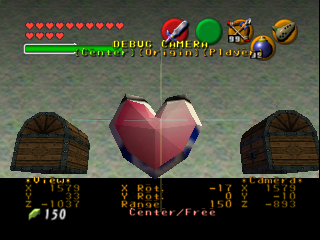 |
 |
In addition, the design of the unused icon is similar to the early versions of the Heart Container that can still be found in the game's files.
ADLEZ
| Icon | Start | End | Type | Size | Filename | Translation |
|---|---|---|---|---|---|---|
| 0x00056AE0 | 0x000572E0 | i8 | 64x32 | g_bow_test_texture | - |
The leaked iQue files revealed the filename of this texture, with the individual file being located in data\shape2\zelda_keep\blure_txt\DELETE, suggesting a possible relation to g_bow_blure_texture.
gameplay_dangeon_keep
This file contains textures that are always loaded into memory when Link is in a dungeon.
Kokiri Sword Icon
| Unused | Overdump | Final |
|---|---|---|
 |
 |
The icon differs from the 2D Kokiri Sword icon in the icon_item_static file, which contains textures for the item icons that appear on the inventory and equipment screens.
Small Magic Jar Icon
| Icon | Start | End | Type | Size | Filename | Translation |
|---|---|---|---|---|---|---|
| 0x00015CB0 | 0x000164B0 | rgb5a1 | 32x32 | n_kusuritubo_txt | N - Potion Jar - Texture |
For some reason, gameplay_dangeon_keep contains an early icon for the Small Magic Jar, but not for the large one.
| Unused | Used |
|---|---|
Even though, visually, it's nearly identical, this icon nonetheless differs from the 2D Small Magic Jar icon in the gameplay_keep file, which contains textures that are always loaded into memory during gameplay. For some reason, the used icons are stored upside-down, while the unused icons are stored right-side-up. In the comparison above, the used icon has been flipped vertically in order to more easily compare the design changes between it and its unused counterpart.
Bomb Bag Icon
| Icon | Start | End | Type | Size | Filename | Translation |
|---|---|---|---|---|---|---|
| 0x000164B0 | 0x00016CB0 | rgb5a1 | 32x32 | n_bombpouch_txt | N - Bomb Pouch - Texture |
This unused Bomb Bag icon is an earlier version of the final Bomb Bag icons found in the icon_item_static file, which contains textures for the item icons that appear on the inventory and equipment screens. The unused icon also appears in the gameplay_keep file, which contains textures that are always loaded into memory during gameplay. See this section of the article for a comparison.
Fairy Slingshot Icon
| Icon | Start | End | Type | Size | Filename | Translation |
|---|---|---|---|---|---|---|
| 0x00016CB0 | 0x000174B0 | rgb5a1 | 32x32 | n_pachinko_txt | N - Pachinko - Texture |
This unused Fairy Slingshot icon is skinnier and has white bands, rather than red. It can be seen in pre-release footage. Like the Kokiri Sword, the slingshot's design wasn't finalized until the fall of 1998, shortly before the game's November 1998 release.
| Unused | Used |
|---|---|
The icon differs from the 2D Fairy Slingshot icon in the icon_item_static file, which contains textures for the item icons that appear on the inventory and equipment screens.
Object Files
object_fire
| Icon | Start | End | Type | Size | Filename | Translation |
|---|---|---|---|---|---|---|
| 0x00000080 | 0x00004080 | i8 | 32x64 | [Unavailable] | - |
This fire uses a detailed fire render with eight animation frames. The fire effect used in the game is made by overlapping two textures (a flame shape and a noise image) and scrolling the noise to create a flickering appearance, which uses less resources and has a longer animation loop.
object_yukabyun
| Icon | Start | End | Type | Size | Filename | Translation |
|---|---|---|---|---|---|---|
| 0x00000000 | 0x00000800 | rgb5a1 | 32x32 | [Unavailable] | - |
The Flying Floor Tile object contains an alternate texture for the surface of the tile. While there is a lighter version of a texture that's most commonly seen on the walls of the Spirit Temple, it also appears on the floor in the room with the Torch Slugs, as well as around the platform that lowers down in front of the statue. Both of these are potential spots where Flying Floor Tiles may once have been intended to appear, as the Torch Slug room is the only chamber in the temple with a tiled floor, and the room with the platform features flying pots.
| Unused | Used |
|---|---|
object_ma1
| Icon | Start | End | Type | Size | Filename | Translation |
|---|---|---|---|---|---|---|
| 0x00002B18 | 0x00003318 | rgba16 | 32x16 | [Unavailable] | - |
The child Malon object contains alternate mouth expressions. These are supposed to be mapped using Segment 9, but the default one is just applied directly, and so, they're never seen. The Child Malon actor does have code that sets up Segment 9, but doesn't ever change the assigned mouth texture from the default, either.
| Used mouth | Unused mouth 1 | Unused mouth 2 |
|---|---|---|

|

|

|
title_static
This file contains textures for the file select and options screens.
Save x
| Icon | Start | End | Type | Size | Filename | Translation |
|---|---|---|---|---|---|---|
| 0x00029000 | 0x00029100 | i4 | 32x16 | [Unavailable] | - | |
| 0x00038F80 | 0x00039080 | i4 | 32x16 | [Unavailable] | - |
These textures read "Save x" in Japanese and English. It's unclear what they might have been used for.
parameter_static
This file contains textures for the game's HUD, including the rupee, key, and carrot counters.
1/2
| Icon | Start | End | Type | Size | Filename | Translation |
|---|---|---|---|---|---|---|
| 0x00003840 | 0x000038C0 | ia8 | 16x8 | [Unavailable] | - |
This texture was once used to indicate a broken Deku Stick, back when a single Deku Stick could be used infinitely, instead of being consumed upon breakage.
Room Files
Dodongo's Cavern
| Icon | Start | End | Type | Size | Filename | Translation |
|---|---|---|---|---|---|---|
| 0x0003FD80 | 0x00040580 | rgb5a1 | 32x32 | [Unavailable] | - |
The Compass room in Dodongo's Cavern still features a texture left over from an earlier design for the area. It was likely overlooked when the rooms were being retextured, as it is only used on the narrow square above the door. It is stretched beyond recognition, and the only way to tell it apart is the narrow band of red pixels facing the player.
bump_texture_static
Head
| Icon | Start | End | Type | Size | Filename | Translation |
|---|---|---|---|---|---|---|
| 0x | 0x | xxx | xxx | [Unavailable] | - |
There is a colorless graphic of some pre-rendered character that does not appear in the game, appearing to wear a beret of some kind and having rounded ears. It is one of the last graphics existing in the ROM, located soon after the data for the map Inside Ganon's Castle (Collapsing) in bump_texture_static file.
Sort
Damage Effects
It contains particle effects and sound effects. Altogether there are 14 IDs. They are found inside the actor files, usually between 00 XX 00.
ID 02
Contains wood dust and green blood effects, identical to the effect used when Link bounces Deku Nuts off his shield.
ID 04
Like the effects used when Gohma takes some damage and contains a particle to gray blood. But are using two effects: ovl_Effect_Ss_Sibuki and ID 03. Maybe the ID 04 was designed to be used by Gohmas.
ID 07
This effect resembles blood, unlike the colors blue and green as we see during the game, the red color would make the game a little more violent.