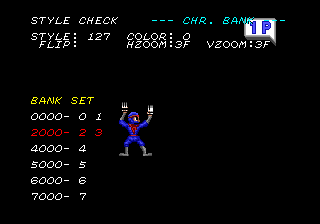The Ninja Kids
| The Ninja Kids |
|---|
|
Developer: Taito
|
Wretch! Ninja Kids! A wacky two/four-player beat 'em up full of puppet gibs, the undead, dubious stereotypes, and literal Satan. Party like it's 1999!
Contents
Debug Functions
Round Select

This game uses the Taito Code:
- While the game boots up, hold the Service Coin button until the "SERVICE SW ERROR" message pops up on the screen.
- Then, press 1P Start (×3), Service Coin, 1P Start. The stage select menu should then appear.
Controls
- 1P Up / Down: Adjusts the starting round.
- 1P Button 1: Starts the game.
This also starts all players off with 99 lives.
Game Pause
If ROM address 0x00080 is set to a non-zero number, a pause feature is enabled. Put the following code in MAME's ninjak.xml cheat file:
<cheat desc="Game Pause">
<script state="run">
<action>maincpu.mw@00080=0x0001</action>
</script>
<script state="off">
<action>maincpu.mw@00080=0x0000</action>
</script>
</cheat>
Presss Service Coin + 1P Start to toggle a game pause. While the game is paused, press Service Coin + 2P Start to advance the game one frame.
Debug Mode
A few debug functions are enabled if ROM address 0x00082 is set to a non-zero value. Put the following code in ninjak.xml to enable these tools:
<cheat desc="Debug Mode">
<script state="run">
<action>maincpu.mw@00082=0x0001</action>
</script>
<script state="off">
<action>maincpu.mw@00082=0x0000</action>
</script>
</cheat>
Coordinate Display

With Debug Mode enabled, the coordinates of all four players and the game camera will be displayed on the bottom of the screen.
Sprite Viewer
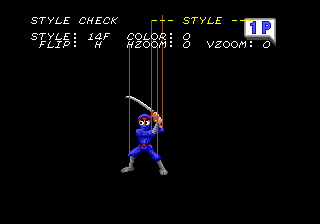
With the Debug Mode cheat active, hold Service Coin after selecting a player and before the game intro to access a sprite viewer.
Press 1P Start to cycle between the following options: Style, Color, Zoom, H,V Zoom, and CHR. Bank.
- Style lets the user select which sprite to view.
- Controls
- 1P Up/Down: Adjusts style number by 1.
- 1P Left/Right: Adjusts style number by 10.
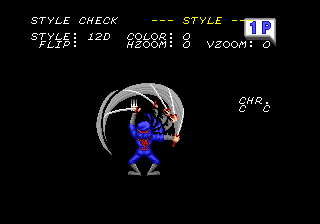
- 2P Start: Displays the size of each part of the current sprite.
- Color lets the user choose which palette to apply to the current sprite.
- Controls
- 1P Up/Down: Adjusts palette number by 1.
- 1P Left/Right: Adjusts palette number by 10.

- 2P Start: Brings up a menu that lets the user load a palette from the master palette bank (Source Data) to the selected slot (Destination RAM). 2P Start confirms each selection.
- Zoom allows the user to adjust the horizontal and vertical zoom values of the current sprite.
- Controls
- 1P Up/Down: Adjusts vertical zoom value by 1.
- 1P Left/Right: Adjusts horizontal zoom value by 1.
- H,V Zoom allows the user to adjust both horizontal and vertical zoom values at the same time.
- CHR. Bank allows the user to adjust how the game's sprite banks are organized.
- Controls
- 1P Up/Down: Moves cursor.
- 1P Left/Right: Adjusts bank value by 1.
- 2P Start: Toggles the bank set menu.
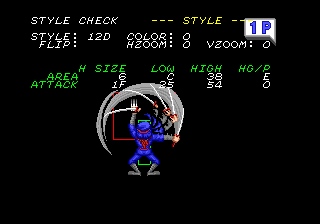
Pressing Service Coin at any point will toggle hitbox displays. The first press will display the hurtbox of the current sprite, the second will display the hitbox, the third will display both, and the fourth will clear all collision box info.
Unused Graphics
![]()
Frame IDs: 049-04B
The point values from items cap out at 7,000, leaving these three graphics unused.
 
|
Frame IDs: 098-099, 09C-09D
If the player idles for too long, a flock of crows will attack them in a fit of impatience. However, the inclusion of these graphics, which include hit and defeated sprites, suggest that they were supposed to be normal enemies

|

|
Frame IDs: 531-533, 54E, 57A-57D
An unused animation of the common goons sitting down with a bunch of bananas, eating one, and then throwing the peel away. What a rascal. These sprite use an early design of the goons with a different hairstyle, a classier shirt, and toned-down facial features.

Frame IDs: 77F, 7DB-7DC
The cultists in the building section of Stage 2 were meant to throw these computers in addition to the globes and portraits and such that they normally throw. Check out those sick floppy disk drives in glorious beige.

Frame IDs: 792, 793
A destructible swing stage / elevated platform that also would have appeared on the building climb.

Frame IDs: 5EA, 7BF
The spiders that crawl on that building have two unused frames for attacking and dying. In the final game they're invincible and never stop moving.
| Intact (Used) | Broken |
|---|---|
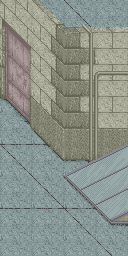 |
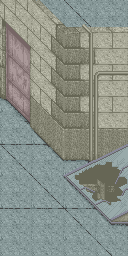 |
The skylight on the roof of the building was supposed to be breakable, but in the finished game it can't be interacted with at all.

Frame ID: 097
The fire guys that sometimes pop out of the apartment building doors have a front-facing sprite that's never used; they always face southwest or southeast.

|

|
Frame IDs: 0C0-0C5
Destructible pickaxe and shovel objects that were meant to be placed somewhere in Stage 3's construction site.
 
|
Frame IDs: 7F6-7F7
Airplane doors which should have been placed on the outside and inside of the plane, respectively, but those enemy ninja were just too darn irresponsible.
 
|
Frame IDs: 09E-0A1
The boss of Stage 4 sometimes sends bats after the player, but they always face left or right and they cannot be defeated. Like the crow, this was probably supposed to be a proper enemy at one point.
| Used (Palette 0A) | Intended (Palette 09) |
|---|---|
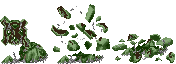 |
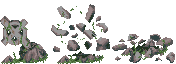 |
While not unused, the celtic crosses in the graveyard of Stage 5 use an incorrect palette that makes them blend in with the grass and muddles their appearance.
Unused Music
| ID | Track | Notes |
|---|---|---|
| 6C | This track plays for 7 seconds on the fall down to the final boss room, but the full track is a full minute long and even loops. (Source: Original TCRF research)
| |
| 70 | These two short jingles are Helpfully labelled as "NO USE" in the sound test. | |
| 71 |
Developer Text
Present at 0x0009C in the main CPU:
May,22,Nov,1990 xxx,xx,xxx,xxxx
Regional Differences
The US set removes all satanic references from the game's text:
| INT | US |
|---|---|
| Because of the "SATANISTS" who wished the resurrection of satan realized, the town became an unlawful town. |
Because of the "CHAOS" who wished the resurrection of the evil one realized, the town became an unlawful town. |
| INT | US |
|---|---|
| YOU WILL BE SERVANTS OF THE SATAN. |
YOU WILL BE SERVANTS OF THE EVIL ONE. |
| INT | US |
|---|---|
| CHAPTER 2 THE SATAN OF FLAMES |
CHAPTER 2 THE EVIL ONE OF FLAMES |
| INT | US |
|---|---|
| THE RESURRECTION OF THE SATAN IS SOON. |
THE REVENGE OF THE EVIL ONE IS COMING SOON. |
| INT | US |
|---|---|
| By the activity of ninja, The resurrection of satan was checked. |
By the activity of ninja, The resurrection of the evil one was checked. |
| INT |
|---|
  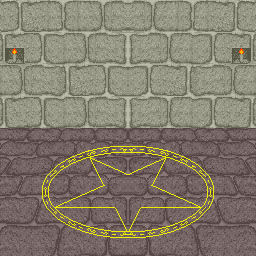 |
| US |
 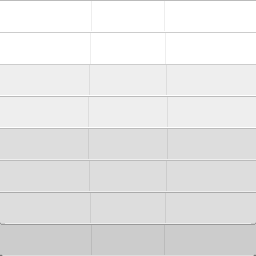  |
The quasi-pentagrams in Stage 2, Stage 4, and Stage 5 were removed as well. While the ones in Stages 4 and 5 were properly removed (with the former graphic also receiving some additional details to fill in the empty space) the one in Stage 2 simply had its palette changed to blend in with the background, though it's still very much visible if you look closely! The version included on Taito Legends is the international build, so this censorship remains only with the original arcade PCB.
- Pages missing developer references
- Games developed by Taito
- Pages missing publisher references
- Games published by Taito
- Arcade games
- Games released in 1991
- Games released in April
- Games released in March
- Games with hidden development-related text
- Games with unused graphics
- Games with unused music
- Games with debugging functions
- Games with hidden level selects
- Games with regional differences
Cleanup > Pages missing developer references
Cleanup > Pages missing publisher references
Games > Games by content > Games with debugging functions
Games > Games by content > Games with hidden development-related text
Games > Games by content > Games with hidden level selects
Games > Games by content > Games with regional differences
Games > Games by content > Games with unused graphics
Games > Games by content > Games with unused music
Games > Games by developer
Games > Games by developer > Games developed by Square Enix > Games developed by Taito
Games > Games by platform > Arcade games
Games > Games by publisher
Games > Games by publisher > Games published by Square Enix > Games published by Taito
Games > Games by release date > Games released in 1991
Games > Games by release date > Games released in April
Games > Games by release date > Games released in March