The Simpsons: Hit & Run
| The Simpsons: Hit & Run |
|---|
|
Developer: Radical Entertainment
|
To do:
|
| This article is a work in progress. ...Well, all the articles here are, in a way. But this one moreso, and the article may contain incomplete information and editor's notes. |
If The Simpsons and Grand Theft Auto had a love child, the result would most likely be The Simpsons: Hit & Run. Surprisingly, the end result is a pretty solid clone and what many consider to be the best Simpsons game. Not only that, but there's a lot of interesting unused content lurking inside, and we're not kidding when we say a lot.
I wish I had a dog with a saddle.
Contents
Sub-Pages
| Development Info |
| Prototype Info |
| Prerelease Info |
| Bugs |
| Unused Stage Messages You were meant to race the Curator? |
| Unused Script Code Radical commented out quite a lot of stuff here. |
| Unused Vehicles The number of vehicles was supposed to be higher. |
| Unused Models Look at these 'beautiful' unused models! |
| Unused Graphics Graphics found in the game's files that have no purpose or use. |
| Unused Voice Clips Answering Machines? Dialogue for destroying a Wasp Camera? |
| Unused Sounds and Music There's plenty of tracks 'n sounds that were cut. |
| Oddities Many pre-release remnants still exist within the final game. |
| Game Demos Perhaps more interesting than the prototype!. |
| Unused Scripts E3 scripts? |
Placeholder Folders/Files
The "\scripts\missions" directory contains two empty folders labelled level08 and level09, and the "\art\missions" directory contains a level08 folder too. Inside of the second "level08" folder are two unfinished P3D files with vehicle data (which is used in missions to determine where the vehicles are positioned along with some other miscellaneous information). It's worth noting that it contains eight different start points when the game can only handle four vehicles at once. These were confirmed to be placeholders by a former Radical Entertainment employee.
m1.p3d
carstart3 X:4 Y:5 Z:28 Y ROT:0 Free:False Parked:False carstart0 X:-4 Y:5 Z:18 Y ROT:0 Free:False Parked:False carstart1 X:-4 Y:5 Z:28 Y ROT:0 Free:False Parked:False carstart2 X:4 Y:5 Z:18 Y ROT:0 Free:False Parked:False carstart4 X:12 Y:5 Z:18 Y ROT:0 Free:False Parked:False carstart5 X:12 Y:5 Z:28 Y ROT:0 Free:False Parked:False carstart6 X:0 Y:5 Z:-10 Y ROT:0 Free:False Parked:False carstart7 X:10 Y:5 Z:0 Y ROT:0 Free:False Parked:False
chkpts.p3d
c3 X:-668.9247 Y:0.000001180172 Z:-717.7559 Event:2 Paramater:0 startclock X:-1.2223 Y:0.00000001315275 Z:-15.35557 Event:2 Paramater:0 c0 X:-0.2845159 Y:-4.338178 Z:-357.6468 Event:2 Paramater:0 c1 X:27.84901 Y:0.000002095469 Z:-750.5784 Event:2 Paramater:0 c2 X:-348.2025 Y:1.838596 Z:-722.4449 Event:2 Paramater:0 c4 X:-675.4891 Y:18.23899 Z:-394.2204 Event:2 Paramater:0 c5 X:-686.7426 Y:-0.1231864 Z:20.28023 Event:2 Paramater:0 c6 X:-336.0113 Y:24.99377 Z:5.275681 Event:2 Paramater:0 finish X:-20.91577 Y:0.3072172 Z:5.275681 Event:2 Paramater:0
Unused Areas
Level 1 - Mr. Burns' Mansion interior
The interior and front garden of Mr. Burns' Mansion are modelled and present in Level 1, and can be entered through hacks or with cheat code/bug exploits. The mansion is almost identical to the Level 4 counterpart, with a few changes. The front/back doors are closed, there is an invisible wall present around the middle chunk of the garden, the interior Krusty Glass doesn't always load, no road nodes exist, all props are missing and the interact spot/moving set pieces in the office don't exist (the walls act as though they have been flipped and there's a hole in the floor where the table would be).
Level 7 - 939 Area/"Rich Side"
Due to time constraints and to make the artists' workload more manageable (as confirmed by a former designer on the Donut Team forums), the Rich Side/Springfield Nuclear Power Plant interior areas had to be cut from Level 7. If the player manages to get out of bounds to the Rich Side, however, plenty of leftovers can be found:
- The bridge leading to the area is broken. A spawn point on the bridge as well as some collision for the ground and death/sound triggers in the water remain.
- Some collision-less map remains. This includes some low detail houses and a road. These are different in appearance to the area in Levels 1 and 4.
- A few tree props are placed upon what's left of the map. These work as normal.
- Springfield Gasoline signs exist roughly around where the Gas Station there is placed in Levels 1 and 4. There are two of them, whereas only one is see-able from the bridge and placed in Levels 1 and 4. This is likely the result of an attempt to add more to the area to make it seem more complete to players from the block-off point; one sign would have been accidentally put in the wrong spot by a map editor and was quickly copy-pasted to a place of visibility.
- A road node/vehicle reset point exists on the map remains (although this appears to be console only).
- The jump camera for the roof ramp shortcut is still present (Level 7 merely uses Levels 1 and 4's jump camera file, hence why it is here).
- The unused "stone_cutter_spoof" music track was never removed from Level 7, so it can still be heard if the player goes to where the StoneCutters' building is.
- The unused "organ_music" can be heard if the player goes to where the StoneCutters' Hidden Tunnel is.
- Textures for a miniature Springfield Prison and odd yellow/red object are placed under the map. This is also consistent with Levels 1 and 4.
- Close to the location where Burns' manor would be are triggers for audio files called "piggy_02" and "ghost_kids_10", the first audio file is a bunch of pigs screaming, which doesn't quite fit the theme of Burns' mansion, the latter one is a "ghost" Jimbo saying "You better run!". Due to a wrong filepath in the level7.spt script, the game fails to load the audio files and crashes (The files are located in a filepath "sound/soundfx/positional", but the Burns' Mansion trigger reads the path as "sound/soundfx/collect_soundfx", needless to say, there are no ghost_kids_10 or piggy_02 inside that folder).
Level 7 - Springfield Nuclear Power Plant interior
Just like the Rich Side, the Nuclear Plant in Level 7 is blocked off, but can still be accessed via hacks/exploits. There are no map leftovers, however. The sound triggers for the spinning wheel room and nuclear waste tunnel are leftover and functional.
Teleport Menu
An unused teleport menu that was probably used to test the game can be accessed in the Windows version by changing byte [[[6C894C]+2c]+CC]+2DC4 to 1 (per level load) and pressing F2 at the Phone Booth menu. It replaces the normally used cheat code "all vehicles" Phone Booth sub-menu, so access to that is also required. The menu allows one to warp between various level locations that are preset via the level's "level.mfk" file (scripts\missions\level0X). There are some related bugs, however: loop scrolling to the left in the menu doesn't work, the camera can be buggy when teleporting and triggers to change ambient audio, ambient light and pedestrian groups are skipped if this is used.
Unused Gags
In the files, by using text editing programs, the player can find three unused gags all meant for Evergreen Terrace (Levels 1, 4 and 7) and one for the Springfield Squidport (levels 3 and 6). These gags do not have a set place for where they appear, or have been commented out, making them unused. Setting a place for them in the game will allow them to spawn.
- There was originally supposed to be a red and blue merry-go-round that was intended for both the playground near the Springfield Elementary School and in Evergreen Terrace, but the gag was cut for unknown reasons. When the player clicks on the gag, it would spin around. The Gag can be seen in the HUD Icon for the Springfield Elementary School playground.
- In Levels 1 and 4, near the Tomacco field, there was supposed to be a flock of crows that flew away if the player got near them. The animation is glitched and incomplete, with the crows left hovering in the air afterwards, which is possibly why it got cut. A developer comment is present in the code for this Gag, which states that it was commented out due to memory issues.
- In the Android's Dungeon, there was supposed to be a doll that blew up. It would produce an inflating and deflating sound when activated. The model for the Gag, gag_doll.p3d still exists in the game's files, but the model itself doesn't appear when the Gag is re-activated, possibly due to a bug. The sounds are still produced.
- There was supposed to be a bat gag for Level 7 which would've functioned like Level 1's crow gag.
- At the Planet Hype, there was supposed to be a gag for Level 3 where Moleman was stuck in his pink car. The gag can be seen on a picture in the scrapbook for Level 3. The model of Moleman for this gag still exists in the final game under the filename "gag_mole.p3d". Said model is rather large. Strangely, the string of code that controls what sound the Gag produces must be left commented out in order to get this Gag to re-appear, otherwise it throws an error, which prevents this Gag, along with most of the other Gags in the level, from loading if it is left in.
- Inside of the Kwik-E-Mart Interior in Levels 1, 4, and 7, there is an unused Gag where Nelson punches Milhouse. It is a slightly edited version of a used Gag in the same area, the differences being that in the unused variant, the animation is set to loop and that Milhouse and Nelson stand in different positions.
Misplaced Objects
By using cheats or mods to go out-of-bounds in the level maps, the player can see some unused objects that are either erroneously misplaced or some leftovers that seemed to be from earlier in development.
In Level 1, there are two portraits that appear to be Simpson-styled versions of the painting "American Gothic". These were most likely intended for an earlier revision of the Stonecutter's Tunnel.
In Level 1, Level 4, and Level 7, there is a washing machine found. This is most likely a mis-spawn, as the washing machines are actually meant to appear outside Muntz's House. Strangely, there is a cow's head placed next to the washing machine in Level 1.
Collision Debug
By using a cheat code in the in-game options menu, one can toggle a debugging tool for collision. The area where the player's character or car is marked red, while the areas that aren't are white. It continuously changes as you drive along, the areas shown being the closest to you.
To access this in the GameCube and Xbox versions, head to the Options menu, hold L + R, and press B, A, B, Y. To access this in the PlayStation 2 version, head to the Options menu, hold L1 + R1, and press ○, ✕, ○, △.
Fair warning: on original hardware, this function is known to cause slowdowns.
| Version | Action Replay Code |
|---|---|
| US (GameCube) | 040F2AA8 38600001 0411D4DC 38600001 |
Unused Cheat Code Entries
| To do: "Unknown" isn't going to cut it. Investigate further. |
The game's cheat code index contains entries for several effects with no assigned button code, hence they go unused. Most are currently unknown.
- 0: Effect unknown.
- 2: Makes all costumes free to purchase.
- 3: Unlocks all levels and missions.
- 4: Effect unknown.
- 10: Effect unknown.
- 12: Effect unknown.
- 13: Effect unknown.
- 15: Effect unknown.
- 17: Effect unknown.
Internal Project Name
| To do: Check other files as more can mention the IP name. |
The game's text file name is SRR2, definitely being Simpsons Road Rage 2.
Revisional Differences
Each platform on which the game was released received a slightly different revision. In addition to this, the Windows version got a re-release later. Some of these changes were hardware related, others not so.
General
Progressive Scan Mode (480p)
All console versions of the game are capable of displaying in Progressive Scan (480p). The procedure for activating this display mode varies by console. Despite the similarity that all console ports can display in Progressive Scan, the confirmation screen actually looks different between the PlayStation 2 and GameCube versions. The steps for those consoles are listed below their respective screenshots. As for the Xbox version, connect the console to the TV using a device that enables the console to output HD resolutions. Then, while on the Xbox Dashboard, verify that the 480p option in Video is enabled and insert the game to start playing.
Audio Quality Differences
There are three variations of the game's audio.
- The Xbox version has the highest quality audio, as minimal compression was needed due to disc size.
- Audio in the PlayStation 2/Windows releases is slightly lower quality than in the Xbox version.
- GameCube has the lowest quality audio, with notable compression and being mono-only with one audio channel missing. This leads to some sounds being absent.
Textures/HUD
- Windows has the highest quality graphics, with one mission icon (Snake behind bars) notably redrawn and different to the other releases.
- PlayStation 2/Xbox use slightly lower quality versions.
- GameCube uses smaller and more compressed versions of the PlayStation 2/Xbox HUD images because of space limitations.
| Console | Windows |
|---|---|

|

|
| GameCube | PlayStation 2, Xbox and Windows |
|---|---|

|
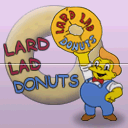
|
Console to PC Changes
- Being a PC game, a launcher was added, in addition to extra in-game settings (which forced some setting removals and menu tweaks).
- A lemonade stand prop was added to Level 1, in the park by the Simpsons' house. It rewards five coins when destroyed and remains in this state permanently on the save file.
| PlayStation 2, Xbox and GameCube | Windows |
|---|---|

|

|
- Level 1 has a Buzz Cola vending machine, placed at a shack by the tyre fire, which was removed in the Windows version.
| PlayStation 2, Xbox and GameCube | Windows |
|---|---|

|

|
- The console versions feature a lens flare effect in Levels 1 and 3. The Windows version lacks this, assumedly due to (at the time) limitations with DirectX.
| PlayStation 2, Xbox and GameCube | Windows |
|---|---|

|

|
- On Windows, entering a cheat code in the main menu's options menu will crash the game, forcing usage of the pause menu's options menu. Because of this, two cheat-code related sound effects exclusive to the main menu go unused for this release.
- The console versions contain a road node/vehicle reset point just beyond the blocked off bridge in Level 7, allowing a correctly positioned reset to place the player slightly out of bounds.
- As a result of what appears to be an oversight or bug, vehicle steering animations do not occur on Windows.
- An incorrectly exported data chunk removes any texture randomisation for two signs in Levels 1, 4 and 7 (outside of the Springfield Elementary School and by the Community Centre) on Windows, leaving them stuck with the same texture each time the area is loaded.
- For whatever reason, the console releases have more colours that traffic vehicles can randomly use at load.
Differences Between Console Versions
- Early copies of the console versions contain a bug where Level 7's bonus mission (Flaming Tires) is replayable up until the area where Smithers spawns is unloaded. Oddly, the exclamation mark doesn't appear but the blue glow beneath his feet does.
- The PlayStation 2 versions runs at a lower framerate (sometimes below 30) and this can slightly mess with the physics. Despite this, not all of the console's processing power is used, so it might be a case of inexperienced developers.
- A cheat code to blur the screen can be input and accepted as valid on all releases, but only actually has an effect on the PlayStation 2 release.
- The Xbox release contains an exclusive option for widescreen.
Hover Car
The refraction effect used by the Hover Car is different across all versions.
- In the GameCube version, the effect seems to take the currently rendered frame and offset it, then render the offset version through the vehicle.
- The PS2/Xbox version is more complex and distorts the image in relation to each face of the model.
- The PC version does not feature the refraction effect at all, and instead just makes the Hover Car slightly translucent. It is unknown why this change was made, as the original effect can still be restored by modding. It is possible the developers just didn't have enough time/knowledge of the system to port the effect across.
Additionally, the transparency effect doesn't appear to work properly on GameCube, causing the windows on the car to not be transparent. This may be a result of a technical limitation with the refraction effect, as the windows actually do use a shader that supports transparency.
| GameCube | Playstation 2 and Xbox | Windows |
|---|---|---|

|

|

|
'Best Sellers' Revision
To do:
|
The 'Best Sellers' re-release of the PC version features some very minor differences to the regular PC version.
- The executable file was edited in some way.
- It's possible that it was just recompiled, as opposed to any of the code being edited.
- A typo was fixed in the French version of Level 2's newspaper where an Á was used instead of an À.
- Similarly to the international version of the game, the mission objective text box is stretched slightly.
- The file srr2.p3d was edited in some way. This is the file that contains all of the game's text.
Regional Differences
PAL Version
The PAL version of the game features numerous changes to allow for different languages to be supported.
- The mission title on the mission briefing screen is in sentence case, instead of entirely capitalised.
| NTSC | PAL |
|---|---|

|
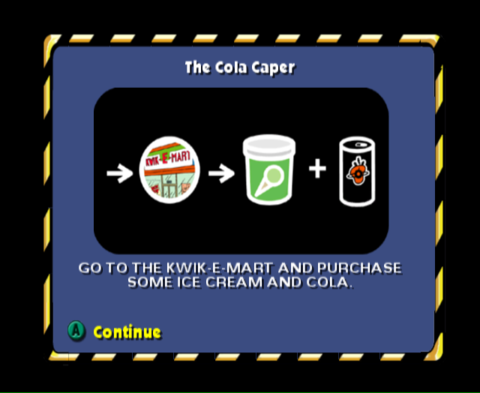
|
- The mission objective text box is stretched vertically slightly to account for different languages taking up more space in the text box.
| NTSC | PAL |
|---|---|

|
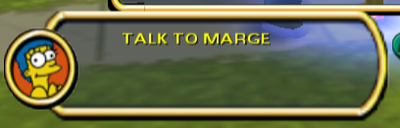
|
Australian Release
The Australian version removed the line "Don't come in here, we're making... sausages" due to censorship reasons.
- Pages missing developer references
- Games developed by Radical Entertainment
- Pages missing publisher references
- Games published by Vivendi Universal Games
- Games published by Sierra Entertainment
- Pages missing date references
- Games with unused areas
- Games with unused objects
- Games with unused graphics
- Games with unused models
- Games with unused music
- Games with unused sounds
- Games with unused text
- Games with debugging functions
- Games with revisional differences
- To do
- Works In Progress
- Works In Progress for Over 1 Year
- Simpsons series
Cleanup
Cleanup > Pages missing date references
Cleanup > Pages missing developer references
Cleanup > Pages missing publisher references
Cleanup > To do
Cleanup > Works In Progress
Cleanup > Works In Progress > Works In Progress for Over 1 Year
Games > Games by content > Games with debugging functions
Games > Games by content > Games with revisional differences
Games > Games by content > Games with unused areas
Games > Games by content > Games with unused graphics
Games > Games by content > Games with unused models
Games > Games by content > Games with unused music
Games > Games by content > Games with unused objects
Games > Games by content > Games with unused sounds
Games > Games by content > Games with unused text
Games > Games by developer > Games developed by Radical Entertainment
Games > Games by publisher
Games > Games by publisher > Games published by Microsoft > Games published by Activision Blizzard > Games published by Activision > Games published by Sierra Entertainment
Games > Games by publisher > Games published by Microsoft > Games published by Activision Blizzard > Games published by Activision > Games published by Vivendi Universal Games
Games > Games by series > Simpsons series












