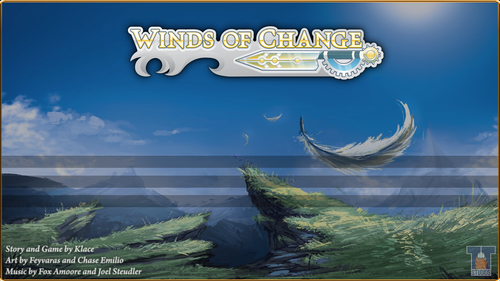Winds of Change (Windows, Linux, Mac OS X)
| Winds of Change |
|---|
|
Developer: Tall Tail Studios
|
| This game is still under active development. Be aware that any unused content you find may become used or removed in the future. Please only add things to the article that are unlikely to ever be used, or went unused for some time. If they do get used, please remove them from the page and specify in the edit summary! |
Debug Menu
To access the debug menu, open the file 00console.rpy (located in renpy\common\) in a text editor and scroll down to the line config.console = False. Change False to True and then save and close the text editor, this will enable Ren'Py's console. Start a new save file and then immediately press Shift + O to open the console. Type jump map250 and press Enter, you'll now appear in the debug menu.
This menu allows you to warp to any of the heart to heart moments. The map icon will display any journals you've found.
The X icon resets all charater relationship flags.
And the tick icon enables a debug flag which returns you to the debug menu after each scene.
Early Title Screens
Present in the titles1 directory is title.psd which is the .psd file that was used to create the background image for the title screen. A couple of the layers in the file are earlier versions of the title screen.
Layer 1
Layer 4
- Pages missing developer references
- Games developed by Tall Tail Studios
- Pages missing publisher references
- Games published by Tall Tail Studios
- Windows games
- Linux games
- Mac OS X games
- Pages missing date references
- Games released in 2018
- Games released in March
- Games released on March 21
- Games with unused graphics
- Games with debugging functions
- Games in development
Cleanup > Pages missing date references
Cleanup > Pages missing developer references
Cleanup > Pages missing publisher references
Games > Games by content > Games with debugging functions
Games > Games by content > Games with unused graphics
Games > Games by developer > Games developed by Tall Tail Studios
Games > Games by platform > Linux games
Games > Games by platform > Mac OS X games
Games > Games by platform > Windows games
Games > Games by publisher > Games published by Tall Tail Studios
Games > Games by release date > Games released in 2018
Games > Games by release date > Games released in March
Games > Games by release date > Games released in March > Games released on March 21
Games > Games in development