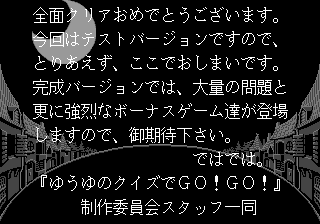Yuuyu no Quiz de GO! GO!
| Yuuyu no Quiz de GO! GO! |
|---|
|
Developer: Taito
|
Yuuyu no Quiz de GO! GO! is an early entry in the quiz game explosion that rocked Japanese arcades in the '90s. The conceit of this particular game is that players are taking part in a televised quiz show hosted by Yukiko Iwai.
Debug Functions
Stage Select
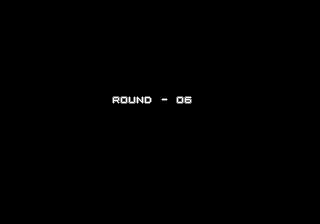
This game uses the Taito Code:
- While the game boots up, hold the Service Coin button until the "SERVICE SWITCH ERROR" message pops up on the screen.
- Then, press 1P Start (x3), Service Coin, 1P Start. The stage select menu should then appear.
Press 1P Button 1 / 2 to change the round number and 1P Start to start the game.
Test Menu
The "Service Switch Error" screen actually contains a second code that enables an extensive debug menu: 2P Button 1, 2P Button 2, 2P Button 3, 2P Button 4, 2P Button 2 (x2), 2P Button 3, 1P Start.
Or, you just can place the following code in MAME's yuyugogo.xml cheat file and enable it:
<cheat desc="Enable Debug Menu">
<script state="run">
<action>maincpu.pb@B00057=FF</action>
</script>
<script state="off">
<action>maincpu.pb@B00057=00</action>
</script>
</cheat>
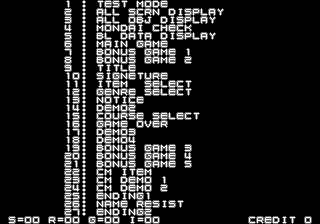
This menu includes several debugging tools and shortcuts to almost every game mode.
Controls (Menu)
- 1P Button 1 / 2: Navigates the menu
- 1P Start: Accesses the selected option.
- 2P Start: Accesses an alternate version of the selected option (only really relevant for Mondai Check.)
Controls (All Routines)
- 1P Start + 2P Start: Toggles game freeze.
Test Mode
Jumps to the standard test mode (Color bars, input & sound test).
All SCRN Display
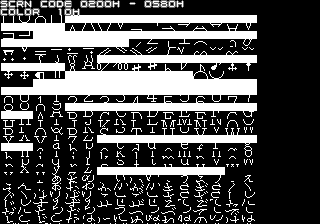
Displays the raw data for the game's "Screen", or font, graphics ROM.
Controls
- 1P Button 1 / 2: Scrolls between pages.
- 1P Button 3 / 4: Changes the palette.
- Tilt: Exits the menu.
All OBJ Display

Displays the raw data for the game's object graphics ROMs.
Controls
- 1P Button 1 / 2: Scrolls between pages.
- 1P Button 3 / 4: Changes the palette.
- Tilt: Exits the menu.
Mondai Check
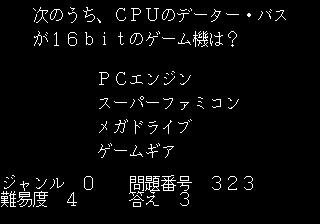
|
Of the following game consoles, which has a 16-bit data bus? | |
| PC Engine | ||
| Super Famicom | ||
| Mega Drive | ||
| Game Gear | ||
| Genre 0 | Question #323 | |
| Degree of Difficulty 4 | Answer 3 | |
A debug tool for the game's massive question bank. At the bottom of the screen is the internal genre number, the question ID, the question's difficulty, and the correct answer.
Controls
- 1P Button 1 / 2: Changes the current question.
- 1P Button 3 / 4: Changes the current genre.
- Tilt: Exits the menu.
For blank question IDs, the following message is displayed:
| 該当する問題は、ありません |
| There is no corresponding question. |
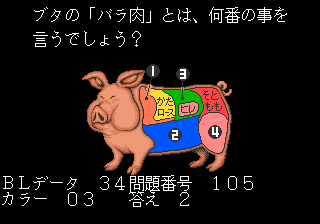
| |
| Which number corresponds to the pig's "ribs"? | |
| BL Data 34 | Question #105 |
| Color 03 | Answer 2 |
Pressing 2P Start to access this tool instead of 1P Start will display the game's image-based questions. The data at the bottom includes the picture and question IDs, palette number, and the correct answer.
Controls
- 1P Button 1 / 2: Changes the current question.
- Tilt: Exits the menu.
BL Data Display

Displays the "Block", or frame, data for every object in the game, complete with file names and the block's width & height at the top.
Controls
- 1P Button 1 / 2: Changes the current graphic.
- 1P Button 3 / 4: Changes the current palette.
- 1P Start: Sticks the current graphic onto the screen.
- 2P Start: Deletes the stuck graphic from the screen.
- Tilt: Exits the menu.
Shortcuts
The table below details the menu's shortcuts. If the tilt column is marked "Y", the user can press Tilt to exit back to the debug menu.
| Name | Tilt | Description |
|---|---|---|
| Main Game | Y | Starts a two-player game at Round 1. Exits after round ends. |
| Bonus Game 1 | Y | Starts the "Frog race" bonus game with two players. |
| Bonus Game 2 | Y | Starts the "Curry king" bonus game with two players. |
| Title | N | Displays the title screen and Taito eye catch. |
| Signeture | N | Displays the Taito logo. |
| Item Select | N | If user had previously won a bonus game, jumps to the item select screen. |
| Genre Select | N | Jumps to the genre selection from the start of the game. |
| Notice | N | Displays the export warning. |
| Demo2 | N | Plays the round intro cutscene. |
| Course Select | N | Jumps to the course select seen after rounds 1, 3, and 5. |
| Game Over | N | Displays the Game Over screen. |
| Demo3 | N | Plays the bonus game intro. |
| Demo4 | N | If user had previously won a bonus game, plays the item select intro. |
| Bonus Game 3 | Y | Starts the "Cliff edge" bonus game with two players. |
| Bonus Game 4 | Y | Starts the "Penguin waterfall" bonus game. |
| Bonus Game 5 | Y | Starts the "Start with a bow, end with a bow" bonus game with two players. |
| CM Item | N | Plays one of the item commercials from the attract mode. |
| CM Demo 1 | N | Plays the first attract mode-exclusive cutscene. |
| CM Demo 2 | N | Plays the second attract mode-exclusive cutscene. |
| Ending1 | N | Jumps to the vacation select menu. |
| Name Resist | N | Jumps to the high score entry menu. |
| Ending2 | N | Plays the ending cutscenes and credits. |
Kanji Display
There's one last debug tool that isn't referenced by the game's debug menu. Put the following code in yuyugogo.xml and enable it to replace the "All Scrn Display" function with this otherwise unused tool:
<cheat desc="Kanji Debug">
<script state="run">
<action>maincpu.mw@014C2=1C68</action>
</script>
<script state="off">
<action>maincpu.mw@014C2=1B0A</action>
</script>
</cheat>

Instead of displaying the raw character data, this displays the assembled character graphics.
Controls
- 1P Button 1 / 2: Scrolls between pages.
- 1P Button 3 / 4: Changes the palette.
- Tilt: Exits the menu.
Unused Items
| ...But does it make sense? The translations on this page need to be proofread. If you are fluent enough in this language, please make any corrections necessary! |
Put the following code in yuyugogo.xml and activate it to fill the item selection screen with four unused items:
<cheat desc="Unused Items">
<script state="run">
<action>maincpu.mw@008DAC=0000</action>
<action>maincpu.mw@008DBA=4240</action>
<action>maincpu.mw@008E25=0203</action>
<action>maincpu.mw@008E27=0809</action>
</script>
<script state="off">
<action>maincpu.mw@008DAC=0003</action>
<action>maincpu.mw@008DBA=E548</action>
<action>maincpu.mw@008E25=0A01</action>
<action>maincpu.mw@008E27=0507</action>
</script>
</cheat>
Though the code for these items has been removed from the game, text and graphics remain that give hints on what they would have done.
Gold Hammer
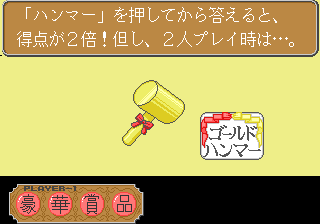
|
| Answer correctly after pressing "hammer" to get double points! But, in a two-player game... |

![]()
File Names: BL_BUTKIN, BL_BUTSHOU2
As the text says, answering correctly after pressing the "hammer" button would make that question count for two points instead of one. While there's code for replacing button 4 with this hammer graphic -- which also results in the number of answers being reduced from 4 to 3 -- trying to press button 4 does nothing.
| BL_GOLDHAM |
|---|

|
| Your opponent hit you! |
In a two-player game, the player with the golden hammer would somehow be able to attack the other player, which would presumably stop them from answering questions for a bit.
| BL_DEMOKIN | Sound 28 |
|---|---|
Like the pass card and pencil, the gold hammer has a special attract mode "commercial" graphic and voice clip. The text for that commercial was removed along with the rest of the item's code.
Chai Mix

|
| If you make a wrong answer, you can answer again. (This is limited to 3 times a stage.) |
| BL_MOUIKKAI |
|---|

|
| One more time! |
Self-explanatory; the first wrong answer wouldn't count, and it could be use three times per round. The above image would appear if the player picked a wrong answer.



File Names: BL_FIRST, BL_SECOND, BL_THIRD
The above graphics, which translate as "once", "twice", and "thrice", might have been used by the Chai Mix too.
| BL_DEMOMOTO | Sound 29 |
|---|---|
This item also has a special attract mode graphic and voice clip, though like the gold hammer the text for its commercial is no longer in the game.
Auto Pass
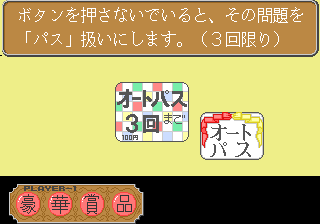
|
| If you do not press any buttons, the question will be marked "pass". (Limit of 3 times.) |
A very powerful item if it were left in; instead of using a quota-based answer system used in other quiz games, this game counts the rate at which the player answers correctly and the player has to pass a certain percentage to go on to the next stage. With this item, the player could just go above that percentage threshold and then, near the end of the round, wait out the clock three times to clear the round.

File Names: BL_PASS1 to BL_PASS3
Each time the player passed on a question, one of the above graphics would be displayed.
Omatase-kun
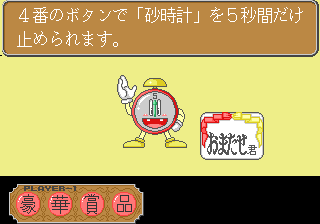
|
| With Button 4, you can stop the hourglass for 5 seconds. |

![]()
File Names: BL_BUTKUN, BL_BUTSHOU3
Another self-explanatory item. Like the gold hammer, the code to replace button 4 is present but everything else about this item has been gutted.

File Names: BL_OMATASE0 to BL_OMATASE5
If the item worked, pressing button 4 would make Omatase-kun appear in place of the hourglass and count down from 5 to 0.
Location Test Message
| ...But does it make sense? The translations on this page need to be proofread. If you are fluent enough in this language, please make any corrections necessary! |
Put the following code in MAME's yuyugogo.xml cheat file and enable it to access a location test screen after beating Round 1:
<cheat desc="Location Test Screen">
<script state="run">
<action>maincpu.mb@04609=14</action>
</script>
<script state="off">
<action>maincpu.mb@04609=0E</action>
</script>
</cheat>
Unused Graphics
| ...But does it make sense? The translations on this page need to be proofread. If you are fluent enough in this language, please make any corrections necessary! |




File Names: BL_MARKT1 to BL_MARKTE, BL_MARKA1 to BL_MARKA7, BL_MARKI1 to BL_MARKID, BL_MARKO1 to BL_MARKO8
The "TAITO" letters on the logo screen all have cut animations where they'd rotate around. This is presumably part of a cut logo gag...

File Names: BL_MARKL2, BL_MARKL3, BL_MARKR2, BL_MARKR3
...as is this animation of the logo itself tilting back and forth.
| BL_MAISHU1 (Early) | BL_MAISHU2 (Final) |
|---|---|
| Airing every Thursday night at 7 (lie) to rave reviews! |
Airing every Thursday night at 7 to rave reviews! |
This is an early version of the text used by one of the attract mode's commercials. The final version removes the joke to preserve the game show illusion.
| BL_MOKUYOBI | |
|---|---|
| And now, Thursday has arrived... | |
| BL_JIHO659A, BL_JIHO659B | BL_JIHO700A, BL_JIHO700B |
Cut graphics that line up with the above commercial's text.

File Names: BL_PUSH01P1 to BL_PUSH01P3
As soon as the player inserts a credit, they're able to join in as either 1P or 2P, leaving the above graphic redundant.
| BL_JIKANOUT |
|---|

|
| Time's up! |
Another general graphic that could have been used in many different places but wasn't.
- Pages missing developer references
- Games developed by Taito
- Pages missing publisher references
- Games published by Taito
- Arcade games
- Pages missing date references
- Games released in 1991
- Games released in March
- Games with unused graphics
- Games with unused items
- Games with unused sounds
- Games with unused text
- Games with debugging functions
- Games with hidden level selects
Cleanup > Pages missing date references
Cleanup > Pages missing developer references
Cleanup > Pages missing publisher references
Games > Games by content > Games with debugging functions
Games > Games by content > Games with hidden level selects
Games > Games by content > Games with unused graphics
Games > Games by content > Games with unused items
Games > Games by content > Games with unused sounds
Games > Games by content > Games with unused text
Games > Games by developer
Games > Games by developer > Games developed by Square Enix > Games developed by Taito
Games > Games by platform > Arcade games
Games > Games by publisher
Games > Games by publisher > Games published by Square Enix > Games published by Taito
Games > Games by release date > Games released in 1991
Games > Games by release date > Games released in March