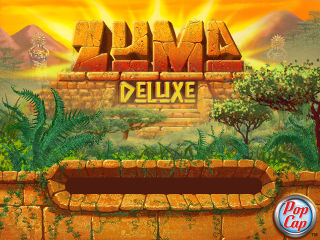Zuma Deluxe (Windows, Mac OS X)
| Zuma Deluxe |
|---|
|
Developer: PopCap Games
|
| This article has just been started and needs the article basics added. Help us out and add them. |
Zuma Deluxe is a ball shooter puzzle game developed by PopCap.
Contents
Sub-Pages
| Prerelease Info |
Developer Leftovers
File Signer Scripts
pushd "%~dp0" \bin\SignFile -setsigcode="../Zuma.exe" "partner.xml" popd
Present in the Traditional Chinese release is a file called dosign.bat.
pushd "c:\gamesrc\cpp\circleshoot\properties" \bin\SignFile -setsigcode="../ZumaCheat.exe" "partner.xml" popd
The same file is also present in the original Xbox Live Arcade version on the install disc, but instead referring to different directories and a possible debug build of the game. Most likely SignFile is the tool PopCap used to sign most files for their trial wrapper to deter full game cracking.
CVS Directories
Multilingual distributions for the game on PopCap.com/depots on Steam have leftover CVS directories from version control for each level in the levels directory, only Entries.extra files have readable data, being just the location of the files.
Source Code
The Mac OS X version of the game (beyond March 31 2005) left over some (but not all) source header files and a precompiled header file in the sounds directory, how exactly the developers did such a mistake is better a unsolved mystery. A Zuma.rsrc file in the folder also exists and does not even mention Zuma in any way, but instead mentions Bejeweled 2, a title that wasn't even known until a year after.
| Download Zuma (Mac OS X) Source files
File: ZumaMacOSX_SourceFiles.zip (15,471 KB) (info)
|
#define FRAME_W 34 #define DIALOG_W 410 #define BUTTON_W 150
There's also this in the Traditional Chinese release in a file called s.cpp.
PAK Support
The game's executable has full support for loading from a main.pak, unfortunately, PopCap never released a version of the game using one and the game does not read the music directory in a PAK and the game crashes when attempting to read the levels directory in that fashion.
Leftover Debug Variables
| To do: Offsets. |
Like nearly all PopCap games, their debug code is inaccessible from normal means or flat out removed, however a few variables are actually referenced, being one that toggles collision detection, forcing a coin spawn with a given number, speeding up the game logic, forcing a stage completed transition and unlocking all stages in the practice screen.
gCheckCollision (MacOS 49E0F4) gForceTreasure (MacOS 49E0E4) gForceTreasureNum (MacOS 49E0E8) gSpeedUp (MacOS 49E0E1) gForceStageComplete (MacOS 49E780) gColorOverride (MacOS 49E0EC) gUnlocked (MacOS __text:00029286)
Force Stage Complete
| To do: Double check. |
This makes the game increase the stage and temple and play the stage complete animation. To enable it, change the byte at the memory address to 1.
| Address | Version |
|---|---|
| 0042E108 | 1.1.0.0 / February 17, 2010 (PopCap.com, Windows WW/FlowPlay) |
Toggle Collision Detection
While this is obviously used, the ability to toggle it is not. To disable it, change the byte at the memory address to 0.
| Address | Version |
|---|---|
| 005A3009 | 1.1.0.0 / February 17, 2010 (PopCap.com, Windows WW/FlowPlay) |
Color Override
Unknown what this does, change the byte at the memory address to between 0 and number of colored balls in the level.
| Address | Version |
|---|---|
| 005A97B0 | 1.1.0.0 / February 17, 2010 (PopCap.com, Windows WW/FlowPlay) |
Force Treasure
| To do: Is the number used in some form? |
Forces a coin spawn, to enable change the byte at the memory address to 1. For finding the related number, add 2 to the memory address.
| Address | Version |
|---|---|
| 005A97B1 | 1.1.0.0 / February 17, 2010 (PopCap.com, Windows WW/FlowPlay) |
Unlock
Unknown what this does, to enable change the byte at the memory address to 1.
| Address | Version |
|---|---|
| 00447F4A | 1.1.0.0 / February 17, 2010 (PopCap.com, Windows WW/FlowPlay) |
Speed Up
| To do: By how much? |
Speeds up the game, to enable change the byte at the memory address to 1.
| Address | Version |
|---|---|
| 00426762 | 1.1.0.0 / February 17, 2010 (PopCap.com, Windows WW/FlowPlay) |
Unused Level Settings
| To do: Figure out slowspeed. |
At offset 0030C3F0 in the exe file there's a bunch of settings that are used for the levels.xml file. Some of these being unused.
Every setting here needs to be added manually (with code blocks to help you where to place them).
slowspeed slowfactor slowdistance danger mergespeed single repeat backfreq accfreq slowfreq bombfreq accrate skullrot score balls colors start maxspeed speed destroyall drawtunnels drawcurve curvecolor curve3 curve2 curve1 curve powerfreq partime treasurefreq huerot reloaddelay firespeed
Debug Display
Adding the drawtunnels property draws thick translucent lines that follow the path's tunnels. Adding the drawcurve property draws a line(s) of the path(s), and the color changes every level session.
<Graphics id="underover" curve="underover" image="underover" dispname="Mud Slide" gx="334" gy="247" drawtunnels="true" drawcurve="true"> <Cutout image="left" pri="1" x="0" y="118" /> <Cutout image="right" pri="1" x="311" y="0" /> <TreasurePoint x="76" y="431" dist1="32" /> <TreasurePoint x="590" y="437" dist1="50" /> <TreasurePoint x="584" y="100" dist1="60" /> </Graphics>
Powerup Frequencies
Aside from powerfreq which determines how frequently a powerup appears, accfreq (Accuracy ball), backfreq (Backwards ball), bombfreq (Bomb) and slowfreq (Slowdown ball) are in the game's code and determines how accuracy/backwards/bomb/slowdown frequently appear more than other powerups. The lower the count (all 5 freq properties), the more frequent powerups spawn.
<Settings id="lvl11" speed=".5" start="35" score="1000" repeat="40" accfreq="1000"/>
Longer/Shorter Danger Zone Radius
Adding the danger property allows you to edit the radius of the danger zone. The higher the count, the further the radius.
<Graphics id="spiral" curve="spiral" image="spiral" dispname="Spiral of Doom" gx="327" gy="233" drawtunnels="true" drawcurve="true" danger="10000"> <TreasurePoint x="574" y="403" dist1="0" /> <TreasurePoint x="75" y="400" dist1="30" /> <TreasurePoint x="71" y="93" dist1="40" /> </Graphics>
Ball Count
Adding the balls property sets the exact ball count. Completing a level with limited balls without the win condition (the number of points to fill the gauge) fulfilled wins the level regardless if the gauge was filled or not. Negative values give you an instant win.
<Settings id="lvl11" speed=".5" start="35" score="1000" balls="2"/>
Destroy All Balls
Adding the destroyall property (any value, including 0 and negatives) will destroy all balls in screen once the gauge has been filled.
<Settings id="lvl11" speed=".5" start="35" score="1000" destroyall="1"/>
Coin Frequency
Adding the treasurefreq property determines the chance of a coin appearing. This property uses division, and the value is the divisor (2nd number), meaning 0 as the value crashes the game because it's attempting to divide by zero. The first number (dividend) is unknown. The lesser the value, the higher chance a coin appears.
<Settings id="lvl11" speed=".5" start="35" score="1000" treasurefreq="1"/>
Acceleration Rate
Adding the accrate property (not to be confused with accfreq, which determines accuracy powerup frequency) determines the acceleration rate. Negative values freeze the balls after rolling. If the acceleration rate is in a negative value and the gauge is filled, all of the balls will roll backwards one by one.
<Settings id="lvl11" speed=".5" start="35" score="1000" treasurefreq="1"/>
Unused Text
Ribbit. (I will fulfill the prophecy.) Ribbit. (I shall never give up.)
At offset 0030CCC2 in the exe file there is some unused text. This was supposed to be on two CONGRATULATIONS! screens, but they were never added.
Oddities
- mmMOREGAMESBUTTON.jpg is present and used by the game yet it has an image of the word HELP, loading the help dialog.
- The image for the button of the Adventure mode is appareantly named mmARCADEBUTTON.jpg, which contains the old name for that mode.
Revisional Differences
Only version 1.1.0.0 was released.
- The texture for the game's loading screen was redone, to update the PopCap Games logo.
- The texture for the game's More Games button was replaced with a proper texture, showing a popup to advertise games.
Regional Differences
In non-English versions of Zuma, some of the assets have been changed. French is used here for comparison.
Gauntlet Screen
The English version has text in all of the three buttons (more precisely "BACK", "PLAY" and "NEXT"), while in the French version, only "PLAY" has text and is wider.
| French | English |
|---|---|

|

|
Japanese Version
The Japanese version of Zuma Deluxe has the Random level locked. Furthermore, the "Locked" text layer is below the red gradient.
| Japanese | English (and other languages) |
|---|---|

|

|
Furthermore, the texts below "ガントレット" (Gauntlet) that change depending on the level and mode selected (Locked, Random, etc) are images instead of strings.
Main Menu
The English version has "MORE GAMES" and "QUIT" into two squares, while the French version has both buttons in a rectangle.
| French | English |
|---|---|
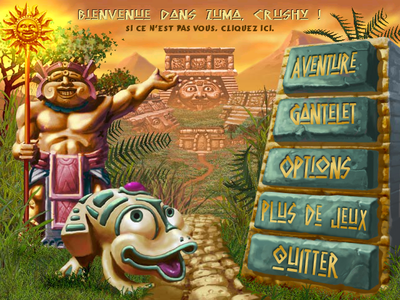
|
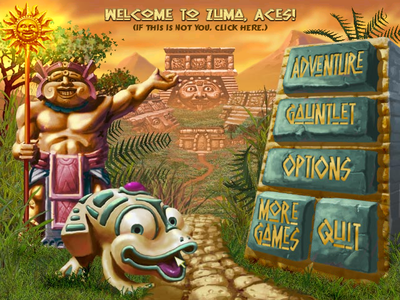
|
HUD and Fonts
The French version of NativeAlien48 is more glossy, no font spacing after breaks, and some fonts are "flat".
| French | English |
|---|---|

|

|
Internal project name
When looking at source directories, the name appears to be CircleShoot.
The Zuma series
| |
|---|---|
| Windows | Zuma Deluxe • Zuma's Revenge! |
| Mac OS X | Zuma Deluxe |
| Adobe Flash | Zuma • Zuma High Speed Challenge! • Zuma's Revenge! • Zuma Blitz: Kroakatoa Island |
| Nintendo DS | Zuma's Revenge! |
| Xbox 360 | Zuma's Revenge! (Prototype) |
| PopCap Loader | Zuma |
- Pages missing developer references
- Games developed by PopCap Games
- Pages missing publisher references
- Games published by PopCap Games
- Windows games
- Mac OS X games
- Xbox games
- Pages missing date references
- Games released in 2003
- Games released in December
- Games released on December 12
- Games with unused code
- Games with uncompiled source code
- Games with unused text
- Games with debugging functions
- Games with regional differences
- Articles needing basics
- To do
- Zuma series
Cleanup > Articles needing basics
Cleanup > Pages missing date references
Cleanup > Pages missing developer references
Cleanup > Pages missing publisher references
Cleanup > To do
Games > Games by content > Games with debugging functions
Games > Games by content > Games with regional differences
Games > Games by content > Games with uncompiled source code
Games > Games by content > Games with unused code
Games > Games by content > Games with unused text
Games > Games by developer > Games developed by Electronic Arts > Games developed by PopCap Games
Games > Games by platform > Mac OS X games
Games > Games by platform > Windows games
Games > Games by platform > Xbox games
Games > Games by publisher > Games published by Electronic Arts > Games published by PopCap Games
Games > Games by release date > Games released in 2003
Games > Games by release date > Games released in December
Games > Games by release date > Games released in December > Games released on December 12
Games > Games by series > Zuma series