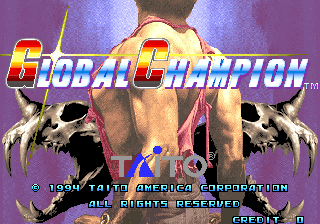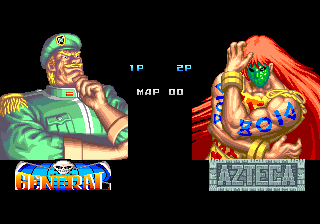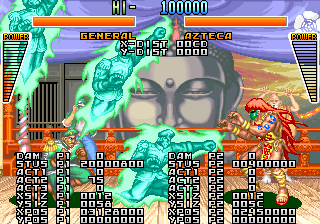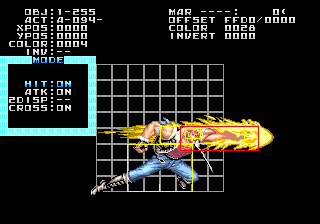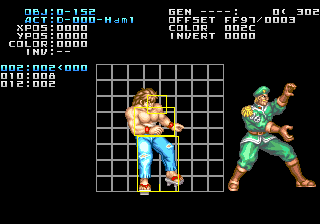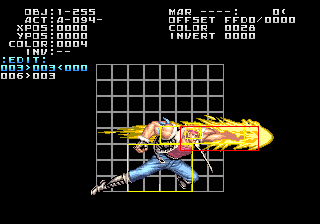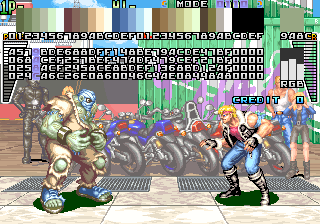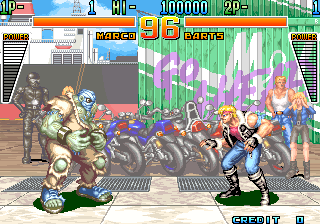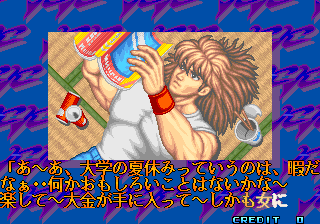Global Champion
| Global Champion |
|---|
|
Also known as: Kaiser Knuckle (JP/EU)
|
Global Champion is Taito's first proper 2D one-on-one fighting game (excluding Dino Rex) which gained infamy for its unforgivingly unbeatable final boss.
A sequel named Dan-Ku-Ga was never released (until the release of the Egret II Mini system in 2022) despite having an almost-perfect prototype version (eventually leaked) already made.
"I am a perfect soldier!"
Kumagaya Easter Egg
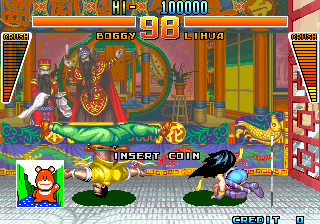
Like most of the titles they developed, Taito Kumagaya Laboratory snuck their logo in the game, though the method to access it in this title is more esoteric than usual and it only works on the JP set:
- Before the game boots, hold 1P Start + 2P Start + 1P Up + 2P Down until the "Wait a moment" screen appears.
- Then, during any gameplay demo, press 1P Button 1 three times.
![]()
The picture alternates between the logo and game credits for Takeshi Kobori, Hiroshi Aoki, and Yuji Sakamoto.
Debug Functions
Crash Handler
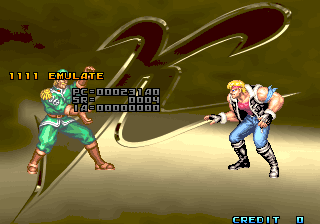
This game has a basic exception handler for the standard set of exception vectors. One method to trigger this handler is to put one of the following MAME codes in MAME's gblchamp.xml cheat file to play as General, start a new game, and not skip the VS screen animations:
<cheat desc="P1 Play as General">
<script state="run">
<action>maincpu.pb@40B321= B</action>
<action>maincpu.pb@41454D= B</action>
</script>
</cheat>
<cheat desc="P2 Play as General">
<script state="run">
<action>maincpu.pb@40B521= B</action>
<action>maincpu.pb@41454F= B</action>
</script>
</cheat>
Expanded Input Test
| Normal | Expanded |
|---|---|
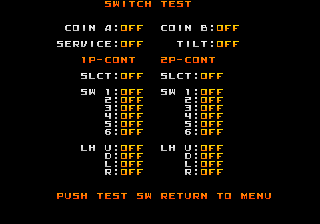 |
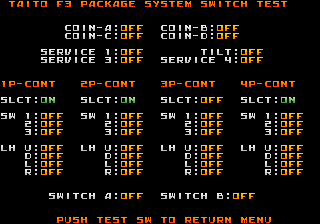 |
Entering the Taito Code (1P Start (×3), Service Coin, 1P Start) on the switch test will greatly expand the test to include all of the standard F3 system inputs. However, Buttons 4, 5, and 6 for each player are excluded from this test, limiting its usefulness.
Debug Menu
NOTE: For both this and all remaining debug functions that modify the game ROM, put the following code in MAME's gblchamp.xml. This will bypass the game's ROM checking subroutines and allow the game to boot properly:
<cheat desc="Ignore Checksum">
<script state="run">
<action>maincpu.mw@0011DC=0x0002</action>
</script>
<script state="off">
<action>maincpu.mw@0011DC=0x00DC</action>
</script>
</cheat>
Global Champions is supposed to feature the Taito Code:
- While the game boots up, hold the Service Coin button until the "SERVICE SWITCH ERROR" message pops up on the screen.
- Then, press 1P Start (x3), Service Coin, 1P Start.
...but the subroutine to do this is orphaned in the retail version. Put the following code in gblchamp.xml to put the input check back in:
<cheat desc="Enable Debug Menu Check">
<script state="run">
<action>maincpu.md@00A4DA=0x4EF90000</action>
<action>maincpu.mw@00A4DE=0xA4F6</action>
</script>
<script state="off">
<action>maincpu.md@00A4DA=0x303C00B4</action>
<action>maincpu.mw@00A4DE=0x3F3C</action>
</script>
</cheat>
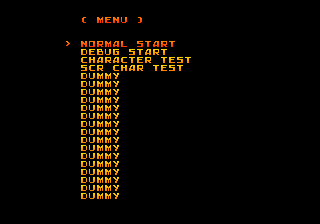
After successfully entering the code, a debug menu should appear. "Normal Start" will, just as the option suggests, start a normal game, but the other options (besides "DUMMY", which does nothing) are more interesting.
Debug Start
Start the game in debug mode with 9 credits. Debug mode has the following features:
- All export warning screens are skipped.
- Starting a new game will load a debug character selection screen.
Controls
- 1P Up/Down / 2P Up/Down: Selects between fighters. This includes boss characters!
- 1P Left/Right / 2P Left/Right: Toggles whether or not that fighter is controlled by the CPU. CPU vs CPU matches are possible.
- 1P Start / 2P Start: Adjusts the map number.
- 1P Button 3 / 2P Button 3: Swaps between the default and alternate palettes for that fighter. Does nothing for boss characters.
- Any other action button will start the match.
- The game will display the distance between the two fighters at the top, and other pertinent information for both fighters (Like the amount of damage taken for the current hit, the player's action number, status bits, X and Y positions, etc.) at the bottom.
- The round timer is disabled.
- After either player wins the match, the game returns to the debug character select screen.
Character Test
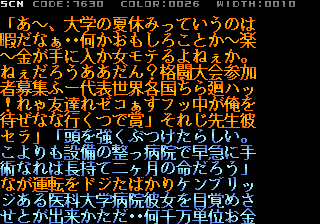
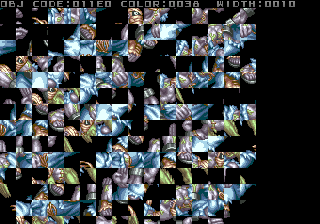
Allows the user to scroll through the raw banks of sprites and foreground/background graphics.
Controls
- 1P Up/Down: Scrolls through tiles.
- 1P Left/Right: Adjusts how many tiles are displayed in each row.
- 1P Button 1 / Button 2: Adjusts palette number.
- 1P Start: Switches between OBJ (Sprites) and SCN (FG/BG tiles).
SCR Char Test

Allows the user to view preassembled background and foreground images. Fair warning: The background color flickers black and purple every two frames.
Controls
- 1P Joystick: Moves image around on the screen.
- 1P Button 1 / Button 2: Scrolls through images.
- 1P Button 3 / Button 4: Adjusts palette number.
Animation Test
Put the following code in MAME's gblchamp.xml cheat file and enable it to replace the first "DUMMY" option in the debug menu with an animation editor:
<cheat desc="Anim Test">
<script state="run">
<action>maincpu.mw@051A54=0x1972</action>
<action>maincpu.md@051AEC=0x0004435C</action>
</script>
<script state="off">
<action>maincpu.mw@051A54=0x1ACC</action>
<action>maincpu.md@051AEC=0x00000000</action>
</script>
</cheat>
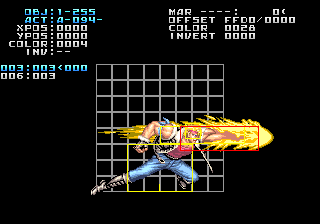
This tool allows the user to view attacks and animations for every fighter in the game, including hitbox and hurtbox data.
Controls (General)
- 1P Button 1: Plays animation.
- 1P Button 2: Advances animation one frame.
- 1P Button 3: Resets animation back to start.
- 1P Start (Push): Cycles between Obj/Act, Position, Color, Inversion, and Edit modes.
- 1P Start (Hold): Brings up the "MODE" menu.
- This menu lets the user toggle hit and hurtboxes, the crosshatch pattern in the background, and "2Disp", which adds a non-animated sprite to the screen.
- 1P Start (Held) + 1P Up/Down: Selects option in MODE menu.
- 1P Start (Held) + 1P Left/Right: Toggles option MODE menu.
- With 2Disp enabled
- 2P Joystick: Moves the sprite.
- 2P Button 1 / Button 4: Changes the sprite bank.
- 2P Button 2 / Button 5: Selects a sprite in the current sprite bank.
- 2P Button 3: Flips the sprite horizontally.
- 2P Button 6: Flips the sprite vertically.
Controls (Obj/Act)
- 1P Up/Down: Selects an animation in the current animation set.
- 1P Left/Right: Changes the animation set.
Controls (Position)
- 1P Joystick: Moves the current animation around.
Controls (Color)
- 1P Joystick: Selects a palette for the current animation.
Controls (Inversion)
- 1P Up/Down: Flips the animation vertically.
- 1P Left/Right: Flips the animation horizontally.
- 1P Up/Down: Selects which frame of the animation to edit.
- 1P Left/Right: Adjusts the delay of the currently selected frame of the animation.
Running Debug Menu
Put this code in MAME's gblchamp.xml cheat file to enable a Tilt-triggered debug menu.
<cheat desc="Tilt Debug Menu">
<script state="run">
<action>maincpu.md@000510=0x4EB9001F</action>
<action>maincpu.md@000514=0xF0004E71</action>
<action>maincpu.md@0009E4=0x4EB81D04</action>
<action>maincpu.mw@0009E8=0x4E75</action>
<action>maincpu.md@1FF000=0x4EB823CC</action>
<action>maincpu.mw@1FF004=0x4E75</action>
</script>
<script state="off">
<action>maincpu.md@000510=0x0C80001F</action>
<action>maincpu.md@000514=0xFF8E642E</action>
<action>maincpu.md@0009E4=0x4E4A007C</action>
<action>maincpu.mw@0009E8=0x0700</action>
<action>maincpu.md@1FF000=0xFFFFFFFF</action>
<action>maincpu.mw@1FF004=0xFFFF</action>
</script>
</cheat>
<cheat desc="Tilt Debug Fix">
<script state="run">
<action>maincpu.md@000510=0x4EB9001F</action>
<action>maincpu.md@000514=0xF0004E71</action>
<action>maincpu.md@1FF000=0x4EB823CC</action>
<action>maincpu.mw@1FF004=0x4E75</action>
</script>
<script state="off">
<action>maincpu.md@000510=0x0C80001F</action>
<action>maincpu.md@000514=0xFF8E642E</action>
<action>maincpu.md@1FF000=0xFFFFFFFF</action>
<action>maincpu.mw@1FF004=0xFFFF</action>
</script>
</cheat>
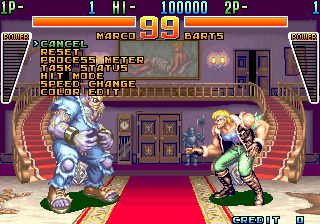
The game pauses when the menu pops up. "Cancel" exits the menu and "Reset" resets the game. As for the other options...
Process Meter
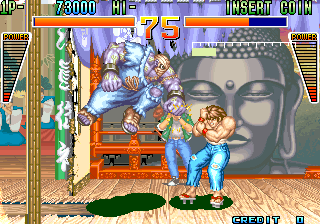
This normally does nothing, as the subroutine that controls this feature isn't normally called during play. With the tilt debug fix, this displays a CPU meter below the second player's life bar.
Task Status
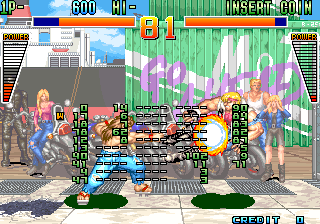
Like the process meter option, this normally does nothing. With the fix, this displays the internal task IDs for every currently-loaded task. Tasks labeled "E" are currently running, while tasks labeled "W" are waiting for other tasks to complete.
Hit Mode
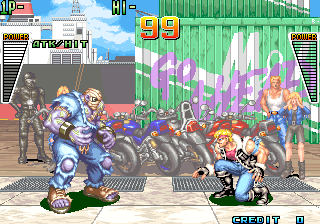
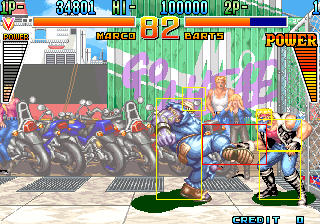
Use 1P Joystick and then press any button to toggle displays for player hitboxes ("ATK", displayed in red), hurtboxes ("HIT", displayed in yellow), both, or neither.
Speed Change
Use 1P Joystick and then press any action button to choose between the following game speeds: 0.5x, 1x, 1.25x, 1.5x, 1.75x, 2x, and 4x. The 0.5x option doesn't seem to work.
Color Edit

Allows the user to edit the game's palettes on the fly.
Controls
- 1P Up/Down: Adjusts the currently selected RGB color gauge.
- 1P Left/Right: Selects between R, G, and B gauges for the selected color.
- 1P Button 1 / Button 2: Selects between colors in the current palette.
- 1P Button 3: Switches the editor between the top or bottom of the screen.
- 1P Start: Hides the editor and disables controls (except 1P Start).
- 2P Up/Down: Adjusts palette number by 02.
- 2P Left/Right: Adjusts palette number by 10.
To exit this editor, bring the running debug menu back up and then select "Color Edit" again.
Regional Differences
Global Champion and the World version of Kaiser Knuckle all share these changes from the Japanese version of Kaiser Knuckle.
Character Select Screen
| Kaiser Knuckle (Japan) | Global Champion / Kaiser Knuckle (World) |
|---|---|
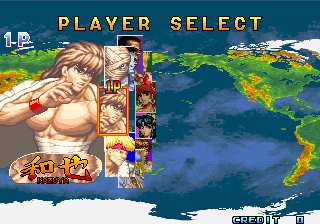
|
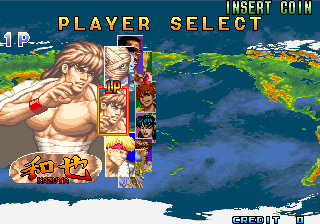
|
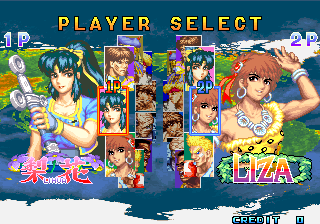
|
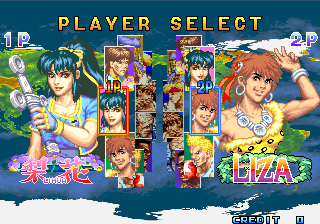
|
Kazuya, Lihua and Liza had their faces redrawn for outside of Japan.
Audio
| JP | INT | |
|---|---|---|
| Kazuya Intro | ||
| Kazuya Win 1 | ||
| Kazuya Win 2 | ||
| Lihua Intro | ||
| Jim McCoy Intro |
A few of the more obviously "foreign" voice clips were replaced in non-Japanese sets, mostly with grunts. Jim McCoy's intro line was replaced with Barts' "Hey, come on, kids!" voice clip.
Medic
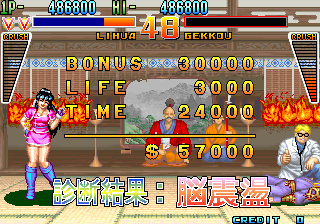
At the end of a match in the Japanese version of Kaiser Knuckle, a medic will rush on-screen to check the defeated character, offering a diagnosis as part of the end-of-fight score tally (a translated list of those diagnoses is available at Mizuumi Wiki. All of this was removed from international versions.
Test Mode
| Kaiser Knuckle (Japan) | Kaiser Knuckle (World) | Global Champion |
|---|---|---|
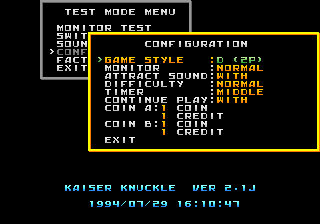
|

|

|
The Test Mode in each version has different options. Both the World version of Kaiser Knuckle and Global Champion add the following options to the ones seen in the Japanese Kaiser Knuckle:
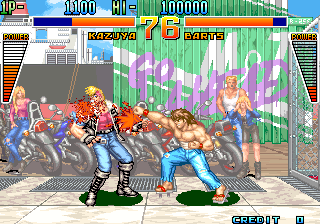
- Blood Mode: Add blood effects to every hit.
- Game Speed: Alter the speed of the game (as opposed to the timer).
- Control: Switch between 6 Trigger and 5 Trigger- 6 Trigger is the same as the Japanese Kaiser Knuckle, but 5 Trigger replaces Strong Punch and Kick with Block buttons. You must hold this button to block instead of holding back as in 6 Trigger mode. This changes several other mechanics too- you now have to press Light and Medium attacks together for Strong attacks, and the universal dive attacks cannot be performed.
- BGM: Toggle the background music on or off.
Global Champion also adds one more:
- Continue: Set whether more credits are needed to continue or if it costs the same as a normal game.
Other Changes
| JP | INT |
|---|---|

|

|
- The super meter is the CRUSH meter in Japan, and the POWER meter elsewhere.
- The Japanese version contains text in the attract mode intro and after General is defeated at the end of the game. All this was omitted from international versions.
- The character story intros that appear after selecting your character and your first opponent are not in the international versions.
- Pages missing developer references
- Games developed by Taito
- Pages missing publisher references
- Games published by Taito
- Arcade games
- Pages missing date references
- Games released in 1994
- Games released in August
- Games released in October
- Games with hidden developer credits
- Games with debugging functions
- Games with regional differences
Cleanup > Pages missing date references
Cleanup > Pages missing developer references
Cleanup > Pages missing publisher references
Games > Games by content > Games with debugging functions
Games > Games by content > Games with hidden developer credits
Games > Games by content > Games with regional differences
Games > Games by developer
Games > Games by developer > Games developed by Square Enix > Games developed by Taito
Games > Games by platform > Arcade games
Games > Games by publisher
Games > Games by publisher > Games published by Square Enix > Games published by Taito
Games > Games by release date > Games released in 1994
Games > Games by release date > Games released in August
Games > Games by release date > Games released in October