Hat Trick Hero
| Hat Trick Hero |
|---|
|
Also known as: Football Champ (INT), Euro Football Champ (EU)
|
Hat Trick Hero is a typical football / futbol game but for the secret Super Shot system. You can kick the referee down to the ground, so that's pretty fun.
Contents
- 1 Kumagaya Easter Egg
- 2 Stage Select
- 3 Debug Menus
- 3.1 Main Debug Menu
- 3.2 Kuro's Menu
- 3.2.1 1. 文字 (Character)
- 3.2.2 2. 競技場 (Stadium)
- 3.2.3 3. 選手の顔と状態 (Players' face and state)
- 3.2.4 4. 球 (Ball)
- 3.2.5 5. 手配写真 (Mugshot)
- 3.2.6 6. 拡大試験 (Magnification test)
- 3.2.7 7. 太東 (Taito)
- 3.2.8 8. タイトル (Title)
- 3.2.9 9. 得点 (Score)
- 3.2.10 10. 関係者 (Staff)
- 3.2.11 11. 高得点者 (High scorers)
- 3.2.12 12. 初期化 (Initialization)
- 3.3 Tsunkeiyo Menu
- 3.4 Running Debug Menu
- 4 References
Kumagaya Easter Egg
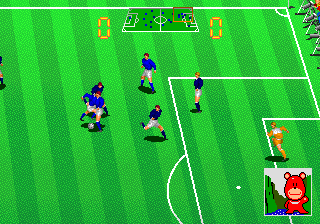
Taito Kumagaya Laboratory developed this game; the proof of this is a hidden company logo in the attract mode. To see it, wait for the demo to start playing, press 1P Button 1 32 times, then wait 60 frames. Note that pressing the button before the 60 frames are up will disable this Easter egg.
Stage Select
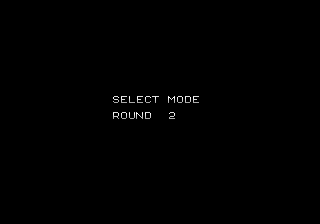
This game uses the Taito Code:
- While the game boots up, hold the Service Coin button until a "SERVICE SWITCH ERROR" message pops up on the screen.
- The next step depends on the Cabinet dip switch.
- If set to "4 Players / 4 Coin Slots", press 1P Button 1 (x3), Service Coin, 1P Button 1.
- Otherwise, press 1P Start (x3), Service Coin, 1P Start.
Press 1P Up/Down to select the round, then press any of the 1P buttons to start a new game.
Debug Menus
To use any of the debug menus below, you'll have to put this code in MAME's footchmp.xml to bypass the game's built-in ROM check:
<cheat desc="Skip ROM Check">
<script state="run">
<action>maincpu.mw@00184C=4E75</action>
</script>
<script state="off">
<action>maincpu.mw@00184C=1018</action>
</script>
</cheat>
Main Debug Menu
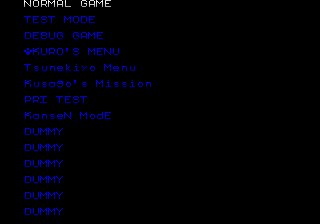
Place the following code in MAME's footchmp.xml cheat file to access an extensive debug menu after the game boots:
<cheat desc="Debug Menu">
<script state="run">
<action>maincpu.mw@0023AA=9EA0</action>
</script>
<script state="off">
<action>maincpu.mw@0023AA=21FC</action>
</script>
</cheat>
Normal Game
Starts a normal game. Who would have thought?
Test Mode
Sends the user to the standard service menu.
Debug Game
This probably should have added special debug commands to the game like in Crime City and Recordbreaker, but all it does at this point is start a normal game.
Kuro's Menu
Leads to a larger debug menu (see below).
Tsunkeiyo Menu
Leads to a smaller debug menu (Again, see below).
Kusago's Mission
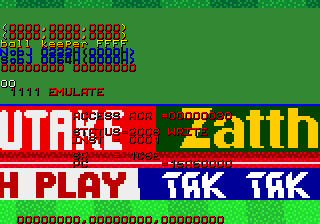
Tries to send the user to a game with several debug features present, but it currently crashes the game with a Line 1111 Emulator error.
PRI Test
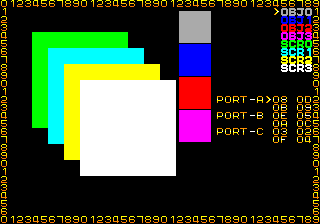
Used to test the game's different scroll / object priority layers.
Controls:
- 1P Joystick: Moves selected priority square.
- 1P Button 1 / 1P Button 2: Toggles between priority squares.
- 2P Left/Right: Switches between left and right Port columns.
- 2P Up/Down: Adjusts current port row selection.
- 2P Button 1: Increments currently selected port value.
- 2P Button 2: Decrements currently selected port value.
Kansen Mode
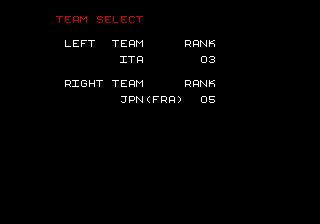
"Kansen" in this case meaning "watching a sports game".
Controls:
- 1P Left/Right: Selects Left team's country.
- 1P Up/Down: Adjusts rank of "LEFT" team. Ranges from 00 to 0F.
- 2P Left/Right: Selects Right team's country.
- 2P Up/Down: Adjusts rank of Right team. Ranges from 00 to 0F.
- 1P Button 1: Starts a new game.
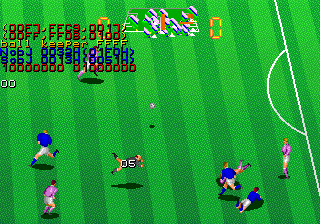
As the name implies, this allows the user to observe two CPU-controlled opponents in a seemingly never-ending game. A few variables are displayed on the upper-left corner of the screen.
- First row of red numbers: Measures the ball's current X, Y, and Z offsets relative to the center of the field.
- Second row of red numbers: Measures the camera's current X, Y, and Z offsets relative to the center of the field.
- Nobj, Sobj: ???
- Third row of red numbers: Displays bits related to the game's current state. It's not clear what everything represents, but the first bit of the second number is set when the Left team has control of the ball.
- Ball Keeper: Information on what player currently has the ball. If no player has the ball, this is FFFF. Otherwise, the first digit is which team has the ball (00 is the Left team, 01 is the right team), and the second digit is the ID of the player (00 is used for the goalkeeper).
- First white variable: Seems to determine the current state of the game. Known values:
- 00: Normal play.
- 01: Kick-off.
- 02: Throw-in.
- 04: Goalie in control of ball.
- 05: Goal.
- 07: Foul.
- 09: Penalty kick.
- Second white variable: The rank of the Right team.
DUMMY
Doesn't do anything, you big dummy. You spectacular fool.
Kuro's Menu
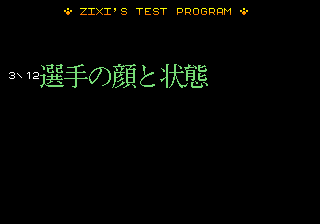
Some features in these tests are mapped to inputs that don't exist on retail machines. Put this code in footchmp.xml to restore some of them:
<cheat desc="Fix Debug Controls">
<script state="run">
<action>maincpu.mw@024EE4=000E</action>
<action>maincpu.mw@024EE8=0004</action>
<action>maincpu.mw@024EF4=0005</action>
<action>maincpu.mw@02656C=0004</action>
<action>maincpu.mw@026570=000F</action>
<action>maincpu.mw@02BA58=4E71</action>
<action>maincpu.mw@02BA5A=4E71</action>
<action>maincpu.mw@02C4EA=0007</action>
<action>maincpu.mw@02E488=0007</action>
<action>maincpu.mw@02F42A=0007</action>
</script>
<script state="off">
<action>maincpu.mw@024EE4=0004</action>
<action>maincpu.mw@024EE8=0000</action>
<action>maincpu.mw@024EF4=0001</action>
<action>maincpu.mw@02656C=0000</action>
<action>maincpu.mw@026570=0005</action>
<action>maincpu.mw@02BA58=6000</action>
<action>maincpu.mw@02BA5A=002E</action>
<action>maincpu.mw@02C4EA=0006</action>
<action>maincpu.mw@02E488=0006</action>
<action>maincpu.mw@02F42A=0006</action>
</script>
</cheat>
Controls in blue type below are enabled as a result of the above code.
1. 文字 (Character)
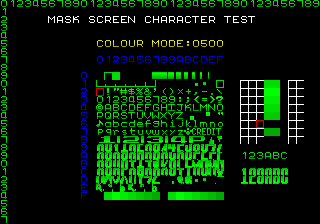
A viewer / editor for the game's character graphics bank.
Controls:
- 1P Joystick: Moves the graphics bank's cursor.
- 1P Button 1 + 1P Left/Right: Increases / decreases the current palette by 1.
- 2P Joystick: Moves the tile editor's cursor.
- 3P Button 1: Copies selected tile.
- 3P Button 2: Pastes selected tile.
2. 競技場 (Stadium)
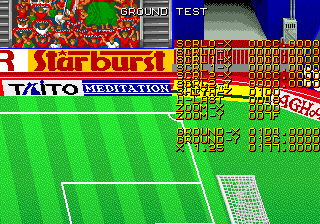
This is basically a map viewer with a zoom function.
Controls:
- 1P Joystick: Moves camera.
- 1P Button 1: Zooms camera out.
- 1P Button 2: Zooms camera in.
- 3P Button 1: Resets camera's position to center of field.
3. 選手の顔と状態 (Players' face and state)
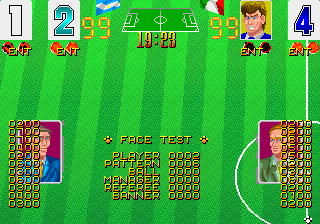
Tests and view the players and managers' graphics and states (emotions), all while the camera moves around the field in a figure eight pattern. Some of this test's features appear to have been gutted from this build of the game.
Controls:
- 1P Left/Right: Changes currently selected player.
- 1P Up/Down: Changes "pattern", or the player's current state.
- 1P Button 2: Toggles visibility of the selected player.
- 2P Left/Right: Changes the manager's state.
- 2P Up/Down: Changes "ball", which doesn't seem to do anything.
- 2P Button 1: Toggles visibility of the team managers.
- 2P Button 2: Displays the currently selected banner. This is always "KICK OFF" since there's no code to change the banner value.
4. 球 (Ball)
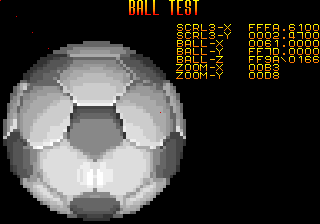
Move and zoom in and out on a rapidly spinning ball.
Controls:
- 1P Joystick: Moves ball.
- 1P Button 1: Shrinks ball.
- 1P Button 2: Enlarges ball.
5. 手配写真 (Mugshot)
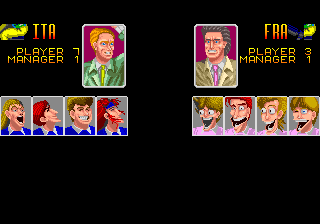
Like the "Players' face and status" test, this lets the user see the players and managers' different emotional states. Unlike said menu, this allows the user to test each team individually. Unfortunately, the country flags are glitched here.
Controls:
- 1P Left/Right: Changes state of the left team's players and manager.
- 1P Up/Down: Changes the left team's country.
- 2P Left/Right: Changes state of the right team's players and manager.
- 2P Up/Down: Changes the right team's country.
6. 拡大試験 (Magnification test)
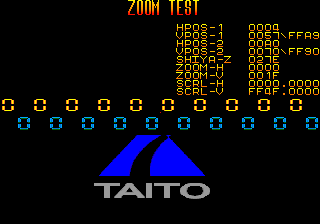
A.k.a. the zoom test, which naturally tests how the game handles zooming in on a static image.
Controls:
- 1P Left/Right: Adjusts HPos-1 (X position of camera).
- 1P Up/Down: Adjusts VPos-1 (Y position of camera).
- 1P Button 1: Zooms into image.
- 1P Buttom 2: Zooms out.
- 2P Left/Right: Adjusts HPos-2 (X position of zoom image).
- 2P Up/Down: Adjusts VPos-2 (Y position of zoom image).
7. 太東 (Taito)
Plays the Taito logo sequence over and over again. What fun!
8. タイトル (Title)
Plays the opening title sequence. Press 1P Button 2 to play it again.
9. 得点 (Score)
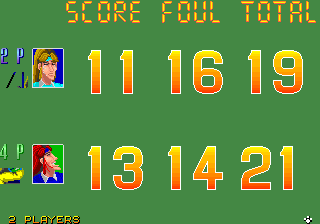
Displays the end-of-match score screen. It defaults to 4 Players, but can be set to 1, 2, or 3 players depending on how many of the 1P and 2P actions buttons are being pressed. Press 1P Start to display a score screen with the appropriate number of players.
10. 関係者 (Staff)
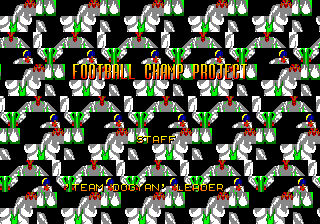
Displays the game's credits (with a glitched background). Press 1P Start to start or reset the credits sequence.
11. 高得点者 (High scorers)

Displays the high score ranking screen. Press 1P Start to start or reset the high score sequence.
12. 初期化 (Initialization)
Resets the game.
Tsunkeiyo Menu
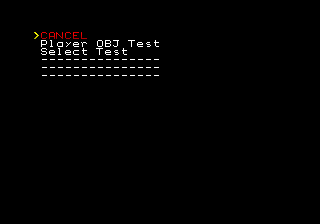
This small sub-menu only has three options at this point.
Cancel
Exits to the main game.
Player OBJ Test
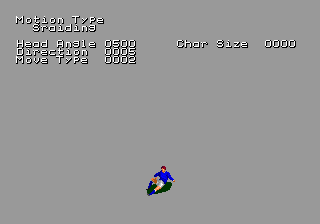
This is actually an animation viewer for the players, referee, and goalkeepers.
Controls:
- 1P Left/Right: Changes the direction the player's head is looking towards.
- 1P Up/Down: Changes the orientation of the player's head.
- 00: Upwards.
- 01: Neutral.
- 02: Downwards.
- 2P Left/Right: Changes the frame of the current animation.
- 2P Up/Down: Changes the direction the player's legs are facing towards.
- 2P Button 1 / 2P Button 2: Changes currently selected animation.
Select Test
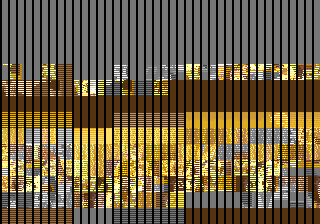
This tests the game's graphics layers...somehow. It's not really clear what it's supposed to be doing, and it doesn't check for user input.
Running Debug Menu

Put this cheat in footchmp.xml and press Tilt to bring up a second debug menu during play.
<cheat desc="Tilt Debug Menu">
<script state="run">
<action>maincpu.mw@000888=6BD0</action>
</script>
<script state="off">
<action>maincpu.mw@000888=024E</action>
</script>
</cheat>
Color Edit
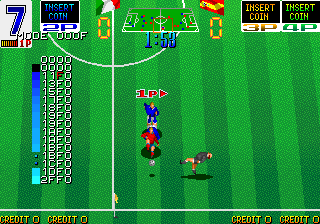
A basic palette editor. Use 1P Joystick to move the cursor, and press 1P Button 1 / 1P Button 2 to adjust the currently selected color value or palette number.
Scale

Adds hexadecimal numbers to the top and left sides of the screen.
Pointer
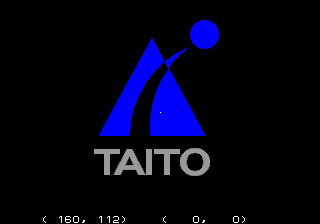
Adds a blinking pointer to the screen which can be controlled with 1P Joystick. The numbers on the left are the pointer's absolute position, and the numbers on the right are the pointer's offset from the center of the screen.
Process Meter
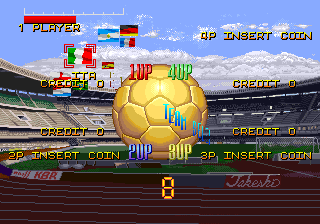
Toggles a CPU usage meter on the upper-left corner of the screen.
Task Status
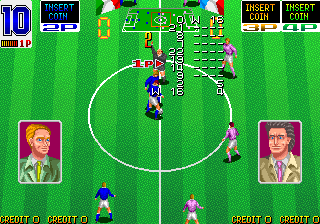
Toggles a task status list on the upper-middle part of the screen. Not much use if you don't know what numbers represent which tasks, but what are you gonna do?
Player Status
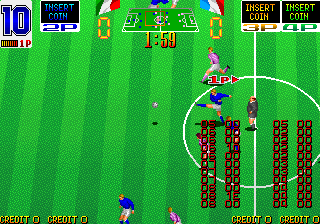
Toggles a list of player stats to the bottom-right corner of the screen.
References
The Hat Trick Hero series
| |
|---|---|
| Arcade | Hat Trick Hero • Hat Trick Hero '93 |
- Pages missing developer references
- Games developed by Taito
- Pages missing publisher references
- Games published by Taito
- Arcade games
- Games released in 1991
- Games released in March
- Games released in May
- Pages missing date references
- Games with debugging functions
- Games with hidden level selects
- Hat Trick Hero series
Cleanup > Pages missing date references
Cleanup > Pages missing developer references
Cleanup > Pages missing publisher references
Games > Games by content > Games with debugging functions
Games > Games by content > Games with hidden level selects
Games > Games by developer
Games > Games by developer > Games developed by Square Enix > Games developed by Taito
Games > Games by platform > Arcade games
Games > Games by publisher
Games > Games by publisher > Games published by Square Enix > Games published by Taito
Games > Games by release date > Games released in 1991
Games > Games by release date > Games released in March
Games > Games by release date > Games released in May
Games > Games by series > Hat Trick Hero series
