Proto:A Hat in Time (Windows, Mac OS X)/Prototype/Differences to the Final Game/Texture Differences/HUD Graphics
This is a sub-page of Proto:A Hat in Time (Windows, Mac OS X)/Prototype/Differences to the Final Game/Texture Differences.
Contents
- 1 Pon HUD Counter Icon
- 2 Speech Bubbles
- 3 Hat Kid Mugshot Texture
- 4 Combat Tutorial Graphics
- 5 Combat Strafing Target Pointer
- 6 Pause Menu Graphics
- 7 Menu Hand Graphic
- 8 Impact Circle Graphic
- 9 Health HUD
- 10 Time Piece HUD Icon
- 11 Confirm HUD Graphics
- 12 Interact Button HUD Graphics
- 13 Prototype Watermark Texture
Pon HUD Counter Icon
| Prototype/Alpha | Beta | Final |
|---|---|---|
In line with the Pons in both the Prototypes and Alpha builds being red instead of green, the HUD icon for them matches their design in these builds. By the Beta, they gained their familiar green appearance that looks much closer to the final game's.
Speech Bubbles
| Pre-Speedrun | Final |
|---|---|
 |

|
 |

|
 |
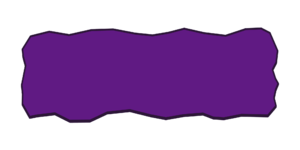
|
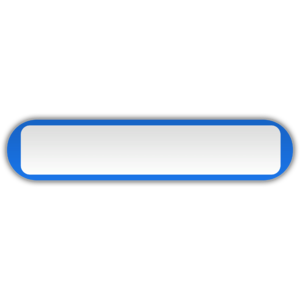 |
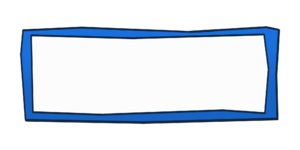
|
 |

|
 |

|
 |
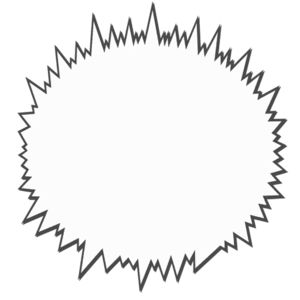
|
 |

|
The conversation bubbles the game uses at this point are a little different compared to the final game. They are shaded, while the graphics for the final are all flat colors.
Hat Kid Mugshot Texture
| Pre-Final | Speedrun Performance |
|---|---|
 |
 |
The mugshot icon for Hat Kid in all prerelease builds of the game except the Speedrun Performance Build is an older, rougher design that was snipped from concept art.
Combat Tutorial Graphics
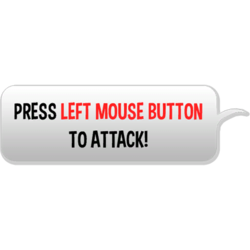
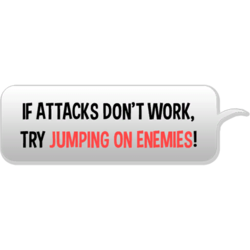

After chasing Tim the Time Lord around Mafia Town in order to retrieve your umbrella, Hat Kid gets into a fight with some Mafia who were bullying Mustache Girl. During the battle, Tim floats above the area and informs the player on how to attack and deal with the Mafia guarding against the player's attacks. The Cosmo Prototype added a variant of the first speech bubble for players using a controller instead of keyboard.
Combat Strafing Target Pointer

Unique to the Prototype builds is the ability for Hat Kid to lock onto enemies and strafe around them while keeping her eyes locked onto them. It's a mechanic similar to Z-Targeting in The Legend of Zelda: Ocarina of Time. In the Alpha builds, this feature was removed, although the graphic still remained in the game's files. By the Beta builds, however, it was completely gone.
Pause Menu Graphics



Graphics for a pause menu unique to the Prototypes. No item inventory of any kind was programmed at this point. These graphics can also be found in the Alpha builds, unused.
Menu Hand Graphic

An early graphic for a hand, used for selecting HUD menu options and choices in certain conversations. Also used in the Alpha builds, but was replaced in the Beta builds by an animated white glove graphic.
Impact Circle Graphic
| Pre-Speedrun | Final |
|---|---|
 |
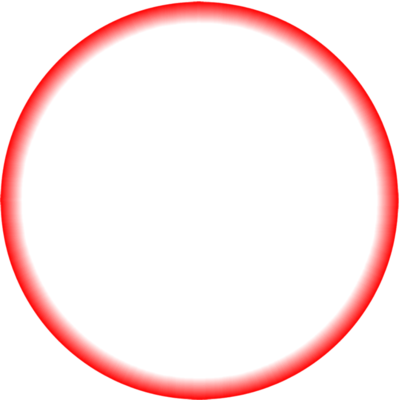 |
The resolution for a graphic used for an effect that plays when bonking into things or smacking something that cannot be broken was cut in half for the final game, as well as the red color being made more solid around the outer edges of the ring.
Health HUD
| Prototype/Early Alphas | Alpha Update 5 | Beta/Final |
|---|---|---|
 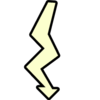   |
      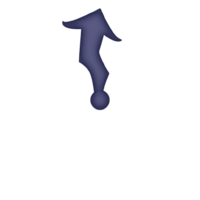 |
     
|
The graphics for the Health HUD are very different to the final game's design, being a dark-brown hat surrounded by a thin yellow-orange ring. In the Prototype builds and early Alpha builds, Hat Kid had 7 health by default instead of only 4, and each hit Hat Kid could take would be represented by the round rectangle graphics, with the black version being used for empty health. Alpha Update 5 overhauled the look of the HUD completely, and reduced the max amount of HP for Hat Kid to 4. Both still use an arrow, although it should be the mentioned that the arrow graphic in the Prototypes and early Alphas is non-functional. A few early screenshots that predate even Harbor show that the arrow was meant to point to the player's current health, but by October 2012, that functionality no longer existed. The arrow graphic is simply programmed to render at a 45 degree angle at all times. The Beta builds introduced the final design for the player's Health HUD, which involved another total redesign to a more compass-like appearance that doesn't use an arrow.
| Prototype/Early Alphas | Alpha Update 5 |
|---|---|
 |
 |
Time Piece HUD Icon
| Prototype/Alpha | Beta | Final |
|---|---|---|
 |
 |

|
The HUD icon for the player's total collected Time Pieces in the Prototypes and Alpha builds is a somewhat crudely-drawn brown hourglass with teal sand flowing in it. By the Beta builds, the icon was completely redone with a more stylized appearance alongside being given a blue color, and the final game overhauled the design once again with a much higher resolution and far more detail.
Confirm HUD Graphics
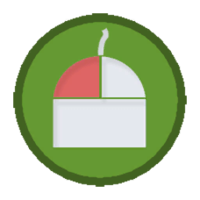

The Prototype and Alpha builds use completely different graphics for proceeding conversations and confirming menu options than the Beta builds and final game do. By the Betas, the graphics used for these contexts are simple bubble graphics that can change colors and dynamically modify the text that shows what key or button needs to be pressed, depending on whether the player is playing on keyboard or a controller.
Interact Button HUD Graphics
| Prototype | Alpha/Beta |
|---|---|
  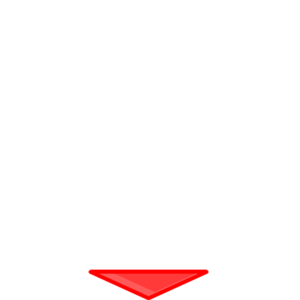 |
  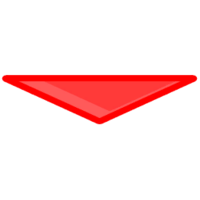 |
The context-sensitive HUD buttons that show up when the player can interact with something differ between the Prototype builds and all other builds of the game. The differences are minor, with the arrows under the button graphics being removed and the single arrow being reduced in resolution.
Prototype Watermark Texture
The watermark graphic seen in 90% of gameplay footage in the Cosmo Prototype. This texture is absent in the GoBoiano Prototype, as it hadn't been made yet. The GoBoiano Prototype lacks any kind of watermark texture in its files.