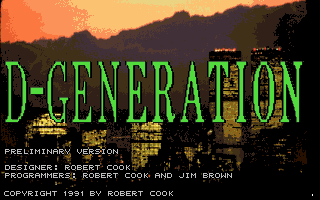Proto:D-Generation (DOS)
This page details one or more prototype versions of D/Generation (DOS).
| Download D/Generation (DOS, v0.62)
File: DGeneration 062.zip (info)
|
Version 0.62 is a version of the game before it got further funding from a publisher to continue development. There are no known clues as to how this version was leaked.
| To do: Level differences and tons of them. Cover the prototype for Apple II |
Contents
General Differences
- There are command line arguments for switching between video modes (-h, -c, -e, -d, -v, -m, -q, -i, -k).
- This demo has no AdLib support, as the driver has not been programmed yet.
- The player doesn't use a jetpack when arriving on Genoq, but instead uses a rope to go in. The sprites are still in the final game.
- Generally, this prototype seems to use a lighter color palette than the final game.
Graphical Differences
| Prototype | Final |
|---|---|
 |
 |
The titular D/Generation has a completely different design, making it look more human. However, the palette in-game as his sprite uses a special blue palette, making this change unnoticeable during normal gameplay.
Level Differences
First Scene
| Prototype | Final |
|---|---|
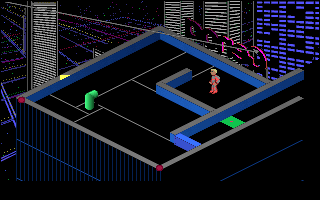 |
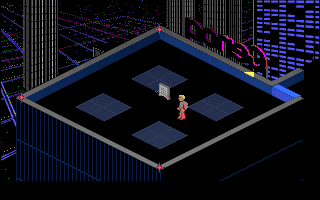 |
In addition to slightly different artwork on the background buildings between the two versions, the final has three landing lights in the corners that glow in a star shape as opposed to the two rounder-looking lights in the prototype.
The D/Generation
| Prototype | Final |
|---|---|
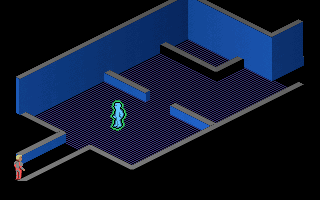 |
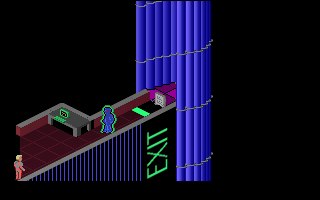 |
In the prototype, the D/Generation waits in an empty room with an early version of the exit terminal in the room behind it.
Killing the D/Generation
| Prototype | Final |
|---|---|
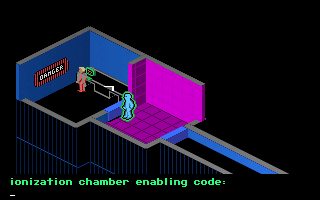 |
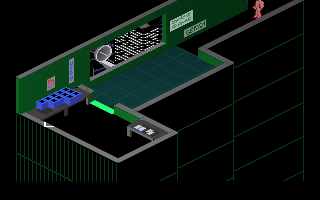 |
Originally, the D/Generation was led to a containment room where it was trapped and a password input would kill it. The password appears to be a placeholder and is simply "enterline". In the final, this was simplified to a switch-activated radar dish.
Debug Controls
Unlike the final version of the game, there are a number of key combinations for debugging purposes enabled and available at any time. These are rather buggy, though, so use with caution.
- Alt + C allows the player to jump to scenes.
- Alt + O restores a saved game.
- Alt + S saves the game.
- Alt + T shows the player's coordinates.
- Alt + Z prints how much base DOS memory is left.
- Ctrl + A refreshes the screen of debug prints and restarts the level. Ctrl + O seems to do the same thing.
- Ctrl + B shows some random bytes, presumably that of the level layout.
- Ctrl + C allows one to change the color of the player's avatar.
- Ctrl + D runs a random demo.
- Ctrl + W allows one to record a demo, though this glitches the graphics redrawing routines, making it hard to play.