Tag: The Power of Paint
| Tag: The Power of Paint |
|---|
|
Developer: Tag Team
|
| This article is a work in progress. ...Well, all the articles here are, in a way. But this one moreso, and the article may contain incomplete information and editor's notes. |
Tag: The Power of Paint is a parkour-like game with a banging soundtrack where you use a paint gun and you have three different kinds of paint to jump, speed up, and stick to walls. Later, Valve hired the developers to distribute in creating Portal 2.
Contents
Sub-Page
| Notes |
File Name Oddities
In the folder Assets/Sounds/Music there is a duplicate of titlescreen.mp3 labeled song1.mp3, which is a minute and twenty-three seconds longer than the former, while also being uncut. Also, some of the songs in the folder have song tags.
Unused Levels
| Download Deprecated Levels Folder
File: TPOP_Deprecated_Levels.zip (77 KB) (info)
|
There is a folder called Deprecated Levels in \Game Data\Level Definitions\ with a lot of testing material. To play these levels you need to put the unused objects into the Objects folder.
| To do: document the other levels. |
Unused Objects
| Download Deprecated Objects Folder
File: TPOP_Deprecated_Objects.zip (91 KB) (info)
|
There is a folder called Deprecated Objects in \Game Data\Object Definitions\ with a lot of testing material just like the levels.
Unused Text
//TestBuilding shader CelShader.fx technique CelShadedTexture begin float4 DiffuseColor <1,1,1,0> texture DiffuseTex TestPaint.png end
TestBuildingMaterial.txt
//Waterfall material shader Waterfall.fx technique ColorFaceCelShaded begin end
WaterfallMaterial.txt
Development Text
Aw, you fail. Try "setnetmode host" or "setnetmode client" Failed to render mesh, shit happen. No goal object set for the game. Game will go on FOREVA Invalid Message received by Game Logic
A few error messages found in the executable.
Debugging Material
Press ~ to open up the developer's console, and type Help for more commands.
Here are a list of commands:
| Code | Description |
|---|---|
| Help | Brings up a list of commands. |
| connecthostip xxx.xxx.xxx.xxx | A command for an undocumented online play. |
| toggledd | Toggles a bunch of debug information on the top right of the screen. |
| togglegraphicsprofiler | I think this does something in the ERRORS txt file?. |
| togglepostprocess | Enables/Disables the black outlines. |
| physicsdebug -b: draw bounding, -k: draw kd-tree, -all, -none | Draws a bounding box over objects. |
| toggleframestep | Enables/Disables everything. |
| scaletime float | Slows or speeds up time. 1 is the default. |
| lookat object name | Looks at an object. Edit mode only. |
| editor | A level editor. |
| aidebug | Enables/Disables free-cam. |
| playaidebug | Same as above. |
| togglecam | Lets you move the camera freely. |
| createobject object name | Creates an object in the editor. |
| save filename | Must be in editor. Saves current level to Level Definitions. |
| createspawnpoint spawn point type | Creates spawnpoint while in editor. |
| newlevel | Clears level while in edit mode. |
| setfps float | Sets FPS. When set to 0, the game will crash. |
| togglestickcam | Enables/Disables stick paint physics. |
| videoram | Says how much RAM is used in the console. |
| objectcount | Displays number of objects. |
| setfov | Alters field-of-view. Crashes the game if no float value is specified. |
| stopbgm | Stops playing background music. |
| playbgm | Plays background music. |
| listlevelnames | Lists level names. |
| loadlevel levelname | Loads levels. |
| objectcount | Lists number of objects in level. |
| scalegravity float | Changes gravity. |
| connecthostindex | A command for the undocumented online play. |
| setnetmode host/client | Sets if you are a host or client when using the online play. |
| chat | Should send a chat message when playing with someone else. |
| log string | Repeats text from string. |
TAG.ini also has a couple of strings, too.
[Debug] bDebugdraw = 0 fProfilerInterval = 0.25 bGraphicsProfiler = 0
bStickCam = 1 toggles stick camera/physics. Just like togglestickcam.
Changing 0 to 1 for bDebugdraw just enables debugging information like the console command, toggledd.
Online Multiplayer
| To do: Do some testing. I am not able too currently as I only have one PC. |
Tag has an entire multiplayer mode hidden away in the commands. Multiplayer is never mentioned anywhere on the download page or anywhere else so it seems it's yet to be documented.
Seems like in early development game supposed to be team based shooter. Leftover of that facts can be found at object definition LocalPlayer.xml, there is empty filed PlayerTeam, aswell as Tag.exe has links to it. It can also be indirectly confirmed, if you modify LocalPlayer.xml by setting Visible field on true, and now you can see yourself by using console command aidebug or editor or just by looking up or down, you will see porition of model of player instance you control, now pickup any paint, and you will see how player model will be colored to match selected paint color of your gun.
You can spawn another LocalPlayer object, by entering editor mode with editor console command and then spawning it with createobject localplayer. You always will control latest created player instance, when previous instacne still be able to interact with paint surfaces, pickups and triggers (like death triggers or tips)
Unused Graphics
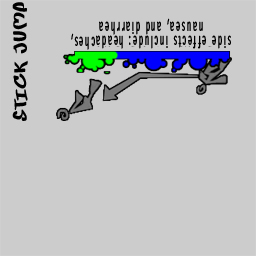




There are a few billboard textures that are not in the game.
A template for the billboard signs.
![]()
Unused particle effect for sparks.
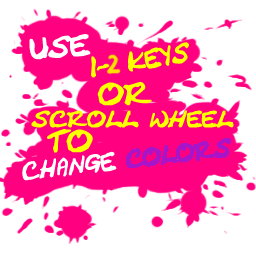
Early version of the color change tip.
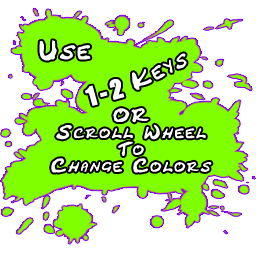
The game displays the 1-2-3 tooltip instead of this one.

A specular map for a tiger model from the Microsoft DirectX SDK.
Unused Models
| To do: Get screenshots for the rest. |
Unused UI Elements
In Game Data/UI Definitions there are some unused UI elements. It is currently unknown how to use them though. Replacing other files does nothing.
Unused Sound Effects
| To do: Convert the .mp3s to .oggs then post them here. |
There are 3 unused sound effects inside of Tag. All of them are from free sound libraries.
A short clip of rain. No metadata.
A ricochet sound effect taken from a sound pack by Hollywood Edge.
A strange sound effect that is never used in-game.
Unused Music
There is one unused song titled song2.mp3 in the game's files.
The Portal series
| |
|---|---|
| Windows | Portal • Portal 2 (Prototype) • The Lab • Aperture Desk Job |
| Linux | Portal • Portal 2 (Prototype) • Aperture Desk Job |
| Xbox 360, PlayStation 3, Mac OS X, Nintendo Switch | Portal • Portal 2 |
| Related | |
| Windows | SteamVR Performance Test (Prototype) • Tag: The Power of Paint • Aperture Tag: The Paint Gun Testing Initiative • Portal Stories: Mel • Exposure |
| Mac OS X | Aperture Tag: The Paint Gun Testing Initiative • Portal Stories: Mel |
| Linux | Portal Stories: Mel |
| See Also | |
| Half-Life | |
- Pages missing developer references
- Games developed by Tag Team
- Pages missing publisher references
- Games published by DigiPen
- Windows games
- Pages missing date references
- Games released in 2008
- Games released in May
- Games released on May 1
- Games with unused areas
- Games with unused code
- Games with hidden development-related text
- Games with unused graphics
- Games with unused models
- Games with unused items
- Games with unused music
- Games with unused sounds
- Games with unused text
- Games with debugging functions
- Games with revisional differences
- Works In Progress
- To do
- Portal series
Cleanup > Pages missing date references
Cleanup > Pages missing developer references
Cleanup > Pages missing publisher references
Cleanup > To do
Cleanup > Works In Progress
Games > Games by content > Games with debugging functions
Games > Games by content > Games with hidden development-related text
Games > Games by content > Games with revisional differences
Games > Games by content > Games with unused areas
Games > Games by content > Games with unused code
Games > Games by content > Games with unused graphics
Games > Games by content > Games with unused items
Games > Games by content > Games with unused models
Games > Games by content > Games with unused music
Games > Games by content > Games with unused sounds
Games > Games by content > Games with unused text
Games > Games by developer > Games developed by Tag Team
Games > Games by platform > Windows games
Games > Games by publisher > Games published by DigiPen
Games > Games by release date > Games released in 2008
Games > Games by release date > Games released in May
Games > Games by release date > Games released in May > Games released on May 1
Games > Games by series > Portal series







