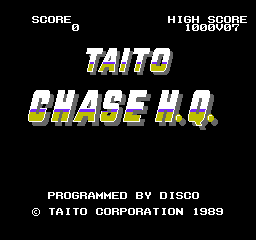Taito Chase H.Q. (NES)
| Taito Chase H.Q. |
|---|
|
Developer: Daiei Seisakusho
|
Contents
Cheats
Level Select
A well-known cheat to access the level select exists in this game. On the first controller, hold Down + A + B and press Start when "PUSH START BUTTON" appears on the title screen. A two-digit number will appear instead of a score. The top-left digit is a round number, while the top-right is a stage number. Press A to change stage number, and press B to change round number. Press Start to return back to the title screen. Then, just start a new game to advance to the selected level and stage.
Instant Stage Complete
During the game, press Down + A + B + Start on the second controller to instantly complete the current stage.
Sound Test
A cheat enabling a simple sound test is still present in the game, but was disabled in the final release. With the Game Genie code PESVVLAA, you can re-enable it. Now, at the title screen, press and hold A + B then press Start on the first controller, a letter and two-digit number will appear at the high score string. Letter represents the voice, music and sound effect as "V", "B" and "E" respectively. Press Up or Down to change music index, press A to play selected sound effect or music. By pressing Select you can switch between Siren and Engine background sounds, which is playing always. While playing Engine background sound, press Left or Right to increase or decrease Engine speed or, if speed was zero, to start Brake sound. Press Start to toggle hi or low transmission sounds. Press B to exit the sound test mode.
Disabled Pause
Another disabled routine in this game is a pause routine. Normally, this ability is disabled for some reason, but with the Game Genie code PESVSLAA, you can re-enable it.
Unused Sounds
A couple of sound effects remain unused in this game; the effects with sound numbers E24, E26, E27, E28, E2E, E30, E31, E32 are unused.
Hidden Text
There are a couple of developer-related and copyright messages:
| Offset | Text |
|---|---|
| 0x014c5b |
* shogaibutsu routine * Program by Mitsugi Shimizu |
| 0x015b59 |
*target car & teki car * Program by Mitsugi Shimizu |
| 0x01e01c | DAIEI MANUFACTURING CO.,LTD. N.Koshinaka 1989 |
| 0x01fff0 |
1989/06/10 |
"Shogaibutsu" translates to "objects", while "teki" translates to enemy. Mitsugi Shimizu is credited as "directed of software". Noboru Koshinaka is credited as "music and sound editor", along with Isao Mizuguchi.
The "Daiei" copyright is stored at the beginning of a voice sample decoding routine, and most likely refers to the original developer of the decoding algorithm.
The Chase H.Q. series
| |
|---|---|
| Arcade | Chase H.Q. • S.C.I.: Special Criminal Investigation |
| FM Towns | Chase H.Q. |
| NES | Taito Chase H.Q. |
| Sega Master System | Taito Chase H.Q. |
| TurboGrafx-16 | Taito Chase H.Q. • S.C.I.: Special Criminal Investigation |
| SNES | Super Chase H.Q. |
| Genesis | Chase H.Q. II |
| Game Boy (Color) | Super Chase H.Q. • Chase H.Q.: Secret Police |
- Pages missing developer references
- Games developed by Daiei Seisakusho
- Pages missing publisher references
- Games published by Taito
- NES games
- Pages missing date references
- Games released in 1989
- Games released in December
- Games released on December 8
- Games with hidden development-related text
- Games with unused graphics
- Games with debugging functions
- Games with hidden sound tests
- Games with hidden level selects
- Chase H.Q. series
Cleanup > Pages missing date references
Cleanup > Pages missing developer references
Cleanup > Pages missing publisher references
Games > Games by content > Games with debugging functions
Games > Games by content > Games with hidden development-related text
Games > Games by content > Games with hidden level selects
Games > Games by content > Games with hidden sound tests
Games > Games by content > Games with unused graphics
Games > Games by developer > Games developed by Daiei Seisakusho
Games > Games by platform
Games > Games by publisher
Games > Games by publisher > Games published by Square Enix > Games published by Taito
Games > Games by release date > Games released in 1989
Games > Games by release date > Games released in December
Games > Games by release date > Games released in December > Games released on December 8
Games > Games by series > Chase H.Q. series
The Cutting Room Floor > Unimportant Awards > NES games