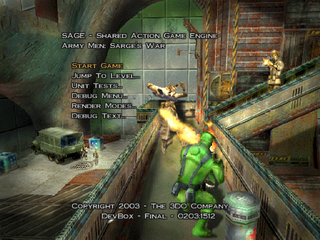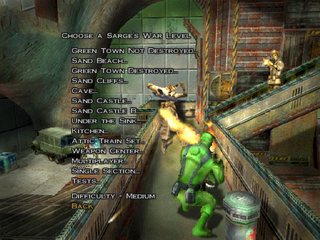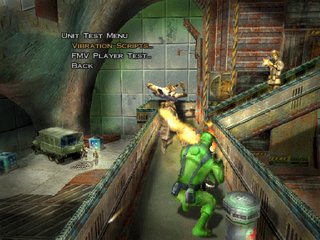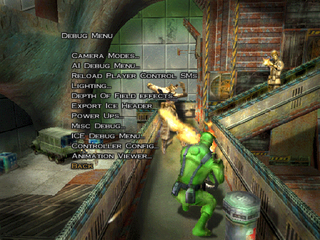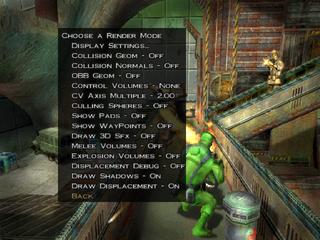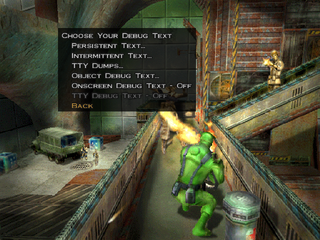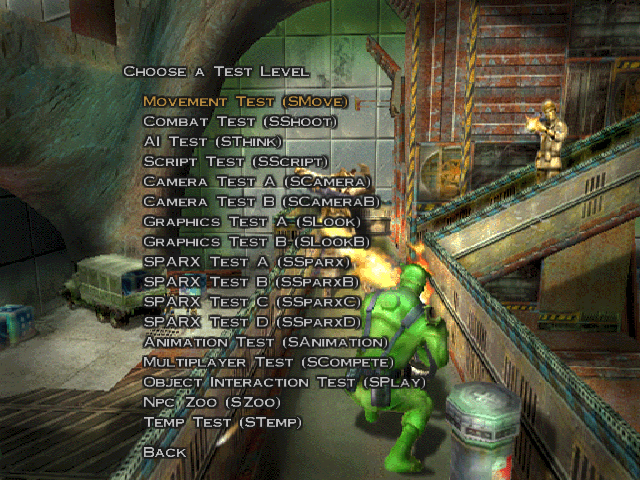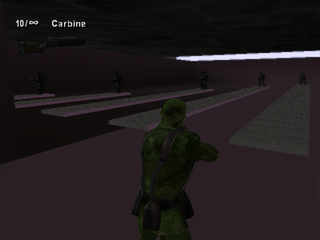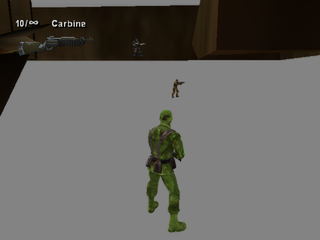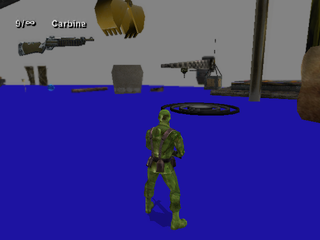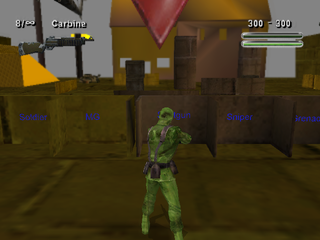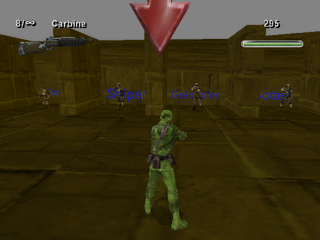User:Null/Workspace/Army Men: Sarge's War (GameCube)
| Army Men: Sarge's War |
|---|
|
Developer: 3DO Company
|
Sarge's War is just another game in the surprisingly prolific Army Men series. Notable for being 3DOs last known project, released one year after them filling for bankruptcy.
Debug Mode
A very extensive suite of debugging options can be accessed via the following Action Replay codes on the NTSC-U version.
(m) [Ralf] V7XJ-H0AZ-VY0JX FA3Y-U2YD-ZTQKH Enable Development Kit [Ralf] KT3Q-UYUC-MB9N5 HPAW-ZU23-RWPN3 DHWY-EQWN-UC1YT ZQCP-AGYA-QKE1Y CK31-0D2R-FJMBD 788U-ZR7Z-Z3U2A C4NW-9EJU-6E0UK VRNP-5DPF-YVY7B QBEB-0BFF-WRVPM 70BT-WKZZ-21DHY UJFC-GAKH-WQTR2 G4B6-MABN-WNEKE FJKM-BBW3-9TCFW 17AC-4FE9-7EK1C 42DW-1QZ2-T6CHQ A57J-9XKY-JZAZQ C259-28X2-6GYBQ CZ5Z-PMX8-R2YFU 9PRB-0J48-M6EPR 5VJH-R7K3-PXHG6
| To do: Finish sorting out which menus and options do and do not work. (Hint: Several appear to not work at all, disappointingly.) |
Start Game
Loads the regular frontend menu of the game.
Jump to Level
A level select, organized by stages. It even includes a fair amount of test maps.
Unit Tests
Some miscellaneous testing fuctions in the control and video departments.
- Vibration Scripts - tests different rumble configurations on the GameCube controller, classified by their in-game action.
- FMV Player Test - your average FMV viewer. Interestingly, it lists some videos that aren't even on the disc! These include Fish, Rebirth and a trailer of some sort labeled 4HM_Trailer.
Debug Menu
Render Modes
Debug Text
Unused Areas
Sarge's War has a total of 17 test maps, eleven of which are still functional. These can be selected from the Tests subheader of the Jump to Level menu.
The following do not work on an emulated environment at the very least.
- Script Test - crashes the emulator.
- SPARX Test B - crashes the emulator.
- SPARX Test D - crashes the emulator.
- Animation Test - refuses to load when selected.
- Multiplayer Test - prompts the number of players; then crashes, even when there is at least a second player configurated.
- Temp Test - crashes the emulator.
Movement Test
An oddly dark building with enemies scattered through. The collisions are a bit off at some points.
Combat Test
An almost barren map with NPCs that shoot at you and nothing else.
AI Test
More enemy NPC testing, this time in a bland battleground with some dodgy draw distance and an enemy placed below the map.
Camera Test A & B
Essentially the same village map in both cases, except B has no AI inside the house.
Graphics Test A
A random assortment of models (including a few placeholders) laid out in a plain field.
Graphics Test B
The same concept as the previous map, only with a slightly different selection of props and placed in a blue floor.
SPARX Test A
An itty-bitty wasteland to test the game's particle engine; very little to no collisions.
SPARX Test C
One of the two more interesting environments. It's another particle engine test, but all of the effects are encapsulated in a myriad of gray boxes. Shooting or touching them triggers each, although some of them do not work or simply spawn another box on top. Located at the spawnpoint is a white flag to be collected; it teleports you to the cyan ripple swirl next to it, triggering a small cutscene.
Object Interaction Test
A small room with every single collectible in the game, complete with their annoying sound effects when you pick them up.
NPC Zoo
The second most interesting map from the bunch. It's divided into two parts: the "Arena" and the "Zoo". You are spawned in the former, in front of a row of cubicles. Stepping on each generates an NPC enemy wielding the weapon listed on its label. Behind is a reset "point" that disables it. Further on the map has a static helicopter that shoots at you. The rest of the Arena consists of scattered crates, vehicles and a textureless yellow house.
The Zoo is housed in a different position in the level, and is accessible through a warp on the eastern side of the Arena. It has the same layout as the cubicles on the Arena, but each enemy is placed inside each compartment. On the very left of the spawnpoint is the reset space, and on the right is a warp to the previous area.
Unused Graphics
Present inside the Temp folder on the game's root is cursor.tga, a Windows cursor.
Development Text
Sage.INI in the Data folder is a heavily commented configuration file related to the game's engine.
;================================================================================================ ; Tunable parameters for SAGE (Shared Action Game Engine) ; Copyright 2002 The 3DO Company. All rights reserved. ;================================================================================================ ;================================================================================================ [GameFlow] ;================================================================================================ ; the first single-player level (note which line is NOT commented out) First1PGameLevel = GnTwnND1 ; Sarge full game ; First1PGameLevel = ItalCity ; Sarge 7/1 Demo ; First1PGameLevel = NY_City1 ; 4HM full game ; First1PGameLevel = Calcuta1 ; 4HM 7/1 Demo ; the name of the win-game movie (just the filename, no directory, no extension) WinGameFmvName = AMSW_FMV_20_AV ; ; what the HUD looks like and what info it shows HUDType = 1 ; 0 = FHM, 1 = Sarge ; is demo active (menu flow is abbreviated and there is no load/save game when active) DemoEnabled = 0 ; 0 = off, 1 = on ; if demo is active, what mode is it in (note which line is NOT commented out) DemoType = Sarge ; DemoType = 4HM ;================================================================================================ [Loading] ;================================================================================================ ; what art to display for the loading screen (note which line is NOT commented out) LoadingDefaultFileName = LD_AMSW ; Sarge ; LoadingDefaultFileName = LD_4HM ; Four Horsemen ; Texter messages for general use on the loading screen. ; Note that these are the Texter message name without the "ID_" at the start (or 'none'). LoadingMessage = SCR_LOADING_SCREEN ; "loading, please wait" ContinueMessage = SCR_LOADING_SCREEN_PROMPT ; "press button to continue" BriefingMessage = SCR_LEVEL_LOADING ; formatting message for level name and briefing ;================================================================================================ [Controller] ;================================================================================================ ; analog stick pressure values are scaled between 0.0 and 1.0 between these two ; values which are the percentage of readable pressure (zero to one) ; any value less than min will be treated as min, any value greater than max will treated as max JoystickXDeadzone = 5 ; amount (out of 128) to be ignored by a joystick read (no less than 30) JoystickYDeadzone = 5 ; amount (out of 128) to be ignored by a joystick read (no less than 30) AnalogMinPressure = 0.3 ; AnalogMaxPressure = 0.95 ; ; amount of analog pressure required (1-255 valid) to set L and R GCN triggers to read as 'pressed' by game code TriggerSensitivity = 150 ;================================================================================================ [Platform] ;================================================================================================ Platform_MaxSpeed = 1000 ; Maximum speed in meters per second Platform_TurnRate = 1.60 ; How fast do they rotate (radians per second) ;================================================================================================ [Viewport] ;================================================================================================ FOVFullScreen = 60.0 ; FOV when in single player FOVHalfScreenHorizontal = 90.0 ; FOV for a miltiplayer viewport that takes up the top or bottom half of the screen (horizontal split) FOVHalfScreenVertical = 30.0 ; FOV for a miltiplayer viewport that takes up the left or right half of the screen (vertical split) FOVQuarterScreen = 67.0 ; FOV for a miltiplayer viewport that takes up a quarter of the screen (3 or 4 player mode) ;================================================================================================