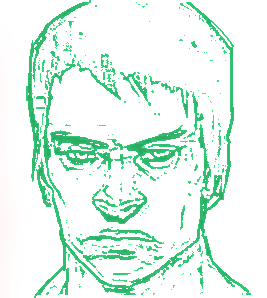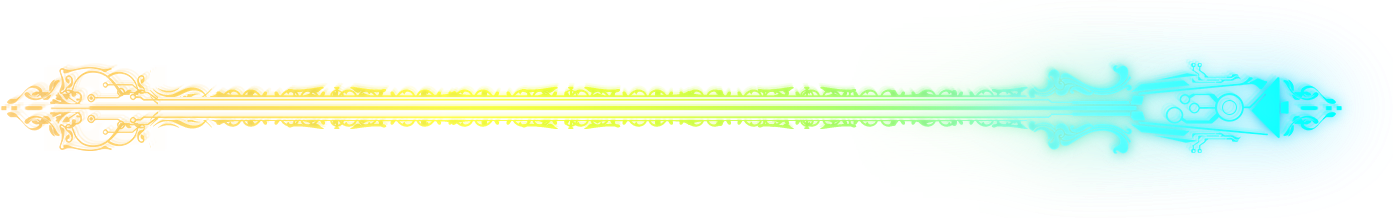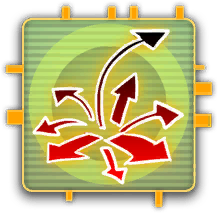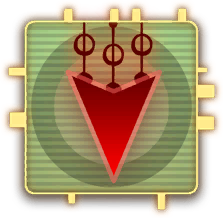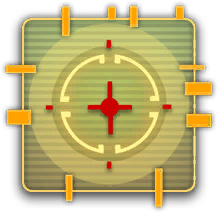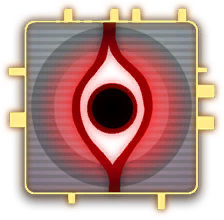User:Tilderain/Transistor
| This article is a work in progress. ...Well, all the articles here are, in a way. But this one moreso, and the article may contain incomplete information and editor's notes. |
| Bastion |
|---|
|
Developer: Supergiant Games
|
| This article has just been started and needs the article basics added. Help us out and add them. |
When hitting "End Process" just isn't enough.
| To do: everything
|
Contents
- 1 Subpages
- 2 Debug Mode
- 2.1 registerdebugkey
- 2.2 Boat01
- 2.3 Farewell01
- 2.4 Flashback01
- 2.5 Goldwalk02
- 2.6 Monster01
- 2.7 ReturnToWelcome01
- 2.8 Rooftops
- 2.9 Sandbox01
- 2.10 SandboxEndless02
- 2.11 SandboxShowdown01
- 2.12 Showdown01
- 2.13 Welcome01
- 2.14 StressAudio
- 2.15 TerminalScripts
- 2.16 In Combat
- 2.17 Limiters Screen
- 2.18 Level Select
- 2.19 Command-Line Options
- 2.20 Easy Debug Keys
- 3 Unused Graphics
- 3.1 Dev_Textures_00
- 3.2 Dev_Textures_01
- 3.3 GUI_Textures_02
- 3.4 GUI_Textures_07
- 3.5 GUI_Textures_09
- 3.6 GUI_Textures_10
- 3.7 GUI_Textures_15
- 3.8 GUI_Textures_16
- 3.9 GUI_Textures_19
- 3.10 Launch_Textures_00
- 3.11 Lighting_Textures_00
- 3.12 GUI/HUD
- 3.13 GUI/Powers
- 3.14 SandboxCycle_world_Textures02
- 3.15 Uncategorized
- 3.16 Bastion Leftovers
- 4 Unused Videos/Animations
- 5 Unused Text
- 6 Notable Developer Comments=
- 7 Unused Screens
- 8 Unused Scripts
- 9 Unused Maps
- 10 Internal Name
- 11 Crash Screen
Subpages
| Unused Voice Lines Unfortunately, there are no insects to be found in this mode. |
Debug Mode
To do:
|
Open Engine.dll (x86 or x64) in the game directory with a hex editor, and change this array of bytes 7E D1 1E 00 04 2A to 17 00 00 00 00 2A.
| Keys | Effect |
|---|---|
| F1 | Opens level select. |
| Ctrl + D | Increments Debug.s_messageTypeDisplayIndex and does Debug.s_messageTypeDisplayIndex = Functions.wrap(Debug.s_messageTypeDisplayIndex, 0, Enum.GetValues(typeof(Debug.DebugText)).Length) |
| Ctrl + Shift + D | Decrements Debug.s_messageTypeDisplayIndex and does Debug.s_messageTypeDisplayIndex = Functions.wrap(Debug.s_messageTypeDisplayIndex, 0, Enum.GetValues(typeof(Debug.DebugText)).Length) |
| Ctrl + A | Toggles music volume. |
| Ctrl + Shift + A | Sets master volume to music volume. |
| Ctrl + M | Adds 20 of "supply" (mem slots). |
| Ctrl + Shift + W | Debug.m_drawWeaponOrganization = !Debug.m_drawWeaponOrganization; and ConfigOptions.DrawWeaponCenter = !ConfigOptions.DrawWeaponCenter; Doesn't appear to have an effect. |
| Ctrl + G | Toggles godmode. Extremely fast speed, replenishes your health, invulnerability, and 100x damage multiplier. |
| Ctrl + Shift + PgDn | Sets health to 0. |
| Ctrl + Shift + S | Damages you by 10% of your max health. |
| Ctrl + Shift + K | Toggles guaranteed crits, but doesn't appear to have an effect. Ends a fight, showing the process terminated box, and focuses the camera on the player, disabling any camera locks. |
| Ctrl + Shift + E | Toggles showing collision bounds. |
| Ctrl + O | Toggles drawing player pathfinding, but doesn't have an effect. |
| Alt + Shift + Back (xbox controller?) | Resets your Steam stats? |
| Ctrl + Numpad9 | Increases brightness. |
| Ctrl + Numpad7 | Decreases brightness. |
| Ctrl + Plus | Increases blur distance. |
| Ctrl + Minus | Decreases blur distance. |
| Ctrl + PgUp | Increases blur strength. |
| Ctrl + PgDn | Decreases blur strength. |
| Ctrl + Shift + Scrollwheel | Does some funky or freezes the game. My scrollwheel is broken right now so I can't check. if (input.isCtrlDown() && input.isShiftDown())
{
int scrollWheelChange = input.getScrollWheelChange();
if (scrollWheelChange < 0)
{
Game.Instance.TimeScale /= 1.15f;
}
else if (scrollWheelChange > 0)
{
Game.Instance.TimeScale *= 1.15f;
}
else if (input.wasMouseButtonPressed(Controls.MouseButtons.Middle))
{
Game.Instance.TimeScale = 1f;
}
if (scrollWheelChange != 0 || input.wasMouseButtonPressed(Controls.MouseButtons.Middle))
{
float arg_58E_0 = Game.Instance.TimeScale;
}
|
| Ctrl + Scrollwheel | Zooms in or out the camera. |
| Ctrl + MiddleMouseButton | Resets the camera. |
| Ctrl + U | Randomizes your functions, from a preset list. ? |
| Ctrl + Shift + Y | Destroy all nearby enemies. |
| F2 | Open Functions screen. |
| F3 | Open the CardBuyScreen (level up screen). Crashes once you click confirm since there's nothing to confirm. |
| F5 | Opens the limiters menu. |
| F6 | Opens the function slot upgrade menu, where you can upgrade your function upgrade slots. |
| F7 | Opens the Recursion (new game plus) menu or ending screen. |
| F11 | Toggles Camera.TrackPlayers |
| F12 | Toggles UI instantly. |
| Ctrl + Shift + H | Increments supply (mem slots) by 1. |
| Ctrl + Up | Upgrades all process by one level. |
| Ctrl + Down | Does the opposite of the above. |
| Ctrl + Shift + N | Warps you to either the next map, or a preset spot in the current one, usually near the exit. |
| Shift + Right | Does the above, but more ???? if VerifyProgressDataAccurate then VerifyProgressDataAccurate() end MapSkipCheat() wait(0.5) if numCardChoicesMade ~= nil then numChoices = currentLevel - numCardChoicesMade - 1 end if numChoices > 0 then CardBuySpam(numChoices) end } |
| Shift + Up | Levels you up by 1 also this is commented out if currentLevel == 4 then
--FireTrigger({ Name = "Camerata1Dead" })
elseif currentLevel == 11 then
-- FireTrigger({ Name = "Camerata2and3Dead" })
elseif currentLevel == 15 then
-- FireTrigger({ Name = "Camerata4Dead" })
end
|
| Ctrl + PgUp (in sandbox) | Sends you to the next sandbox scenario in the sandbox map. There are some unused ones, but they crash the game on entry. needs further investigation |
| Ctrl + Pgdn (in sandbox) | Does the same as above, but in reverse. |
| Ctrl + Shift + L | Adds 99 to your current level, and gives you none of the benefits that come with it. |
| Shift + U | Toggles UI, with a fadeout. |
| Ctrl + Shift + V | Saves the game. |
| Ctrl + Shift + O | Loads the game. |
| Ctrl + Shift + I | Teleports you based on your username to a different part of the map you're in based on the cheat maker placed by the developer. Does other things depending on your map. |
| Ctrl + X | Destroys the player, taking away one of your functions. (kill urself) |
| Ctrl + Comma | Unlock all upgrade slots. |
| Ctrl + Shift + Period | RecordCardUsage({ }) |
| Ctrl + Alt + C | Toggles performance capturing. |
| Ctrl + Alt + B | Reveals all function information, for the inspect function function. |
| Ctrl + Comma | Unlock all upgrade slots. |
| Ctrl + Shift + Period | RecordCardUsage({ }) |
| Ctrl + Alt + C | Toggles performance capturing. |
| Ctrl + Alt + B | Reveals all function information, for the inspect function function. |
| Shift + Tilde | Enable New Game Plus. |
| Tilde | Does some weird stuff |
| Ctrl + Alt + C | Toggles performance capturing. |
| Ctrl + Alt + B | Reveals all function information, for the inspect function function. |
registerdebugkey
more
| Keys | Effect |
|---|---|
| Alt + D | Toggles visibility of stats, or tries to divide by zero and crashes the game. |
| Ctrl + B | Goes through bloom presets. |
| Ctrl + Shift + B | Goes through bloom presets the other way. |
| all the number keys and plus minus to numpad 01 | |
| Ctrl + Shift + Tilde | Toggles damage. |
| Ctrl + Shift + Comma | Reloads all effects and crashes the game. |
| Shift + PgUp | Debug.dumpTextures(); |
| Ctrl + Shift + Question Mark | Debug.garbageCollect(false); |
| Shift + G | Debug.garbageCollect(true); |
| Ctrl + P | Enables performance mode. ConfigOptions.PerformanceMode = !ConfigOptions.PerformanceMode; ConfigOptions.DrawFlyers = false; ConfigOptions.DrawHealthFX = false; ConfigOptions.DrawLight = false; ConfigOptions.DrawCamera = false; ConfigOptions.DrawBackground = false; ConfigOptions.DrawBloom = false; ConfigOptions.ShowFPS = false; App.getCounter().Visible = ConfigOptions.ShowFPS; |
| Ctrl + F | Shows FPS and memory usage for each module. |
| Ctrl + Z | ConfigOptions.ZTesting = !ConfigOptions.ZTesting; |
| Ctrl + I | ConfigOptions.DrawIds = !ConfigOptions.DrawIds; |
| Ctrl + Shift + Semicolon | ConfigOptions.DrawIds = !ConfigOptions.DrawIds; |
| Ctrl + Shift + N | ConfigOptions.DebugNetworkDraw = !ConfigOptions.DebugNetworkDraw; but is overridden |
| Ctrl + Shift + PgUp | ConfigOptions.VotingStatsForcedWinner++;
if (ConfigOptions.VotingStatsForcedWinner > 4) { ConfigOptions.VotingStatsForcedWinner = -1; } |
| Ctrl + Alt + V | ConfigOptions.DebugDrawAnims = !ConfigOptions.DebugDrawAnims; |
| Ctrl + T | Toggles trailer mode.
GameplayScreen.getInGameUI().UserVisible = false; ConfigOptions.DebugMessages = false; ConfigOptions.DebugDraw = true; AnimationManager.HideAllTextAnimations(); ConfigOptions.ShowUIAnimations = false; ConfigOptions.UseOcclusion = false; ConfigOptions.DropLoot = false; ConfigOptions.Invincibility = true; PlayerManager.getFirstPlayerUnit().Life.HealFraction(1f); ProgressHelper.depositMoney(872); ConfigOptions.EasyDebugKeys = true; |
| Ctrl + Shift + T | Takes a screenshot of the game next frame and saves it as "Screenshot_" + timestamp + .png in the game folder. Works only once (?) |
| P | Toggles pause. |
| [ | Pauses the game when the next script action is run. |
| ] | Frame-by-frame advance when the game is paused, until the script action ends. |
| Ctrl + L | Hotload |
| Ctrl + T | Reloads UI. |
| Ctrl + Shift + P | Shows performance information (explain) |
Debug.registerDebugKey(Debug.KeyModifier.Shift, Keys.Multiply, new Debug.DebugKeyCallback(Debug.doException)); Debug.registerDebugKey(Debug.KeyModifier.None, Keys.Up, new Debug.DebugKeyCallback(Debug.ScrollUp)); Debug.registerDebugKey(Debug.KeyModifier.None, Keys.Down, new Debug.DebugKeyCallback(Debug.ScrollDown)); Debug.registerDebugKey(Debug.KeyModifier.None, Keys.PageUp, new Debug.DebugKeyCallback(Debug.ScrollPageUp)); Debug.registerDebugKey(Debug.KeyModifier.None, Keys.PageDown, new Debug.DebugKeyCallback(Debug.ScrollPageDown)); Debug.registerDebugKey(Debug.KeyModifier.None, Keys.Home, new Debug.DebugKeyCallback(Debug.ScrollToStart)); Debug.registerDebugKey(Debug.KeyModifier.None, Keys.End, new Debug.DebugKeyCallback(Debug.ScrollToEnd)); Debug.registerDebugKey(Debug.KeyModifier.Alt, Keys.S, delegate |
Something with debug messages? |
| Alt + S | Load/Save Screen? |
| Ctrl + Alt + P | Shows performance timers (explain) |
| Ctrl + Alt + R | Resets performance timers |
| Ctrl + End | Resets the map and removes all of your functions |
| Ctrl + Home | Clears progress? |
Boat01
F Loads the next map (Doors01)
Farewell01
T K Sets some cheating flag, and warps you to the final area Y Starts the scrolling up ending sequence L Displays the orange transistor logo where the player is J Teleports you to the final ending picture Z Saves the game and opens the recursion screen C Displays the credits (text only)
Flashback01
Ctrl+Shift+I Skips the intro, warps you outside the map Ctrl+Shift+J Skips the intro Ctrl+Shift+C Skips the intro, warps past the stabbed man
Goldwalk02
The map doesn't exist so i can't really say anything
// *********
// * SETUP *
// *********
Import Color.txt
// **********
// * EVENTS *
// **********
OnLoad
{
wait(1.0)
WeaponsOn()
}
// *********
// * DEBUG *
// *********
OnKeyPressed None C
{
SetScene(11111)
}
OnKeyPressed Shift C
{
SetScene(22222)
}
OnKeyPressed ControlShift C
{
RestorePreviousScene()
}
OnKeyPressed Shift A
{
TransitionScene(77777)
}
OnKeyPressed Shift B
{
TransitionScene(55555)
}
OnUsed 40089
{
TransitionScene(40089)
}
Monster01
Ctrl+Shift+J warps you to the elevator with the stabbing spine
ReturnToWelcome01
G Transitions to the poster area Ctrl+Shift+R Builds a bridge J Warps to the bridge overlook
Rooftops
Shift+J AddToGroup({ Name = "JumpPads2", Ids = GetIds({ Name = "JumpPads" }) })
Sandbox01
Ctrl+Shift+G Disables sandbox doors and displays access denied on all of them
C Removes the sun and associated effects
SandboxEndless02
Ctrl+N Sends in the next wave
SandboxShowdown01
Ctrl+Shift+Y Takes a life off the red clone
Showdown01
Ctrl+Shift+R Disables Royce. If in the intro, skips the intro only.
Ctrl+Shift+W Starts the fight instantly.
M Sets Royce on his last life.
Welcome01
Ctrl+Shift+I Skips the intro, warps to the poster area and plays music Ctrl+Shift+J Skips the intro, warps to the poster area Ctrl+Shift+C Skips the intro, warps to the telescope
Esc
OnKeyPressed None Escape ; RequiredFlag = PlayerLifeLost
{
SetFlagFalse({ Name = "PlayerLifeLost" })
SetFlagTrue({ Name = "PlayerRecovering" })
playerLifeLost = false
AdjustFullscreenBloom({ Name = defaultBloom, Duration = 1.0, Delay = 0 })
}
Shift+M Starts the turn tutorial Shift+F Skips the tutorial
StressAudio
TerminalScripts
Ctrl+Shift+T Reloads and checks terminal usability.
In Combat
I Debug prints a bunch of stuff.
scriptCounterXP = currentXP
scriptCounterLevel = currentLevel
scriptSupply = GetCounterValue({ Set = "GENERAL", Name = "SUPPLY" })
--scriptCardBuyPoints =
debugXPMessage = "Script XP: "..currentXP.." | ".."Counter XP: "..scriptCounterXP
debugLevelMessage = "Script Level: "..currentLevel.." | ".."Counter Level: "..scriptCounterLevel
debugSupplyMessage = "Supply: "..scriptSupply
fullDebugMessage = debugXPMessage.." "..debugLevelMessage.." "..debugSupplyMessage
Ctrl + Shift + Z Adds 100 to granted exp. Can break the level counter box.
Shift + E Debug prints discarded cards ???? There's a bunch in here about the scrapped card playing system, but probably not enough to get it to work
Limiters Screen
Ctrl+U Unlocks all limiters.
Level Select
Command-Line Options
Easy Debug Keys
if (ConfigOptions.EasyDebugKeys)
{
if (input.wasButtonPressed(Buttons.RightShoulder))
{
World.togglePause();
}
Debug.s_framesSinceLastStep++;
if (input.wasButtonPressed(Buttons.LeftShoulder) || (input.isButtonDown(Buttons.LeftShoulder) && Debug.s_framesSinceLastStep > 4))
{
World.stepFrame();
Debug.s_framesSinceLastStep = 0;
}
if (input.wasButtonPressed(Buttons.LeftStick))
{
Camera.toggleTrackPlayers();
}
if (input.wasButtonPressed(Buttons.RightStick))
{
App.TakeScreenshot();
}
if (input.isButtonDown(Buttons.DPadLeft))
{
Camera.move(new Vector2(-1f, 0f));
return;
}
if (input.isButtonDown(Buttons.DPadRight))
{
Camera.move(new Vector2(1f, 0f));
return;
}
if (input.isButtonDown(Buttons.DPadUp))
{
Camera.move(new Vector2(0f, -1f));
return;
}
if (input.isButtonDown(Buttons.DPadDown))
{
Camera.move(new Vector2(0f, 1f));
}
}
Unused Graphics
| To do: * Lotsa in the Auden Build Packages directory are unused. |
Dev_Textures_00
Dev_Textures_01
TestButton
GUI_Textures_02
Title_Muse_01
background_box_02
GUI_Textures_07
inspect_portrait_15
transistor_panel_goldRing
GUI_Textures_09
GUI_Textures_10
GUI_Textures_15
GUI_Textures_16
power_slam_02
GUI_Textures_19
power_snipe_02
muse_approve & muse_disapprove
Launch_Textures_00
load_bar
Lighting_Textures_00
GUI/HUD
GUI/Powers
SandboxCycle_world_Textures02
Singer_01
Uncategorized
Bastion Leftovers
Unused Videos/Animations
To do:* Video players are a big big and clunky, replace them with something else?
|
Unused Text
Used text will be indicated by italics.
HelpText.en.xml
Terminal Text Content / Terminals
<Text Id="MonsterAttackStory_ReplyAccept1" DisplayName="> Hey. It's me. It's me. Are you still there? Answer me."/>
<Text Id="MonsterAttackStory_ReplyAccept2" DisplayName="> Hey. It's me. It's me. Look we're going to get out of this mess you and me we like w"/>
<Text Id="MonsterAttackStory_ReplyAccept3" DisplayName="> Look we're going to get ourselves out of this OK?"/>
<Text Id="MonsterAttackStory_ReplyAccept4" DisplayName="> Look we're going to get out of this, are you picking this up still?"/>
<Text Id="MonsterAttackStory_ReplyAccept5" DisplayName="> Look I'm sorry but I don't I think we don't have much time because"/>
<Text Id="MonsterAttackStory_ReplyAccept6" DisplayName="> Hold on you just try to hold on all right?"/>
<Text Id="MonsterAttackStory_ReplyAccept7" DisplayName="> Hold on, you have to hold on, I'm going to..................."/>
<Text Id="MonsterAttackStory_ReplyAccept8" DisplayName="> I'm going to find the thing that's doing this and I'm going to break its heart."/>
Hand Screen & HandScreenSlotDialog
<Text Id="FaceDownCard" DisplayName=""
Description="\Color Yellow Unread Address \n \n Reveal this Address to discover what it is and what it can do. "/>
<Text Id="FaceDownCard_NoDraws" DisplayName=""
Description="\Color Red Unavailable Address \n \n Use available Addresses. A maximum of three Addresses may be revealed at a time."/>
<Text Id="DrawPreqreqDescription" DisplayName="Cells Required:"/>
<Text Id="PlayerUpgradeType" DisplayName="Background Process"
Description="Spend Cells to Unlock"/>
<Text Id="Upgrade_Capacity" DisplayName="Plug-in"
Description="Place {A1} to Install"/>
<Text Id="Draw" DisplayName="Permission"
Description="Double-click to Apply"/>
Welcome
<Text Id="Welcome01_Text12" DisplayName="> Please Return Cells"/> <Text Id="Welcome01_Text28" DisplayName="> Why"/> <Text Id="Welcome01_Text51" DisplayName="> Use Cells to Power Up"/>
Flashback01 Story Text
<Text Id="Story_00" DisplayName="Last night"/> <Text Id="Story_01" DisplayName=""/> <Text Id="Story_02" DisplayName="Red was a star"/> <Text Id="Story_03" DisplayName="Then"/> <Text Id="Story_04" DisplayName="Four assassins confronted her"/> <Text Id="Story_05" DisplayName="But she was not alone"/> <Text Id="Story_06" DisplayName="An extraordinary weapon slipped free in the commotion"/> <Text Id="Story_07" DisplayName="It transported her across the city in an instant"/>
Long Menu Strings (Old)
<Text Id="ReturnToMainMenu" DisplayName="Progress from the beginning of this area will be lost. \n \n Return to the Main Menu?"/> <Text Id="StartNewGame" DisplayName="Start from the beginning? \n \n Existing progress will be lost."/> <Text Id="EnterFinalMapSequence" DisplayName="Once you enter this area, there is no turning back. Are you ready?"/>
<!-- Cycle01 / Demo End -->
<Text Id="Info_HowToAccel" DisplayName="{A1} to Accelerate"/>
<Text Id="Info_HowToAccel_Mouse" DisplayName="{M} to Accelerate"/>
<Text Id="Info_HowToWheelie" DisplayName="{WL} to Wheelie"/>
<Text Id="Cycle01_ToBeContinued" DisplayName="To Be Continued"/>
<Text Id="Cycle01_Reboot" DisplayName="Goodbye/Hello"/>
<Text Id="Cycle01_Text01" DisplayName="> Release Date:"/>
<Text Id="Cycle01_Text02" DisplayName="> 20-May-2014"/>
<Text Id="Cycle01_Text03" DisplayName="> Probably"/>
<Text Id="Cycle01_Text04" DisplayName="> Launch Platforms:"/>
<Text Id="Cycle01_Text05" DisplayName="> PlayStation 4"/>
<Text Id="Cycle01_Text06" DisplayName="> and PC"/>
<Text Id="Cycle01_Text07" DisplayName="> Thank You For Your Input"/>
<Text Id="Cycle01_Text08" DisplayName="> Until Next Time"/>
<Text Id="Cycle01_Text09" DisplayName="> User Signed Off"/>
<Text Id="Cycle01_Text10" DisplayName="> {A1} to Reboot"/>
<Text Id="Cycle01_Text11" DisplayName="> Rebooting..."/>
PDB Location
c:\Jenkins\workspace\Auden PC Latest\Auden\GSGE\Game.Windows\obj\x64\Release\Transistor.pdb
Internal Names
Notable Developer Comments=
DebugScripts.txt
// Dedicated to responsible cheating in video games through the use of sustainable cheat markers and cheat keys
ArtistFxAnimations.xml
<!-- Jen Auden Prototype --> <!-- DESCRIPTIONS: CircleA: Turquoise, single circle gets thinner as it expands CircleB: Green, multi-thin rings BurstSquareA: Square particles that get smaller BurstSquareB: Square particles that get larger --> <!-- :::::::::::::::::::::::::::: LIGHTS! :::::::::::::::::::::::::::::::::-->
more
Welcome01.scripts
// REACTIVE MOMENT OnUsed 50173 ; RequiredFlag = CUT_FOR_THE_MILLIONTH_TIME
Unused Screens
LoadScreen.xml
DownloadScreen.xml
Unused Scripts
ScratchScripts.txt
Many different unused scripts all bunched together.
// In Progress / Archived / Useful // Maybe we'll come back to these ideas?
For example, a script with support for four different quest types.
// Support for multiple quest types and progression // POINTS, FETCH, POWER, GO
/Decks/
Unused Maps
PlayerAnims
Crashes the game when trying to access it.
Internal Name
The game and sometimes the files for the unknown man/Boxer are referred to as Auden, which means "old friend".
Crash Screen
todo picture A spooky screen shows up when you manage to crash the game. It displays the version number, and the function stack that crashed the game.