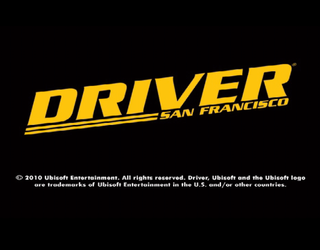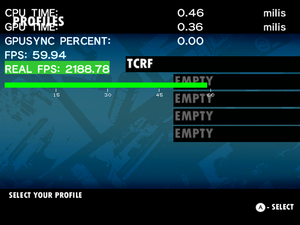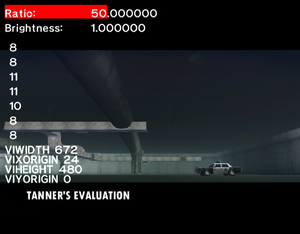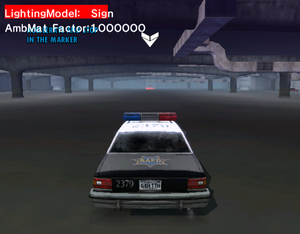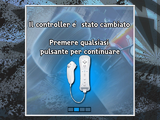Driver: San Francisco (Wii)
| Driver: San Francisco |
|---|
|
Developer: Ubisoft Reflections
|
The Wii version of Driver: San Francisco, which has nothing in common with the actual game. It is instead a prequel to Driver.
| To do: Someone told this game has Anti-Piracy check protection,such as hangs on load screen when select story or co-op mode.Investigate this problem and why is happened. |
Debug Menu Text
There is a folder on the disc named Development which has 21 text files in the DebugMenus sub-directory.
| Download the Development folder contents
File: DriverSFWii-FIN_Development.7z (6.75 KB) (info)
|
Debug Displays
There are several options that can be toggled, but only a few of them display debugging-related information. The rest are either graphical options, or just simply don't work.
- Draw Time Stats
| EUR | 008D606F 00000001 |
|---|---|
| USA | 008D28AF 00000001 |
- Draw DL Statistics
| EUR | 008D619F 00000001 |
|---|---|
| USA | 008D29DF 00000001 |
These two options can also be enabled by toggling them in GlobalGameSettings.txt. The first option draws a white square on your vehicle and light grey squares on others. The second option draws a red square with a yellow line showing the Wii Remote's motion.
- kbDebugDrawMeleeMeter
| EUR | 0072FBD3 00000001 |
|---|---|
| USA | 0072C413 00000001 |
- kbDebugDrawMeleeInput
| EUR | 0072FBD7 00000001 |
|---|---|
| USA | 0072C417 00000001 |
Debug Menus
- Configure Render Mode
This option lets you change video rendering options such as the resolution the game is running in, using the 2nd player Wiimote. It can be toggled by pressing C + RIGHT and C + LEFT on the 1st Wiimote.
| EUR | USA |
|---|---|
| 28731672 00004002 008D65C7 00000001 E2000001 80008000 28731672 00004001 008D65C7 00000000 E2000001 80008000 |
2872DEB2 00004002 008D2E07 00000001 E2000001 80008000 2872DEB2 00004001 008D2E07 00000000 E2000001 80008000 |
- Configure Lighting Model
This option lets you change lighting options, also using the 2nd player Wiimote. It can be toggled with C + UP and C + DOWN on the 1st Wiimote.
| EUR | USA |
|---|---|
| 28731672 00004008 008D665F 00000001 E2000001 80008000 28731672 00004004 008D665F 00000000 E2000001 80008000 |
2872DEB2 00004008 008D2E9F 00000001 E2000001 80008000 2872DEB2 00004004 008D2E9F 00000000 E2000001 80008000 |
Unused Graphics
The logos folder and the controller sub-directory has some unused textures. Some mentioning Driver: Parallel Lines and some mentioning Monster 4x4: Stunt Racer.
- The calibration.tpl texture is a composite capture card screenshot of a screen calibration card. Comes with dot crawl and everything.
- controller sub-directory
The Driver series
| |
|---|---|
| PlayStation | Driver (Prototypes) • Driver 2 |
| Windows | Driver (Demo) • Driv3r • Parallel Lines • San Francisco |
| Game Boy Color | Driver |
| Game Boy Advance | Driv3r (Prototypes) |
| PlayStation 2, Xbox | Driv3r • Parallel Lines (Prototype) |
| PlayStation 3, Xbox 360, Mac OS X | San Francisco (Prototypes) |
| Wii | Parallel Lines • San Francisco |
- Pages missing developer references
- Games developed by Ubisoft Reflections
- Pages missing publisher references
- Games published by Ubisoft
- Wii games
- Pages missing date references
- Games released in 2011
- Games released in September
- Games released on September 6
- Games released on September 2
- Games released on September 1
- Games with unused graphics
- Games with unused text
- Games with debugging functions
- To do
- Driver series
Cleanup > Pages missing date references
Cleanup > Pages missing developer references
Cleanup > Pages missing publisher references
Cleanup > To do
Games > Games by content > Games with debugging functions
Games > Games by content > Games with unused graphics
Games > Games by content > Games with unused text
Games > Games by developer > Games developed by Ubisoft > Games developed by Ubisoft Reflections
Games > Games by platform > Wii games
Games > Games by publisher > Games published by Ubisoft
Games > Games by release date > Games released in 2011
Games > Games by release date > Games released in September
Games > Games by release date > Games released in September > Games released on September 1
Games > Games by release date > Games released in September > Games released on September 2
Games > Games by release date > Games released in September > Games released on September 6
Games > Games by series > Driver series