Plants vs. Zombies (PlayStation 3, Xbox 360, PlayStation Vita)
| Plants vs. Zombies |
|---|
|
Developer: PopCap Games
|
| This page is rather stubbly and could use some expansion. Are you a bad enough dude to rescue this article? |
Plants vs. Zombies, the number 1 spot on everyone's "Top 10 games called Plants vs. Zombies" list, comes to the 360, PS3, and even the Vita. It's loaded with lots of new content such as a multiplayer mode, as well as HD graphics.
To do:
|
Contents
Placeholder Text
placeholder
A not-so interesting placeholder in mail/placeholder.txt on PlayStation entries.
Debug Mode
All of the debug displays from the PC version are still functional in this version of the game, with the addition of a new grid debug display.
Grid Debug
Tries to draw the level's grid. Unfortunately, it seems to be unfinished; it doesn't draw column 9, and it doesn't draw the pool's grid correctly.
| Front Yard | Pool | Roof |
|---|---|---|

|

|

|
Unused Graphics
Leftover assets of the common mouse cursor for PopCap games.
Leftover PC Mini-Game windows.
Leftover editbox from the PC version.
Leftover fog used for when 3D acceleration is turned off in the PC version.
The unused zombie vase from the PC version of the game.
Unused VS mode stone. Also includes stash breaking pngs, bowtie, mouth, and eyelids
Unused zombie icon for seed packets, including unused Jackson zombie.
Unused bush.
Unused frames for Cob-Cannon's reticle.
Unused possibly placeholder image depicting an early version of the rightmost main menu screen
Leftover mockup image depicting a mail notification design. Interestingly this shows that adventure mode used to have a dedicated co-op button as well as this screen also having a couple other minor changes from the final
Leftovers of the original Backup Dancer, the animation file is also leftover in the files as well.
Leftovers of the original Dancing Zombie, the animation file is also leftover in the files as well.
Unused Text
| To do: Check PS3 and other languages. |
The file properties/test.txt in the main game data archive on Xbox 360 is an older English version of LawnStrings.txt, likely from the demo or Flash versions. To be specific to the right platform, the content found in the flash/demo versions are excluded. The PlayStation version was a port using most of the codebases from the Xbox 360 version.
| English (text.txt) | English (Xbox 360) |
|---|---|
Plant these on your kernel-pults to turn them into cob cannons! Click on a cob cannon to launch a deadly attack! |
Plant these on your kernel-pults to turn them into cob cannons! Press <A> on a cob cannon to launch a deadly attack! |
Main Menu |
Exit Game |
click to view |
|
Press <A> on a vase to see what's inside! |
Press <X> on a vase to see what's inside! |
Feed Chocolate insert text |
Feed Chocolate |
Defend your rightful property against ghouls. |
Defend your rightful property against zombies. |
Use friendship against zombies. |
Defend your rightful property against zombies. |
Have you achieved anything? Find out. |
|
Seek succor or alter your experience. |
Help & Options. |
Use Microsoft® Points for full PvZ tastiness. |
Unlock Full Game. |
Leave this game and its pleasures. |
Return to Game Library. |
Your player profile was out of date or didn't load properly. Would you like to try to loading it again? |
The device your profile is stored on has been removed, or does not have enough free space. Would you like to try to load your profile again? |
Not Logged In |
Not Connected |
You must be logged in to Xbox LIVE to view your friends' houses! |
You must be connected to Xbox LIVE to view your friends' houses! |
You must be logged in to Xbox LIVE to view the endless leaderboard! |
You must be connected to Xbox LIVE to view the endless leaderboard! |
Your player profile was not saved properly. Would you like to try to saving it again? |
Your player profile was not saved properly. Would you like to try to save it again? |
Player 2 press <S> to join! |
Player 2 Press <S> to join! |
<X> Unlock Full Version |
<X> Unlock Full Game |
<X> Marketplace |
<X> Xbox LIVE Marketplace |
Goto Tree of Wisdom |
Go to Tree of Wisdom |
Help and Options |
Help & Options |
Developer Leftovers
Empty Pak File
na.pak on Xbox 360 has no content unlike every other file.
Batch Files
| To do: Check Vita. |
main.pak on PS3 has a few leftover batch files from development in the directories, reanim/mainmenu3, particles and images, all titled, d.bat, most likely meaning "delete before distribution".
move "adventure coop pressed.png" d:\projects\popcap\pvz\datasource\loc\en\reanim\mainmenu3 move "adventure coop selected.png" d:\projects\popcap\pvz\datasource\loc\en\reanim\mainmenu3 move "adventure coop.png" d:\projects\popcap\pvz\datasource\loc\en\reanim\mainmenu3 move "adventure pressed.png" d:\projects\popcap\pvz\datasource\loc\en\reanim\mainmenu3 move "adventure selected.png" d:\projects\popcap\pvz\datasource\loc\en\reanim\mainmenu3 move "adventure.png" d:\projects\popcap\pvz\datasource\loc\en\reanim\mainmenu3 move "almanac button.png" d:\projects\popcap\pvz\datasource\loc\en\reanim\mainmenu3 move "almanac plant 10.png" d:\projects\popcap\pvz\datasource\loc\en\reanim\mainmenu3 move "almanac pot.png" d:\projects\popcap\pvz\datasource\loc\en\reanim\mainmenu3 move "almanac pressed.png" d:\projects\popcap\pvz\datasource\loc\en\reanim\mainmenu3 move "almanac selected.png" d:\projects\popcap\pvz\datasource\loc\en\reanim\mainmenu3 move "Back ball button pressed.png" d:\projects\popcap\pvz\datasource\loc\en\reanim\mainmenu3 move "Back ball button selected.png" d:\projects\popcap\pvz\datasource\loc\en\reanim\mainmenu3 move "Back ball button.png" d:\projects\popcap\pvz\datasource\loc\en\reanim\mainmenu3 move "back stone button.png" d:\projects\popcap\pvz\datasource\loc\en\reanim\mainmenu3 move "back stone pressed.png" d:\projects\popcap\pvz\datasource\loc\en\reanim\mainmenu3 move "back stone selected.png" d:\projects\popcap\pvz\datasource\loc\en\reanim\mainmenu3 move "LEADER copy.png" d:\projects\popcap\pvz\datasource\loc\en\reanim\mainmenu3 move "leaderboards button.png" d:\projects\popcap\pvz\datasource\loc\en\reanim\mainmenu3 move "leaderboards pressed.png" d:\projects\popcap\pvz\datasource\loc\en\reanim\mainmenu3 move "leaderboards selected.png" d:\projects\popcap\pvz\datasource\loc\en\reanim\mainmenu3 move "mail button.png" d:\projects\popcap\pvz\datasource\loc\en\reanim\mainmenu3 move "mail pressed.png" d:\projects\popcap\pvz\datasource\loc\en\reanim\mainmenu3 move "mail selected.png" d:\projects\popcap\pvz\datasource\loc\en\reanim\mainmenu3 move "mail.png" d:\projects\popcap\pvz\datasource\loc\en\reanim\mainmenu3 move "minigames button.png" d:\projects\popcap\pvz\datasource\loc\en\reanim\mainmenu3 move "minigames pressed.png" d:\projects\popcap\pvz\datasource\loc\en\reanim\mainmenu3 move "minigames selected.png" d:\projects\popcap\pvz\datasource\loc\en\reanim\mainmenu3 move "more pressed.png" d:\projects\popcap\pvz\datasource\loc\en\reanim\mainmenu3 move "more selected.png" d:\projects\popcap\pvz\datasource\loc\en\reanim\mainmenu3 move "more ways pressed.png" d:\projects\popcap\pvz\datasource\loc\en\reanim\mainmenu3 move "more ways selected.png" d:\projects\popcap\pvz\datasource\loc\en\reanim\mainmenu3 move "more ways.png" d:\projects\popcap\pvz\datasource\loc\en\reanim\mainmenu3 move "more.png" d:\projects\popcap\pvz\datasource\loc\en\reanim\mainmenu3 move "puzzle button.png" d:\projects\popcap\pvz\datasource\loc\en\reanim\mainmenu3 move "puzzle pressed.png" d:\projects\popcap\pvz\datasource\loc\en\reanim\mainmenu3 move "puzzle selected.png" d:\projects\popcap\pvz\datasource\loc\en\reanim\mainmenu3 move "PvZ_Logo.png" d:\projects\popcap\pvz\datasource\loc\en\reanim\mainmenu3 move "shop button.png" d:\projects\popcap\pvz\datasource\loc\en\reanim\mainmenu3 move "shop pressed.png" d:\projects\popcap\pvz\datasource\loc\en\reanim\mainmenu3 move "shop selected.png" d:\projects\popcap\pvz\datasource\loc\en\reanim\mainmenu3 move "start adventure pressed.png" d:\projects\popcap\pvz\datasource\loc\en\reanim\mainmenu3 move "start adventure selected.png" d:\projects\popcap\pvz\datasource\loc\en\reanim\mainmenu3 move "start adventure.png" d:\projects\popcap\pvz\datasource\loc\en\reanim\mainmenu3 move "survival button.png" d:\projects\popcap\pvz\datasource\loc\en\reanim\mainmenu3 move "survival pressed.png" d:\projects\popcap\pvz\datasource\loc\en\reanim\mainmenu3 move "survival selected.png" d:\projects\popcap\pvz\datasource\loc\en\reanim\mainmenu3 move "unlock pressed.png" d:\projects\popcap\pvz\datasource\loc\en\reanim\mainmenu3 move "unlock selected.png" d:\projects\popcap\pvz\datasource\loc\en\reanim\mainmenu3 move "unlock.png" d:\projects\popcap\pvz\datasource\loc\en\reanim\mainmenu3 move "VS button.png" d:\projects\popcap\pvz\datasource\loc\en\reanim\mainmenu3 move "vs coop pressed.png" d:\projects\popcap\pvz\datasource\loc\en\reanim\mainmenu3 move "vs coop selected.png" d:\projects\popcap\pvz\datasource\loc\en\reanim\mainmenu3 move "vs coop.png" d:\projects\popcap\pvz\datasource\loc\en\reanim\mainmenu3 move "VS pressed.png" d:\projects\popcap\pvz\datasource\loc\en\reanim\mainmenu3 move "VS selected.png" d:\projects\popcap\pvz\datasource\loc\en\reanim\mainmenu3 move "zengardenbutton pressed.png" d:\projects\popcap\pvz\datasource\loc\en\reanim\mainmenu3 move "zengardenbutton selected.png" d:\projects\popcap\pvz\datasource\loc\en\reanim\mainmenu3 move "zengardenbutton.png" d:\projects\popcap\pvz\datasource\loc\en\reanim\mainmenu3
move Doom.png d:\projects\popcap\pvz\datasource\loc\en\particles move ExplosionPowie.png d:\projects\popcap\pvz\datasource\loc\en\particles move ExplosionSpudow.png d:\projects\popcap\pvz\datasource\loc\en\particles move Pow.png d:\projects\popcap\pvz\datasource\loc\en\particles move Sproing.png d:\projects\popcap\pvz\datasource\loc\en\particles
move Almanac.png d:\projects\popcap\pvz\datasource\loc\en\images move background1.png d:\projects\popcap\pvz\datasource\loc\en\images move background1unsodded.png d:\projects\popcap\pvz\datasource\loc\en\images move background2.png d:\projects\popcap\pvz\datasource\loc\en\images move background3_clothesline.png d:\projects\popcap\pvz\datasource\loc\en\images move Challenge_Thumbnails.png d:\projects\popcap\pvz\datasource\loc\en\images move chocolate.png d:\projects\popcap\pvz\datasource\loc\en\images move coinbank.png d:\projects\popcap\pvz\datasource\loc\en\images move Credits_ZombieNote.png d:\projects\popcap\pvz\datasource\loc\en\images move Fertilizer.png d:\projects\popcap\pvz\datasource\loc\en\images move FlagMeterLevelProgress.png d:\projects\popcap\pvz\datasource\loc\en\images move help_menu_image_achmt.png d:\projects\popcap\pvz\datasource\loc\en\images move help_menu_image_coop_butter.png d:\projects\popcap\pvz\datasource\loc\en\images move help_menu_image_coop_menu.png d:\projects\popcap\pvz\datasource\loc\en\images move help_menu_image_coop_sun.png d:\projects\popcap\pvz\datasource\loc\en\images move ImitaterSeed.png d:\projects\popcap\pvz\datasource\loc\en\images move ImitaterSeedDisabled.png d:\projects\popcap\pvz\datasource\loc\en\images move licensePlate_1N1RTRE.png d:\projects\popcap\pvz\datasource\loc\en\images move licensePlate_BUYSMTN.png d:\projects\popcap\pvz\datasource\loc\en\images move licensePlate_FLORFUD.png d:\projects\popcap\pvz\datasource\loc\en\images move licensePlate_GR8DLZ.png d:\projects\popcap\pvz\datasource\loc\en\images move licensePlate_IMCR8Z.png d:\projects\popcap\pvz\datasource\loc\en\images move licensePlate_MAD4GRVY.png d:\projects\popcap\pvz\datasource\loc\en\images move licensePlate_MEAMDAV.png d:\projects\popcap\pvz\datasource\loc\en\images move licensePlate_RDWARER.png d:\projects\popcap\pvz\datasource\loc\en\images move licensePlate_SMTNFNY.png d:\projects\popcap\pvz\datasource\loc\en\images move licensePlate_SODALID.png d:\projects\popcap\pvz\datasource\loc\en\images move licensePlate_UNEMPLD.png d:\projects\popcap\pvz\datasource\loc\en\images move licensePlate_VRMVRM.png d:\projects\popcap\pvz\datasource\loc\en\images move mail_background_zombiepostcard.png d:\projects\popcap\pvz\datasource\loc\en\images move mail_message_coop.png d:\projects\popcap\pvz\datasource\loc\en\images move mail_message_intro.png d:\projects\popcap\pvz\datasource\loc\en\images move mail_overlay_stpatricks.png d:\projects\popcap\pvz\datasource\loc\en\images move mail_overlay_text1.png d:\projects\popcap\pvz\datasource\loc\en\images move mail_overlay_text2.png d:\projects\popcap\pvz\datasource\loc\en\images move moneybag.png d:\projects\popcap\pvz\datasource\loc\en\images move moneybag_hi_res.png d:\projects\popcap\pvz\datasource\loc\en\images move options_menuback.jpg d:\projects\popcap\pvz\datasource\loc\en\images move p1_text.png d:\projects\popcap\pvz\datasource\loc\en\images move p2_text.png d:\projects\popcap\pvz\datasource\loc\en\images move plant_side_plants.png d:\projects\popcap\pvz\datasource\loc\en\images move PvZ_Logo.png d:\projects\popcap\pvz\datasource\loc\en\images move Store_Car.png d:\projects\popcap\pvz\datasource\loc\en\images move Store_Car_night.png d:\projects\popcap\pvz\datasource\loc\en\images move Store_ComingSoonLabel.png d:\projects\popcap\pvz\datasource\loc\en\images move Store_ExtraSlotLabel.png d:\projects\popcap\pvz\datasource\loc\en\images move Store_PvZIcon.png d:\projects\popcap\pvz\datasource\loc\en\images move Store_Sign.png d:\projects\popcap\pvz\datasource\loc\en\images move Store_SoldOutLabel.png d:\projects\popcap\pvz\datasource\loc\en\images move survival_button.png d:\projects\popcap\pvz\datasource\loc\en\images move Tombstones.jpg d:\projects\popcap\pvz\datasource\loc\en\images move TreeFood.png d:\projects\popcap\pvz\datasource\loc\en\images move win.png d:\projects\popcap\pvz\datasource\loc\en\images move Zen_MoneySign.png d:\projects\popcap\pvz\datasource\loc\en\images move zenshopbutton.png d:\projects\popcap\pvz\datasource\loc\en\images move zenshopbutton_highlight.png d:\projects\popcap\pvz\datasource\loc\en\images move Zombie_bobsled1.png d:\projects\popcap\pvz\datasource\loc\en\images move Zombie_bobsled2.png d:\projects\popcap\pvz\datasource\loc\en\images move Zombie_bobsled3.png d:\projects\popcap\pvz\datasource\loc\en\images move Zombie_bobsled4.png d:\projects\popcap\pvz\datasource\loc\en\images move zombie_side_zombies.png d:\projects\popcap\pvz\datasource\loc\en\images move Zombiefinalnote.png d:\projects\popcap\pvz\datasource\loc\en\images move ZombieNote1.png d:\projects\popcap\pvz\datasource\loc\en\images move ZombieNote2.png d:\projects\popcap\pvz\datasource\loc\en\images move ZombieNote3.png d:\projects\popcap\pvz\datasource\loc\en\images move ZombieNote4.png d:\projects\popcap\pvz\datasource\loc\en\images move ZombieNoteHelp.png d:\projects\popcap\pvz\datasource\loc\en\images
Uncompiled Particle/Animation Scripts
The PS3 version of the game has a file called compressed.pak, containing the compiled particle scripts. However, the developers forgot to delete the uncompiled source files in the directories, reanim and particles before packing it. The said directories have XML syntaxed files where particles have an extension of the obvious xml, reanim files have an extension of reanim and also one for the IceTrail being trail.
| Download Plants Vs. Zombies (Console) uncompiled particle/animation scripts
File: PVZ_Console_UncompiledXMLFiles.zip (1,446 KB) (info)
|
Thumbnail Database Files
The Xbox 360 version left over two Thumbs.db files in the German localization archive, being in images and particles.
Build Dates
Xbox 360:
Jul 8 201018:26:46
PS3:
Sep 10 2010 14:37:37 Plants Vs Zombies PS3: Dec 14 2010 / 16:58:43
PS3 (v1.01):
Mar 2 201110:38:42 Plants Vs Zombies PS3: Mar 2 2011 / 10:39:38
PS Vita/NGPSP (Next Gen PSP):
Jan 16 201216:53:14 Plants Vs Zombies NGPSP: Jan 18 2012 / 11:37:52
Visual Differences Between PC and Console Versions
Backgrounds
All the backgrounds in this console re-release are expanded versions of the original PC graphics, changed to fit the resolution of the console versions.
| PC | Console |
|---|---|
 |
 |
| PC | Console |
|---|---|
 |
 |
With the Day theme, the lawn was expanded, showing more of the house. The lighting of the area was also changed, and the shadow placement was changed. A blank area was added for the bushes, and the road was completely redone.
| PC | Console |
|---|---|
 |
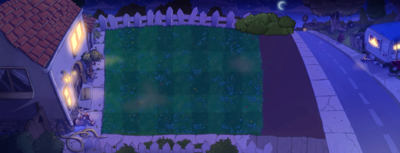 |
The Night theme has some of the differences present in the Day theme, those being the area being expanded, a blank area for bushes, and a redone road. However, there are some new changes such as the fence shadow being removed for obvious reasons and the lines being smoothed out.
| PC | Console |
|---|---|
 |
 |
The Pool theme has the fence torn down for the bushes, extra detail on the fence, the roof being changed to the front lawn roof, some clouds, and the toy duck mistakenly having the white of its eye removed.
| PC | Console |
|---|---|
 |
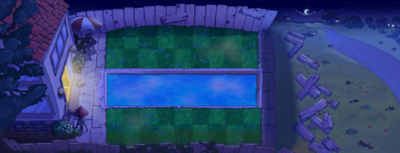 |
The Fog theme has the same differences as the Pool theme, though the door is always open.
| PC | Console |
|---|---|
 |
 |
| PC | Console |
|---|---|
 |
 |
The Roof theme has the most differences of all the backgrounds, with the most noticeable being the changed background. Some of the minor differences include the satellite dish being moved, a different window, dirt and grass on the gutters, and the ladder on the right being replaced by a gutter.
| PC | Console |
|---|---|
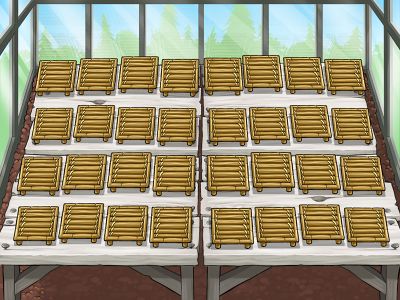 |
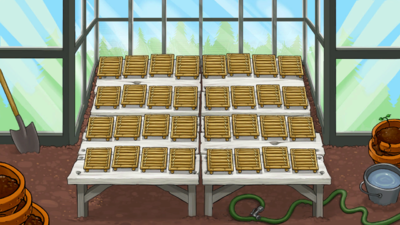 |
The only difference with the Zen Garden besides it being expanded is the addition of a hose.
| PC | Console |
|---|---|
 |
 |
The Mushroom Garden has a different background and changed shading on some mushrooms.
| PC | Console |
|---|---|
 |
 |
There aren't any differences with the Aquarium Garden.
Revisional Differences
Xbox 360
- Raw texture files were used.
- The first to use a prerendered video file for the logo.
PlayStation 3
PlayStation Vita
Base Game
- The prerendered PopCap logo video was different, being the 2011 variant.
| Old Video | New Video |
|---|---|
v01.01
v01.02
- Adjusted Lucky Spin requirements where the achievement is given when the player gets three of a kind with any resource.
- The following strings were slightly altered.
| String ID | Original | Changed |
|---|---|---|
| TOUCH_ENABLED | Enable Touch | Enable Touch Controls |
| ACHIEVEMENT_32_LUCKY_SPIN_DESCRIPTION | Get 3 diamonds in Slot Machine | Get 3 of a kind in Slot Machine |
- The ZOMBATAR_DELETE_QUERY text string was added, saying "Delete?".
The Plants vs. Zombies series
| |
|---|---|
| Windows, Mac OS X | Plants vs. Zombies (Prototypes) |
| Android | Plants vs. Zombies • Plants vs. Zombies 2 • Heroes • Plants vs. Zombies 3 (Demos) |
| iOS | Plants vs. Zombies • Plants vs. Zombies 2 (Use Your Brainz EDU) • Heroes • Plants vs. Zombies 3 (Demos) |
| Adobe Flash | Plants vs. Zombies |
| Nintendo DS, DSiWare | Plants vs. Zombies |
| Xbox 360, PlayStation 3, PlayStation Vita | Plants vs. Zombies |
| China-Exclusive | |
| iOS | Great Wall Edition • Plants vs. Zombies 2 • All Stars |
| Android | Great Wall Edition (Dev Build) • Journey to the West • Plants vs. Zombies 2 (Dev Build) • All Stars |
| Windows | Online |
| Android TV | Plants vs. Zombies |
| Garden Warfare | |
| Windows | Garden Warfare • Garden Warfare 2 • Battle For Neighborville (Closed Alpha) |
| Xbox 360, PlayStation 3 | Garden Warfare |
| Xbox One, PlayStation 4 | Garden Warfare • Garden Warfare 2 • Battle For Neighborville (Closed Alpha) |
| Nintendo Switch | Battle For Neighborville (Closed Alpha) |
- Pages missing developer references
- Games developed by PopCap Games
- Pages missing publisher references
- Games published by PopCap Games
- PlayStation 3 games
- Xbox 360 games
- PlayStation Vita games
- Pages missing date references
- Games released in 2010
- Games released in September
- Games released on September 8
- Games released in 2012
- Games released in February
- Games released on February 11
- Games with uncompiled source code
- Games with hidden development-related text
- Games with unused graphics
- Games with unused text
- Stubs
- To do
- Plants vs. Zombies series
Cleanup > Pages missing date references
Cleanup > Pages missing developer references
Cleanup > Pages missing publisher references
Cleanup > Stubs
Cleanup > To do
Games > Games by content > Games with hidden development-related text
Games > Games by content > Games with uncompiled source code
Games > Games by content > Games with unused graphics
Games > Games by content > Games with unused text
Games > Games by developer > Games developed by Electronic Arts > Games developed by PopCap Games
Games > Games by platform > PlayStation 3 games
Games > Games by platform > PlayStation Vita games
Games > Games by platform > Xbox 360 games
Games > Games by publisher > Games published by Electronic Arts > Games published by PopCap Games
Games > Games by release date > Games released in 2010
Games > Games by release date > Games released in 2012
Games > Games by release date > Games released in February
Games > Games by release date > Games released in February > Games released on February 11
Games > Games by release date > Games released in September
Games > Games by release date > Games released in September > Games released on September 8
Games > Games by series > Plants vs. Zombies series















