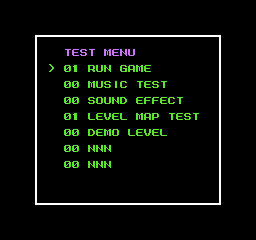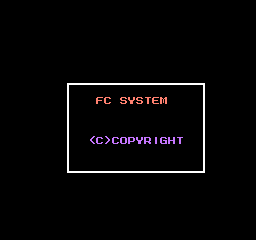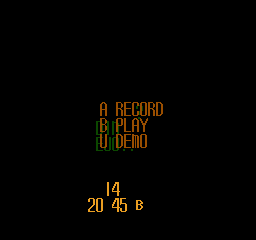Pocohontos
| Pocohontos |
|---|
|
Developer: Ei-How Yang
|
In case you couldn't tell by the name alone, Pocohontos is an unlicensed NES game based on the Disney movie Pocahontas.
Debug Menu
Game Genie codes ZAXEPEXY OAXEZAEA EPXEIAEO YLXAIAZS enable a debug menu after reset. Up and Down move the cursor, while Left and Right change the value. B and A increase and decrease the value by 10, respectively.
|
Right before the menu opens, a copyright message saying "FC SYSTEM (C) COPYRIGHT" and a blinking string saying "LIBARY READY" (a typo of "LIBRARY READY") will appear for a couple of seconds. There's also "EI-HOW YANG", but it's colored the same as the background.
Functionally, the menu is almost identical to Toy Story and Super Donkey Kong, which were also done by Ei-How Yang.
Demo Record
Game Genie code GAXEZEGK will re-enable a partially working demo recording menu. Unfortunately, you can't record anything now.
Unused "Diesny" Logo
Game Genie codes ZLNZKEYZ GESZXOGK will re-enable a "Diesny Interactive" logo at startup. Why it wasn't used is unknown, but it might have been too provocative.
Oddly enough, the CHR data for this logo contains tiles with the correct "Disney" name, but they aren't used in this tilemap at all.
Stage Select
Press A + B + Select + Start before the title screen appears. Use Up / Down to select a stage, and press Start to begin.
- Pages missing developer references
- Games developed by Ei-How Yang
- Pages missing publisher references
- Games published by Hosenkan Electronics
- Unlicensed NES games
- Pages missing date references
- Games released in 1997
- Games with unused code
- Games with unused graphics
- Games with debugging functions
- Games with hidden sound tests
- Games with hidden level selects
Cleanup > Pages missing date references
Cleanup > Pages missing developer references
Cleanup > Pages missing publisher references
Games > Games by content > Games with debugging functions
Games > Games by content > Games with hidden level selects
Games > Games by content > Games with hidden sound tests
Games > Games by content > Games with unused code
Games > Games by content > Games with unused graphics
Games > Games by developer > Games developed by Ex-Sachen developers > Games developed by Ei-How Yang
Games > Games by platform
Games > Games by publisher > Games published by Hosenkan Electronics
Games > Games by release date > Games released in 1997
Games > Unlicensed games > Unlicensed NES games
The Cutting Room Floor > Unimportant Awards > NES games