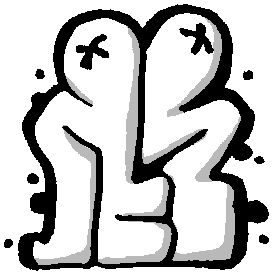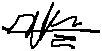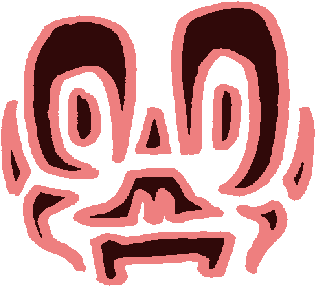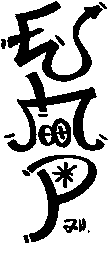Rain World
| Rain World |
|---|
|
Developer: Videocult
|
| This article has just been started and needs the article basics added. Help us out and add them. |
Rain World is an indie survival-platformer where you have to survive as a Slugcat. The game features an expansive eco-system with numerous AI controlled life forms that have the same agency as the player Slugcat existing on their own to survive like the player. Rain World is known for being a brutally hard game that doesn't hold your hand for any of it. The player must learn most of the game and environment's mechanics on their own in order to survive and progress.
Rain World was created by Joar Jakobsson and James Primate. Development on Rain World dates back to 2011.
A DLC Expansion pack titled Rain World: Downpour was released in 2023.
To do:
|
Contents
Sub-Page
| Prototype Info |
Dev Tools
Rain World has a built in Debug Menu known as Dev Tools which was made available to players in Rain World version 1.9. The tools can be enabled in the Remix menu which is the game's built in mod loader added in the same update. In older versions it could be installed via RainDB (now in the legacy section).
The Dev Tools give developers and modders the ability to use certain cheats with keybinds, change settings such as Room Settings, Object, Sounds, and Map settings.
Unused Graphics
These are decals intended as in-game background graffiti.
BigM(B&W)
BlueBrown
Iterators
junkGraffiti3
PH
PointyArrows
RedFace
VerticalBlackTag
Unused Code
| To do: Can we get some text for this to describe what they are? |
An unused ghost/echo(?) for the top of The Wall left in the code.
An unused pipe transition, only seen in early 2016 builds shown (https://www.youtube.com/watch?v=bMRWjjKm0YY).
Debug Labels
| To do: Find out and clarify what some of the values displayed mean in terms of the creature's actual behaviour, especially the scavenger ones |
Debug labels are pieces of text that can be displayed as part of the graphics of certain objects (lizards, the slugcat, scavengers, vultures) that give creature-specific debug information. There is no code in the game to create debug labels, but if code that adds them is run by modding the game, unused code that IS in the game will activate, and cause the debug labels to function.
By default, the labels are displayed in magenta (#FF00FF) text, at the position of the object's main body chunk plus a certain offset (the offsets are specified in the creation of the debug labels).
Lizards display how much they like the player, their current relationship with the player (type and intensity), their current behaviour and run speed, and the location they are "migrating" to (if there are multiple players they use the first one). Slugcats display their current body mode and animation (i.e. internal movement information), and the X and Y positions of each of their 2 body chunks. Scavengers display their movement mode, behaviour, animation, information about the place they are "committed to move" to, their "drop" value (pathing information), their "idle counter", their agitation and scared values, and "like" values. Vultures display their position and behaviour.
DefaultTile
Rooms have a "DefaultTile" field which, if it isn't null, is used for any tiles that are outside of the room. This field is read in the code for getting tiles, but it is never assigned anything other than null, meaning that in practice it does nothing (tiles outside the edge of the room will become the closest tile that is in the room instead).
- Pages missing developer references
- Games developed by Videocult
- Pages missing publisher references
- Games published by Adult Swim Games
- Games published by Akupara Games
- Windows games
- PlayStation 4 games
- PlayStation 5 games
- Xbox One games
- Xbox Series X games
- Nintendo Switch games
- Pages missing date references
- Games released in 2017
- Games released in March
- Games released on March 28
- Games with unused areas
- Games with unused code
- Games with unused game types
- Games with unused graphics
- Games with unused items
- Games with unused music
- Games with unused sounds
- Games with debugging functions
- Games with revisional differences
- Articles needing basics
- To do
Cleanup > Articles needing basics
Cleanup > Pages missing date references
Cleanup > Pages missing developer references
Cleanup > Pages missing publisher references
Cleanup > To do
Games > Games by content > Games with debugging functions
Games > Games by content > Games with revisional differences
Games > Games by content > Games with unused areas
Games > Games by content > Games with unused code
Games > Games by content > Games with unused game types
Games > Games by content > Games with unused graphics
Games > Games by content > Games with unused items
Games > Games by content > Games with unused music
Games > Games by content > Games with unused sounds
Games > Games by developer > Games developed by Videocult
Games > Games by platform > Nintendo Switch games
Games > Games by platform > PlayStation 4 games
Games > Games by platform > PlayStation 5 games
Games > Games by platform > Windows games
Games > Games by platform > Xbox One games
Games > Games by platform > Xbox Series X games
Games > Games by publisher > Games published by Akupara Games
Games > Games by publisher > Games published by Cartoon Network > Games published by Adult Swim Games
Games > Games by release date > Games released in 2017
Games > Games by release date > Games released in March
Games > Games by release date > Games released in March > Games released on March 28