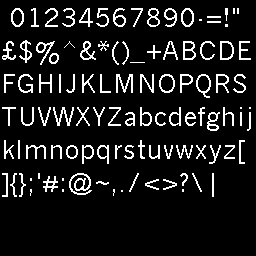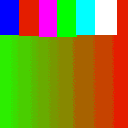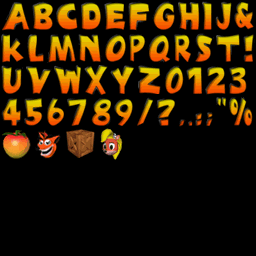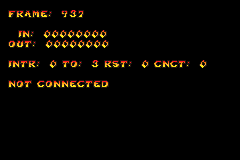Crash Bandicoot: The Wrath of Cortex
| Crash Bandicoot: The Wrath of Cortex |
|---|
|
Also known as: Crash Bandicoot: Der Zorn des Cortex (DE), Crash Bandicoot: La Venganza de Cortex (ES), Crash Bandicoot: La Vengeance de Cortex (FR), Crash Bandicoot: L'ira di Cortex (IT), Crash Bandicoot 4: Sakuretsu! Majin Power (JP), Crash Bandicoot: Return of the Demon King (KR), Crash Bandicoot: De Wraak van Cortex (NL)
|
Crash Bandicoot: The Wrath of Cortex is the first game in the series released on multiple consoles, and is also the first Crash platformer not developed by Naughty Dog. Originally being conceptualized as a free-roaming title, the final product was cobbled together in about 1 year of development after a fallout with Universal Interactive and Sony.
To do:
|
Contents
Sub-Pages
| Prototype Info |
| Prerelease Info |
| Debugging Features |
| Unused Models |
Unused Graphics
| Unused | Used |
|---|---|
 |
 |
An alternate version of the Aku Aku crate featuring an image of the in-game model went unused, though it can be seen in the game's level editor. The final version takes its icon from Japanese promotional art.
The "proximity crate" has a texture and can even be loaded in, though it functions exactly the same as a regular crate, leaving its intended function unknown.
"Stuff" Folder
The aptly-named "STUFF" folder found in the main directory has an assortment of seemingly random bits and pieces dated far earlier than most of the content on the disc, some of them predating the game's release by a good year and a half.
All Versions
These can be found in all three versions of the game.
Dated all the way back to June 9, 2000, this simplistic looking font is chronologically one of the earliest resources put into the game. The file name ("ARIEL32") suggests it is merely the word processing font Arial, used as a placeholder by the developers until the typical stylized font was created. However, the font is clearly closer to Franklin Gothic than Arial, as can be seen by the uppercase G and Q, as well as the lowercase g. This can also be found in Finding Nemo.
"COL16", dated June 13, 2000. Some kind of 16-color test image, featuring a green-to-red gradient and some solid colored rectangles.
"COL256", also dated June 13, 2000. The same image as above, but with a 256-color palette.
"ENVTXT", dated October 26, 2001. A basic bumpy chrome texture.
A very early smoke texture, dated even earlier than ARIEL32 (May 3, 2000). It may have been a remnant from the project animation demo of Crash And Burn, which was pitched to Universal Interactive by Traveller's Tales prior to coding the game.
"SPECTXTF", a small white dot with no obvious purpose. The "SPEC" part of the filename may imply that it was used as a specular highlight.
"TTUNNEL", a larger white spot, purpose unknown.
"CLOUDSLO", an even larger white spot. May have been an early cloud texture that was replaced with a far more refined graphic.
Xbox and GameCube
The Xbox and GameCube versions have more that were removed from the PlayStation 2 version completely.
myload.raw a placeholder for the loading screen that was used in some earlier builds of the game like the one at E3 2001. The actual loading screen is just text saying "LOADING" against a black background.
copyr1.raw is a splash screen for Traveller's Tales. The one used is 3D during the intro sequence.
testfont.bmp is an unused font. It was used when the game was in early development with HUD icons for Crash and Coco seen in trailers.
Xbox
Skycube.dds and WaterCubemap.dds are an image of the interior of the Microsoft building. It's from the DirectX SDK.
lega2l.bmp is a screenshot of the opening sequence's copyright screen, dated 2001, while the Xbox version came out in 2002.
GameCube
The GameCube version similarly has leftover data from an SDK, more specifically, an entire folder labeled "carddemo". Normally used for an application designed to test saving and loading data from a GameCube Memory Card.
Curiously, the Heiho (the Japanese name of Shy Guy) and Yoshi .tpls appear to use sprites ripped directly from Yoshi Sample.
Unused Text
The Test Zone
b\testzone\test TEST ZONE
References to an area known as the "Test Zone" exist in memory, grouped in with the text for all of the level names, internal or otherwise. It can't be accessed by any means in-game, but its existence can be proven by these references.
Development Instructions
An absurd amount of text related to game development, graphic pointers, and errors exist on the disc. There is far too much to put on one page, but a sample of what it contains can be seen below:
unknown condition code %d unknown condition '%s' at line %d Tex Anim Assembler Fatal Error: too many labels Tex Anim Assembler Fatal Error: too many global labels scriptname untiltex TexAnim Processor Alert: Call Stack Overflow at (%d) TexAnim Processor Alert: Call Stack Underflow at (%d) TexAnim Processor Alert: Too Many Nested Repeat Loops at (%d) TexAnim Processor Alert: REPEND without REPEAT at (%d) TexAnim Processor Alert: UNTILTEX without REPEAT at (%d) Alpha multiply underflow unsupported rendertarget type unsupported texture format Quantized - %d colours Texture width MUST be a power of two, not %d Texture height MUST be a power of two, not %d Loaded default mpg Unknown Viftag (%08d)- stopping decode VIF code decoded length does not match dmatag length Duff frame pointer Misaligned DMATAG Misaligned DMATAG reference Unknown tag id NuGCutRigidSysFixUp: cannot fixup rigid object EnableFlags Debug Id
Provisional Level Names
| To do: These level names are actually used in the PAL French versions. |
Viewing the game's text in a hex editor shows a few early level names grouped next to their finalized counterparts in memory.
BANDICOOT ON ICE
Appears directly before "Arctic Antics", the first level in the game. It was likely changed due to bearing too much of a resemblance to the existing level name "Ice Station Bandicoot".
ROK A GO GO
An early name for "Rumble in the Roks", the first boss battle against Crunch with the Earth Elemental. It is unknown why it was changed.
H2O - OH NO!
An incredibly minor change was made to make this name flow more effectively - it therefore changed from "H2O - OH NO!" to "H2 OH NO".
roknrol
The name for the music file in the level "Bamboozled". Could either stand for "ROK N' ROLL" or "ROCK N' ROLL". The first is likely a pun on the character "Rok-Ko", the boss from the first warp room, which this level is in.
Miscellaneous
Test message
A very generic test message. Hey, if it works...
proximity_crate
A crate type which goes unused in this game. As the only indicator of this crate's existence is textual, it is unknown how it would function in-game.
MIDGET
A placeholder name closely tied to the cheat menu documented above, that seems to replace any selected name upon using the "RESET GAME" function. It is more than likely an internal joke between the developers.
Unused Stages
| To do: Get better videos and info on how to access these. Also, there are a lot of either early or unfinished stages to add. |
Unused stages can be found in the game, all of which retain some form of playability.
Fire Island
An all-red level with geysers and volcanoes. There are no sounds for any of the fire effects, volcanoes, or geysers.
Airship Level
You needed to destroy the guns in Neo Cortex's airship from Weathering Heights using the Glider. Compared to the other unused levels, this one is the most finished. It is also plausible to think that Weathering Heights was an extra part of this level.
Use the code below and enter Arctic Antics to start the level.
| GameCube NTSC-U |
|---|
| AHTP-UHEJ-JM6YC URNQ-RA43-BVRWW |
E3 Warp Room
An early warp room almost identical to the one seen in early trailers of the game and at the E3 2001 showfloor demo is still present on the disc, although most of its features have been removed. This old remnant showcases numerous differences from the warp room used in the retail product.
For starters, it is far more primitive in design and only contains 5 warp pads. The collision is mostly removed, rendering the hub difficult to navigate. The warp pads themselves feature holograms depicting the respective level overlaid onto the pad itself, a feature which wasn't carried over to the final version. They also don't warp you anywhere, and attempting to walk onto the pads causes you to fall through the floor, as the pads also lack collision.
Use the Action Replay code below to access the warp room.
| GameCube NTSC-U |
|---|
| X2H5-8250-CK98K GUEF-YT7Q-7RY3F R8EE-UEQZ-M6WAE |
Unfinished Fahrenheit Frenzy
An unfinished version of Fahrenheit Frenzy, with a few differences. Notably, some objects are either completely missing or don't load correctly.
Test Level
| To do: Get a video of the entire level. |
A test level is present in the game files.
Alternate Gold Rush
| To do: Check each chunk in the NUS file to see if stuff matches up with the original file, the other textures seem normal at a glance? |
Present in the folder for Gold Rush within the GameCube version is a copy of the NuScene file for the stage with an underscore at the end of its file extension. For whatever reason, the rock texture in this version of the stage is a green colour (although it appears blue in game), and more textures have normal map versions than the used version of the stage.
| Unused western.nus_ Rock Texture | Used western.nus Rock Texture |
|---|---|
 |
 |
Unused Audio
| Filename | Audio | Notes |
|---|---|---|
| us_coc27 | A Coco Bandicoot line that was to be heard at the start of the cut airship level, as evidenced by her mentioning to destroy the guns on Cortex's airship. It's only present in the PlayStation 2 version. | |
| USAKU24 | A re-recording of one of Aku Aku's lines from Crash Bandicoot: Warped. | |
| OUTRO1.old OUTRO2.old |
The Xbox version has the ending cutscenes without any music or sound effects. |
joytest_050702.bin
| To do: Figure out if it's still possible to get it to connect. |
Exclusively in the GameCube version is an extra GBA ROM that appears to have been used for testing.
Regional Differences
To do:
|
Copyright Screen
| International | Japan | Korea |
|---|---|---|

|
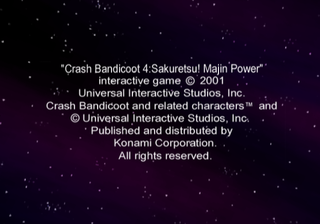
|
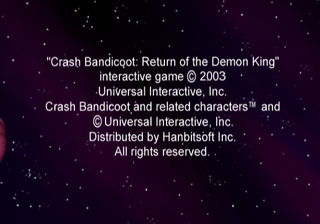
|
The game title and copyright notices were updated for each respective region.
Logos
| International | Japan | Korea |
|---|---|---|

|

|

|
The international version features a registered trademark symbol next to the Konami logo, and the colors are dim. The Korean version uses the same logo as the Japanese version, though the colors are slightly different.
The Korean (SLPM-64513) version includes a logo for HanbitSoft, the publisher for that region.
| International | Korea (SLPM-64513) |
|---|---|
 |
 |
The Traveller's Tales website URL is more spaced out in the Korean version. In addition, the animal in the logo appears to be smaller, and the moon is further away.
Title Screen
| International | Japan | Korea |
|---|---|---|

|

|

|
Both the Korean and Japanese versions retain the original English voiceover for the Universal Interactive and Traveller's Tales logos, but redub the game title. The Japanese version uses the Crash Bandicoot theme song that was featured in ads and previous releases in the country.
Memory Card Notice
| US, Europe | US Greatest Hits, Japan, Korea |
|---|---|
 |
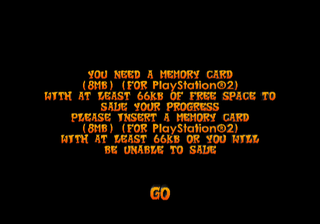 |
The notice for when a memory card isn't detected was separated from the title screen in the US v1.01, Japanese, and Korean releases and it was lifted up a bit. In addition, the Korean (SLPM-64509) release requires a minimum of 67KB instead of 66.
HUD
| International | Korea (SLPM-64513) |
|---|---|
 |
 |
The Korean (SLPM-64513) version uses a smaller, thinner font for the HUD.
General Differences
| To do: There's supposedly more level differences. Get pictures of them if necessary. |
- The opening cutscene features a brief, ringtone-esque section of the title theme in all non-English language versions.
- The Japanese version features a loading screen inbetween the two sections of the opening cutscene.
- The Japanese and Korean versions include the level title and number on the pause menu.
- The Japanese version includes gameplay tips from Aku Aku, which was a customary change that had been in place since the first game.
- The Japanese PS2 version loads significantly faster than the other languages.
- Certain areas that lagged the game in the other languages don't in the Japanese PS2 version.
- The Red Gem path in Bonzai Bonsai is significantly easier.
| International | Japan |
|---|---|
  |
  |
- The "TNT" label on TNT crates has been replaced with an image of a bomb, and the "Nitro" label has been written in Japanese.
- Two different Korean releases exist: SLPM-64509 features English audio and text, while SLPM-64513 features a full Korean dub and translation.
Revisional Differences
| To do: Level/crate count differences. |
- The original PS2 version is notorious for its long load times, averaging around 45 seconds. According to the founder of Traveller's Tales, this was actually a leftover of a small minigame earlier in development that would occur where you could move Crash through hyperspace and collect Wumpa Fruit as he warped into the level, and any Wumpa Fruit collected would be added to your totals when the level loaded. However, due to a patent Namco had over loading screen minigames at the time it had to be removed, and due to time constraints the long load times from when the minigame still existed couldn't be removed.
- The Greatest Hits/Platinum re-release shrunk them down to a much more tolerable 15 second average.
- The GameCube and Xbox versions reduce them even further. In addition, both feature altered load screens -- the GameCube version completely removes the falling animation and simply shows the text "LOADING" against a black background, while the Xbox version uses a fairly different falling animation through a green vortex instead of a red-and-blue gradient background with particles shooting up, and the camera angle is dynamic instead of fixed.
- In what appears to be a debug leftover, in the original PS2 release, hitting the Select button after starting the Time Trial in "Wizards and Lizards" warps you to the end of the level. Despite its removal in the later Greatest Hits/Platinum re-release, it's still listed in multiple PS2 cheat code books from around the time.
- The PS2 version is the only version to include a unique theme for Medieval Madness, the Xbox and GameCube versions instead just reuse the song from the Gauntlet.
- In the PS2 version, when menu options are highlighted, they flash orange and blue. The GameCube and Xbox versions have the currently selected menu option permanently blue and pulsing in and out.
- The music stops when pausing the game in the PS2 version; the other versions leave it playing.
Xbox and GameCube
- Selected menu options pulsate in and out.
- The message "PRESS START TO RESUME" is seen on the pause menu.
- A confirmation menu for quitting out of levels was added.
- The opening cutscene features a brief, ringtone-esque section of the title theme.
- The Xbox version has higher quality textures and improved lighting, most notably adding fur to the Bandicoots.
- The Xbox version is also the only one natively capable of running in 480p.
- The Xbox release is the only version where the music properly loops; in other versions it abruptly stops before restarting.
- The GameCube version features a loading screen in between the two sections of the opening cutscene.
- The GameCube port has a rather poor framerate that often dips below 30.
- The GameCube port lacks haze effects, and fog is not as prominent. (This is most noticeable in "Droid Void" and "Knight Time")
- The US and original European GameCube releases contain bugged audio: turning the volume down will not mute sound effects, and some sounds (such as the falling missiles in "That Sinking Feeling") always play at maximum volume. This was fixed in the European Player's Choice and Japanese releases.
- Cutscene textures are broken in the US and original European GameCube releases. Outlines can be seen around a number of textures, and others lack transparency.
- The GameCube version includes exclusive content in the form of an unlockable minigame called Crash Bandicoot Blast, which can be played by connecting a Game Boy Advance to the GameCube's GBA link cable, plugged into the 4th controller port.
- Pages missing developer references
- Games developed by Traveller's Tales
- Games developed by Eurocom
- Pages missing publisher references
- Games published by Universal Interactive Studios
- Games published by Konami
- Games published by HanbitSoft
- PlayStation 2 games
- GameCube games
- Xbox games
- Pages missing date references
- Games released in 2001
- Games released in December
- Games released on December 20
- Games released in October
- Games released on October 29
- Games released in November
- Games released on November 23
- Games released in 2003
- Games released in March
- Games released on March 28
- Games with unused areas
- Games with unused code
- Games with hidden development-related text
- Games with unused enemies
- Games with unused graphics
- Games with unused models
- Games with unused sounds
- Games with unused text
- Games with debugging functions
- Games with hidden level selects
- Games with regional differences
- Games with revisional differences
- To do
- Crash Bandicoot series
Cleanup > Pages missing date references
Cleanup > Pages missing developer references
Cleanup > Pages missing publisher references
Cleanup > To do
Games > Games by content > Games with debugging functions
Games > Games by content > Games with hidden development-related text
Games > Games by content > Games with hidden level selects
Games > Games by content > Games with regional differences
Games > Games by content > Games with revisional differences
Games > Games by content > Games with unused areas
Games > Games by content > Games with unused code
Games > Games by content > Games with unused enemies
Games > Games by content > Games with unused graphics
Games > Games by content > Games with unused models
Games > Games by content > Games with unused sounds
Games > Games by content > Games with unused text
Games > Games by developer > Games developed by Eurocom
Games > Games by developer > Games developed by TT Games > Games developed by Traveller's Tales
Games > Games by platform > GameCube games
Games > Games by platform > PlayStation 2 games
Games > Games by platform > Xbox games
Games > Games by publisher > Games published by HanbitSoft
Games > Games by publisher > Games published by Konami
Games > Games by publisher > Games published by Microsoft > Games published by Activision Blizzard > Games published by Activision > Games published by Vivendi Universal Games > Games published by Universal Interactive > Games published by Universal Interactive Studios
Games > Games by release date > Games released in 2001
Games > Games by release date > Games released in 2003
Games > Games by release date > Games released in December
Games > Games by release date > Games released in December > Games released on December 20
Games > Games by release date > Games released in March
Games > Games by release date > Games released in March > Games released on March 28
Games > Games by release date > Games released in November
Games > Games by release date > Games released in November > Games released on November 23
Games > Games by release date > Games released in October
Games > Games by release date > Games released in October > Games released on October 29
Games > Games by series > Crash Bandicoot series