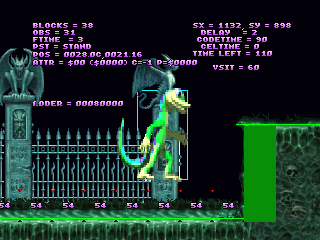Gex (3DO)
| Gex |
|---|
|
Developer: Crystal Dynamics
|
To do:
|
Gex tries to distinguish itself in the sea of attitude-laden 90s platformers with its novel premise (traverse through worlds based on trashy television and b-movies), and with its titular smart-mouthed gecko protagonist, fully-voiced by comedian Dana Gould. It's also one of the very few 3DO games that would be the start of a franchise, alongside EA's The Need for Speed.
If its troubled development is of any indication, it's a treasure trove of cut content.
Sub-Pages
| Prototype Info |
| Prerelease Info |
| Notes |
| Unused Levels Both level select menus feature levels cut from the main game, intentionally left in by Crystal Dynamics for players to find. |
Level Select
While on any map screen, bring up the remote menu, hold Right Shift and press Left, C, Down, Left, Right, Right, Up, Right, Right ("LCD WEENEE"). This will take you to a level select menu for all of the main worlds of the game.
Planet X Level Select
While the normal level select mode takes you to the first Cemetery level when choosing any levels under the name Scifi (original world name for Planet X), The game's secret world is accessible through a separate level select cheat. At the title screen, hold Right Shift and press Left, C, Down, A, B, C, A, B, C, A, B, C, C, B, A.
This is the only way to access the cut boss fight.
Debug Mode
While gameplay is paused, hold Right Shift and press Left, C, Down, Left, Right, A, Down, Right, Left ("LCD WEASEL") to access a debug mode. While it is active, you can hold the X button and use the D-Pad for free movement (although you'll still take damage without the invincibility cheat). While active, this also prints the value "ADDER = 00080000" behind any background layers. Pressing X and Pause at the same time will kill Gex.
The second controller is needed for further debug features:
- Holding the B button allows the use of the D-Pad to scale the screen. Holding B + C will rotate the screen. The changes you make will only appear while B is held down.
- Pressing Right Shift once will get rid of the HUD and display timing information. Pressing it again will display further debug information, including player coordinates and player sprite information. Pressing it three times is supposed to display collision detection data, but it's hidden behind the background layers of the stage and not visible until you remove them. A fourth press will show collision data with level geometry, which can be very resource intensive on the system, crippling the framerate. Five presses will display all previous data, plus tile information. Any further presses will repeat this cycle from the start but without background art. The cycle after this will get rid of both background and foreground art.
- While level geometry data is visible, using Left Shift will cycle through different degrees of visibility. Pressing it once will make the thin line that denotes ground detection appear thicker, while pressing it again will show wall detection data in addition to the thin line for ground.
- Holding Left Shift and using the D-Pad allows you to scale Gex's sprite, a feature seen only during the unused Planet X boss fight. Gex will only remain scaled during gameplay through use of a cheat. With the first controller, pause the game, hold Right Shift and press Left, C, Down, C, Down, Down, C, A, Left, Right (LCD CD SCALE). Note that Gex's size will reset upon using a warp or leaving a level.
- Bizarrely, using the second controller's D-Pad while in a level select menu will move and stretch the yellow bar that highlights the selected level.
The Gex series
| |
|---|---|
| 3DO | Gex (Prototype) |
| PlayStation | Gex • Gex: Enter the Gecko • Gex 3: Deep Cover Gecko (Prototypes) • Gex Jr. |
| Sega Saturn | Gex |
| Nintendo 64 | Gex 64: Enter the Gecko • Gex 3: Deep Cover Gecko |
| Game Boy (Color) | Gex: Enter the Gecko • Gex 3: Deep Pocket Gecko |
| Windows | Gex |
- Pages missing developer references
- Games developed by Crystal Dynamics
- Pages missing publisher references
- Games published by BMG Interactive Entertainment
- 3DO games
- Pages missing date references
- Games released in 1995
- Games released in July
- Games released on July 14
- Games released in April
- Games with unused areas
- Games with unused enemies
- Games with debugging functions
- Games with hidden level selects
- To do
- Gex series
Cleanup > Pages missing date references
Cleanup > Pages missing developer references
Cleanup > Pages missing publisher references
Cleanup > To do
Games > Games by content > Games with debugging functions
Games > Games by content > Games with hidden level selects
Games > Games by content > Games with unused areas
Games > Games by content > Games with unused enemies
Games > Games by developer > Games developed by Crystal Dynamics
Games > Games by platform > 3DO games
Games > Games by publisher > Games published by BMG Interactive Entertainment
Games > Games by release date > Games released in 1995
Games > Games by release date > Games released in April
Games > Games by release date > Games released in July
Games > Games by release date > Games released in July > Games released on July 14
Games > Games by series > Gex series