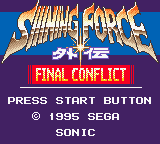Shining Force Gaiden: The Final Conflict
| Shining Force Gaiden: The Final Conflict |
|---|
|
Developers: Sonic! Software Planning[1],
Rit's[1]
|
Contents
Debug Mode
At the Sega logo, quickly press Up, Down, Up, 2, 1, Right, Left twice. Another simpler alternative is to press Up, Up, Down, Up, 2, 1, Right, Left. If done right, you'll hear a "Whoosh". Now, pick a new or saved game, and before starting, you'll be presented with a config menu with several options.
- Option 0: End. Closes the Config Menu and applies the selected options.
- Option 1: Battle Select. Upon closing the Config Menu, you'll be sent to the selected battle. The background of the selected battle will also become the background displayed in the Action Test and Effect Test options below.
- Option 2: Event Cancel. Skips cutscenes between battles.
- Option 3: Test Mode. Displays characters and enemies' IDs in their stat screen.
- Option 4: Group Select. Lets you pick characters not yet unlocked in the save file and add them to your force (except Oddeye).
- Option 5: Level Select. Allows you to level up each character.
- Option 6: Control Enemies.
- Option 7: Top Mode.
- Option 8: Game Completed. Make the game think you already beat the last boss.
- Option 9: Give Money. Gives you 500000 gold.
- Option 10: Action Test. Lets you test battle animations.
- Option 11: Effect Test. Lets you test spell animations.
- Option 12: Sound Test.
- Option 13: Reset.
- Option 14: Save.
Action Test
This debug option sends you to a test menu for sprite animations in battle. You're given the following parameters to pick in order:
- Ally: A character ID between 0~38. All but 38 are valid character IDs, while 38 loads an enemy knight sprite.
- Enemy: An enemy ID between 0~72.
- Side: If 0, the character sprite will be the one animated in the test. If 1, the enemy sprite will be animated instead.
- Action: Animation ID between 0~80. Some of the latter ones are invalid and freeze the game.
After selecting these parameters, the game loads a test battle screen. Pressing the 2 button runs the selected animation, and pressing it again resets the character to their idle sprite. Pressing the 1 button sends you back to the Action Test menu. Pressing the 1 button at the start of the Action Test menu resets the game.
Effect Test
Similar to the Action Test, this option loads a test menu for battle effects. The parameters are:
- Side: If 0, the effect will play as if used by a player character. If 1, it will play as if used by an enemy.
- Effect: Effect ID between 0~31. Some of the latter are invalid and crash or freeze the game.
- Level: Level of the spell animation.
After selecting these parameters, the game loads a test battle screen. Pressing the 2 button runs the selected animation, and pressing it again resets the scene. Pressing the 1 button sends you back to the Effect Test menu. Pressing the 1 button at the start of the Effect Test menu resets the game.
Music Test
First, you need to have a saved game with the game completed, or you can use the Debug Mode code and turn on the "Game Completed" option. Then, to access the Music Test, either start a new game, or pick a saved game. Before the game starts, press Up + Start.
Unused Graphics
When using the Action Test feature described above, setting the ally as unpromoted Cynthia (ID 6) and animation ID 0 (or many others different from 6, which is her own animation in normal gameplay), her second frame is one not seen in regular gameplay.
Programmer Credit
Starting from 0x346 in the cartridge data is a programmer credit, which is used to check if RAM has been initialized. This is common to all three Shining Force Gaiden games.
Kodera MR2
References
The Shining series
| |
|---|---|
| Genesis | Shining Force • Shining Force II (Prototypes) |
| Game Gear | Shining Force Gaiden: Ensei Jashin no Kuni he • Shining Force: The Sword of Hajya • Shining Force Gaiden: The Final Conflict |
| Sega CD | Shining Force CD |
| Sega Saturn | Shining Wisdom • Shining the Holy Ark • Shining Force III (Prototypes) • Shining Force III Scenario 2 • Shining Force III Scenario 3 • Shining Force III: Premium Disc |
| Game Boy Advance | Shining Soul II • Shining Force: Resurrection of the Dark Dragon |
- Games developed by Sonic! Software Planning
- Games developed by Rit's
- Pages missing publisher references
- Games published by Sega
- Game Gear games
- Pages missing date references
- Games released in 1995
- Games released in June
- Games released on June 30
- Games with hidden developer credits
- Games with unused graphics
- Games with debugging functions
- Games with hidden sound tests
- Shining series
Cleanup > Pages missing date references
Cleanup > Pages missing publisher references
Games > Games by content > Games with debugging functions
Games > Games by content > Games with hidden developer credits
Games > Games by content > Games with hidden sound tests
Games > Games by content > Games with unused graphics
Games > Games by developer > Games developed by Camelot Software Planning > Games developed by Sonic! Software Planning
Games > Games by developer > Games developed by Rit's
Games > Games by platform > Game Gear games
Games > Games by publisher > Games published by Sega
Games > Games by release date > Games released in 1995
Games > Games by release date > Games released in June
Games > Games by release date > Games released in June > Games released on June 30
Games > Games by series > Shining series