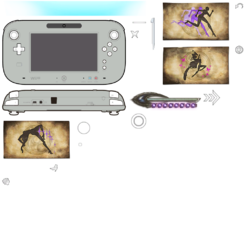Bayonetta 2
| Bayonetta 2 |
|---|
|
Developer: PlatinumGames[1]
|
| This article is a work in progress. ...Well, all the articles here are, in a way. But this one moreso, and the article may contain incomplete information and editor's notes. |
To do:
|
Bayonetta 2 is one of those few examples of a grimdark sequel done right. It also improves on and/or adds more features, such as having a much better-written, better-paced, and less convoluted plot, a larger amount of weapons to choose from (including a mech!), a new animal form that makes navigating through water easier, a wider selection of characters (with easier ways to unlock them as well), and much more. But at the same time, the combat system has arguably been made easier, especially due to the implementation of Umbran Climax.
Bayonetta 2, along with the first game, was ported to the Nintendo Switch in early 2018.
Contents
Sub-Pages
| Unused Images The sacred mountain of... Fimdelventr? |
| Unused Models "New model, huh?" |
| Unused Text Happy Friday! |
| Unused Cutscenes |
Unused Subphases
The different events that occur within a chapter, such as battles or cutscenes, are aggregated in "phase" files, prefixed with a p. Inside each phase file is a _sub.bxm file, which contains names for the individual subphases that make up the phase. The game's saves store the last played subphase in plain text, allowing it to be easily modified.
PhaseInfo
PhaseInfo.bxm inside coreph.dat contains a aggregated list of all phases and subphases in the game. Some of these phases are absent from the final game's files, and appear to have been used for general testing and E3 demo debugging.
<Phase name="p000">
<SubPhase/>
</Phase>
<Phase name="p001">
<SubPhase>
<Name>start</Name>
</SubPhase>
</Phase>
<Phase name="p002">
<SubPhase>
<Name Save="1">start</Name>
<Name Save="1">test</Name>
<Name Save="1">test2</Name>
<Name>occ</Name>
<Name Save="1">alfheim</Name>
<Name>p002_subp01</Name>
<Name>p002_subp02</Name>
</SubPhase>
</Phase>
<Phase name="p003">
<SubPhase>
<Name>start</Name>
<Name>ACHIEVEMENT_TEST</Name>
</SubPhase>
</Phase>
<Phase name="p004">
<SubPhase>
<Name>start</Name>
</SubPhase>
</Phase>
<Phase name="p005">
<SubPhase>
<Name Save="1">P005_START</Name>
<Name Save="1">P005_DROP_WEAPON</Name>
<Name Save="1">P005_TORTURE</Name>
</SubPhase>
</Phase>
<Phase name="p006">
<SubPhase>
<Name Save="1">p006_Wasada</Name>
</SubPhase>
</Phase>
<Phase name="p007">
<SubPhase>
<Name Save="1">UI_TEST</Name>
<Name Save="1">COMPOUND_TEST</Name>
<Name Save="1">SUBTITLE_TEST</Name>
<Name Save="1">CHARASEL_TEST</Name>
</SubPhase>
</Phase>
<Phase name="p009">
<SubPhase>
<Name Save="1">P009_START</Name>
</SubPhase>
</Phase>
<Phase name="p00a" comn="p00f">
<SubPhase>
<Name>test</Name>
<Name>start</Name>
</SubPhase>
</Phase>
<Phase name="p00e">
<SubPhase/>
</Phase>
<Phase name="p00f">
<SubPhase/>
</Phase>
<Phase name="p01f">
<SubPhase>
<Name>P01F_START</Name>
</SubPhase>
</Phase>
<Phase name="p020" comn="p00e">
<SubPhase>
<Name Save="1">TEST</Name>
<Name Save="1">TEST_2</Name>
</SubPhase>
</Phase>
<Phase name="p021">
<SubPhase>
<Name>TEST</Name>
<Name>TEST_2</Name>
</SubPhase>
</Phase>
<Phase name="p025">
<SubPhase>
<Name Save="1">BASE</Name>
<Name Save="1">SCENARIO_AT_TEST</Name>
<Name Save="1">DUMMY_0</Name>
<Name Save="1">DUMMY_1</Name>
<Name Save="1">DUMMY_2</Name>
<Name Save="1">CREATE_TEST</Name>
</SubPhase>
</Phase>
<Phase name="p02a">
<SubPhase>
<Name>P02A_START</Name>
</SubPhase>
</Phase>
<Phase name="p02b">
<SubPhase>
<Name>start</Name>
</SubPhase>
</Phase>
<Phase name="p030">
<SubPhase>
<Name Save="1">P030_START</Name>
</SubPhase>
</Phase>
<Phase name="p041">
<SubPhase>
<Name>sample</Name>
</SubPhase>
</Phase>
<Phase name="p051">
<SubPhase>
<Name Save="1">P051_START</Name>
<Name>P051_BTL_01_START</Name>
<Name>P051_BTL_01_SET_00</Name>
<Name>P051_BTL_01_END</Name>
<Name>P051_BTL_02_START</Name>
<Name>P051_BTL_02_SET_00</Name>
<Name>P051_BTL_02_END</Name>
<Name>P051_BTL_03_START</Name>
<Name>P051_BTL_03_SET_00</Name>
<Name>P051_BTL_03_END</Name>
<Name>P051_BTL_04_START</Name>
<Name>P051_BTL_04_SET_00</Name>
<Name>P051_BTL_04_END</Name>
<Name>P051_BTL_05_START</Name>
<Name>P051_BTL_05_SET_00</Name>
<Name>P051_BTL_05_END</Name>
</SubPhase>
</Phase>
<Phase name="p054">
<SubPhase>
<Name>START</Name>
<Name Save="1">SAVE</Name>
<Name>BATTLE_START</Name>
<Name>BATTLE_START_VE</Name>
<Name>BATTLE_START_DF</Name>
<Name>BATTLE_START_VH</Name>
<Name>END</Name>
</SubPhase>
</Phase>
<Phase name="p055" comn="p00f">
<SubPhase>
<Name>P055_START</Name>
<Name>P055_VRS_START</Name>
<Name>P055_SAVE_VRS_00</Name>
</SubPhase>
</Phase>
<Phase name="p056" comn="p00f">
<SubPhase>
<Name>P056_START</Name>
<Name>P056_VRS_START</Name>
<Name>P056_SAVE_VRS_00</Name>
</SubPhase>
</Phase>
<Phase name="p057" comn="p00f">
<SubPhase>
<Name>P057_START</Name>
<Name>P057_VRS_START</Name>
<Name>P057_SAVE_VRS_00</Name>
</SubPhase>
</Phase>
<Phase name="p060">
<SubPhase>
<Name Save="1">P060_START_00</Name>
<Name Save="1">P060_START_01</Name>
<Name Save="1">P060_START_02</Name>
</SubPhase>
</Phase>
<Phase name="p070">
<SubPhase>
<Name>P070_START</Name>
<Name>VRS_01</Name>
<Name>P070_FREE_01</Name>
<Name>VRS_02</Name>
<Name>P070_FREE_02</Name>
<Name>aiueo</Name>
</SubPhase>
</Phase>
<Phase name="p071">
<SubPhase>
<Name>TEST_00</Name>
</SubPhase>
</Phase>
<Phase name="p072">
<SubPhase>
<Name>start_ev</Name>
<Name>Test_Start</Name>
<Name>Test02_Start</Name>
<Name>Btl_End</Name>
</SubPhase>
</Phase>
<Phase name="p080">
<SubPhase>
<Name Save="1">TEST3_PLAYABLE_1</Name>
<Name>VRS_TEST3_BATTLE_1</Name>
<Name Save="1">TEST3_PLAYABLE_2</Name>
<Name>VRS_TEST3_BATTLE_2</Name>
<Name>TEST3_PLAYABLE_3</Name>
<Name Save="1">P080_SHONEN_TEST</Name>
<Name>P080_KUBINASHI_UDE</Name>
</SubPhase>
</Phase>
<Phase name="p090">
<SubPhase>
<Name Save="1">PHASE_START</Name>
</SubPhase>
</Phase>
<Phase name="p0a0">
<SubPhase>
<Name Save="1">P0A0_DROP_WEAPON</Name>
<Name Save="1">P0A0_TORTURE</Name>
<Name Save="1">P0A0_ITEM</Name>
</SubPhase>
</Phase>
<Phase name="p0f0">
<SubPhase>
<Name>room</Name>
</SubPhase>
</Phase>
<Phase name="p0f1">
<SubPhase>
<Name>room jump</Name>
</SubPhase>
</Phase>
<Phase name="p0fd">
<SubPhase>
<Name>EVENT_TEST</Name>
</SubPhase>
</Phase>
<Phase name="p0fe">
<SubPhase>
<Name>E3_TEST_N_P120</Name>
<Name>E3_TEST_N_TUTO</Name>
<Name>E3_TEST_E_P120</Name>
<Name>E3_TEST_E_TUTO</Name>
<Name>E3_TEST_VE_P120</Name>
<Name>E3_TEST_VE_TUTO</Name>
<Name>E3_TEST_RANDOM</Name>
<Name>E3_TEST_FAST</Name>
<Name>E3_TEST_SOFT_RESET</Name>
</SubPhase>
</Phase>
<Phase name="p0ff">
<SubPhase>
<Name Save="1">UNIT_TEST_CREATE_ENTITY</Name>
<Name Save="1">UNIT_TEST_PHASE_JUMP</Name>
<Name Save="1">UNIT_TEST_DIE</Name>
<Name Save="1">PERFORMANCE_CHECK</Name>
<Name Save="1">PERFORMANCE_CHECK_FOR_COOP</Name>
<Name Save="1">CHECK_SEQUENCE_ERROR</Name>
<Name Save="1">UNIT_TEST_EVENT</Name>
</SubPhase>
p550 TEST_SET_TOOL
p550 corresponds to the Rodin co-op battle and cutscenes at the end of Chapter X. Though the co-op battle is normally loaded by a subphase called "P550_BTL", it can be replaced by a subphase called "TEST_SET_TOOL".
The chapter will proceed with no noticeable changes to the battle or the ending cutscene. However, after progressing to the results screen, only a single bronze medal for the co-op battle is rewarded. The combo score and damage taken are both set to the maximum value. Strangely, this combo score gives the player a stone medal.
Jetfighter Assault Debug Phase
| To do: Confirm the button commands' usages, and figure out other debugging controls, if any. |
The Jetfighter Assault section of Chapter XVI has an unused phase listed as "P710_TEST". When forced to load via save editing, it is revealed to be a leftover testing area for the section's enemies, complete with debugging functions.
The known debugging controls for this phase are as follows:
- D-Pad: Move the middle Accolade.
- L: Move the middle Accolade towards the screen.
- R: Move the middle Accolade away from the screen.
- Right stick press: Spawn an Acceptance, which flies past without attacking.
- ZL + ZR + Right stick press: Spawn a Jetfighter Assault enemy. Continuous pressing will cycle through all possible enemies, and their attacks and flight patterns.
- ZR + Right stick press: Change the enemy that spawns with the current flight pattern, or cycle which direction the current enemy spawns from. (results are inconsistent)
- Right stick press again: Reset the current animation, but this sometimes skips to another enemy's animations.
Other notes:
- The middle Accolade will freeze the game if it respawns.
- Bayonetta doesn’t say her normal Witch Time lines here; instead, she simply grunts like she does when attacking.
- Items can be used infinitely without consuming them.
- The enemies will not drop Halos or Orbs unless a Midas’s Testament is used.
Unused Characters
At ID 57 is Little King Zero, a character that was playable in Bayonetta. When loaded in-game, his model is T-posing, and he takes the same base damage as Bayonetta (unlike the first game, where he would die in 2 hits). He also retains Bayonetta's Crow and Panther Within forms.
If his model (pl00b0.dat) is viewed in a tool like Noesis, we can see that Zero has idle animations.
 |
Unused Animations
| To do: Madama Butterfly has unused animations in pl0043.dat. |
Bayonetta's headbutt counter against Balder inside Insidious has an additional portion where she blows him a kiss. Due to the camera shifting to Balder after she performs the final headbutt, this segment of the animation cannot be seen in-game. (The portion of the animation that is visible in-game has been cropped out.)
em0311.dat, one of Insidious's missiles, contains an animation for Bayonetta in which she appears to catch and throw the missile back at Insidious.
ba0304.dat is a model of a low-poly witch apprentice performing a summoning pose. It can be seen in concept art for Chapter XIII, where multiple apprentices strike this pose to summon a massive Scolopendra.
Balder's enemy model file, em1000.dat, contains an unused quick time event animation used by Father Balder in the first game, in which he snaps his fingers to summon a laser from a satellite.
Oddly, his player model, which lacks this animation, contains audio for this attack. There are two sound effects labeled as "SatelliteLaser_s". They are the same audio effects used in the first game.
| pl0030_SatelliteLaserTelegraph_ed_s | |
| pl0030_SatelliteLaser_s |
Unused Sounds
Balder's player and enemy voice banks have a few unused files, including dialogue, an Enochian chant, and death noises.
| Pathetic. | |
| Useless. | |
| NALVAGE | |
Also within these files is audio of a man saying "LURFANDO" (one of Father Balder's Enochian lines in the first game), and another of a shout. The man's voice doesn't match Balder's in either of the games, in English or Japanese, so their identity remains a mystery.
| LURFANDO | |
| (shout) |
Audio for Balder's enemy model can be found in em100f.dat, which contains an early Beast Within growl.
pl0030.dat, Balder's player model, contains a file called "pl0030_FireBallShot_p660". Phase p660 does not exist in the final game, but strings relating to it can be found in the game's executable.
| pl0030_FireBallShot_p660 |
vo_r581.dat has a few voice clips that were intended for the Diomedes chase sequence in Chapter XII.
| Good boy! | |
| More, more! | |
| Faster! |
During the Jetfighter Assault minigame in Chapter XVI, Jeanne speaks to Bayonetta from the jet's cockpit. All of her voice lines begin and end with the crackle of a transmitter, and have a filter applied to them. One line has an unedited version that remains in the files.
| I'll take care of them, Cereza. Hurry to the temple! |
vo_pl0212.dat contains audio files of Enzo screaming for help, with a robotic filter over them. This filter is used when characters speak from the human realm while Bayonetta is in Purgatorio. pl0212.dat itself is a model of Enzo flailing his arms while outside Purgatorio (which can be seen in the final credits fight upon his jet).
Within pl00f3.dat is a sound bank labeled "pl0200", which corresponds to Loki's model, pl0200.dat. One of the files inside, "pl0200_FalconMorphing", is a bird's screech. This was presumably left over from when Loki's Beast Within form was a falcon.
The sound folder contains many short beeps in different audio channels (along with a single sine wave).
Prerelease Audio
The now-defunct official Nintendo website for Bayonetta 2 contained a soundboard with various voice clips from the game's main characters. A few of these lines ended up unused in the final game.
| Bayonetta: I only play with people who have good taste. | |
| Bayonetta: Time to let it all hang out! | |
| Bayonetta: I'm not a role model. | |
| Jeanne: The Umbra will never fall to your kind. | |
| Masked Lumen: Death awaits you! |
Prototype Leftovers
E3 2013
ui_title.dat and ui_trial.dat contain leftover images used in the E3 2013 demo's tutorial.
There is also an image of Gomorrah's enemy introduction from the E3 demo within the files. Its name is written in the game's demonic font, rather than the specific font used for these introductions.
| E3 2013 | Final |
|---|---|
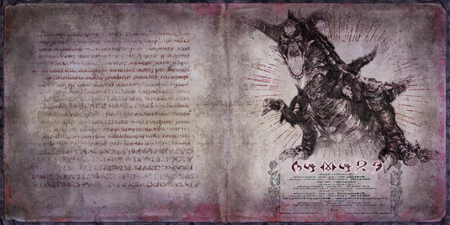 |
 |
r720.dat contains still images of two scenes from the long version of the E3 2013 trailer.
rf30.dat has a sound clip left over from the E3 trailers, which plays when the title logo appears.
The movie folder has a file named "ToBeContinued" which displays the short video shown after completing the E3 2013 and October 2014 demos.
Additionally, eve300.evn, eve301.evn, and eve302.evn all contain animation data used in the E3 trailers for the game.
PlatinumGames' Night Digest Cutscene Leftovers
PlatinumGames' Night Digest was a fan event held on September 20, 2014 to celebrate the game's release. It was hosted by PlatinumGames staff and developers, who revealed a prototype climax cutscene between Madama Butterfly and Valiance during the event. Traces of this cutscene still remain in the game files.
In the cutscene, Madama Butterfly catches Valiance's sword attempting to flee and snatches it up. She slams the sword into Valiance's neck, then pretends to lean in for a kiss, but instead punches it repeatedly. After finishing it off with a headbutt, she tosses its body aside like a toy.
et0069.dat is Madama Butterfly's full body model. She has unused idle, walking, and generic attacking animations (likely copied from Bayonetta's model), but also some animations seen only in the prototype footage. These include her leaning in for a kiss and the finishing headbutt.
Valiance's model file, em0020.dat, contains audio used in the cutscene. Each sound file has a label describing its usage.
| et0069_CatchSwing | |
| et0069_FinishSwing | |
| et0069_hair_road | |
| et0069_LiftSwing | |
| et0069_RushPunchHit | |
| et0069_StingSwing | |
| et0069_em0020_FaceCatch | |
| et0069_em0020_KissPlease | |
| et0069_em0020_LastHit | |
| et0069_em0020_SwordRun | |
| et0069_em0020_SwordSting | |
| et0069_em0020_vo_Climax_01 | |
| et0069_em0020_vo_Climax_02 | |
| et0069_em0020_vo_Climax_03 | |
| et0069_em0020_vo_Climax_04 | |
| et0069_em0020_vo_Climax_05 | |
| et0069_em0020_vo_Climax_10 |
The video to the right is a rough recreation of what the cutscene may have sounded like, using the filenames and what can be heard of the original audio as a reference.
Revisional Differences
| To do: Other changes. |
Bayonetta 2 was ported to the Nintendo Switch, and some additions and changes were made in the process.
- The copyright information on the title screen has been updated to reflect the Switch version's 2018 release.
- The overall frame-rate was improved. Docked mode's frame-rate is much more stable than the Wii U version, while Portable mode's frame-rate is only slightly better.
- The addition of amiibo functionality in Rodin's shop, "The Gates of Hell". Players can scan in amiibo to unlock costumes, items, and in-game currency.
- There are some additional written notes by Rodin that appear on-screen when a specific amiibo is scanned. These references include nods to other Nintendo series such as Super Mario, Super Smash Bros., Splatoon, Pikmin, Yoshi's Woolly World, Animal Crossing, and more.
- The names of the difficulty settings have been changed, and are now referred to as "Easy", "Medium", and "Hard" instead of "1st Climax", "2nd Climax", and "3rd Climax". "∞ Climax" remains untouched.
- Controller illustrations were changed in the controller configuration menu to match the Nintendo Switch controllers.
- Local Play was added as an option for playing Tag Climax with others. An option for LAN Play was also added, accessed by highlighting the Local Play option and pressing L + R while holding in the Left Stick.
- The icon for Chapter IV: The Two Meet was corrected. The Wii U version seemingly used an earlier version of the chapter results screen as an icon.
| Wii U | Switch |
|---|---|
Version Differences
| To do: Other changes. |
This is for the Nintendo Switch version of the game. No patches have been released for the Wii U version.[7]
Version 1.1.0
This patch was released on September 28, 2022.
- Adds the Korean, Chinese (Simplified), and Chinese (Traditional) languages. This coincided with the Hong Kong release of the first two games.[8]
Version 1.2.0
This patch was released on November 23, 2022.
- Fixed the title of a chapter that was spelled incorrectly in the Chinese (Traditional) language.
- Though the official patch notes say this is a typo, it is actually caused by a texture layering error. Internally, the titles are spelled correctly. The Roman numerals in the titles for Witch Trials I, II, and III are improperly spaced, and thus all three Trials appear to be called "Witch Trial I". Note how the numeral gets bolder in each image due to the textures overlapping.
| Witch Trial I | Witch Trial II | Witch Trial III |
|---|---|---|

|

|

|
- Fixed the text in the beginning of the Records of Time: The End chapter. This was an error, and was not meant to be the same as the original Bayonetta's text.[9]
References
- ↑ 1.0 1.1 1.2 1.3 https://www.platinumgames.co.jp/games/bayonetta2
- ↑ 2.0 2.1 https://www.platinumgames.com/games/bayonetta-2
- ↑ https://www.nintendo.co.uk/Games/Wii-U-games/Bayonetta-2-765382.html
- ↑ https://www.nintendo.co.uk/Games/Nintendo-Switch-games/Bayonetta-2-1313750.html
- ↑ https://www.gamespot.com/articles/au-new-releases-bayonetta-2-launches-exclusively-o/1100-6423048/
- ↑ https://www.vooks.net/bayonetta-2-special-edition-switch-set-australian-release/
- ↑ https://en-americas-support.nintendo.com/app/answers/detail/a_id/59881/kw/how%20to%20update%20bayonetta/p/989
- ↑ https://www.superpixel.com/article/195260/release-date-bayonetta-1-2-chinese-version-confirmed
- ↑ https://automaton-media.com/en/news/20221128-16947/
The Bayonetta series
| |
|---|---|
| PlayStation 3, Xbox 360, Windows, PlayStation 4, Xbox One | Bayonetta (Demo) |
| Wii U | Bayonetta • Bayonetta 2 |
| Nintendo Switch | Bayonetta • Bayonetta 2 • Bayonetta 3 • Bayonetta Origins: Cereza and the Lost Demon |
| HTML 5 | Angel Land |
- Games developed by PlatinumGames
- Games published by Nintendo
- Wii U games
- Nintendo Switch games
- Games released in 2014
- Games released in September
- Games released on September 20
- Games released in October
- Games released on October 24
- Games released on October 25
- Games with unused animations
- Games with unused characters
- Games with hidden development-related text
- Games with unused enemies
- Games with unused game types
- Games with unused graphics
- Games with unused models
- Games with unused cinematics
- Games with unused items
- Games with unused music
- Games with unused sounds
- Games with unused text
- Games with debugging functions
- Games with revisional differences
- Works In Progress
- To do
- Bayonetta series
Cleanup > To do
Cleanup > Works In Progress
Games > Games by content > Games with debugging functions
Games > Games by content > Games with hidden development-related text
Games > Games by content > Games with revisional differences
Games > Games by content > Games with unused animations
Games > Games by content > Games with unused characters
Games > Games by content > Games with unused cinematics
Games > Games by content > Games with unused enemies
Games > Games by content > Games with unused game types
Games > Games by content > Games with unused graphics
Games > Games by content > Games with unused items
Games > Games by content > Games with unused models
Games > Games by content > Games with unused music
Games > Games by content > Games with unused sounds
Games > Games by content > Games with unused text
Games > Games by developer > Games developed by PlatinumGames
Games > Games by platform > Nintendo Switch games
Games > Games by platform > Wii U games
Games > Games by publisher > Games published by Nintendo
Games > Games by release date > Games released in 2014
Games > Games by release date > Games released in October
Games > Games by release date > Games released in October > Games released on October 24
Games > Games by release date > Games released in October > Games released on October 25
Games > Games by release date > Games released in September
Games > Games by release date > Games released in September > Games released on September 20
Games > Games by series > Bayonetta series