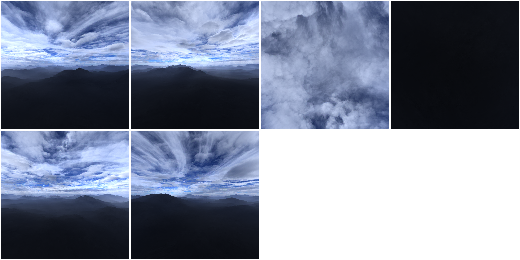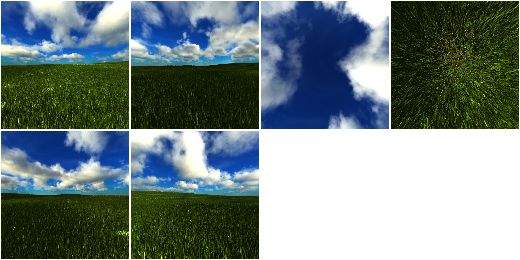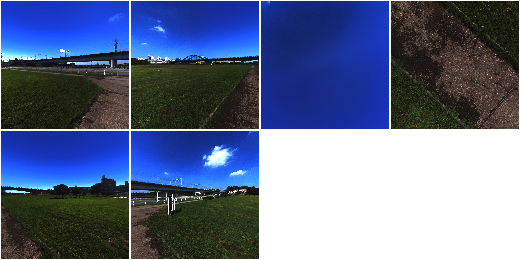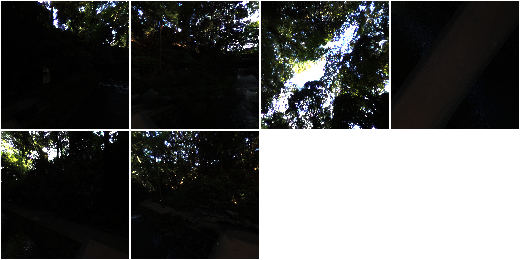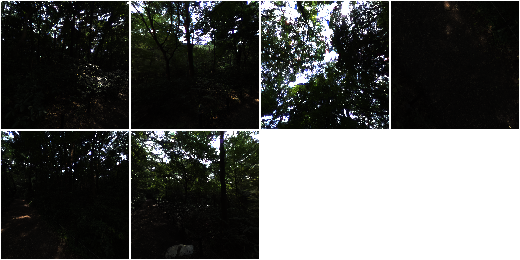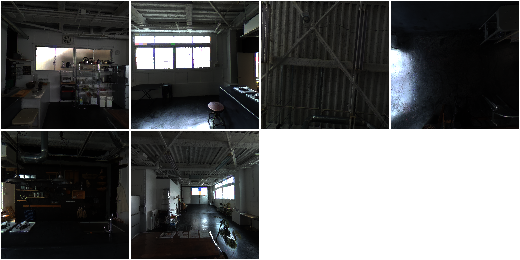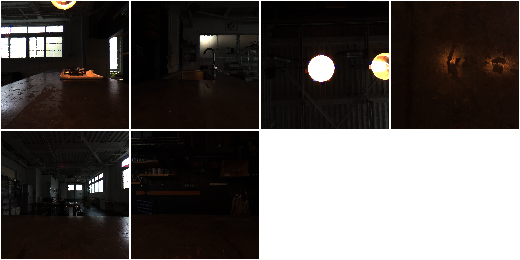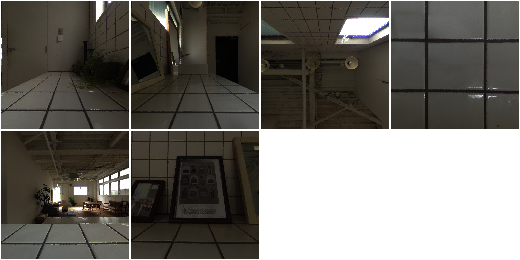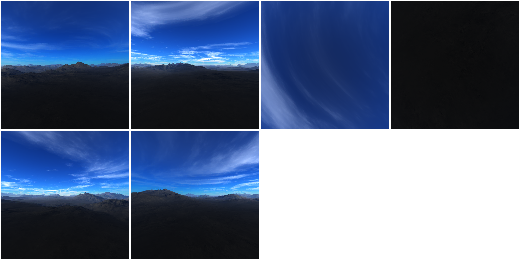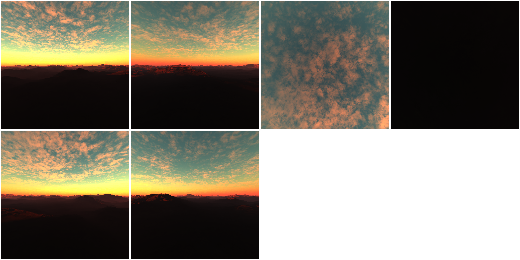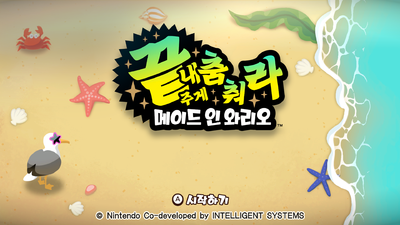WarioWare: Move It!
| WarioWare: Move It! |
|---|
|
Also known as: Chou Odoru Made in Wario (JP), Chāojí Wǔdòng Wǎlì'ōu Zhìzào (CN), Kkeunnaejuge Chumchwora Meideu in Wario (KR)
|
| This article is a work in progress. ...Well, all the articles here are, in a way. But this one moreso, and the article may contain incomplete information and editor's notes. |
WarioWare: Move It!, the sequel to Smooth Moves, continues the story after the events of the previous Switch game. After getting a winning lottery ticket in Diamond City, Wario joins up with his friends for a vacation at Caresaway Island.
The game has 223 motion-controlled microgames, with 18 forms using the Joy-Con's motion sensor. It's also notable for being the first Wario title with Kevin Afghani voicing the title character, following Charles Martinet's departure; the replacement of Martinet's roles with Afghani even extends to a microgame based on Super Mario 64 DS, where the latter voices Mario and Luigi.
To do:
|
Contents
Unused Graphics
Like in the previous Switch game, there's a number of unused pictures found in Archive/GameCommon.nx.bea in the "GlobalLighting" folder, and they are most likely reflection textures, based on the size and what they depict. Some of them are unused leftovers from Get It Together!, while others were unused for Move It!.
These pictures are found in the "Cloudy" folder, and they might have been taken at the top of some mountain cliffs on a cloudy day.
These pictures are found in the "Grassland" folder, and they seem to have been taken at a grassland area.
| Unused Textures | If Edited |
|---|---|
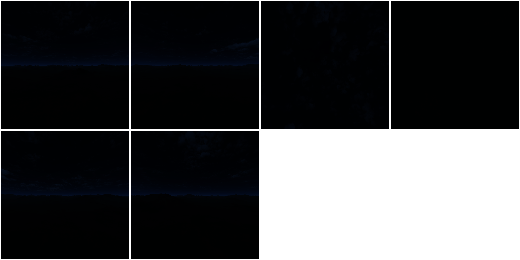
|
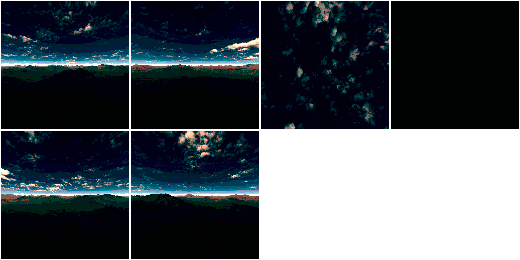
|
These pictures are found in the "Night" folder, and they might have been taken in a dark area at night, though if you edit these in any picture-editing program, it's revealed that they were taken on a clifftop.
These pictures are found in the "PicDay" folder, and they may have been taken in an area with bridges during the daytime.
These pictures are found in the "PicForestDay1" folder, and they have been taken in a forest during the daytime.
These pictures are found in the "PicForestDay2" folder, and they have also been taken in another forest.
These pictures are found in the "PicInterior1" folder, and they might have been taken in some kind of house, or interior building.
These pictures are found in the "PicInterior2" folder, and were taken in the same interior, but with different lighting.
These pictures are found in the "PicInterior3" folder, and were taken in the same interior, but in a different position.
These pictures are found in the "PicInterior4" folder, and were taken in the same interior, but in a different position and with not much lighting.
These pictures are found in the "PicInterior5" folder, and were taken in the same interior, but in another different position.
| Unused Textures | If Edited |
|---|---|
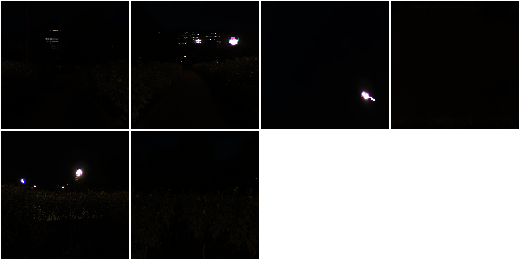
|

|
These pictures are found in the "PicNight2" folder, and they were taken in another dark area at night, but if you edit these in any picture-editing program, it's revealed that they were taken at a garden in a city.
These pictures are found in the "Sunny" folder, and they were taken on top of some mountain cliffs at daytime.
These pictures are found in the "Sunset" folder, and they were taken on top of some mountain cliffs at sunset.
Unused Microgames
The game contains two unused Microgames: Petit~Dummy and Petit~BossDummy. Both are identical in nature, showing a gray screen with the command of "?????". There also exists a mention of Duo Dummy, but its .bea file is not in the game.
However, you cannot complete any of these unused microgames, as they are not intended to appear in any of the game's stage intermissions (the video here uses Wario's Stone-Cold Welcome stage intermission before, and after them).
Regional Differences
HOME Menu Icon
| Japanese | International | Traditional Chinese |
|---|---|---|
| Simplified Chinese | Korean |
|---|---|
Like most other Switch games, the logo on the game's HOME menu icon is different to reflect the region.
Title Screen
| Japanese | International | Traditional Chinese |
|---|---|---|
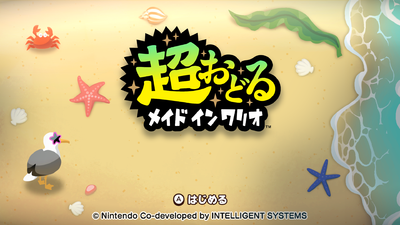
|

|
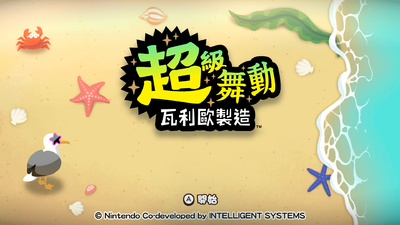
|
| Simplified Chinese | Korean |
|---|---|

|
As with previous entries, the title screen's logo is different for each system language.
Megagame Muscles
| Japan | English |
|---|---|
The song that plays in Megagame Muscles has Japanese and English versions for each region.
The Wario series
| |
|---|---|
| Wario Land | |
| Game Boy (Color) | Wario Land: Super Mario Land 3 • Wario Land II • Wario Land 3 |
| Game Boy Advance | Wario Land 4 |
| Wii | Wario Land: Shake It! |
| WarioWare | |
| Game Boy Advance | WarioWare, Inc.: Mega Microgame$! (Demo) • WarioWare: Twisted! |
| GameCube | WarioWare, Inc.: Mega Party Game$! |
| Nintendo DS | WarioWare: Touched! (Demo) • WarioWare: D.I.Y. |
| Nintendo DSi | Paper Plane (iQue Prototypes) • Pyoro |
| Wii | WarioWare: Smooth Moves • WarioWare: D.I.Y. Showcase |
| Wii U | Game & Wario |
| Nintendo 3DS | WarioWare Gold |
| Nintendo Switch | WarioWare: Get It Together! • WarioWare: Move It! |
| Other | |
| NES | Wario's Woods |
| SNES | Mario & Wario • Wario's Woods |
| Game Boy (Color) | Wario Blast: Featuring Bomberman! |
| GameCube | Wario World |
| Nintendo DS | Wario: Master of Disguise |
- Pages missing developer references
- Games developed by Nintendo EPD
- Games developed by Intelligent Systems
- Pages missing publisher references
- Games published by Nintendo
- Nintendo Switch games
- Pages missing date references
- Games released in 2023
- Games released in November
- Games released on November 3
- Games with unused graphics
- Games with regional differences
- Works In Progress
- To do
- Wario series
Cleanup > Pages missing date references
Cleanup > Pages missing developer references
Cleanup > Pages missing publisher references
Cleanup > To do
Cleanup > Works In Progress
Games > Games by content > Games with regional differences
Games > Games by content > Games with unused graphics
Games > Games by developer > Games developed by Nintendo > Games developed by Intelligent Systems
Games > Games by developer > Games developed by Nintendo > Games developed by Nintendo EPD
Games > Games by platform > Nintendo Switch games
Games > Games by publisher > Games published by Nintendo
Games > Games by release date > Games released in 2023
Games > Games by release date > Games released in November
Games > Games by release date > Games released in November > Games released on November 3
Games > Games by series > Wario series