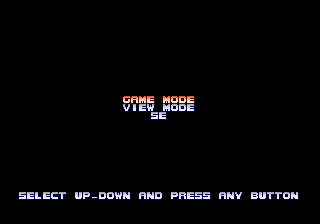Kamen Rider: The Bike Race
| SIMPLE Character 2000 series Vol.03 Kamen Rider: The Bike Race |
|---|
|
Developer: Highwaystar
|
Part of the Simple Character series of budget games with licensed characters, Kamen Rider: The Bike Race is one of those games that has a great premise but would've done so much better if it hadn't been a budget game.
Debug Menu
During startup, set 0x1F80002A to 0x11 (or use GameShark code 8012787C 0011) to display a debug menu. Choosing "GAME MODE" returns you to the game.
VIEW MODE
Selecting this option leads to the options described below.
FIELD VIEW
You will be asked to choose a course and character. After that, the game starts a custom 4-bike race (normally only used in attract mode). "Zako" refers to the black opponent racers; selecting it causes you to start outside of the track boundaries. Note that races started this way can't be paused or ended even if you've completed the final lap, so the only way to leave the race is to reset the console.
The VS mode-only course can be chosen, but the race start camera will point outside the track bounds and the rival racer will be placed further apart, making it impossible to reach 1st place.
CHARACTER VIEW
A model viewer. Select a character, then press any of the following buttons once the chosen character appears.
Controller 1:
- Start - Changes the character animation.
- Circle - Replays the currently-chosen character animation.
- R1/R2 - Changes the background color from black to gray to white.
- Select - Leaves the viewer.
Controller 2:
- Up/Down - Adjust the zooming of the character.
- L1/L2 - Adjust the vertical position of the character.
- Left/Right - Adjust the horizontal position of the character.
- Circle/X - Adjust the horizontal rotation.
- Square/Triangle - Adjust the vertical rotation.
- Start - Resets the rotation and zooming settings.
SE
Displays the credits (actually the bike performance rankings of playable Riders) and unlocks Kamen Rider Kuuga, as if you completed the game for the first time (Agito and the alternate versions of Rider 1 and 2 will not be unlocked this way), and returns you to the game.
Unused Song
This song appears three times on the disc: as Tracks 2 and 10 of the CD Audio (Track 1 is for game data), and as a wave file (stored as BGM_01.WAV on the disc). It's an instrumental remix of the original Kamen Rider theme ("Let's Go!! Rider Kick"), and doesn't appear to be played during the game.
The Kamen Rider series
| |
|---|---|
| NES | Kamen Rider Club |
| SNES | Kamen Rider |
| PlayStation | Kamen Rider Kuuga • Kamen Rider: The Bike Race • Kamen Rider Ryuki |
| PlayStation 2 | Kamen Rider Hibiki • Kamen Rider Kabuto • Kamen Rider: Climax Heroes |
| Nintendo DS | All Kamen Rider: Rider Generation • All Kamen Rider: Rider Generation 2 |
| iOS | Kamen Rider Atsume |
| Android | Kamen Rider Atsume |
- Pages missing developer references
- Games developed by Highwaystar
- Pages missing publisher references
- Games published by D3 Publisher
- Games published by Bandai
- PlayStation games
- Pages missing date references
- Games released in 2001
- Games released in October
- Games released on October 25
- Games with unused music
- Games with debugging functions
- Kamen Rider series
- Simple series
Cleanup > Pages missing date references
Cleanup > Pages missing developer references
Cleanup > Pages missing publisher references
Games > Games by content > Games with debugging functions
Games > Games by content > Games with unused music
Games > Games by developer > Games developed by Highwaystar
Games > Games by platform > PlayStation games
Games > Games by publisher > Games published by Bandai Namco > Games published by Bandai
Games > Games by publisher > Games published by Bandai Namco > Games published by D3 Publisher
Games > Games by release date > Games released in 2001
Games > Games by release date > Games released in October
Games > Games by release date > Games released in October > Games released on October 25
Games > Games by series > Kamen Rider series
Games > Games by series > Simple series