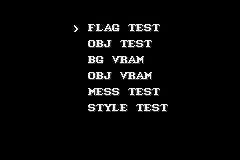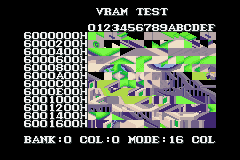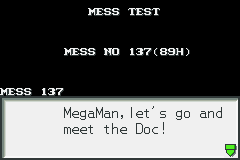Proto:Mega Man Battle Network 2
This page details one or more prototype versions of Mega Man Battle Network 2.
| This page is rather stubbly and could use some expansion. Are you a bad enough dude to rescue this article? |
Contents
Sub-Pages
| Text Differences Since this translation was made before last minute translation fixes, there are loads of little errors and quirks in this version. |
Level Select
A level select is located right there on the title screen. Simply select the stage/area/scenario and press Start.
- Left/Right - Increment by 1.
- A/B - Increment by 16.
Additionally, holding Start at any point in the game for a few seconds brings you back to the title screen.
Debug Menu
Press Select at any time to bring up the debug menu. Press Start to go back.
FLAG TEST
- PL INVINCIBLE - Turn player invincibility on/off.
- KOMA FLAG - Enables slowdown/frame advance (see below). Automatically enabled when OBJ TEST is opened.
- SCR IGNORE - Enables walk-through-walls.
- PL SPEED UP - Increase the player's running speed (by holding B).
- DOORWARP STOP - Turn off/on the ability to enter/exit doors and warp points.
- ENCOUNT STOP - Turn random encounters off/on.
- NO PRINT - Turn the on-screen debug display off/on.
- CAMERA MOVE - When enabled, the D-Pad moves the camera on the overworld, allowing you to scroll through the entire area.
- WORK INFO - Appears to be unused.
- MOVE ALL OK - Allows MegaMan to move onto any type of panel in battles (including broken panels and enemy panels).
- BGM STOP - Turns music off/on.
- SE STOP - Turns sound effects off/on.
- YOSHINO FLAG - When enabled, regular buster shots and non-elemental charge shots deal 50 damage and have object/guard breaking properties.
- HARDMODE FLAG - When enabled, when New Game is chosen on the title screen, the game begins in Hard Mode.
- SECRET FLAG - When enabled, ignores the 130 chips requirement for opening the gate to WWW Area 1 (but not the game clear requirement).
KOMA FLAG
Turning on the KOMA FLAG enables a slowdown/frame advance feature.
- Hold L - Slows the game down to 1/16th of the regular speed.
- Press R - Pauses the game.
- Press R (while paused) - Advances by 1 frame.
- Press L (while paused) - Unpauses the game.
OBJ TEST
Opening OBJ TEST automatically turns on the KOMA FLAG flag (see above).
- TYPE - Change type of graphic shown.
- PL - Player (MegaMan) graphics.
- EM - Enemy graphics.
- BS - Boss graphics.
- PSL - Player attack effects.
- SHL - Enemy attack effects.
- EFC - Miscellaneous graphical effects.
- MAN - Overworld character graphics.
- SET - Overworld set pieces.
- FAC - Character portraits.
- ID - Scroll through sprites based on the categories above.
- DSEQ - Scroll through animation sequences. Press A to replay sequences.
- KOMA - Turn OFF to disable animation auto-playing. Press B to move the animation forward frame-by-frame.
- BACK - Change background color between blue, red, green, and black.
- COL - Scroll through various sprite colors.
- HFLP - Flip image horizontally.
- VFLP - Flip image vertically.
- SPOF -
Additionally, if Select is held down in this menu, the player can move the sprites around with the D-Pad.
BG VRAM
View the background graphics loaded in memory.
- Up/Down - Scroll graphics up and down.
- Left/Right - Change bank number.
- A/B - Scroll through color palettes.
- Select - Switch between 16-color mode and 256-color mode.
OBJ VRAM
View the foreground graphics loaded in memory.
- Up/Down - Scroll graphics up and down.
- Left/Right - Change bank number.
- A/B - Scroll through color palettes.
- Select - Switch between 16-color mode and 256-color mode.
MESS TEST
View dialogue. Use the D-Pad to scroll through numbers and press Select to view the message.