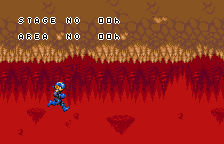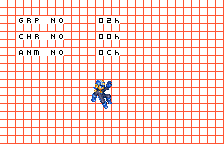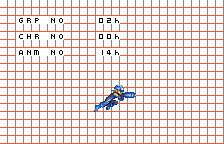Rockman EXE WS
| Rockman EXE WS |
|---|
|
Developer: TOSE
|
Rockman EXE WS is a WonderSwan Color game exclusive to Japan. The game is a platformer and loosely follows the anime's storyline. It is a handheld version of the internationally released GameCube title Mega Man Network Transmission.
Contents
Debug Menu
The game has a fully functioning Debug Menu which can be accessed from the title screen. While the game is running and on the title screen, go to $10EB and change the value to 03, then press Start. You should now be on the Debug Menu.
Demo Clear Screen
Using the Debug Menu, an unused commercial sequence can be seen. Called "CM" on the menu, this likely appeared on a demo build of the game after the player completed the demo. The mode is a 2-part animation which shows the message "2月8日 発売 (On sale Feb. 8)", then the text "乞うご期待 (Stay tuned)", which is used as the background of the Debug Menu as well.
Map Debug
The Debug Menu also has a map checking mode. On this screen, all the maps can be loaded. The X buttons can be used to move the camera around the map while the Y buttons change the stage and area number. Pushing A will load the map while push B is to go back. It is also worth noting that the running sprite of Mega Man is based on an old sprite of him which appears less refined and darker.
Sprite Debug
In the sprite checking mode, all the sprites in the game can be loaded. The left and right Y buttons change the group number. The left and right X buttons change the character number. The up and down X buttons change the animation. And the A button loads the selected character sprite. B goes back to the Debug Menu. This menu reveals many unused sprites in the game. The first group is entirely old sprites not normally found in the game. First is the arrow seen only in the Debug Menu. Characters 02 and 03 are Quake chips with a different palette. Character 03 is an early sprite of Mega Man. However, this only has the idle animation. The next characters over have his animations, which is not how his final sprites are set up. There are only running and jumping frames.
Unused Enemies
Group 01 contains enemies. Order suggests regular-colored Swordys were the first enemies in the game, yet don't appear in the first level.
Enemy 0E is Dominerd, which is an incomplete enemy that didn't end up in the game. It only moves its arms slightly as its 00 animation. Enemies without deleted animations are incomplete. Enemy 10 is the HardHead enemy which also doesn't appear in the game. This enemy has 2 animations: one for its head open, and another closed. It doesn't have a deleted animation. Also on the list, the blue-colored Swordy appears twice. This could suggest there was another Swordy colored planned which would drop the Elec Sword.
There are also several unused large enemies. The Gaia enemy is unused and incomplete. It has 1 animation and that is of it slamming its hammer. There is also a sprite for a large Spikey, Cannon, Ammonicule, and blue-colored Swordy, though these have full animations.
Hacking the enemies into the stage (See this video) gets them to appear. The following enemies cannot be hit and insta-kill the player at a very small collision point: the spinning bomb, Dominderd, Hard Head, and Gaia. The regular Swordy, large blue Swordy, large Cannon, large Spikey, and large Ammonicule still function normally, fully intact. Floshell is one of the only enemies which seems to have been scrapped a little later. It seems to attack, but a projectile cannot be loaded. After attacking, it does not attack again. It has regular damage and collisions, as opposed to some of the other unused enemies. The shield does not block attacks and it drops bomb chips. Deleting it leaves sprite artifacts, meaning this part wasn't complete yet. The Handy virus, which holds the TimeBomb, was also scrapped around the same time. They do appear in stages, but became a stage object, since it is found in the same sprite category. When it was an enemy, it behaved much the same way except the player could damage it and delete it. Its deletion animation behaves just like the Floshell where there is leftover sprite.
Also among unused enemies, the unused old Mega Man sprites have proper collisions and even behaviors. The idle animation sprite acts like a regular Mettaur and the running one acts like the Satellite enemy.
Unused Animations
Group 02 is Mega Man's sprites. The same controls apply, only the Start button here changes styles. Animations 0C and 14 show unused animations which detail mechanics which were dropped early on in the game.
These sprites show Mega Man wall-jumping and dash-shooting. Similar to the X and Zero series, it was planned that the player would be able to wall-jump and dash in the game. The other styles don't have these animations, suggesting it was dropped early on. On Bass's sprite, however, he has an animation for shooting up, which would suggest it would be used to hit the player from above. Unfortunately, it's not possible to activate this behavior and bosses can't hit the player that high up, despite the boss rooms being very tall. The inclusion of AirShoes to increase jump height was likely introduced after wall jumping was removed.
Message Test
In the message test option in the menu, 5 options are available. The first 4 test message-box and portrait orientation. Lan says the following on all 4 directions:
Yo! Huh? Are you OK? Yeah...
The last message is a sequential message test without a portrait. It tells a story:
Once upon a time, there were an old man and an old woman who were very close. One day, a great and terrible storm came, and the strength of the storm shocked the both of them to the core, and they died on the spot. And they didn't live happily ever after. The end.
The messages and the tale don't appear anywhere else in the game.
Unused Text
Level Placeholder
In stage 1, the very first line in the level's text archive reads the following:
Stage 1: Under Construction!
This message does not appear normally during the level and is the only level to have such a text. It likely appeared sometime during the level while it was still being constructed.
Development Text
In a separate text archive, the following text is repeated 3 times:
{Statement on page1!
development Tadashi it!}
This is also the only text in the game that appears in English instead of Japanese. It is unclear what "page1" is referring to.
Unused Map
The final room in the 6th level, which can be seen with the Debug Menu, is the boss room repeated, with the exception of there being cracks where the Life Virus was. Despite this map using its own tileset, it is never used during the game. When the Life Virus is defeated in the game, conversation simply happens over in the same room. Gospel, on the other hand, has a version of its map with cracks which is used after the player wins. Curiously, the conversation that occurs in the dialog scene after the player defeats the Life Virus can also be found in the stage's text file. The unused room and extra dialog suggests the conversation may have continued there. Getting to that map in-game through hacks only has Mega Man teleport away, presumably since no text loads. The same can be done on Gospel's stage, which does trigger the dialog. The scene that appears after the Life Virus is defeated plays after Mega Man leaves.
- Pages missing developer references
- Games developed by TOSE
- Pages missing publisher references
- Games published by Bandai
- WonderSwan Color games
- Pages missing date references
- Games released in 2003
- Games released in February
- Games released on February 8
- Games with unused enemies
- Games with unused graphics
- Games with unused text
- Games with debugging functions
- Mega Man series
Cleanup > Pages missing date references
Cleanup > Pages missing developer references
Cleanup > Pages missing publisher references
Games > Games by content > Games with debugging functions
Games > Games by content > Games with unused enemies
Games > Games by content > Games with unused graphics
Games > Games by content > Games with unused text
Games > Games by developer > Games developed by TOSE
Games > Games by platform > WonderSwan games > WonderSwan Color games
Games > Games by publisher > Games published by Bandai Namco > Games published by Bandai
Games > Games by release date > Games released in 2003
Games > Games by release date > Games released in February
Games > Games by release date > Games released in February > Games released on February 8
Games > Games by series > Mega Man series