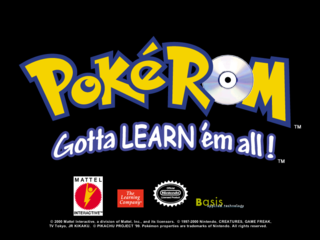If you appreciate the work done within the wiki, please consider supporting The Cutting Room Floor on Patreon. Thanks for all your support!
PokéROM
Jump to navigation
Jump to search
Cleanup > Pages missing date references
Cleanup > Pages missing developer references
Cleanup > Pages missing publisher references
Games > Games by content > Games with hidden development-related text
Games > Games by content > Games with unused graphics
Games > Games by content > Games with unused music
Games > Games by content > Games with unused sounds
Games > Games by developer > Games developed by The Learning Company
Games > Games by platform > Windows games
Games > Games by publisher > Games published by Mattel > Games published by Mattel Interactive
Games > Games by release date > Games released in 2000
Games > Games by series > Pokémon series
| PokéROM |
|---|
|
Developer: The Learning Company
|
A series of educational CD-ROMs based on the anime that is not to be confused with actual ROMs of Pokémon games.
Contents
Unused Graphics
New Section
Found in observation lab.dcr is a placeholder image.
StoryMaker
Found in TrainerCenter.dcr.
Unused Audio
103_lava
Found in Trainer Center.dcr is, for some reason, the song Hot Lava from the South Park season 1 episode Volcano.
worried
In the same file is another South Park sound byte, taken from the season 2 episode Terrance in Phillip in: Not Without My Anus.
Development Text
PokeROM Sound Notes
Found in globaldata.cst are notes on the sound effects.
Pokerom Sound Key
1.Install Pokerom DB
1. Yes/No = squish comp 2.wav
2.Normal sign in
1. O.K = squish comp 2.wav
1. Gem 1 = Jem 1.wav
2. Gem 1 = Jem 2.wav
3. Gem 1 = Jem 3.wav
4. Gem 1 = Jem 4.wav
5. Gem 1 = Jem 5.wav
3. All square and rectangular keys = Square keys.wav
3.FCF sign in
Same as above
4.Video /Print DB
1. All round buttons = squish comp 2.wav
2. Close = Square keys.wav
3. B&W and color select buttons = Square keys.wav
5.Settings DB
1. Round buttons = squish comp 2.wav
2. Close button = Square keys.wav
3. Small button with arrows = Mouse down = scroll key DWN.wav
Mouse up = scroll key UP.wav
6.Goto Sanctuary? DB
1. Yes/No = squish comp 2.wav
7.Are you sure you want to quit? DB
1. Yes/No = squish comp 2.wav
8.How many Players ?DB
1. All round buttons = squish comp 2.wav
9.Pokerom Interface
1. Pokerom # button = the pokemon call
2. Quit = squish comp 2.wav
3. All the other buttons = Hard clic 555.wav
10.Help DB
1. Static o screen = Static Oak.wav
2. Close button = Square keys.wav
11.Observation Lab
1. Source button = Square keys.wav
2. Rollover arrow key = sonar scroll 1.wav
3.Mouse down on arrow key = sonar scroll 2.wave
4. when player rolls over a Pokemon on screen = loop of Pokemon here.wav until the player moves their cursor away
11A. Source DB
1.close button = Square keys.wav
2. when player clicks on Pokemon in column = Pokemon here.wav
12.Flash Card Frenzy
1. When race finishes = FCF race finish applause.wav
13.Study Hall
1. When player clicks on table top graphics = Tabletop graphic.wav
14.Sanctuary intro screen
1. When player clicks on a building = Choose Building snd.wav
All 1 component dialogue boxes(No video/print tray at bottom) use 1 part DB enter exit.wav to enter or exit the stage.
All 2 component dialogue boxes use 2 part DB enter exit.wav to enter or exit the stage.
Categories:
- Pages missing developer references
- Games developed by The Learning Company
- Pages missing publisher references
- Games published by Mattel Interactive
- Windows games
- Pages missing date references
- Games released in 2000
- Games with hidden development-related text
- Games with unused graphics
- Games with unused music
- Games with unused sounds
- Pokémon series
Cleanup > Pages missing date references
Cleanup > Pages missing developer references
Cleanup > Pages missing publisher references
Games > Games by content > Games with hidden development-related text
Games > Games by content > Games with unused graphics
Games > Games by content > Games with unused music
Games > Games by content > Games with unused sounds
Games > Games by developer > Games developed by The Learning Company
Games > Games by platform > Windows games
Games > Games by publisher > Games published by Mattel > Games published by Mattel Interactive
Games > Games by release date > Games released in 2000
Games > Games by series > Pokémon series