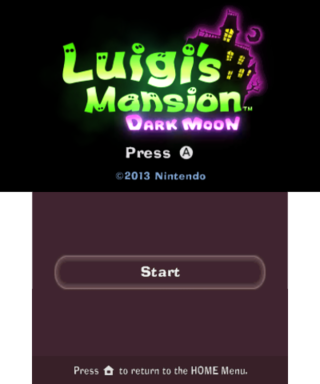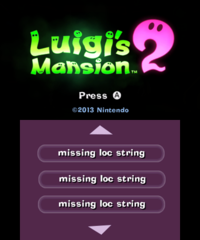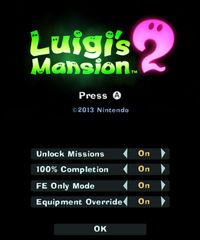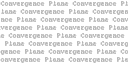Luigi's Mansion: Dark Moon (Nintendo 3DS)
| Luigi's Mansion: Dark Moon |
|---|
|
Also known as: Luigi Mansion 2 (JP), Luigi's Mansion 2 (HK/TW/EU/AU)
|
| This game's online features are no longer supported. While this game's online features were once accessible, they are (as of April 8, 2024) no longer officially supported and online-exclusive features may be documented as now-unseen content. |
Luigi's Mansion: Dark Moon is the sequel to the popular GameCube game Luigi's Mansion. Going for a cartoonier slapstick comedy style this time around, it kicked off the Year of Luigi in ghost-busting style.
To do:
|
Contents
Sub-Pages
| Bugs |
| Unused Audio Props to the Arcade Version for giving us most of these unused tracks (as well as the entire uncompressed soundtrack for this game)! |
| English Translation Differences "Footbrawl" versus "American Footbrawl". Guess which is the European name. |
Unused Layouts
| To do: See if the menus themselves can't be loaded as well |
Found in RomFS\art\fe folder are two unused debugging screen layouts. To see these in-game, simply replace one of the used layout .data and .dict files.
Mission Select
debugselectmissions.data seems to be a layout for a simple menu, containing a list of missions. The mission names don't seem to load.
Progress Debug
progressiondebug.data appears to be a menu allowing you to set some completion parameters.
Unused Cutscenes
To see these in-game, simply replace one of the used cutscene .data and .dict files.
RiseSandBoxCamera
Found in RomFS\art\levels\sandbox\nistest\nis\ridesandboxcamera is an unused script for a cutscene, which consists of some camera movements.
The level that would host this cutscene is gone from the game, so the overworld map was loaded to showcase it.
Mission00Zone, Poltergust Upgrade
RomFS\art\levels\bunker\mission00zone is an unused E.Gadd cutscene testing script. The cutscene first loads a sub-script found in RomFS\art\levels\bunker\art\nis\poltergust_upgrade, which shows E.Gadd don a welding mask and tinker with the Poltergust on Luigi's back. The cutscene then proceeds to go through every single Luigi and E.Gadd animation that can be used for the bunker scenes, whilst popping up undefined textboxes.
Mission307Zone
RomFS\art\levels\bunker\mission307zone is an unused end-of-level cutscene. After Luigi leaves the Pixelshifter, E.Gadd proceeds to say a few sentences and brings up the Parascope map, which indicates that Haunted Towers have been unlocked.
Mission208Zone
RomFS\art\levels\bunker\mission208zone is yet another unused end-of-level cutscene. The spoils from the mission are sent to the vault, after which E.Gadd says a few undefined sentences.
Unused Rooms
Gloomy Manor
room_treasureroom
A complex 3D Maze found in RomFS\art\levels\mansiona\room_treasureroom. Present is a chest, which awards you a modest amount of money, and a spring pad that launches you back to the beginning.
Haunted Towers
room_secretroom1
A barely-started bonus challenge found in RomFS\art\levels\mansionb\room_secretroom1. Aside from a textureless platform, it contains one of the Secret Mine teleporters, which crashes if interacted with.
room_secretroomtemplate
An even more barebones bonus challenge, with only the platform's outer walls modelled. Found in RomFS\art\levels\mansionb\room_secretroomtemplate.
Unused Missions
Gloomy Manor and the Secret Mine both have a mission00 folder. Secret Mine's is entirely empty, while Gloomy Manor's appears to contain a Greenie model and references Stage 4's ending cutscene - but neither of those appear in the stage when it's loaded in.
Unused Actions
First Person Mode
There exists an unused first person mode toggle, which can be mapped to a button. This likely went unused because the game doesn't render a lot outside the screen. This can be reenabled by the following cheat code in the EUR version:
2090A27B 00000007 2090A27E 0000000B
Held Dark Light
There exists a mode which makes the Dark Light act more like the regular flashlight. It stays on when walking around, and by holding the Dark Light button it can be charged and strobed. The strobing doesn't seem to have any effect on actually revealing objects, however.
20908265 00000000
Health Regeneration
The game can be set to restore Luigi's HP to full shortly after he gets hurt. Once the HP reaches 100, the game plays an otherwise-unused sound effect. This was used in the 2011 demo.
2090A534 00000001
Unused Textures
Convergence Plane Texture
Found in RomFS\art\global.data is this texture reading "Convergence Plane" several times over.
Configuration Files
Located in \ini are four files which seem to contain settings for the game, as well as general ROM information.
buildinfo.ini
Has what would likely be the last build time and date.
JPN:
Current Changelist = CL 0 Build Date = Feb 07 2013 - 23:41
EUR:
Current Changelist = CL 319043 Build Date = Feb 14 2013 - 13:05
USA:
Current Changelist = CL 319042 Build Date = Feb 14 2013 - 13:06
KOR:
Current Changelist = CL 0 Build Date = Apr 05 2013 - 14:31
releasetweakfilter.txt
Possibly the most recently used development and debugging software.
Most Recently Used Animation Audio Camera Effects Engine FE Gameplay GameplayConfig Memory MP Network NCL_Tweakers Presentation Profiling Rendering SDCard Zones
rominfo.ini
Contains the game's "product code" serial (as seen in various places) and the unique ID part of the title ID.
CTR ProductCode = CTR-P-AGGE CTR UniqueID = 0x0055F
user.ini
Appears to contain flags used during development of the game for debugging purposes. Unfortunately, it does not work if the flags are set to true, or the comment sign is removed.
Show Smiler = false Warn When Too Fast = false Colour Effects On Out Of Memory = false #Always Unlock All Missions = true #Skip SaveLoad = false Show Low Memory Warning = false
Debug Features
Gyro Info
Information detailing the gyroscope position can be drawn on the screen by using the following cheat code (EUR version) and pressing the R button:
009583E0 00000001
Ghost Catch Info
Information about the current ghost capture can be drawn on the screen by using the following cheat code (EUR version) and attempting to catch a ghost:
0095AE54 00000001
Smiler
Making its way over from Super Mario Strikers is the Smiler. A small rectangle is drawn in the corner of the screen and gets angry whenever the game starts losing frames. This can be seen in the video below starting at 2:17.
00917128 00000001 2095DBB0 00000001
Debug Switches
By adding a dist.ini file with certain flags to the RomFS\ini directory, some debugging features can be enabled.
The format of the file follows the convention of user.ini, i.e
Flag Name = value
UseTestLevels
If set to true, the game sometimes loads into a glitched titlescreen. "Current: F1" is shown on the bottom screen, while a level seems to be loaded in the background. The game usually crashes not too long after. In the sequel, this is used to load into a Level Select. As such, this likely means it has been dummied out from this game, but not completely.
Skip Frontend
If set to true, the game immediately loads into a level.
Skip Frontend Level
If set to a level name (e.g. MansionA, MansionA_SpiderBoss, Bunker, etc...), it loads that level when Skip Frontend is enabled.
Skip Frontend Mission
If set to a number, it loads that mission of the selected level when Skip Frontend is enabled.
King Boo Hack
If frontend is being skipped, and loaded level is MansionE_KingBoo, if set to true it will load the final boss fight with King Boo, but if set to false, it will load the Giant Knight fight.
Always Unlock All Missions
If set to true, all missions get unlocked.
Smoke Test, Smoke Test Duration
Seems to be some sort of stability test. If set to true, it crashes the game, unless Smoke Test Duration is set to a non-zero value (e.g 190.0) and Skip Frontend is enabled. After loading into Gloomy Manor, a debug string is displayed on the bottom screen for the duration of the test. The game proceeds to warp Luigi around the manor.
Custom Level
Can be set to MansionA, MansionB, MansionC, MansionD or MansionE. If Smoke Test is enabled, the bottom screen map of that mansion will load, the debug string on the bottom screen will print the selected level, but the player will still end up in Gloomy Manor.
BootLanguage
Can be set to, for example, German. Allows one to override the game's language.
No function/unknown
The following flags are also referenced in the code, but seem to do nothing, or their function is unknown: Net Test Host, Net Test Players, TestStart, Intentionally Fail Assert, Intentionally Crash Game, Smoke Output By Platform, Changelist, AppNumber, BootRegion
Text Speed Tag
The text in the game can contain a {tp} tag, which can be used to control the text print speed. In every single instance of this tag being used in the final game value of 0.01 is used, however others work as well.
Unused Text
The following text in art/fe/english.data is related to debugging. Some of these strings are used in the unused layouts.
Wrong Version Unlock Missions 100% Completion FE Only Mode Equipment Override Debug Settings
POCS Debug Menu
Interestingly, "Debug Settings" is replaced with "Debug Settings 13/12.2" in ukenglish.data (which contains all of the European English game text).
Oddities
"Pixelporter"
The device called the "Pixelator" in the North American version and the "Pixelshifter" in the European version is referred to internally by the game as the "Pixelporter".
The original name actually snuck into the final game text in a single line of dialogue (string ID 9065DC2E), but only in the North American version:
| North American Quote | European Quote |
|---|---|
| We need to track h__ down. I'll pix__port you back so we c_n regroup. |
We need to track h__ down. I'll pix__shift you back so we c_n regroup. |
This line can be seen in the game at the end of mission C-2 ("Underground Expedition" in the North American version, "Underground Trek" in the European version).
Font Colors
A few space characters in the game's text have markup explicitly coloring them #FFFCFC (a slight off-white), a color not used for any visible game text (except in the Japanese translation, but hold that thought). Of course, this cannot be seen during gameplay. The colored spaces are marked below (as they appear in the North American version):
| Those big-brained ghosts█sure put up a fight! |
| Remarkable! A ghost█that can possess other beings! |
| I've triangulated the powerful paranormal█signal, and it's coming from...the Cellar. |
| Luigi, my boy! What a fight! You really used your noggin to teach that ghost█a lesson! |
The European English version also has colored spaces in the same places. Other translations do not.
The Japanese translation, however, is the only one that uses that font color (#FFFCFC) for any visible text. This only happens in one line (the color is represented below with an underline):
| North American Text | Japanese Text |
|---|---|
| (Player name)'s ScareScraper | (Player name)のグループ |
Unrelatedly, some other text in the game includes seemingly redundant font color markup:
| North American Text | European Text |
|---|---|
| Why don't you check the {clr:FF9754}W{clr:pop}{clr:FF9754}{clr:FF9754}ater Supply{clr:pop} {clr:pop}on the roof? |
Why don't you check the {clr:FF9754}water supply {clr:pop}on the roof? |
Rewriting font color markup as parentheses, the North American text is equivalent to "Why don't you check the (W)((ater Supply) )on the roof?". Since the European text works correctly without the complicated markup, it's a mystery why it is present in the North American version.
StreetPass
The folder containing the ScareScraper-exclusive ghosts is named "streetpass" (\art\streetpass). The game doesn't support StreetPass at all...
Terror Tower
The folder containing assets for the ScareScraper rooms is named “terrortower” (\art\levels\terrortower). This may have been an early name for the ScareScraper. Note that Disney owns a theme park attraction called the “Tower of Terror”. Whether or not this was the reason for the name change is unknown.
Internal Project Name
The game is called LM3DS internally, according to the strings in the executables.
- Pages missing developer references
- Games developed by Nintendo SPD Group No. 3
- Games developed by Next Level Games
- Pages missing publisher references
- Games published by Nintendo
- Nintendo 3DS games
- Pages missing date references
- Games released in 2013
- Games released in March
- Games released on March 20
- Games released on March 24
- Games released on March 28
- Games released in July
- Games released on July 18
- Games released on July 26
- Games with hidden development-related text
- Games with unused music
- Games with regional differences
- Defunct online content
- To do
- Mario series
Cleanup > Pages missing date references
Cleanup > Pages missing developer references
Cleanup > Pages missing publisher references
Cleanup > To do
Games > Defunct online content
Games > Games by content > Games with hidden development-related text
Games > Games by content > Games with regional differences
Games > Games by content > Games with unused music
Games > Games by developer > Games developed by Nintendo > Games developed by Next Level Games
Games > Games by developer > Games developed by Nintendo > Games developed by Nintendo SPD Group No. 3
Games > Games by platform > Nintendo 3DS games
Games > Games by publisher > Games published by Nintendo
Games > Games by release date > Games released in 2013
Games > Games by release date > Games released in July
Games > Games by release date > Games released in July > Games released on July 18
Games > Games by release date > Games released in July > Games released on July 26
Games > Games by release date > Games released in March
Games > Games by release date > Games released in March > Games released on March 20
Games > Games by release date > Games released in March > Games released on March 24
Games > Games by release date > Games released in March > Games released on March 28
Games > Games by series > Mario series